Your Android phone is invaluable for checking in on your friends and family and staying productive, but what if won't charge? Without being able to charge, you may not be able to get your phone through your whole day, or it may not be able to turn on at all! In the following guide, we'll show you what to do if your Android smartphone won't charge.
Troubleshooting Charging Problems
This is a problem with several different causes, so you'll need to figure out which one it is. Your charger might not be working right, the software might not be working right, or there might be something wrong with the hardware of your device. Figuring out the source of the problem is the first step toward figuring out what to do if your Android phone won't charge, so let's explore some of these issues.
Check Your Charging Cable
One of the most common problems with charging is the connector that you're using if you are using wired charging. If your cable has been damaged or the wall adapter isn't working right, your phone will not be able to charge through it correctly. Try a different charger and wall adapter to see if that helps.
If you're having trouble with wireless charging, see our guide to get help with this topic!
Restart Your Android Device
Rebooting or force restarting your phone can help clear up any software issues that might be preventing your Android device from charging correctly. First, try restarting your phone normally. Press and hold the power button, then tap the restart button that comes up.
If this doesn't work, you can try a force restart which is more thorough at resolving software crashes than a normal restart. Press and hold the volume down and power keys for about 10 to 20 seconds to initiate a forced restart.
Your Charging Port May Need Cleaned
There may be dust or small objects in your charging port that may be obstructing the cable if you are using wired charging to power your Android phone. With a toothpick and some cotton or a toothbrush, gently try to remove the particles from your charging port. Be careful when doing this, as it could damage the port.
Cleaning this port may help your Android device charge again.
Hardware Problem
It's possible that there is an underlying hardware problem that is preventing your Android device from charging. It's likely that you can simply get the port fixed or replaced. However, if the charging port is built directly into the motherboard, you'll need to buy a whole new phone.
The older a phone is, the more likely that its hardware is to fail. It might be time to upgrade! Check out our cell phone comparison tool to find the deal that's right for your needs.
Power Up!
Now you should be able to get your Android device charging again. Thank you for reading this article. If you found it helpful, please share it with a friend or family member and leave a comment down below!
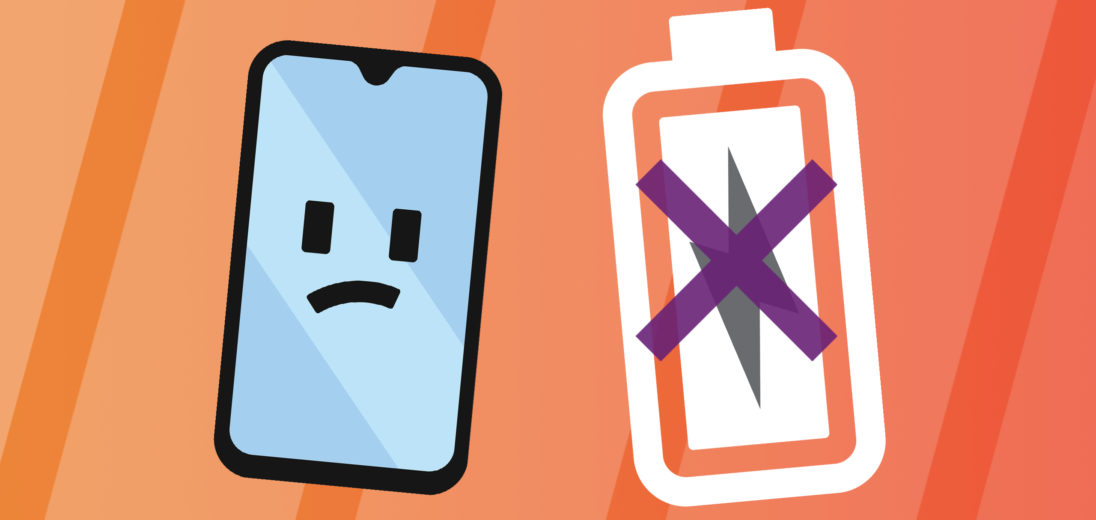
can not get android phone to charge battery at 0 percent