Your Samsung Galaxy speaker is not working and you don't know why. This is a problem many Samsung Galaxy users have experienced, and it's quite annoying. In this article, I'll explain the steps to take to fix your Samsung Galaxy speaker when it won't work.
Turn The Speaker Volume All The Way Up
It may seem too simple to work, but sometimes all you have to do is turn your speaker volume all the way up. You may have accidentally muted your phone or had the volume too low. Hey! We've all been there.
Open Settings and tap Sounds and vibrations -> Volume to find your sound settings. Adjust the volume control sliders to your preferred level. We recommend turning up each slider all the way so you can test your speaker. Pay attention to the different sliders, as each controls a volume of a different category. For example, your ringtone volume will only control the volume of your ringer when someone calls you. If you're watching videos or trying to listen to content on your phone that isn't a phone call, turn up the media volume.
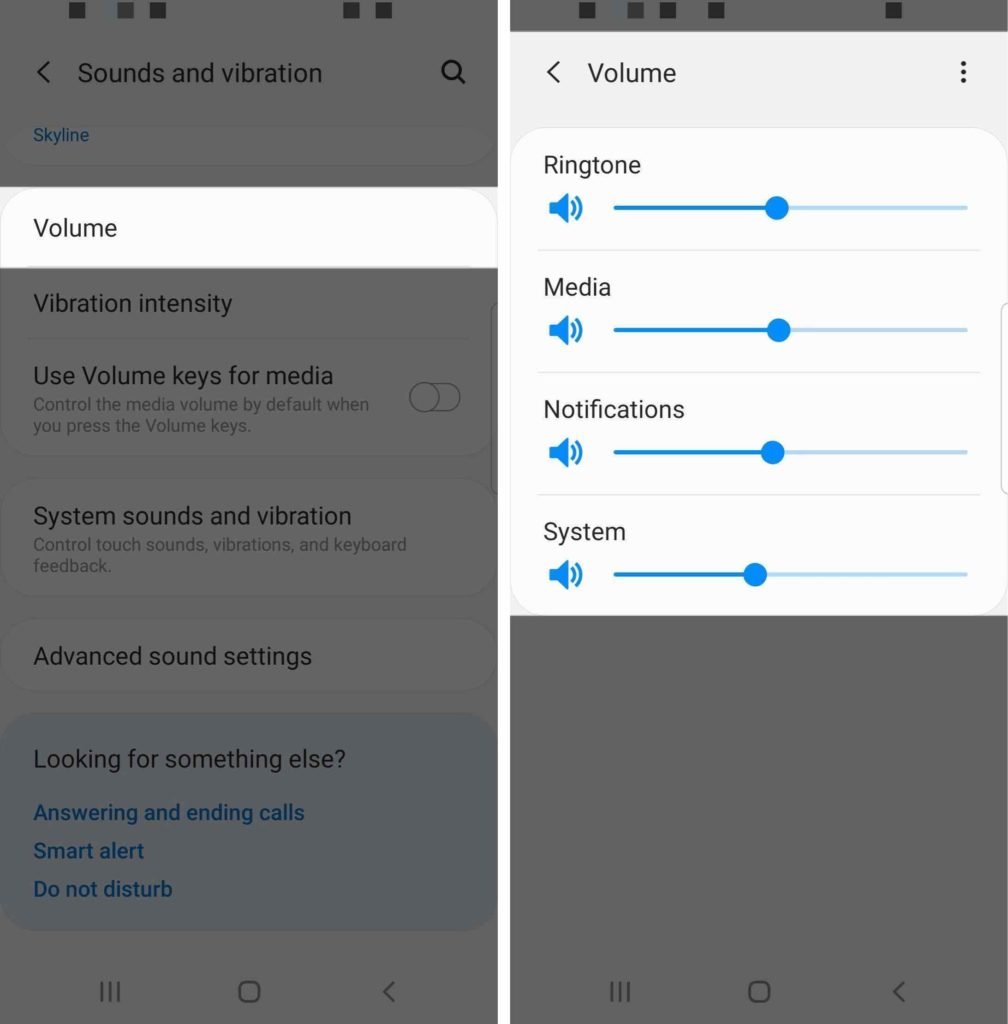
Restart Your Samsung Galaxy
Restarting your Samsung Galaxy can fix a minor software bug that's causing its speaker to stop working properly. Simply hold down the power button until the power options are displayed. Tap Restart and see if the speaker starts working again when your Samsung Galaxy turns on again.
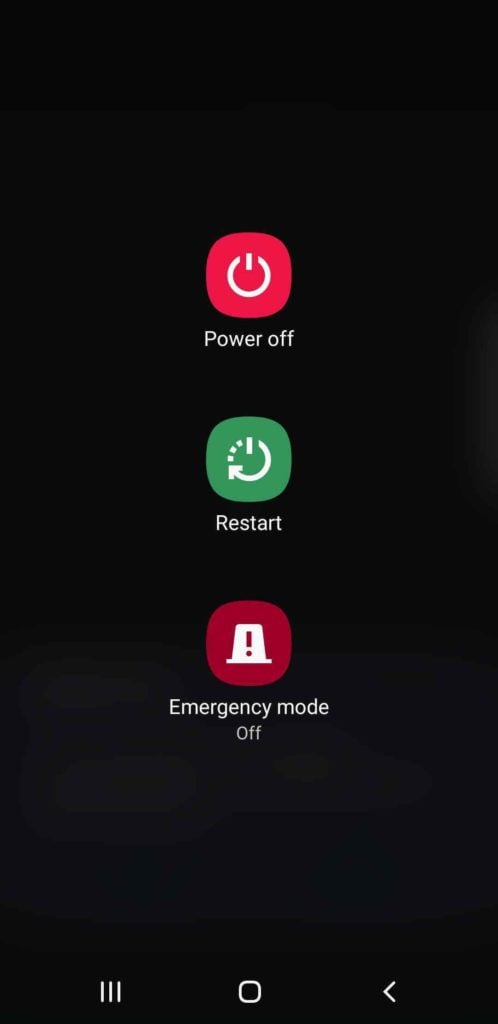
Make Sure Your Phone Isn't Connected To A Bluetooth Device
I have my phone connected via Bluetooth to some wireless headphones I use at the gym, as well as a sound system at home. Just recently I was watching a YouTube video on my phone and couldn't hear a thing! I got increasingly more frustrated until I heard sounds coming from my room upstairs. That's right. I had my phone connected through Bluetooth to my speakers.
Open Settings and tap Connections -> Bluetooth. Make sure your Samsung Galaxy isn't connected to a Bluetooth device.
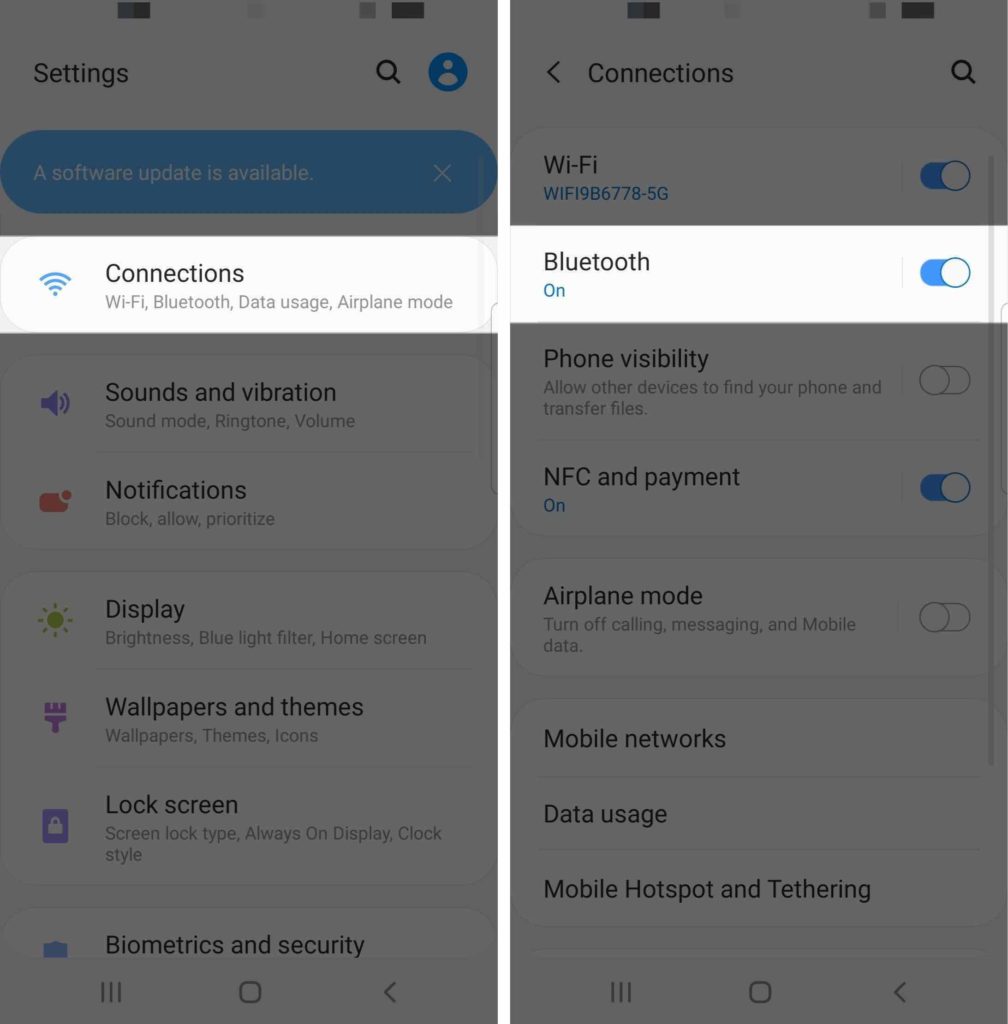
Remove The Case
If your Samsung Galaxy speaker is not working, try removing your case. Some cases, especially “universal” cases, aren't designed for Samsung Galaxy phones and can muffle the speaker. Remove the case and see if the speaker works.
Clean Out the Speaker
If your Samsung Galaxy speaker is not working and you tried the previous troubleshooting steps, try cleaning your speaker with an anti-static brush or a new toothbrush.
Anti-static brushes can be purchased online from Amazon for a pretty low price. If you don't want to get an anti-static brush, run over to your local grocery store and pick up a brand new toothbrush.
Gently use the brush to clean out any lint, dust, gunk, and other debris from your Samsung Phone's speaker.
Check Your Headphone Jack
If you are one of the lucky few to have a headphone jack on your older Samsung Galaxy, there might be some dirt or gunk in there that's tricking the phone into thinking that there are headphones plugged in. Try carefully cleaning it out with one of those antistatic brushes.
Be careful if you are trying to use another tool like a toothpick. If you are too rough with the pins on the inside of the port, you might break them.
We also have a video about this for iPhones that can show you how we clean out ports. The process should work pretty much the same for your Samsung Galaxy if you are willing to give this a try!
Backup Your Samsung Galaxy
When you backup and restore your Samsung Galaxy data using the Samsung Cloud, you can restore old files and settings that might cause your Samsung Galaxy speaker to not work.
To manually backup your data, go to Settings, click Accounts and Backup, and then pick Samsung Cloud. Scroll down until you see Back up this phone and click on it. On the next screen, choose Select All to be sure you restore the right files for your speaker. Then click Back up. Once it finishes hit Done.
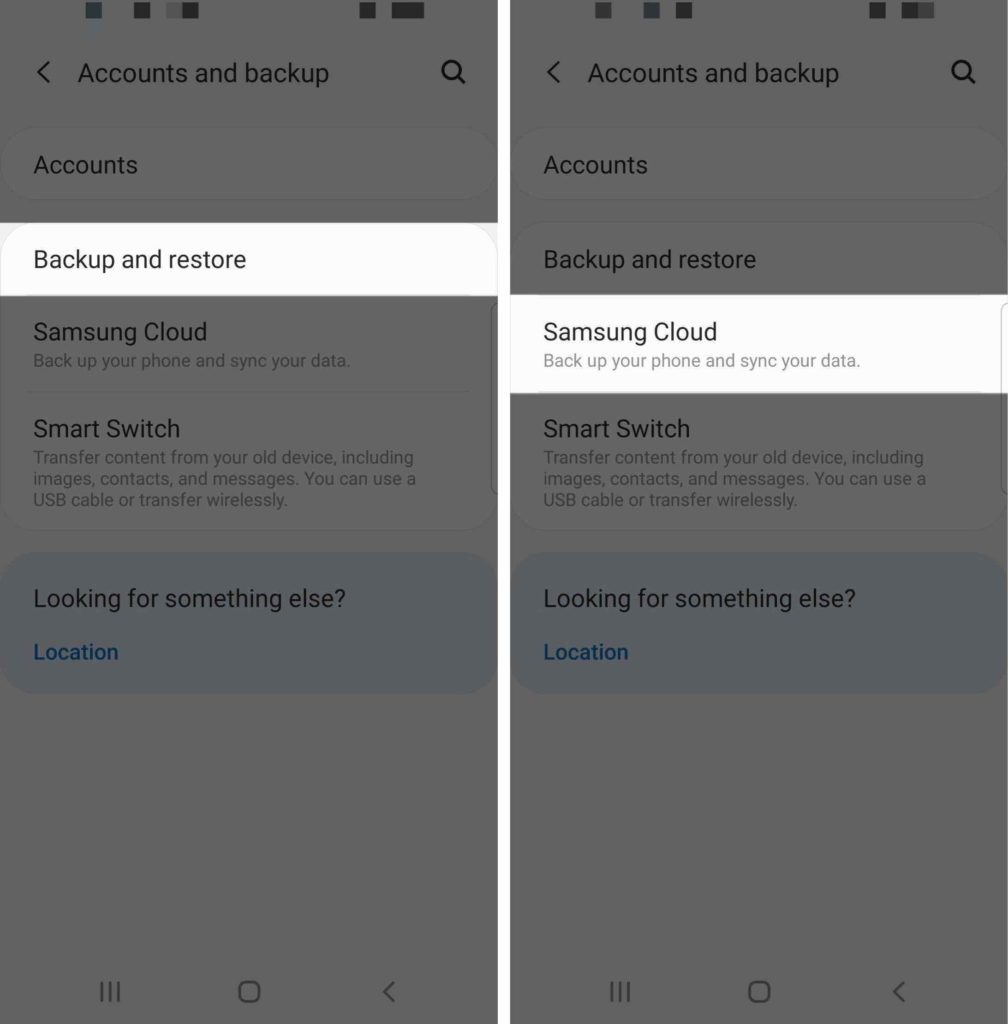
Factory Reset
If all else fails, try performing a factory reset on your Samsung Galaxy. If you do this, be warned that the restore removes All data, including your Google account, system and app data, app settings, downloaded apps, and media.
So only do a factory reset if you've exhausted every other option first.
To perform a factory reset, follow these steps:
- Power off your phone.
- Simultaneously press and hold the Power button, the Volume Up button, and the Bixby button until recovery booting displays in the upper-left part of the screen.
- Choose Wipe Data/Factory Reset from the Android system recover screen.
- Select Yes — Delete All User Data and wait several seconds for the factory restore to complete.
- Tap Reboot System Now. Give your phone several minutes for the factory restore to complete. You will then need to reactivate and set up your phone.
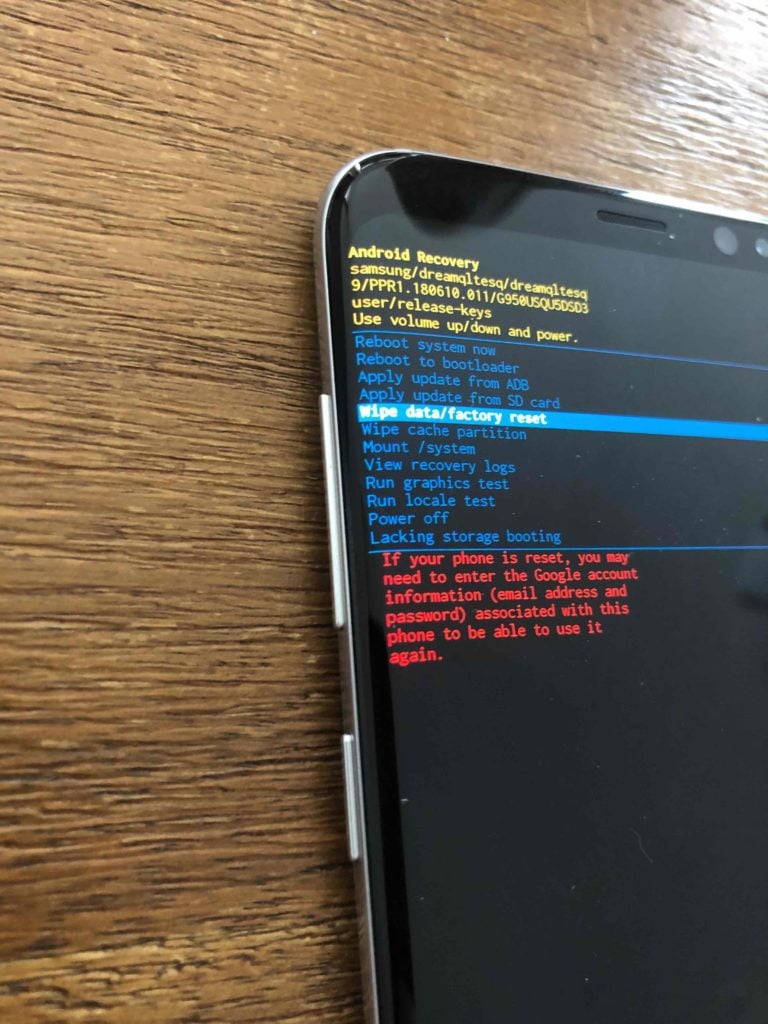
Repair Options
After trying all the troubleshooting options and if your Samsung Galaxy speaker still isn't working, your next step should be to use a repair service or to buy a new smartphone. To get your Galaxy repaired, find a Samsung service location near you. If you want to get a new cell phone, check out our comparison tool to find the perfect smartphone for you.
Your Samsung Galaxy Speaker is Working!
After following the above steps, your Samsung Galaxy speaker is working. Now you'll know what to do if your Samsung Galaxy speaker won't work again. If this article helped you, please comment below!
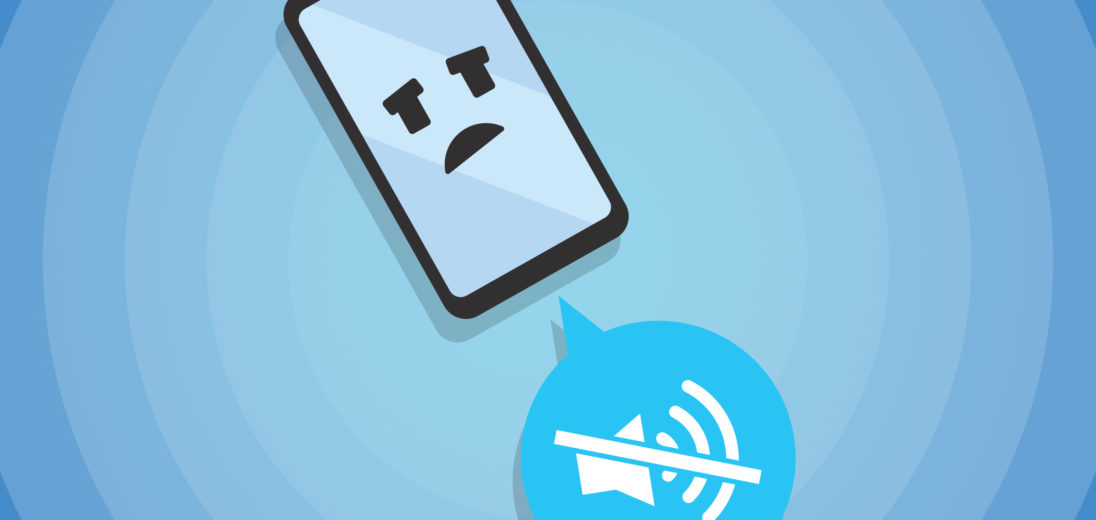
simple samsung company is the worst
After I replaced the LCD screen on my S6, the loud speaker stopped working. Is there any solution to solve this problem?
I cant hear my voice when I use my speaker. When I used a headset I heard it. What is the problem?
This does help! Thank you. I dropped my phone accidentally a few times. I’m glad I don’t go straight to the centre to fix this.
I can’t get my speaker to turn on anymore, i imagine it’s simply open up the case to see if the power connectors are still touching when the switch is pushed, but i do not have the tools to do this. The speakers are 3 years old now, but still hold normal charge and sounds good so really like to keep it.
Amazing. Thank you so much. Since 3 days I had been facing this issue and looking out to get rid of this issue but when I Googled it I got the answer which u have mentioned above thank u so much
My issue’s a little more complicated. I can’t play media content through my phone, such as videos with audio or standalone audio content. Nor call people — neither the speaker or mic appear to work. However, my alarms still play without issue and I can use loudspeaker to call. Oddly, if I’m mid call with someone, I can enter another app and play videos with sound again.
Hello, it appears that I have the same issue as you decribed. How did you fix it? Thanks.
Did you manage to get it working? Mines recently just gone out and i have no clue how to fix it.
A70 My speaker went out. At first if i just put a little pressure as if to twist the phone – the speaker would work. So, i took it to a cell phone repair shop – showed them the problem. They tried 3 different speakers – none worked, they tried the factory reset – didn’t work. My phone is only 11 months old! $300 for junk!
I had a similar issue.
I tried everything, nothing worked!
I was almost disappointed, i tried something stupid and it worked !!!
First of all, BEFORE you so any of those solutions mentioned above, consider REMOVING YOUR PHONE CASE (if it has one) and try to see if the issue is solved. This was the solution in my case.
This may sound stupid but it works. at least it does not have any harm to try it,
Hope you find this helpful
That’s the second or third thing they say to try before you go into any other repair options. Lol… I got excited thinking you had an actual Additional idea other than what they had listed. ; )
Huh… I gone crazy… I don’t know how is this even possible… but I had the same issue and just before going to the repair centre, I tried removing the case… you know what, it did worked…
I’ve had the Samsung galaxy note 5g note ultra only 3-wks old…OMG! I had a similar issue to where my volume on media and sound went so low, I turned it to max and I could barely hear it (a whisper), if hear it at all. I went into safe mode and it worked just fine but when I rebooted in regular mode the sound was back to normal but after one minute the volume went back to no to low sound on max. I tried a soft reset, cleared the cache and checked all apps to make sure a… Read more »