With all the uses a smartphone provides, it seems like there's never any reason to turn it off. But what happens when you go to do just that, and your phone refuses to power down? If your Samsung Galaxy won't turn off, don't just throw in the towel. Here are a few ways you can try to fix it yourself.
Force Restart
Software is far from perfect, and a malfunctioning program may be the reason your Samsung Galaxy isn't turning off. If you can't use the power button or the touch screen controls to power off your phone, you can try a forced restart.
This may sound a little aggressive, but a force restart is perfectly safe, so long as it isn't overused. Simply hold down the power button and volume down button for around ten seconds. When the screen goes black, you're free to let go, and your Galaxy will automatically restart itself.
In the window between the screen going black and the phone restarting, you have the opportunity to boot in either recovery mode or download mode. For recovery mode, hold volume up and the Bixby button, and for download mode hold volume down and the Bixby button.
Charge Your Samsung Galaxy
If your Galaxy won't turn off and you can't restart it, try plugging it into the charger. If it doesn't have enough juice left to turn itself back on, a forced restart won't work. Just plug it in for an hour or two to make sure your Samsung Galaxy has all the power it needs.
Factory Reset
It could be that the issue is more deeply rooted than a glitchy app. You may have downloaded some corrupted data in an update or installed a similarly bug-ridden piece of software. In this case, your best bet is a factory reset.
Before reseting your Samsung Galaxy, make sure to save a backup of your information. When the reset is complete, you'll be able to restore from your backup. That way, you won't lose things like your photos and contacts.
Open Settings and tap Accounts and Backup. Then, tap Backup And Restore and choose how you want your Samsung Galaxy to be backed up.
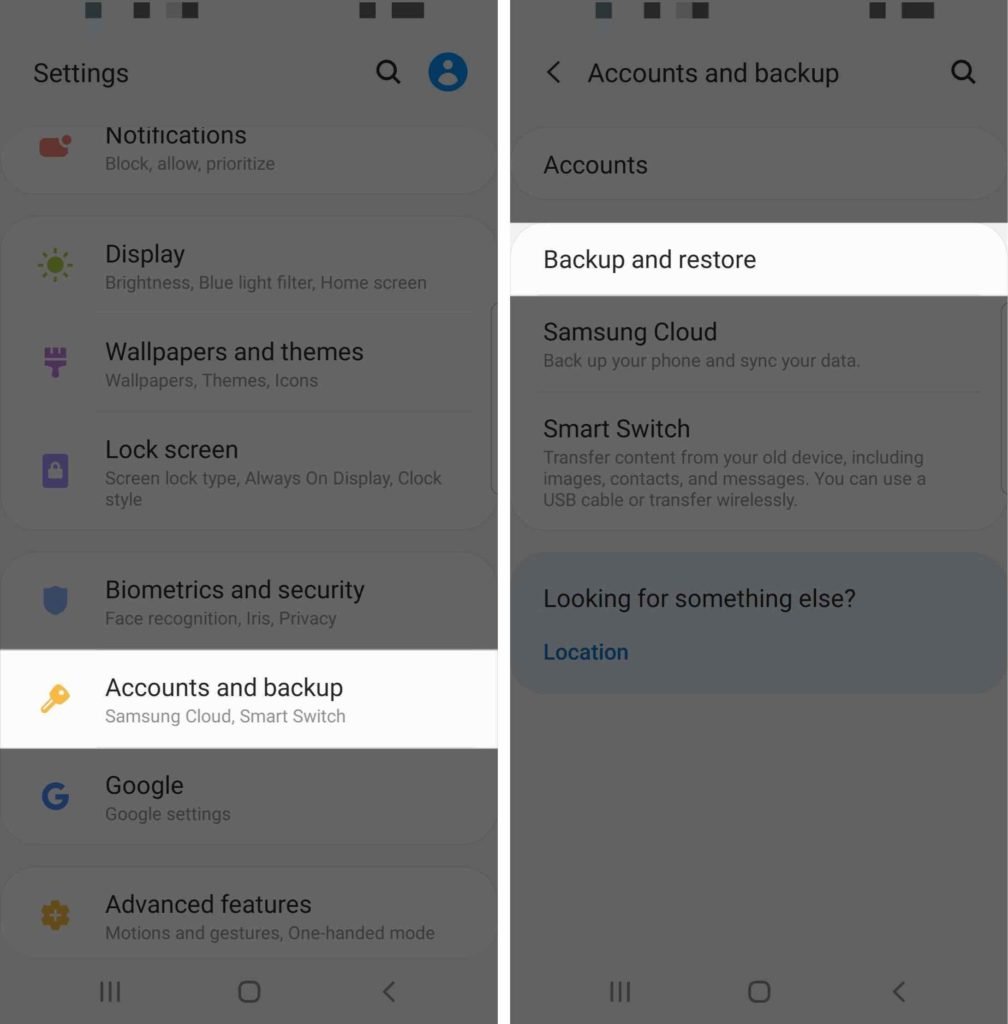
Make sure that you've backed up all your important data that you know is clean. In the Settings menu, open General management. From there, choose Reset, then Factory data reset. This will clear everything from your phone, and if the problem was related to the software, this should fix it.
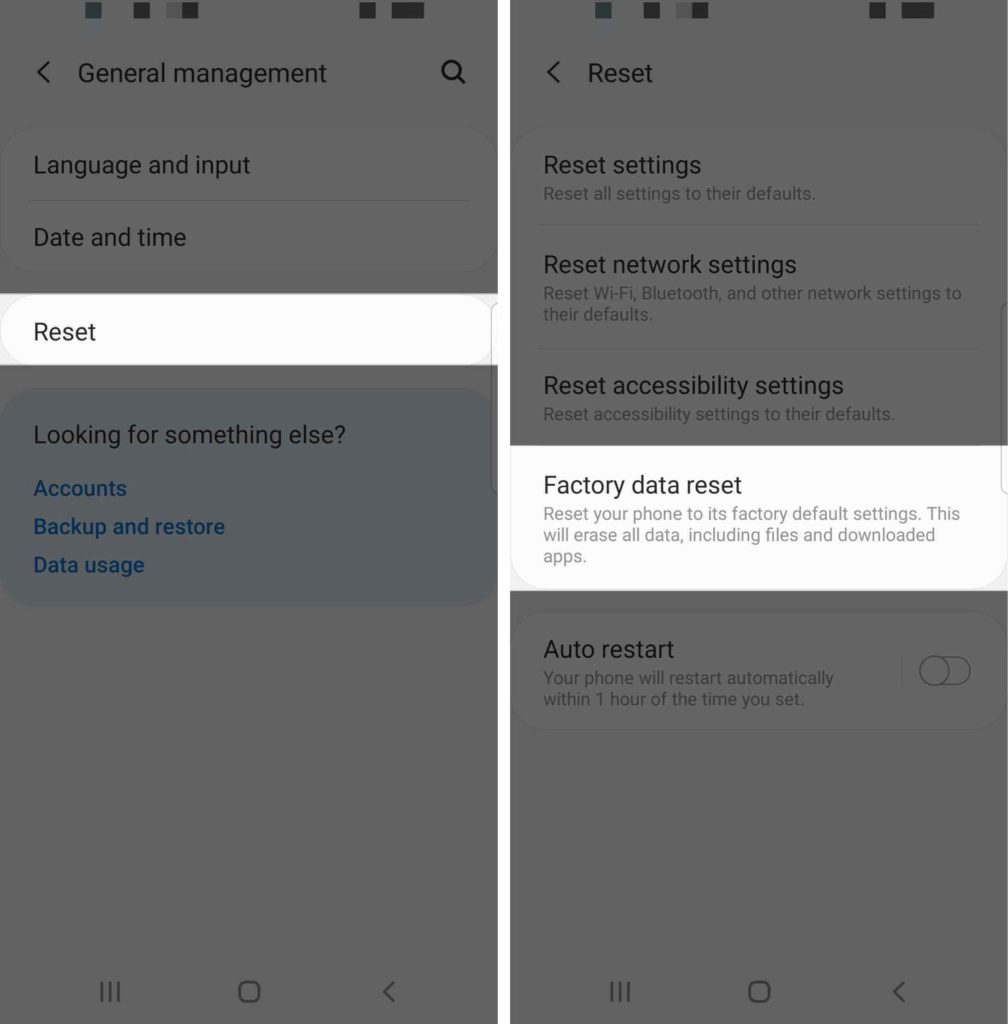
Ask a Pro
In the worst case scenario, your Galaxy won't turn off because of a hardware malfunction. It could be that the power button has broken, in which case you either won't get a response at all from pressing it, or you don't get a response every time.
It could also be that another internal component is busted, which is more difficult to identify. In this case, your best bet is to see a specialist.
You can look for a Samsung certified technician in your area, or contact uBreakiFix. For best results, be sure that the technician you bring your phone to is certified by Samsung and uses genuine Samsung parts. This will ensure that you get your phone back as close to factory condition as possible.
Powered Down
Hopefully, your Galaxy is shutting down normally and you are worry free! Next time your Samsung Galaxy won't turn off, you'll know how to fix the problem. How did you fix your Samsung Galaxy? Be sure to let us know in the comments!

My galaxy S10 still asks for pattern but won’t accept it. Every response is “try again in **minutes”. Also, remote unlock does not work and it won’t shut off or factory reset with buttons. Any advice?
My galaxy S10 won’t shut off or factory reset with buttons. It still asks for pattern but won’t accept it. Every response is “try again in **minutes”. Also, remote unlock does not work.
Any advice?
I pressed power off button and volume button and now it is in mode that says its downloading but nothing more seems to be happening,
Is it always showing that it’s connected via USB? Does the screen shut off during charging? Then it’s a hardware problem. There will be dirt accumulated in the charging port that’s why. Take a toothpick and clean the cloth. Cover the toothpick with the fabric and dip it in ethanol (the spirit you get from the pharmacy). Clean the charging port. Everything will be OK. If the problem comes back after some time repeat the process
I cant turn mine off its badly cracked holding power only gives me a gui to turn it off and i cant press it. Only hope it dies so I don’t have screen turn on from alarms.
Just found this post. Phone was stuck booting up. The power down key sequence did the trick. Thank you!
My wife’s samsung A13 has a black screen with a bar code in the lower right hand corner and in top left corner there are 2 messages says something like oden mode (boot load fail)! Next line says loading images:invalid magic I try to power down but it just buzzes goes black then comes back to this screen. I’ve tried all combinations of holding buttons down, no joy. Has anyone else ever had this problem
you need to flash stock firmware again
somehow your boot sequence has f****d itself
Well done brother. You saved a lot of peoples asses with this information. Samsung should put instructions for things like this with their phones, instead every phone I’ve gotten has no instructions on anything.
The first step worked perfectly – thank you!
Force Restart worked, thank you
Force Start worked!
thank you
THANK YOU THANK YOU THANK YOU !!!!!!!! That INFO SAVED MY JOB TODAY I HAVE BEEN SEARCHING FOR HOURS AND NO ONE BUT YOU HAVE POSTED THAT INFO , i had a media POP UP COVERING 40 % of my screen AND WOULD NOT GO AWAY MY POWER BUTTON DID NOTHING PHONE USELESS IF I COULD NOT TURN OFF AND RESET , SO AGAIN I THANK YOU !!!
I’ve had this galaxy a52-5g 4 months and i was told it never has to be switched off, by the telstra people I bought it off. So if I learn to shut it off do you restart it by just pressing the side power start button. 🤔
Ive forgotten pin on my S10- it wont give me an option to sign in any other way and wont power completely off – keeps restarting – hard reset wont work either…??
As I needed power I plug it in wiggled the port then tried clicking it off and volia it turned off. So now I got my electronic spray cleaner and air spray cleaner to dry it out.
It’s been working great ever since.
Most people like me carry our phone in our pockets, and this is where the ports collect all of the dust. Hope this helps others.
where is the software button
I have a problem with my Samsung Galaxy A8. Whenever I try to turn it back on after I press Power Off the process just restarts. There’s no need to enter the password, and no Padlock logo when turning it on. Also, when I try to open it, it says I need to enter the password after I restart when clearly I pressed Power Off. May I know how to fix this issue?
I cannot power down my S21. Every time I try, the Bixby voice comes on the bottom of the screen.
ask bixby to turn off the phone. You can type as well.
Force Start worked!
The problem is when I try to turn off my phone it won’t work and it sends me to the lock screen and that’s it. It only works then I plug it in which is weird because it wasn’t plugged in when it happened.
My S20FE has been locked out by Bixby. I have tried everything to no avail.
I’ve experience this problem a few times. The first time it happened, I tried powering off the phone, but when I tapped Power Off, I would need to tap again to turn my phone off. Then it would show nothing. I had the same problem trying to tap Restart. From then on I just decided to wait until the battery dies each time I experience this. But when I tried a Forced Restart, it worked within 3 seconds. Thank you so much!
My Galaxy a21 won’t turn off with the side hardware button. It will lock screen and turn on the phone, yet it will not work to turn off phone. I can switch it off with the software button. Then turn it back on with power button?
So I’ve tried all of these and the lock screen stays on. When I hit the power button it changes the wallpaper on the lock screen. Any advice?
The same thing happening to me. Did you find a fix?
I’m facing the same, did you find the solution?
My friends Galaxy J4 yesterday is showing dark blue on the screen. When tying to switch it off it shows the Restart and Power Off buttons. When you touch restart, it says to press the power button again. What’s the issue?
I can’t get to the menu bar it just shows the background picture.
My battery died and the phone shut down. I recharged the phone but I can’t put in my password because the keypad is not popping up?
Thank you SO MUCH
Thanks!!!! I was freaking out cos it wouldn’t turn off and was strobing all the time. Samsung site was hopeless but yours fixed it in seconds!!!!
Glad we could help! Thanks for reading!
Thanks so much! UpPHone, you’re my hero now!
SUCCESS. THhnk you so much
Thanks, it worked perfectly! Wow, thanks for all that great information!
Thank you so much. My phone locked up while I was on a Facebook call. It would not turn off holding the power button. The phone was heating up and I was worried about a fire. This worked very well by holding the power and start at the same time. You are a lifesaver. Thank you very much.
I’ll have to call you Mr. Magic, because you solved my anxiety , Thank you very much, I’m very grateful.