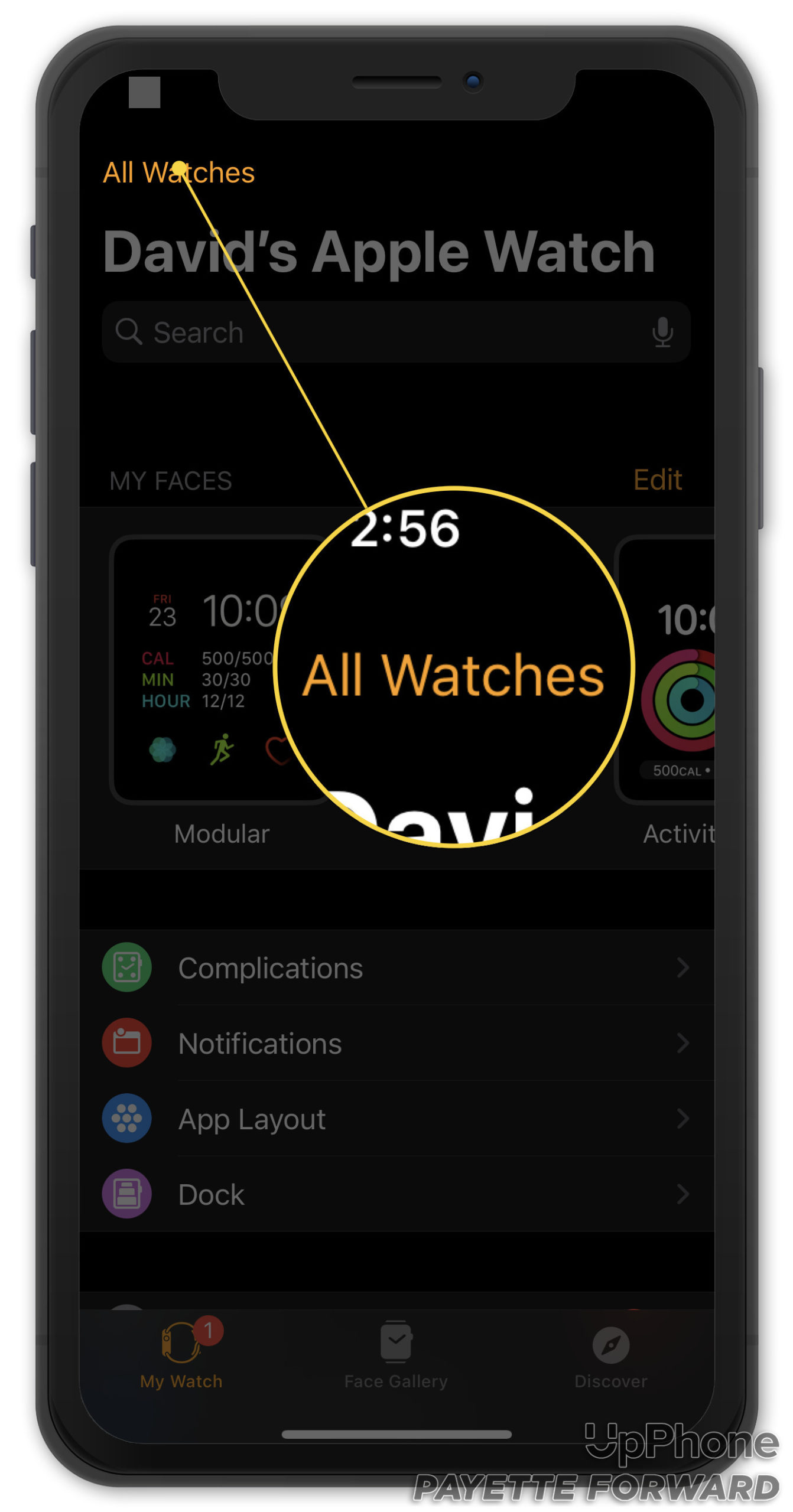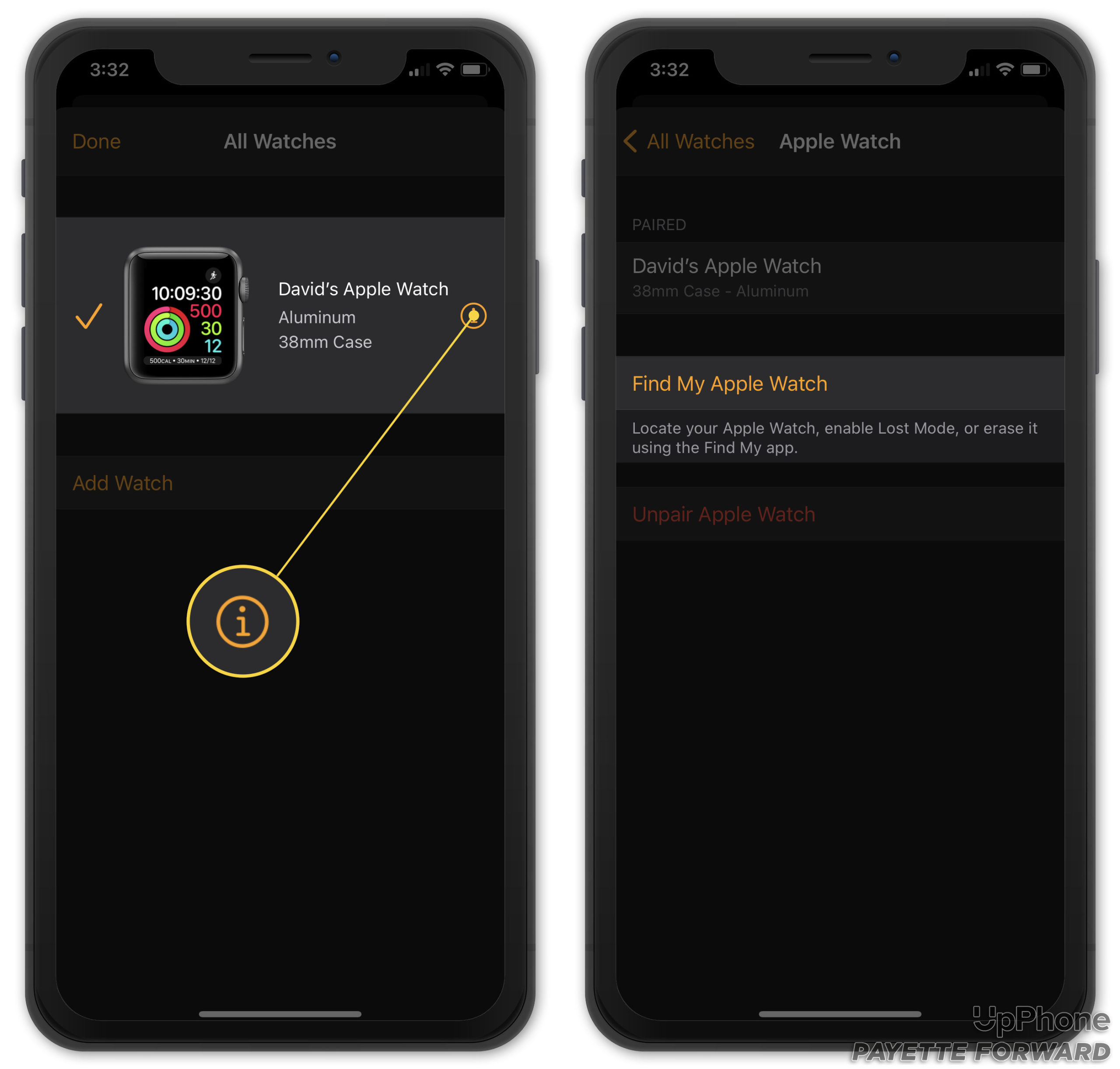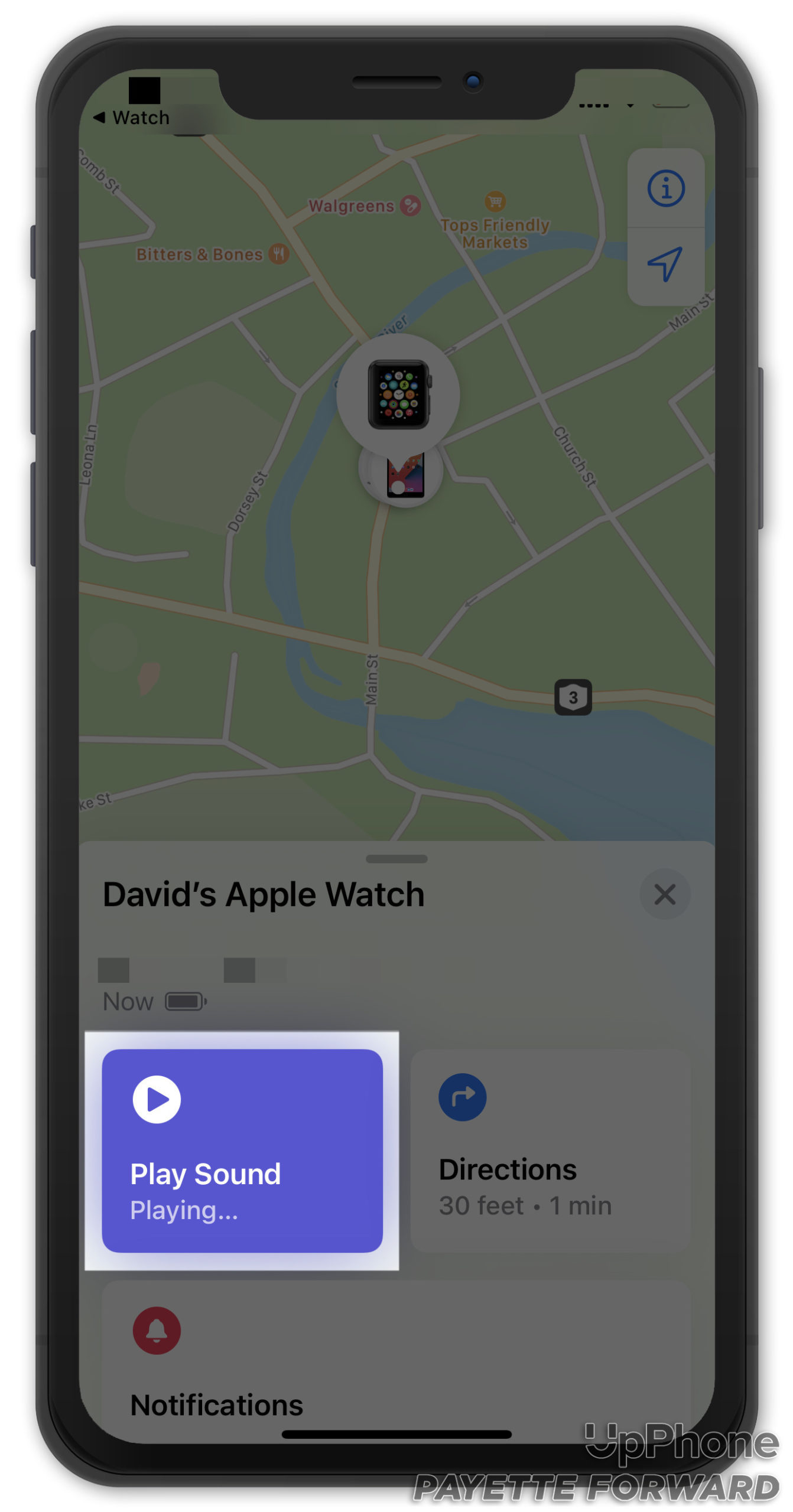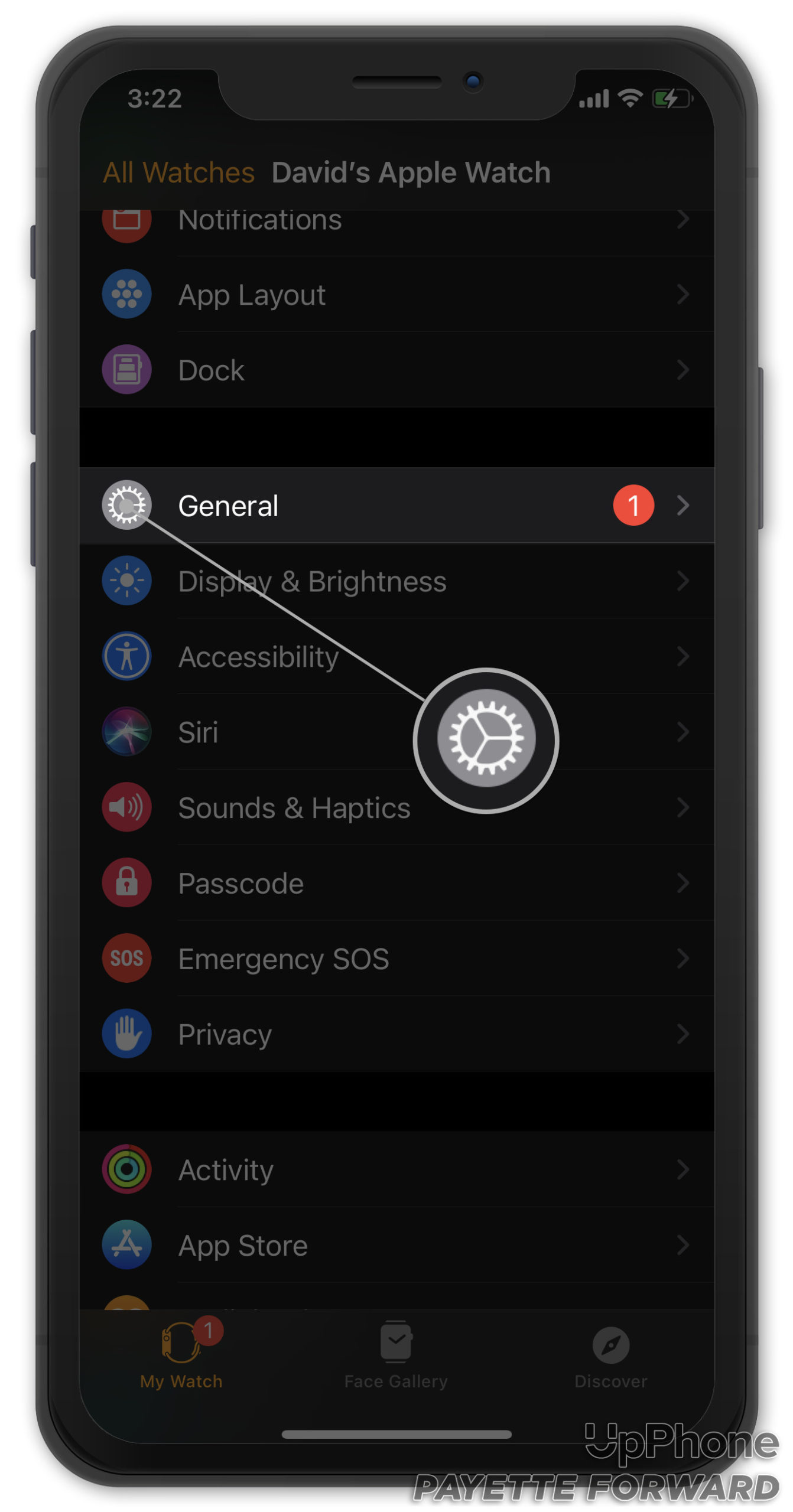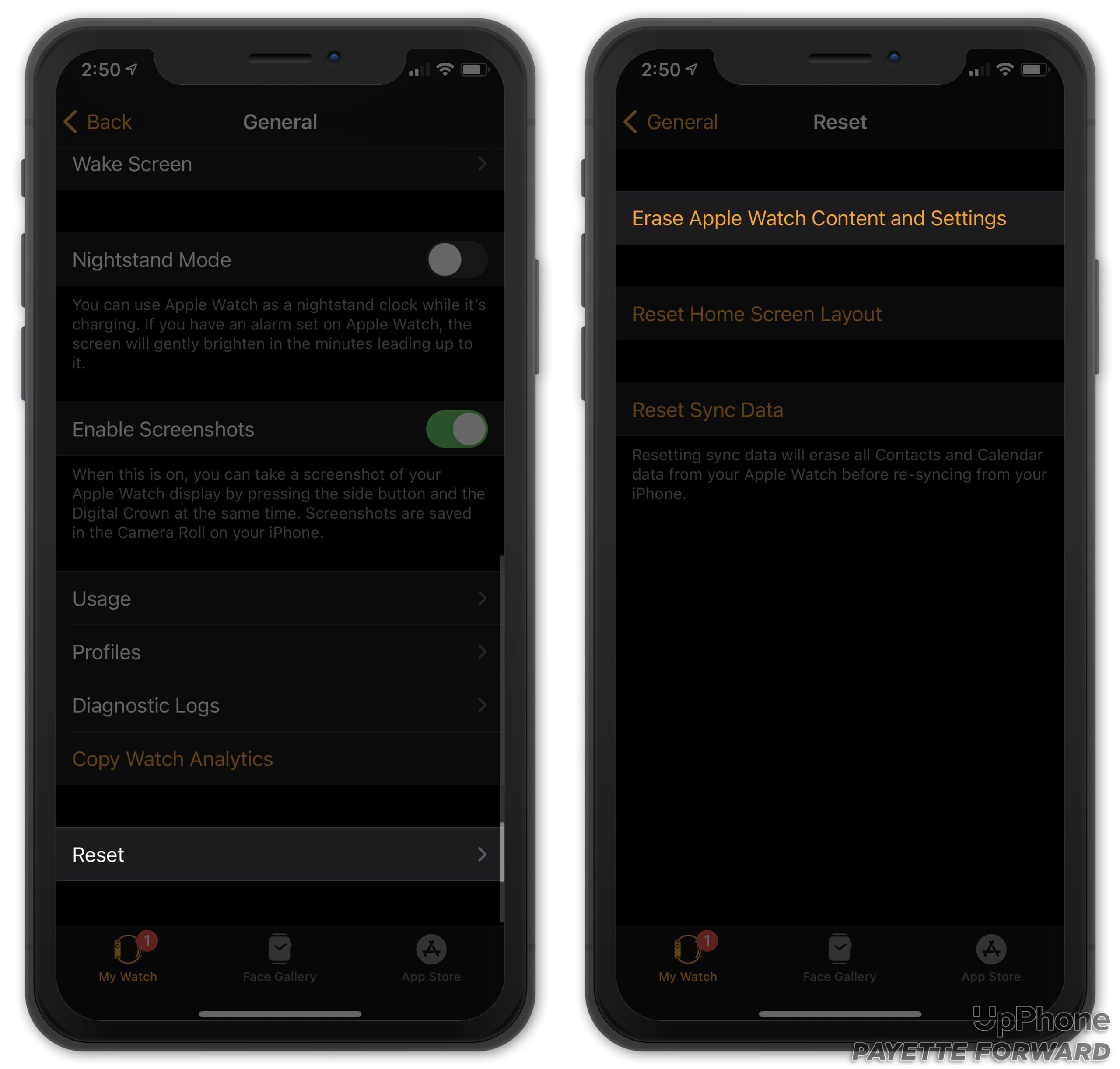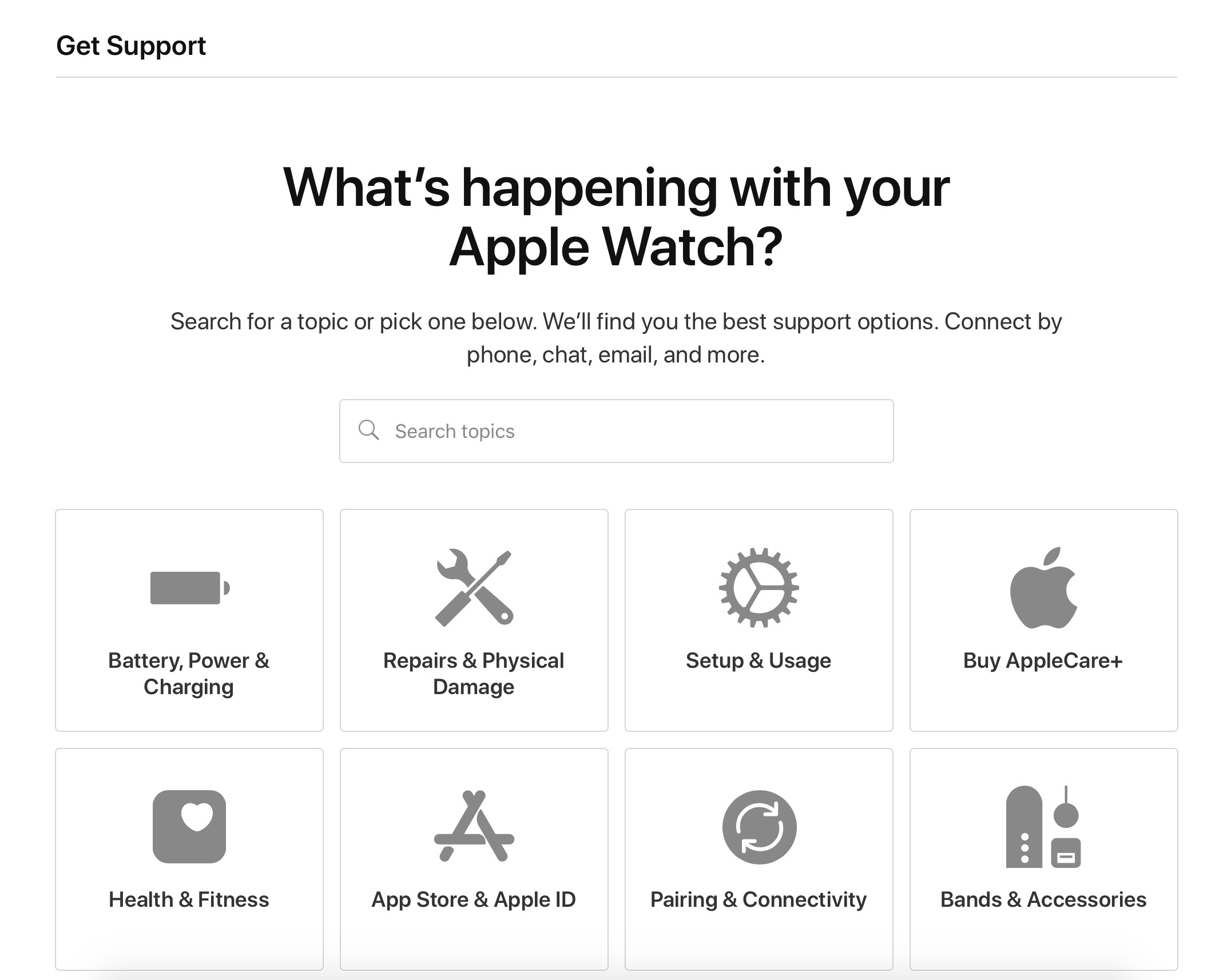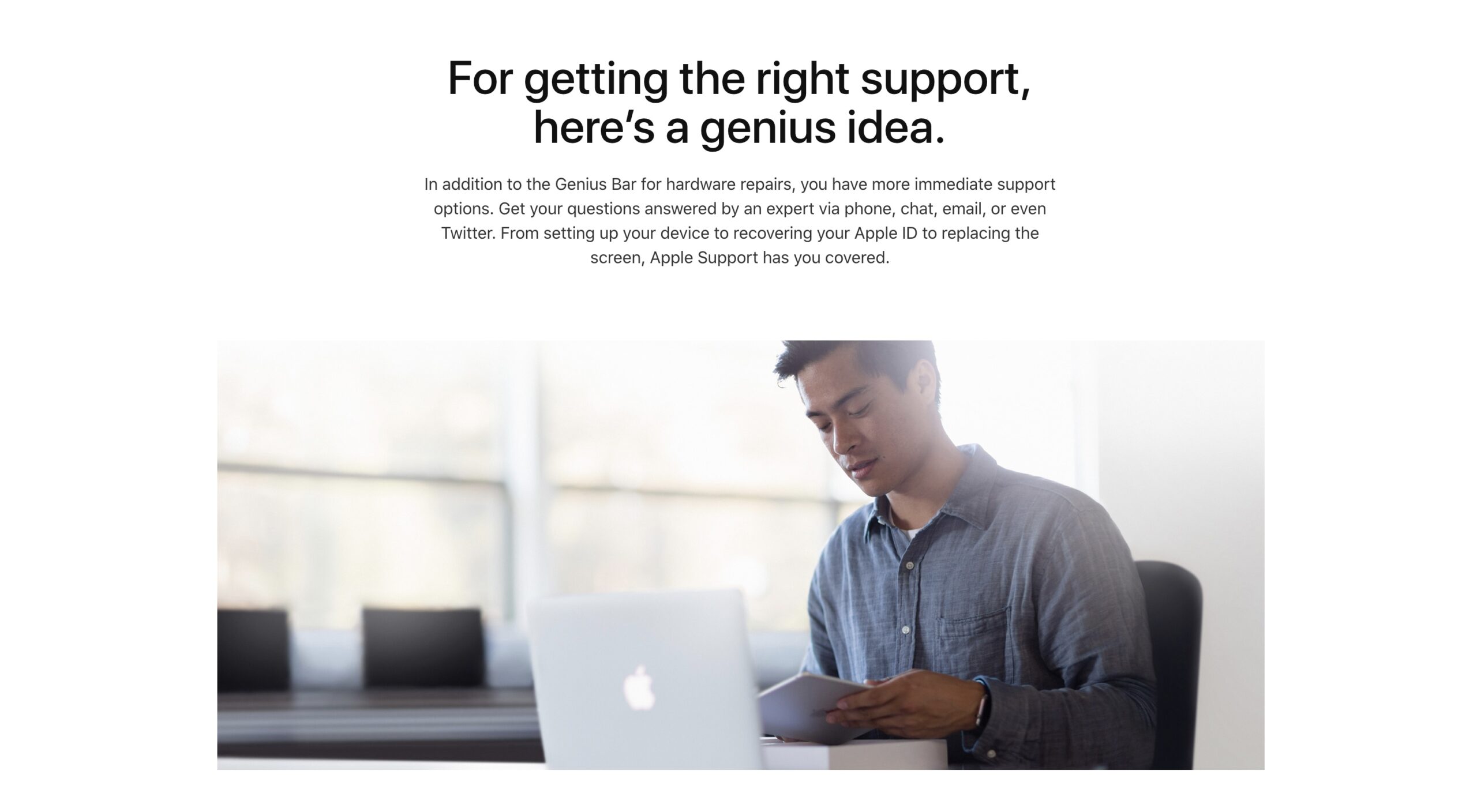My Apple Watch SE Is Stuck On The Apple Logo! The Real Fix.
You're attempting to power on your Apple Watch, but can't get past the Apple logo loading screen. If your Apple Watch SE is stuck on the Apple logo, it may take some effort to get it working again. Today I'll show you how to fix this problem, hopefully for good!
Hang On A Little Longer
It can take a surprising amount of time for an Apple Watch to turn on. Before you get too deep into the repair process, give your device a little extra time to boot up. If nothing happens after a few minutes, keep reading for some fixes.
How To Fix An Apple Watch SE Stuck On The Apple Logo
4 Steps TotalHard Reset Your Apple Watch
When an Apple Watch malfunctions, sometimes a hard reset is all it takes to repair it. While this might not be a permanent solution, it's a quick and easy measure to take before getting too deep into the repair process.
How Do I Hard Reset My Apple Watch?
- Press and hold the Digital Crown and Side button simultaneously.
- Continue holding both buttons until the Apple logo appears, then let go.
Applies To: Apple Watch Series 3,Apple Watch Series 4,Apple Watch Series 5,Apple Watch Series 6,Apple Watch SE
View MoreGet Rid Of The Apple Logo With Find My Apple Watch
Find My Apple Watch helps you locate your Apple Watch when you lose it. While this feature was designed to help reunite Apple users with their devices, it can fix minor software glitches, like when your Apple Watch is stuck on the Apple logo.
How Do I Get Rid Of The Apple Logo With Find My Apple Watch?
- Open the Watch app on your iPhone.
- Tap All Watches in the upper left-hand corner of the screen.
- Tap the information button (lowercase "i" in a circle) to the right of your Apple Watch
- Select Find My Apple Watch.
- Use your Apple ID to log into Find My iPhone.
- Tap Play Sound.
Applies To: Apple Watch Series 3,Apple Watch Series 4,Apple Watch Series 5,Apple Watch Series 6,Apple Watch SE
View MoreErase All Content And Settings On Your Apple Watch
We recommend this as a last resort for Apple Watch home repair. It's possible that a deeper software issue is what's causing the problem on your Apple Watch. By erasing all content and settings, we can erase the software problem completely.
How Do I Erase All Content And Settings On My Apple Watch?
- Open Settings on your Apple Watch.
- Tap General.
- Tap Reset.
- Tap Erase All Content And Settings.
- Enter your passcode when prompted.
- Tap Erase All to confirm.
- Pair your Apple Watch to your iPhone again.
Applies To: Apple Watch Series 3,Apple Watch Series 4,Apple Watch Series 5,Apple Watch Series 6,Apple Watch SE
View MoreRepair Your Apple Watch With Apple
If you've tried every other troubleshooting step and you still haven't been able to resolve the problem, the safest thing to do is go directly to Apple. Giving a professional the opportunity to diagnose and repair your device is your best option for keeping the problem from worsening.
How Do I Repair My Apple Watch With Apple?
There are a few way to get in touch with Apple about repairs. If you're willing to go out to an Apple Store:
- Set up an appointment at your local Genius Bar.
- Bring your Apple Watch in for a free diagnosis and repair quote!
If you'd prefer a mail-in repair service:
- Visit Apple's support website.
- Look in to Apple's mail-in repair servicing options.
Applies To: Apple Watch Series 3,Apple Watch Series 4,Apple Watch Series 5,Apple Watch Series 6,Apple Watch SE
View MoreApple Watch SE: Apple Logo Free!
If your Apple Watch SE is stuck on the Apple logo, you have a few options for troubleshooting. If none of our home repairs work, bringing your device to a technician will surely get the problem squared away. Be careful and patient, your Apple Watch will boot up soon!