Your iPhone XR is frozen and you don't know what to do. You've swiped the screen and pressed all the buttons, but your iPhone won't budge. With so much of our lives being on our cell phones, this is definitely a frustrating and stressful situation. In this article, I'll explain the fix for when your iPhone XR is frozen!
Hard Reset
Forcing your frozen iPhone XR to restart is sometimes all you need to do in order to fix the problem. You'll have to do a hard reset since your iPhone XR is frozen.
Begin by pressing and releasing the Volume Up button. Then, press and release the Volume Down button. Finally, hold down the side button. Continue holding the side button until the Apple logo appears on the screen.
Backup Your iPhone
Before going any further, we suggest trying to back up your iPhone. iTunes might still be able to recognize your iPhone even though it's frozen.
Connect your iPhone into a computer with iTunes using a Lightning cable. Launch iTunes and click the iPhone icon by the upper left-hand corner of the screen.
Click Back Up Now underneath Manually Back Up and Restore. A progress bar and the words “Backing Up ‘iPhone’…” will appear at the top of iTunes.
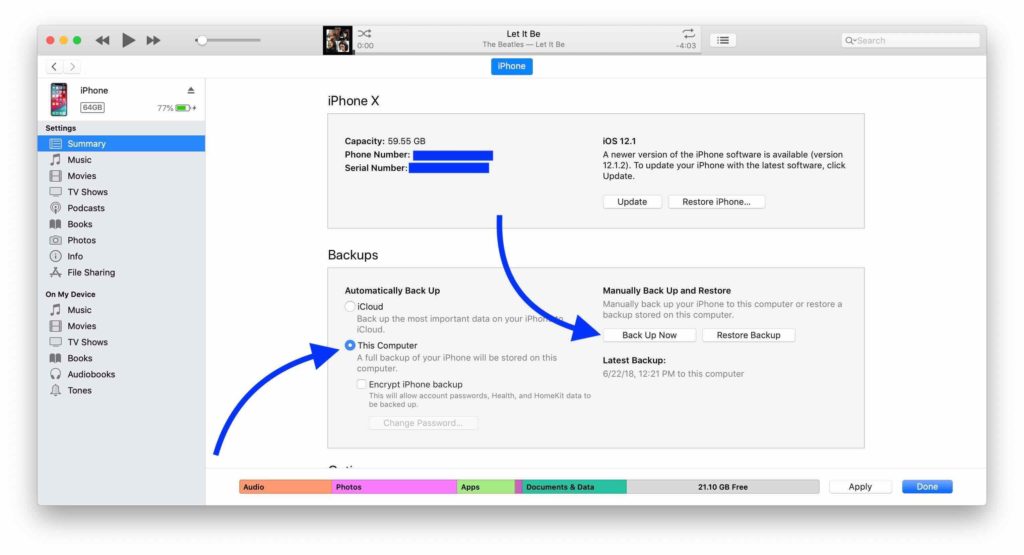
Is An App Causing The Problem? Here's How To Find Out.
Sometimes a bad app can crash and cause your iPhone to freeze. Here are a couple questions to consider to help you determine the cause:
- When your iPhone froze, were you using an app?
- Every time you use that app, does your iPhone freeze?
If your iPhone began to freeze after you downloaded a new app, deleting the app is probably the solution. Here's how:
- Lightly press and hold on the icon of the app you want to delete.
- Tap the X in the upper left-hand corner of the app icon.
- Tap Delete to uninstall the app.
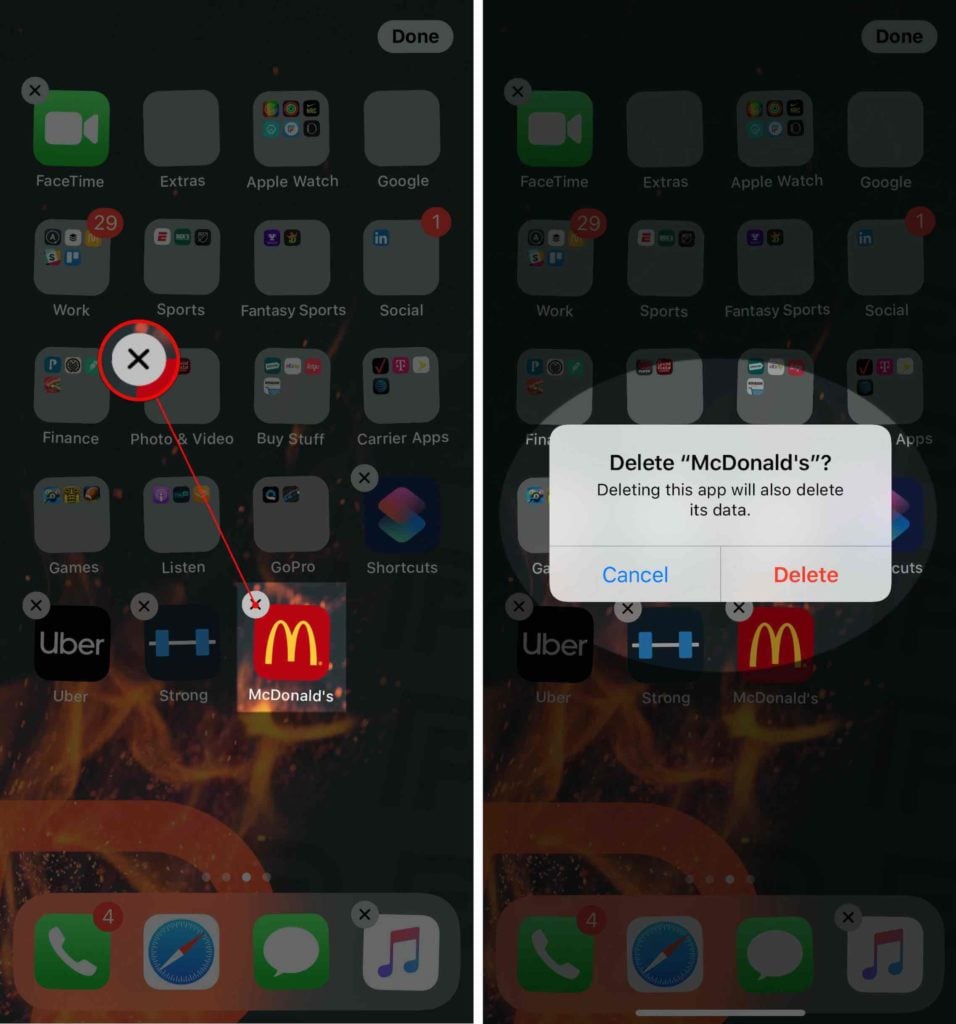
Reset All Settings
If you still don't know which app caused your iPhone XR to freeze, resetting all settings can help. Reset All Settings resets your iPhone settings back to factory defaults. However, it doesn’t delete any data.
After the reset is complete, you'll need to reenter your Wi-Fi password and configure the Settings app again.
Go to Settings -> General -> Reset -> Reset All Settings to reset all the settings on your iPhone.
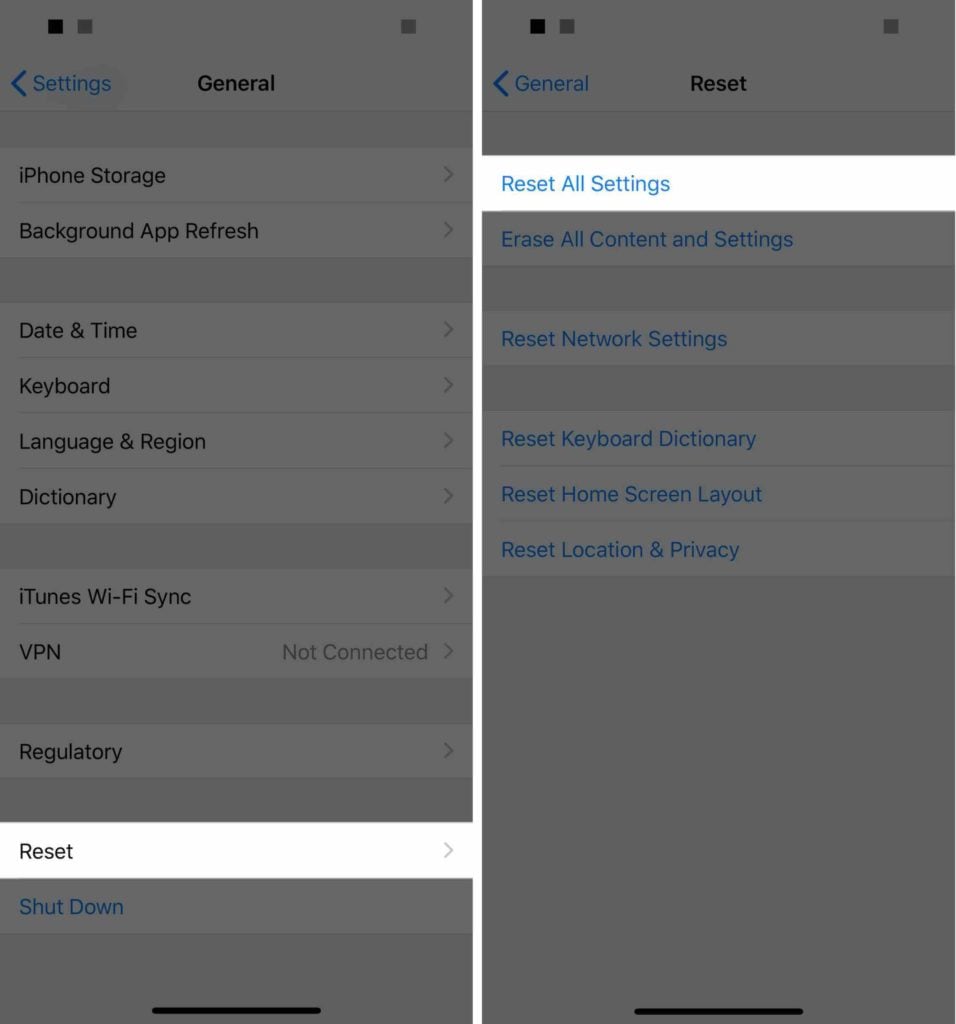
Put Your iPhone XR In DFU Mode
A Device Firmware Update (or DFU) erases and reloads your iPhone's software and firmware. This restore is the last step you can take to rule out any type of iPhone software problem.
Use a Lightning cable to connect your iPhone to a computer with iTunes. Next, press and release the Volume Up button, then press and release the Volume Down button, then press and hold the side button. Press and hold the Volume Down button while continuing to hold the side button when the screen turns black.
After about five seconds, let go of the side button while continuing to hold the Volume Down button. Continue pressing until your iPhone appears in iTunes. Click Restore iPhone to DFU restore your iPhone XR.
Repair Options
If none of the above options solve the problem and your iPhone XR is still frozen, you can always get your iPhone repaired. Set up an appointment at the Genius Bar and see what an Apple tech can do for you!
Unfrozen For Good
We know it's nerve-racking when your iPhone isn't working properly, and that's why it can be so stressful when your iPhone XR is frozen. Fortunately, now you know how to solve this issue and can continue using your iPhone problem-free. Let us know how you fixed your frozen iPhone XR in the comments below!

My problem is that my phone is frozen in the Lock screen.
Hi Aylin! Here’s a link to a video we published recently all about what to do when your iPhone is frozen: https://www.youtube.com/watch?list=PLZ6vj1GD_4H4wVknWFi0yygdklLQ41NoJ&v=AFf3iV3KGuw
I hope this helps!
I reset my iPhone xr and appear in screen the logo but not loading it won’t restart can help me to solve this issue thanks