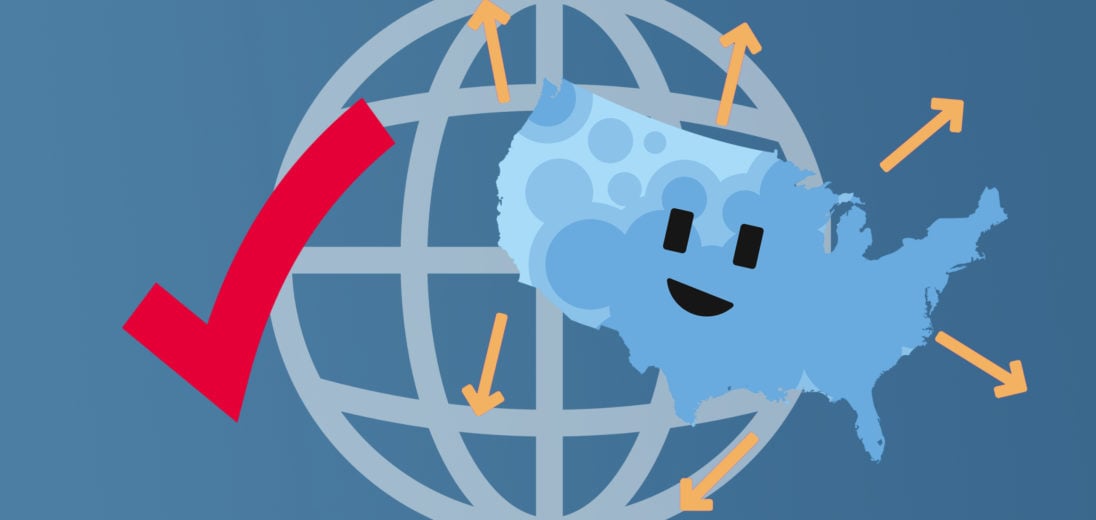You're interested in getting a Verizon plan for your cell phone, but you need to make sure you can get mobile data while traveling abroad. There are a lot of different options available with Verizon, so which one do you choose? In what follows, I'll tell you all you need to know about Verizon International Plans.
Verizon International Plans Use Roaming
International roaming is what allows your cell phone stay connected when out of the country. It's not as simple as it is at home because the wireless networks and data carriers in other countries are different. Since you aren't subscribed to these networks, Verizon pays them for you and you pay Verizon.
To use roaming, make sure that your SIM card is inserted if your SIM isn't embedded in the device. Once you arrive at your destination, your phone will try to connect with a local cell phone tower. This will activate roaming automatically, and your Verizon international plan will go into effect.
Pay Attention To Data You Use
When using Verizon international plans, keep in mind that data may be more expensive, even if you're using an unlimited data plan. It's important to be mindful of how much data you use with your favorite apps. HD YouTube videos can use up to 1.2-2.7 GB of data in one hour or more!
Data rates will vary depending on your location. Cruise ships and airline flights will cost much more than on land. Airline data is the most expensive of all!
Recommendations
Although Verizon international data plans may make it cheaper to use roaming data, your data is still limited. Try to reduce your data usage as much as possible. The best thing you can do is use Wi-Fi wherever possible.
Watching videos and browsing the Internet aren't the only things that can cut into your data allowance. Sending long text messages or texts with attached images and videos can use data as well. This is because texts with these additions no longer are considered SMS messages, but rather multimedia (MMS) messages.
Wi-Fi Calling
If you want to reduce your number of minutes used, Wi-Fi calling is a great solution. When connected to a Wi-Fi network, you can make calls without using the mobile network.
You can also use Wi-Fi to call others with apps like FaceTime, Facebook Messenger, or Google Duo.
Turn On Low Data Mode
Another way to make sure that you don't use too much data with Verizon international data plans is to turn off mobile data in Settings. Alternatively, you can set data limits or warnings in your settings to let you know when you have used a certain amount of data.
On Android devices, tap the gear that appears when you swipe down from the top of the screen. Tap Connections or Network settings, mobile data, and then Billing cycle and data warning. From here, you can set a limit and a warning for how much data you use in a given period.
For iPhones, tap Settings -> Cellular -> Cellular Data Options and turn on the switch next to Low Data Mode. This will keep your apps from using a lot of data which can save you money when traveling.
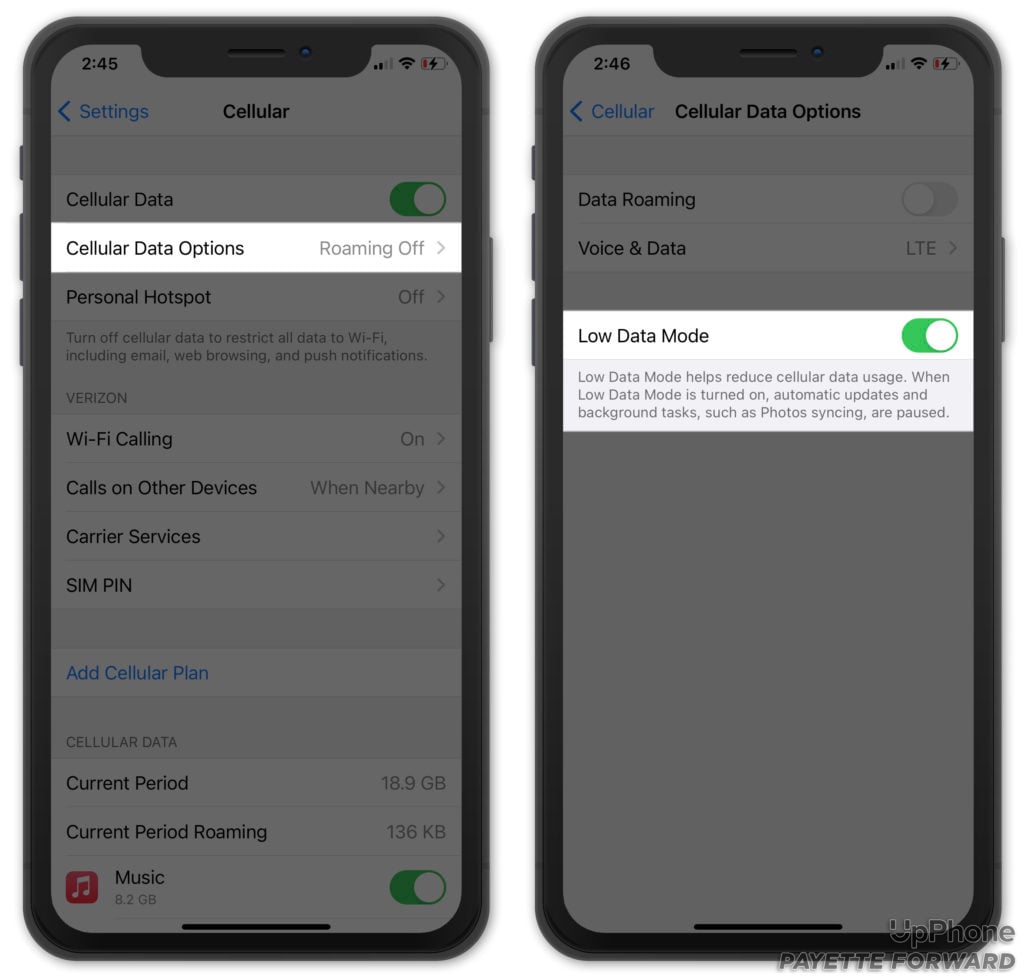
Options For Verizon International Plans
Verizon offers multiple options for international plans that meet different needs. We'll cover each of them so that you can see the benefits and features of each.
TravelPass
With Verizon's TravelPass feature, you'll only get charged for days that you use data with a daily fee. The cost will change depending on whether you are in Mexico and Canada or in any of over 185 other countries. While in Mexico or Canada, you can expect to pay $5 per day, while in other countries you'll have to pay $10 per day.
This is a great plan if you only expect to spend a few days or a week traveling.
Monthly International Travel Plan
If you're traveling only occasionally and for longer periods of time, this is a great option. The Verizon Monthly International Travel Plan allows you to pay per month and comes in two tiers with their own limits on call, text, and data. However, with both tiers you will be able to receive unlimited text messages.
The first tier is $70, which gets you 100 minutes, 100 text messages and 0.5 GB of data. The second tier is $130 with 250 minutes, 1000 texts and 2 GB of data.
Pay as You Go
This is Verizon's default option for those who don't choose to pay for the other two plans. Pay as You Go might be a good option for those who travel infrequently and don't use a lot of data.
In Canada, Mexico, Northern Mariana Islands and Guam, it'll cost you $0.99 per minute for phone calls. In other countries you'll have to spend $1.79 per minute, $0.50 for texts sent and $0.05 for texts received.
Curiously, multimedia messaging is cheaper than texting, with $0.25 per MMS sent and received. For data, you'll pay $2.05 per MB.
You'll have to pay per minute for phone calls, and unlike the previous two plans, you'll have to pay for text messages received, not just sent.
$20 Monthly Plan
When traveling on select airplanes and cruise ships, you can enroll in this plan to pay for data per month rather than as you use it. This can be invaluable if you travel by plane and on cruises frequently or if you have a set of trips planned for several weeks.
Choosing a Verizon Plan
The choice is ultimately up to your individual needs and preferences. None of these plans are objectively better than the others. They are each tailored to specific use cases and situations.
Before you can get a Verizon international plan, however, you'll need a plan to use while you're at home. With our plan comparison tool, you can easily compare Verizon plans to see which one meets your needs! Just click on Verizon in the sorting menu that appears above the tool to get started.
Bon Voyage!
Now you're ready to get started with Verizon international plans. If this article was helpful for you, please share it with a family member or friend that you're looking forward to traveling with!
Have any more questions about Verizon international plans? Leave a comment down below and we'll lend a hand!