We’ve all experienced this dreaded scenario — we reach into our pocket and discover an iPhone with a drained battery. What if I told you there was an easy way to make your battery last longer? In this article, I’ll explain what iPhone Low Power Mode is, how it can extend your iPhone's battery life, and how you can easily turn it on or off!
How Do I Turn On Low Power Mode On My iPhone?
- Open Settings.
- Scroll down and tap Battery.
- Turn on the switch next to Low Power Mode.
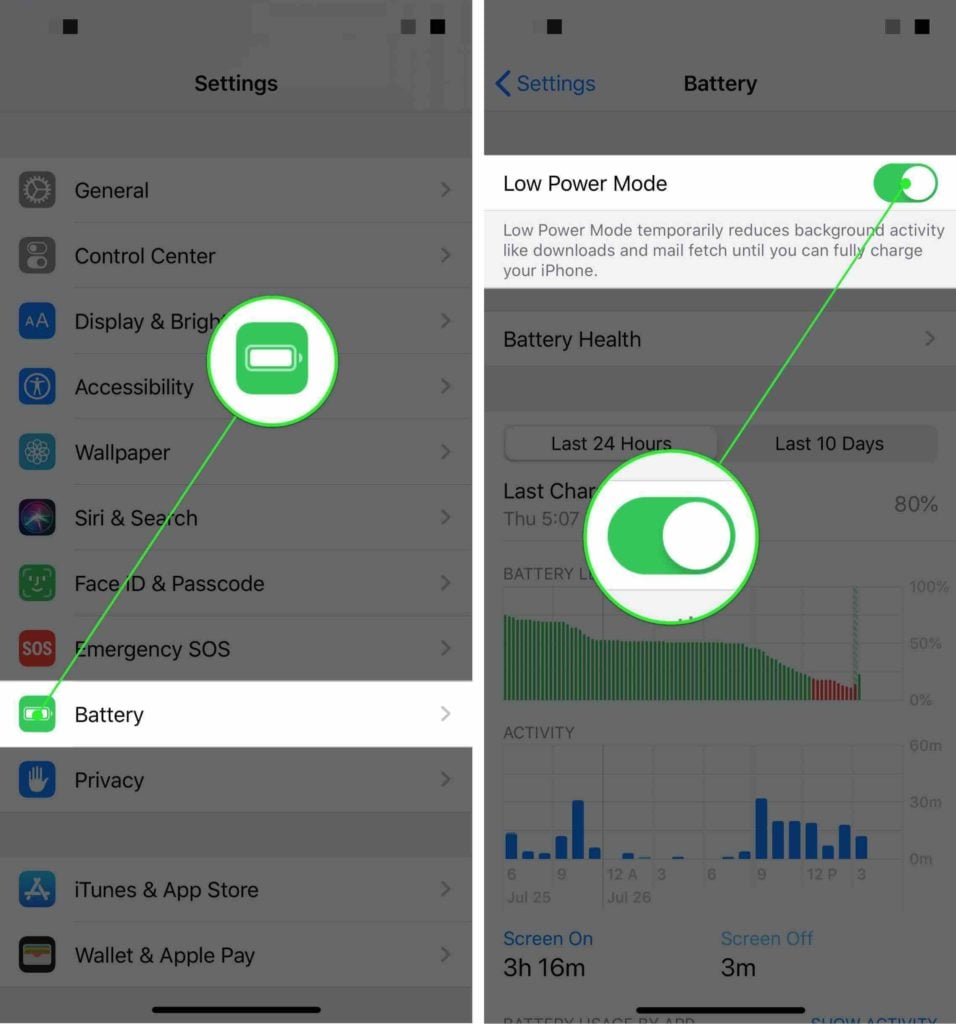
What Happens When I Turn On Low Power Mode?
iPhone Low Power Mode sets Auto-Lock to thirty seconds, temporarily halts iCloud Photos, and reduces the activity of features like Hey Siri, automatic downloads, mail fetch, Background App Refresh, and some on-screen animations.
Your iPhone battery icon will also turn yellow when you turn on Low Power Mode. Low Power Mode automatically turns off when your iPhone battery reaches 80%.
How Do I Add Low Power Mode To Control Center?
To make things even more convenient, you can add Low Power Mode to Control Center! This will make it easier for you to quickly turn on Low Power Mode. Follow these simple steps:
- Open Settings.
- Scroll down and tap Control Center.
- Tap Customize Controls.
- Tap the green plus button next to Low Power Mode to add it to Control Center
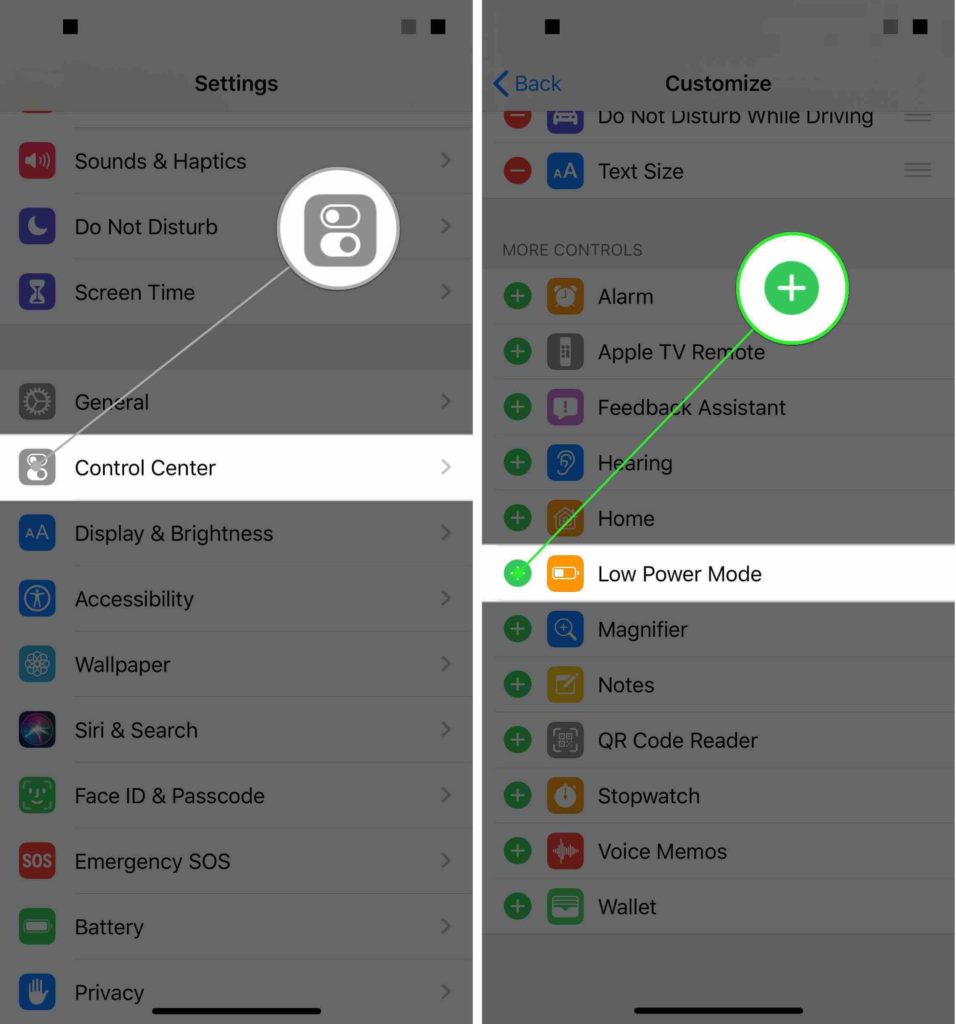
I Turned On Low Power Mode, But My iPhone Battery Life Still Stinks!
Check out our article My iPhone Battery Drains Fast to learn about nine great iPhone battery-saving tips!
Low Power Mode: Explained!
We hope this article taught you everything you wanted to know about iPhone Low Power Mode! Now you'll have just enough time to get home, charge your iPhone, and continue streaming your favorite TV show! Any other questions? Let us know in the comments below or hop on over to this article!
