You want to cut down on your cellular data usage, but you're not sure how. These days, most cell phone plans have data caps. When you exceed that cap, your speeds are throttled, making your internet connection very slow. In this article, I'll explain what Low Data Mode is and show you how to turn it on!
What is Low Data Mode?
Low Data Mode is an iPhone feature that reduces background network activity. When turned on, Low Data Mode restricts automatic downloads, email retrieval, Apple News updates, and iCloud Photo updates. Video streaming quality may also reduce when iPhone Low Data Mode is on.
However, it's important to know that turning on Low Data Mode won't prevent your iPhone from performing these tasks. In fact, you can still perform them manually. For example, you can still open up the Apple News app and read the latest headlines. Low Data Mode cuts down on background processes that can use up data.
This setting is great for anyone trying to save on cellular data or avoid overage charges from your carrier.
How To Turn On Low Data Mode
You can turn on Low Data Mode for Cellular and Wi-Fi.
Turn On Low Data Mode For Cellular
- Open Settings.
- Tap Cellular.
- Tap Cellular Data Options.
- Turn on the switch next to Low Data Mode.
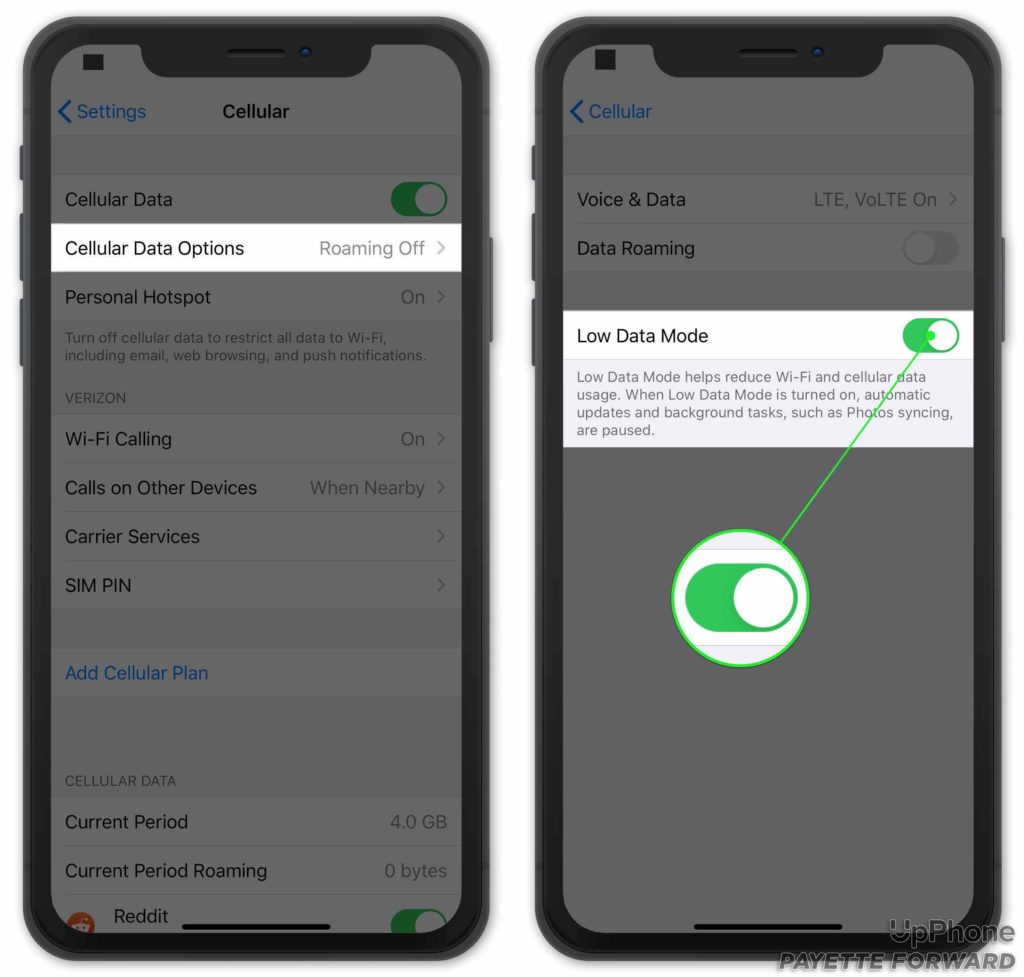
Note: Dual SIM users can turn on Low Data Mode for both of their plans.
Turn On Low Data Mode For WiFi
- Open Settings.
- Tap Wi-Fi.
- Tap the Wi-Fi network you're connected to. It's the one with the blue check mark next to it.
- Turn on the switch next to Low Data Mode.
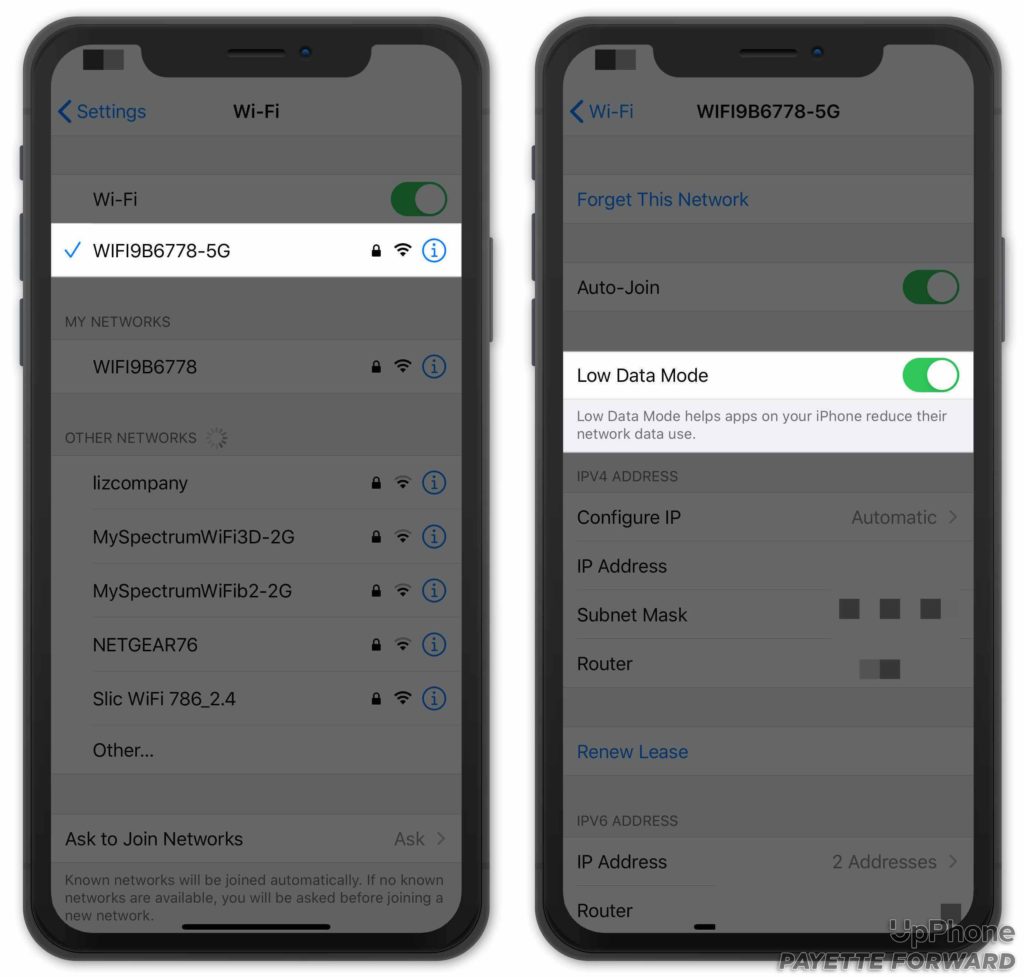
I Don't See Low Data Mode On My iPhone!
Low Data Mode is an iOS 13 feature. If you're having trouble locating it, your iPhone may be overdue for a software update.
How To Update Your iPhone
- Open Settings.
- Tap General.
- Tap Software Update.
- Tap Download and Install if an iOS update is available.
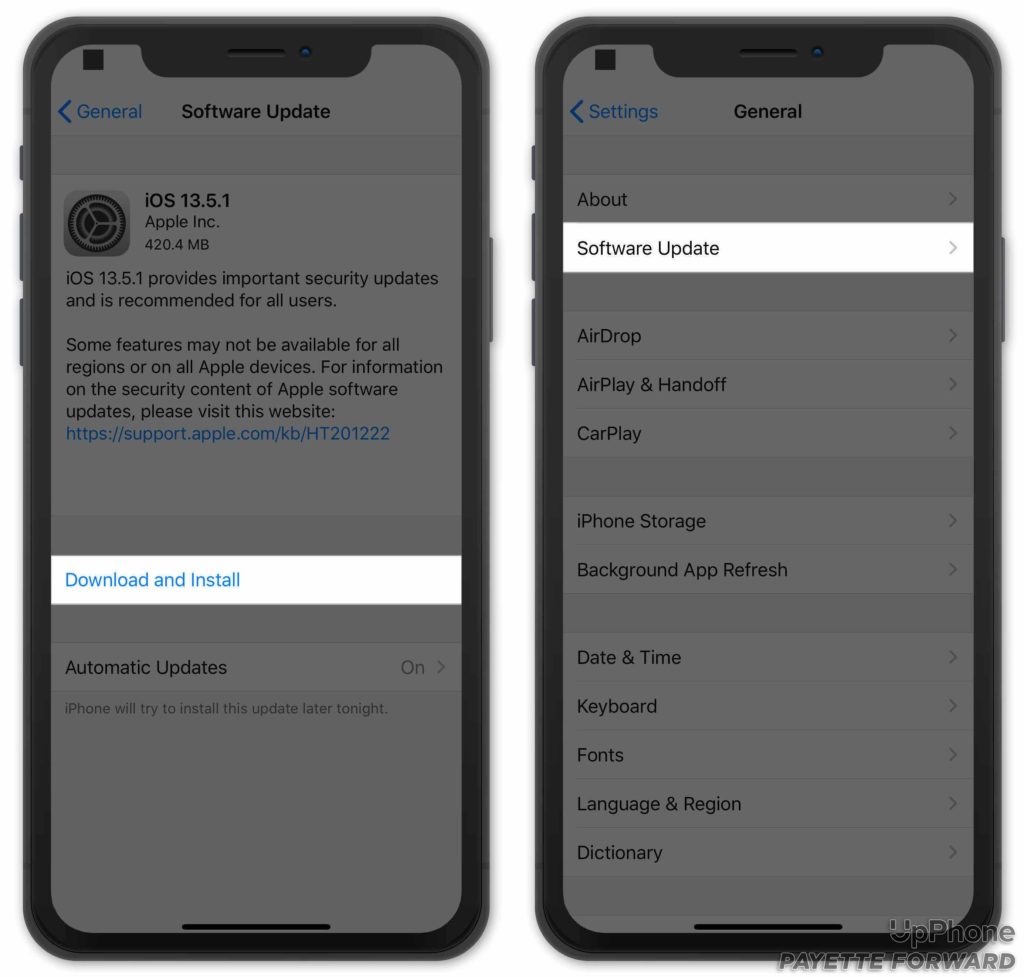
Check out our other article if you have any issues updating your iPhone!
How Else Can I Save Data On My iPhone?
There are plenty of other ways to preserve data on your iPhone. Check out our other article to learn how you can save data every month! If you need a plan with more cellular data, check out our comparison tool. Use the slider to find plans with exactly the amount of monthly data you need.
Low Data Mode: Explained!
You've successfully set up iPhone Low Data Mode! Make sure to share this article on social media to teach your friends, family, and followers how they can use Low Data Mode on their iPhone. Feel free to leave any other questions and comments below.
