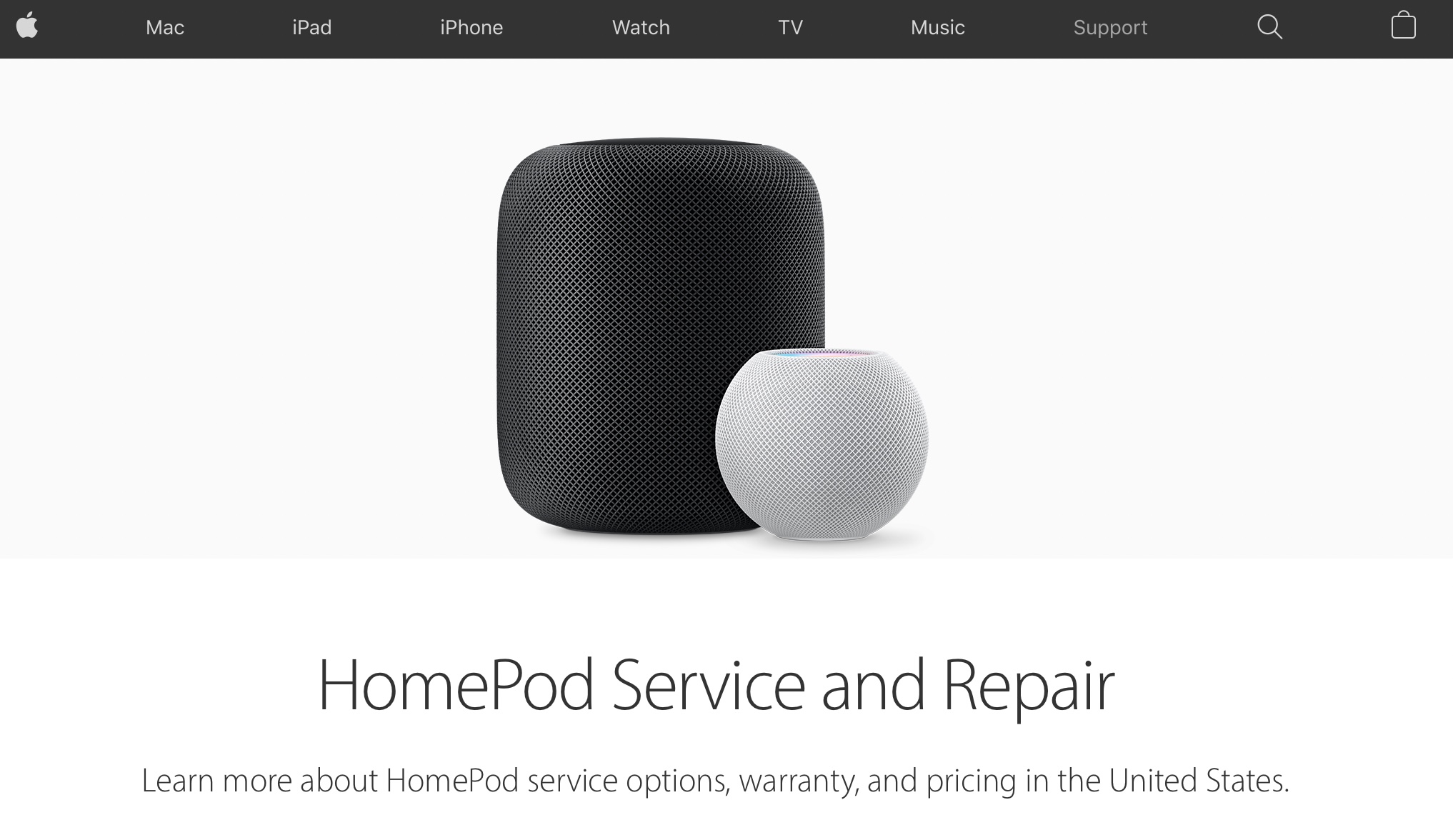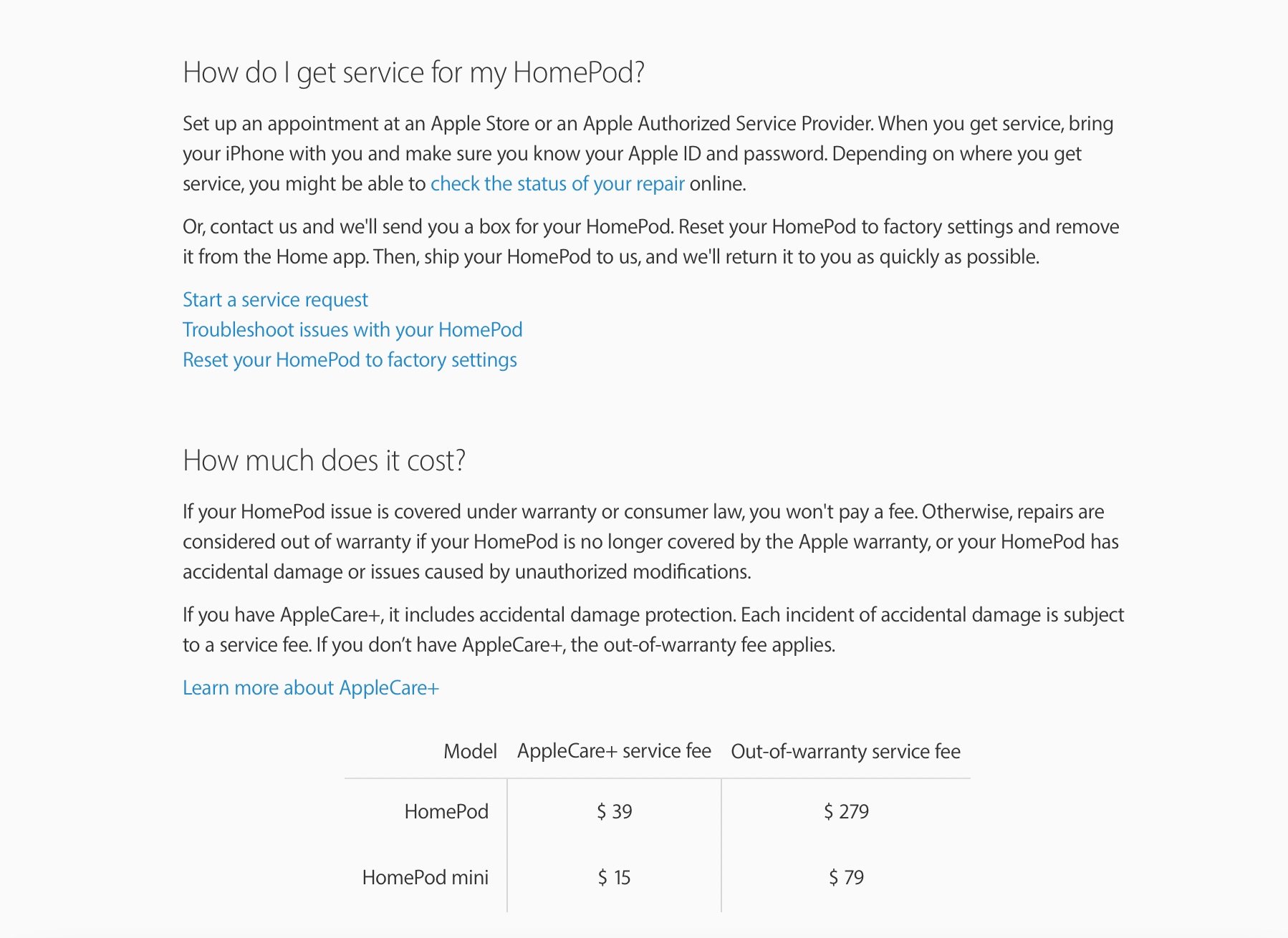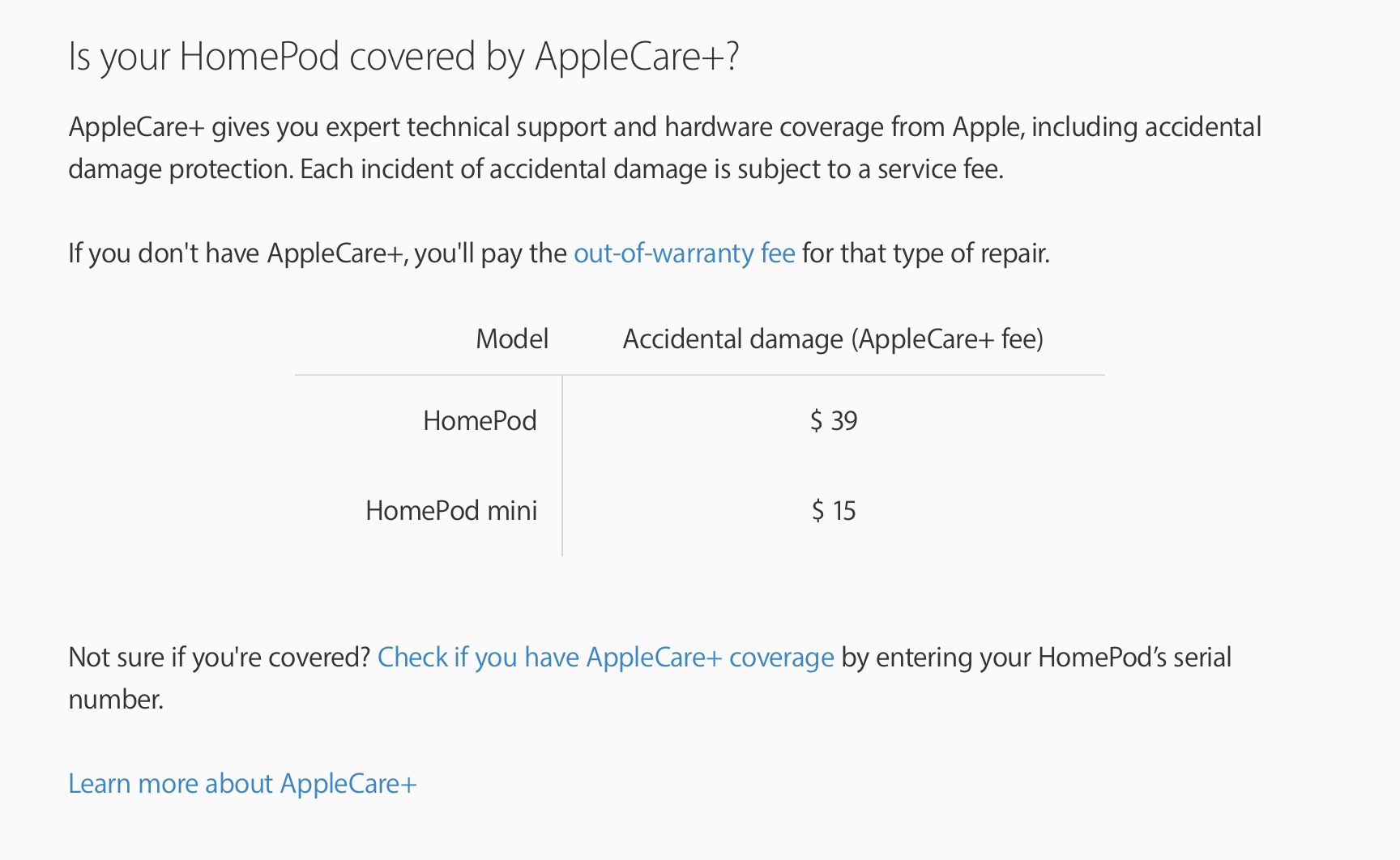If all of our other troubleshooting suggestions have not gotten your HomePod working it's likely that your device has retained some form of hardware damage. Rather than try to fix this at home, we recommend consulting Apple about how best to handle this issue.
Like many other Apple devices, you have a few options for how to have your HomePod repaired.
How Do I Repair My HomePod With Apple?
How To Repair Your HomePod With Apple
If You Have An Apple Store Nearby:
- Set up an appointment with the Genius Bar.
- Bring your HomePod into the Apple Store for a free diagnosis and repair quote.
If You Would Prefer Not To Go To A Store:
- Visit Apple's support website to learn about mail-in repair options.
- Call Apple's support line 1-(800) MY–APPLE (1-800–692–7753).
Applies To: HomePod,HomePod Mini
Pro Tips
If you don't mind heading to the Apple Store, making an appointment with the Genius Bar in advance could save you from waiting in line. Since Apple Stores are generally so busy, it's possible they won't even see you unless you already have an appointment.
Subscribe
0 Comments