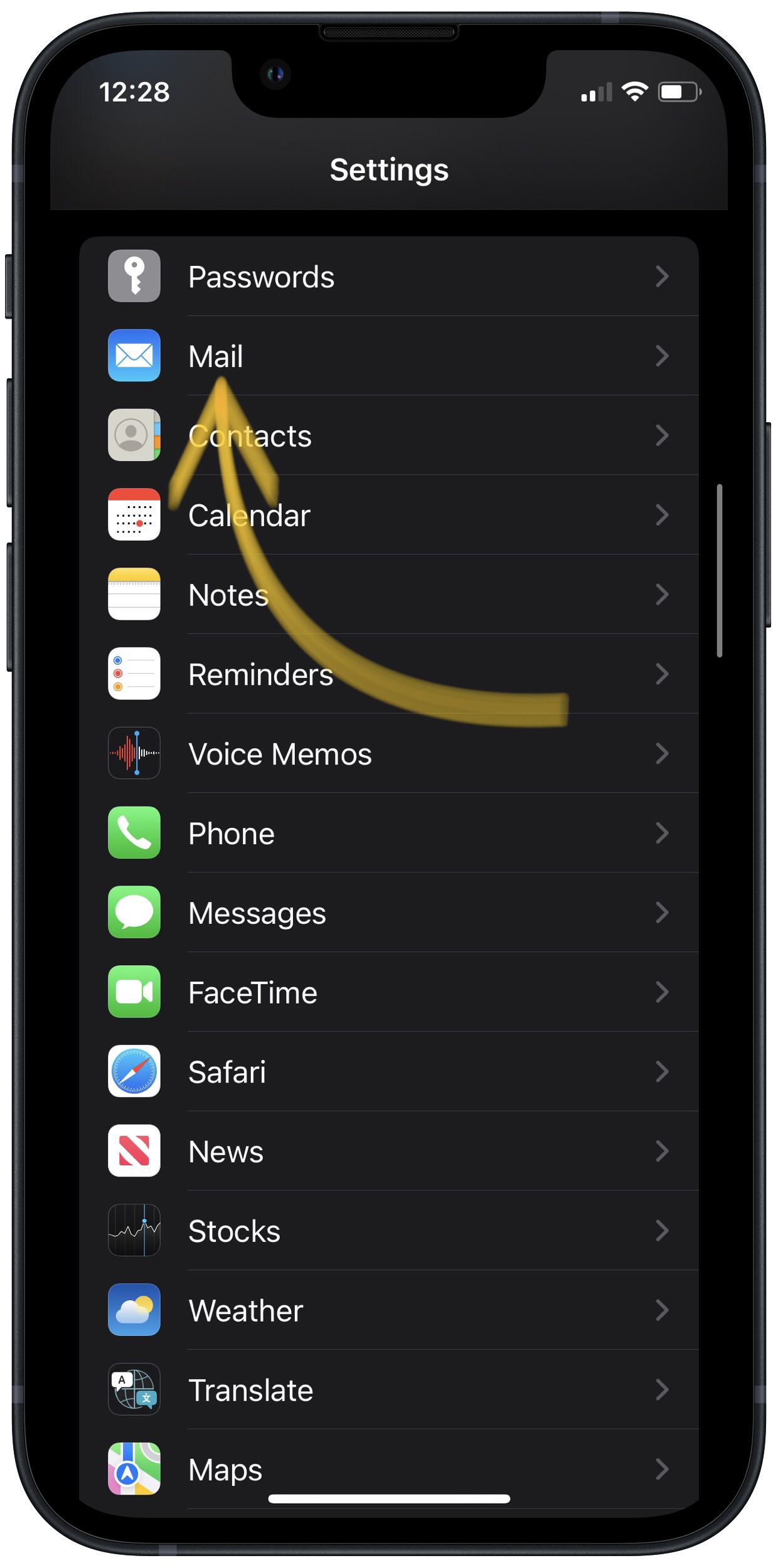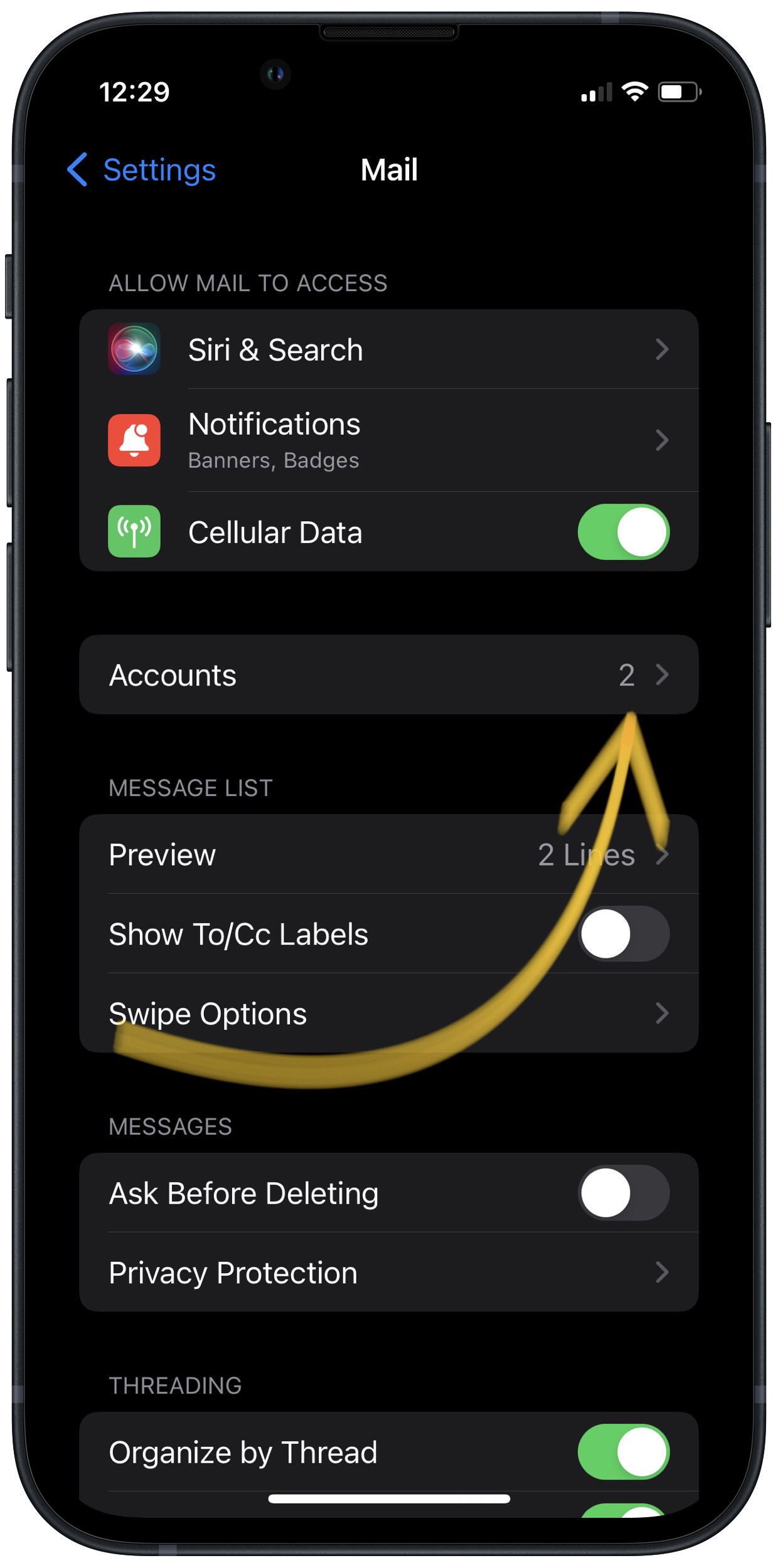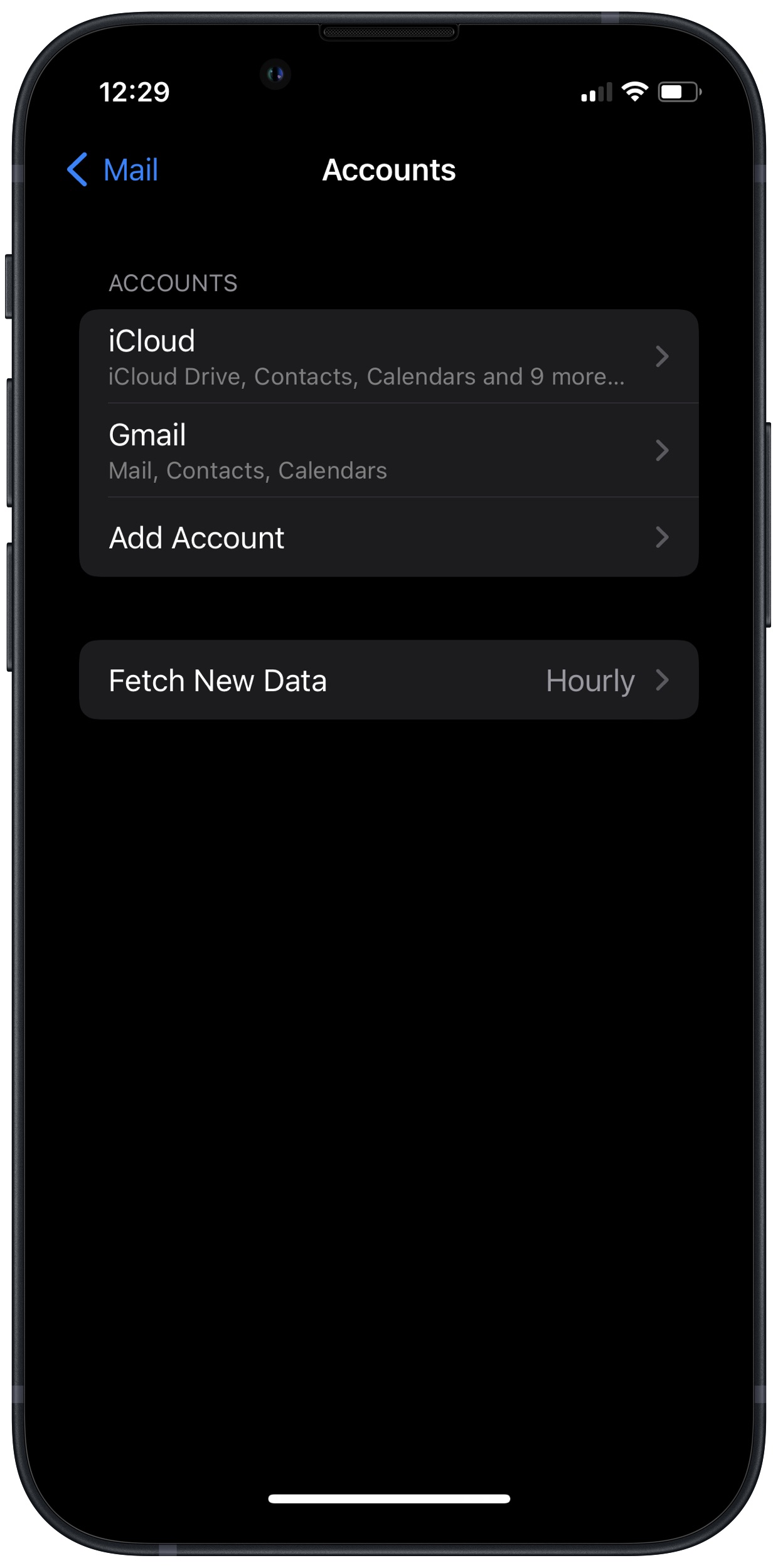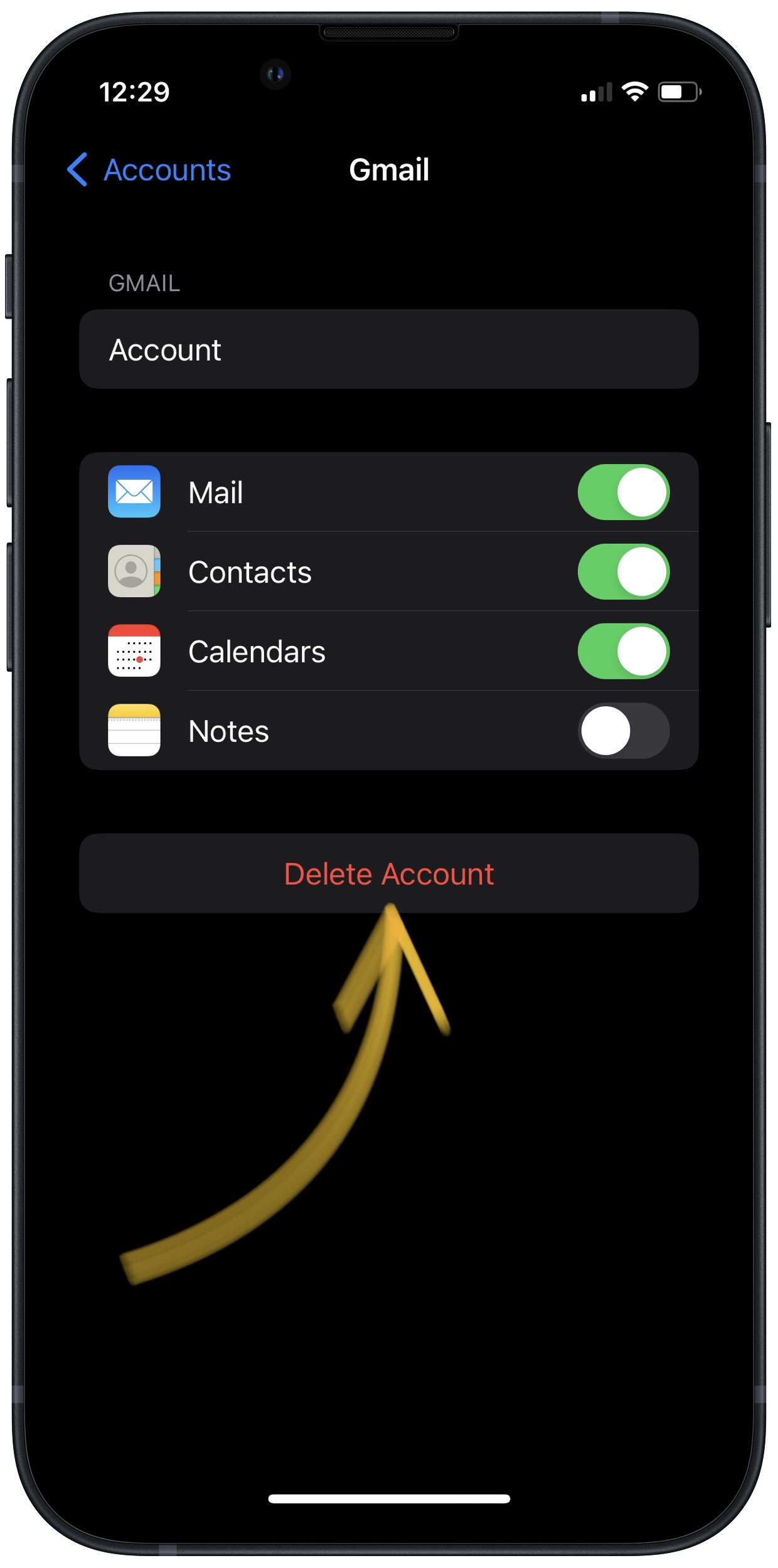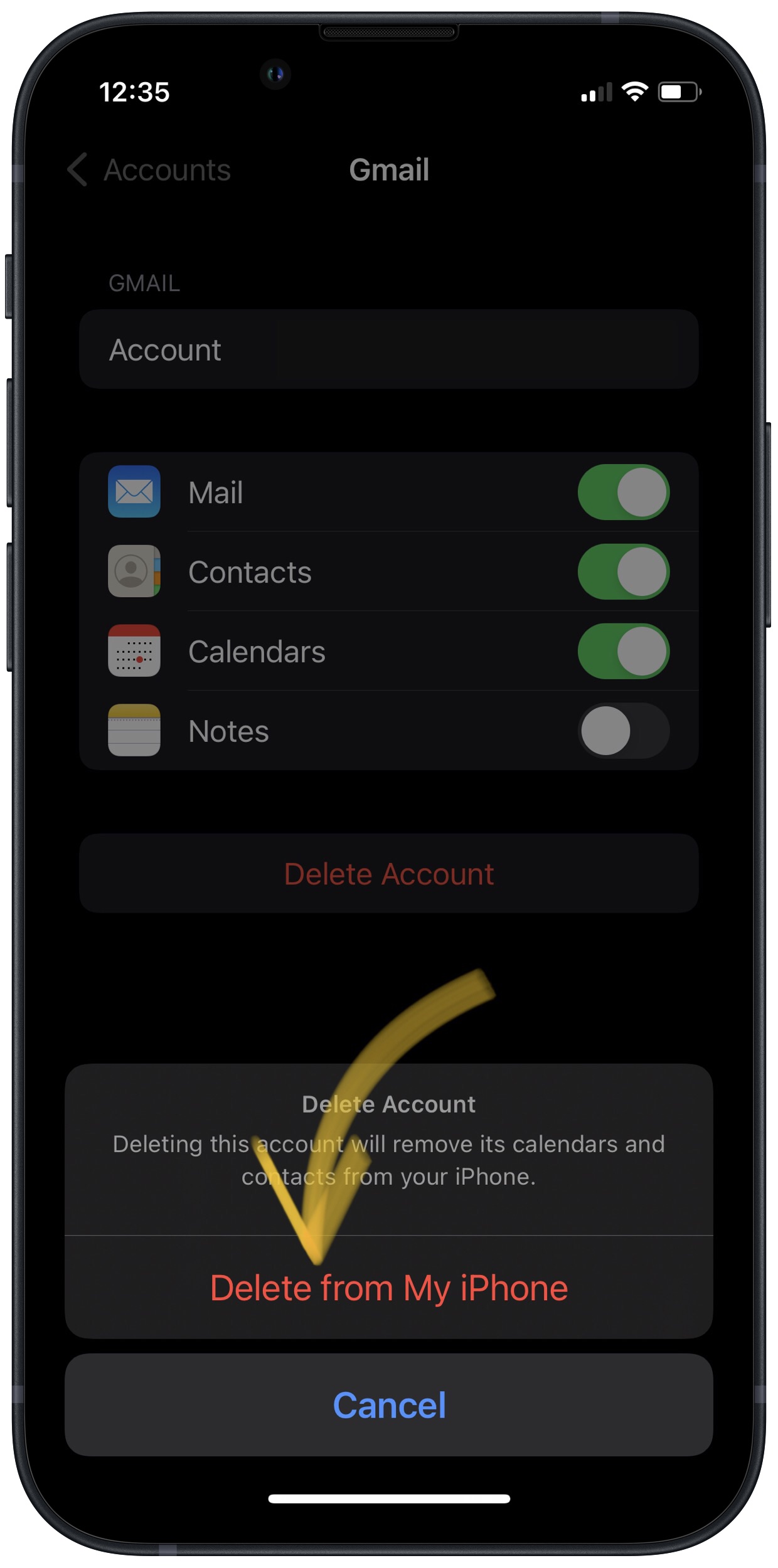Deleting and reconfiguring your Mail accounts can fix a variety of technical issues. Rather than trying to track down the specific account or software problem that's causing issues with the Mail app, we'll remove your accounts entirely and set them up again like new. Deleting an account on your iPhone doesn't delete the email account entirely, but you will have to log back in when you set up your account again.
How Do I Delete My Email Account And Set It Up Again?
How To Delete Your Email Account And Set It Up Again
- Open Settings.
- Tap Mail.
- Tap Accounts.
- Select the account you want to delete.
- Tap Delete Account.
- Tap Delete From My iPhone when the confirmation pop-up appears.
- Repeat this process for any other Mail accounts.
Applies To: iPhone 5,iPhone 5S,iPhone 5C,iPhone 6,iPhone 6 Plus,iPhone 6S,iPhone 6S Plus,iPhone SE,iPhone 7,iPhone 7 Plus,iPhone 8,iPhone 8 Plus,iPhone X,iPhone XS,iPhone XS Max,iPhone XR,iPhone 11,iPhone 11 Pro,iPhone 11 Pro Max,iPhone SE 2
Subscribe
0 Comments