Switching your cell phone carrier might seem like a slog, but it's easier than you think. In fact, it can help you save money and even get you better service! In this guide, I'll show you how to switch to Verizon.
Why Switch To Verizon?
Coverage and price are both good reasons why you might want to switch from your current carrier to Verizon. If you aren't getting good coverage in your area, why bother paying your carrier so much every month? Switching to Verizon could make using your smartphone plan worth it.
In addition, Verizon is one of the four big wireless network carriers in the United States and has some of the best and most reliable coverage nationwide.
Will Verizon Give Me Better Coverage?
The answer depends on where you live and who your current carrier is. Switching to Verizon will only help if they provide better coverage in your area. You can check our coverage comparison map to see for yourself.
Keep in mind that if your current carrier is an MVNO that uses Verizon's network, like Spectrum Mobile, then you aren't going to get better coverage because you'll be using the same network.
Pick A Cell Phone Plan
You need to pick a plan from Verizon before you can make the switch, but which one do you choose? UpPhone's plan comparison tool is a great way to find the one that fits your needs. You can filter by carrier, price, data, lines, and more to find the best option. As an added bonus, you can even compare plans side by side.
Need A New Phone?
Verizon offers all the best phones out there, like the Samsung Galaxy S20 5G, the iPhone 12, and the Google Pixel 5. You can also use our cell phone comparison tool to find a Verizon phone that fits your needs!
Make Sure Your Phone Is Carrier Unlocked
If your phone hasn't been carrier unlocked, you may not be able to switch to Verizon or keep your current device. This is because when a phone is carrier locked, it can only be used on a certain network. If you're able, it's best to unlock it by following your current carrier's directions.
Each carrier typically has a list of criteria and an unlock form available online, but you can also call their customer service number.
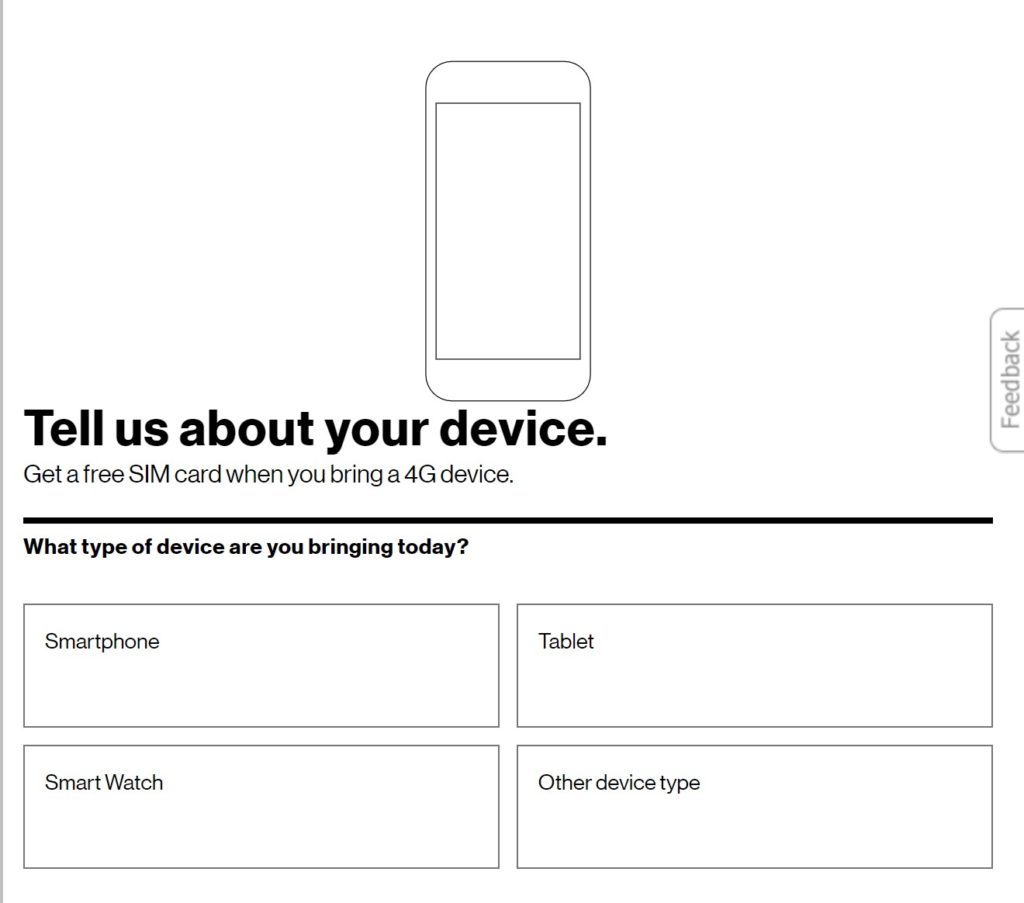
How to Check If Your Phone Is Compatible with Verizon
To see if your phone is compatible with Verizon's network:
- Find your phone's IMEI number.
- Type the number into Verizon's online compatibility checker tool.
- If your phone is compatible on Verizon's network, you're good to go! If not, you'll need to get a compatible device when you switch.
Applies To: iPhone 7, iPhone 7 Plus
Once your phone is unlocked, check that your phone is compatible with Verizon's network. Not all phones are designed to function on every network, so it's always good to make sure. Verizon makes checking your compatibility easy with this online tool.
To check your compatibility, you'll need to find your IMEI number, or international mobile equipment identity number. For every phone, you can find for your unique IMEI by dialing #06#. However, for Android and iOS, you can find this number in your Settings, under About Phone.
Find IMEI On Android
You can find your IMEI number by swiping down from the top of your screen and tapping the gear icon to get into your Settings. At the very bottom of the list, you'll see About Phone. Tap on it to find your IMEI number.
Find IMEI On iOS
It's pretty much the same process on the iPhone. Go to Settings -> General -> About to find your IMEI number on iOS.
Verizon: Activate Phone You Already Own
Back up your contacts before continuing. Make sure you have a Verizon SIM card as well. Make sure your new phone is powered off when completing activation and that the SIM card is inserted.
- Navigate to vzw.com and sign in with your Verizon account.
- Select Devices -> Activate or Switch Device from the menu.
- Click Activate on existing line or Activate on a new line.
- Select the line you want to make changes to
- Choose whether or not you are replacing a device previously used on your account, then choose the device you are replacing.
- When prompted to enter your Device ID, enter your IMEI number.
- On the customer verification screen, select the device you want the verification code to be sent to. Then, click Text Me The Code. Enter the code once prompted.
- Enter your SIM ID number when prompted.
- Select an optional equipment protection option.
- With the SIM card inserted, power on the device.
- Click View restore instructions for your new device to import your contacts.
- Click Send Me a Confirmation Text Message On My Device to check to see if your device has been properly activated.
Applies to: Android, iOS
Pick The Right Time To Switch
If you cancel your old plan too early, you could incur additional charges. The best time to switch is at the end of your contract, if you have one, and near the end of your monthly data cycle. You should also enroll in your new plan and transfer your number around this time.
Transfer Your Phone Number
If you want to keep your phone number, make sure that it's transferred before you cancel your old plan, or else you might lose the opportunity. Verizon has a number transfer webpage to help make this process easy and efficient. While this transfer usually happens pretty quickly, it's best to leave at least a few days open, just in case.
Verizon Switch Deals
Verizon likes it when you switch to their service, so much so that they're offering plenty of fun deals for customers who switch. For example, you can get $300 when you switch, or $250 if you bring your own phone. You'll get another $100 if you bring your own tablet too.
You've Switched To Verizon!
Now you're ready to make the big switch over to Verizon. I hope this article helped you see that switching can help save you money and get you better coverage. Thank you for reading, and if you have any questions about how to switch cell phone carriers, please leave a comment below.
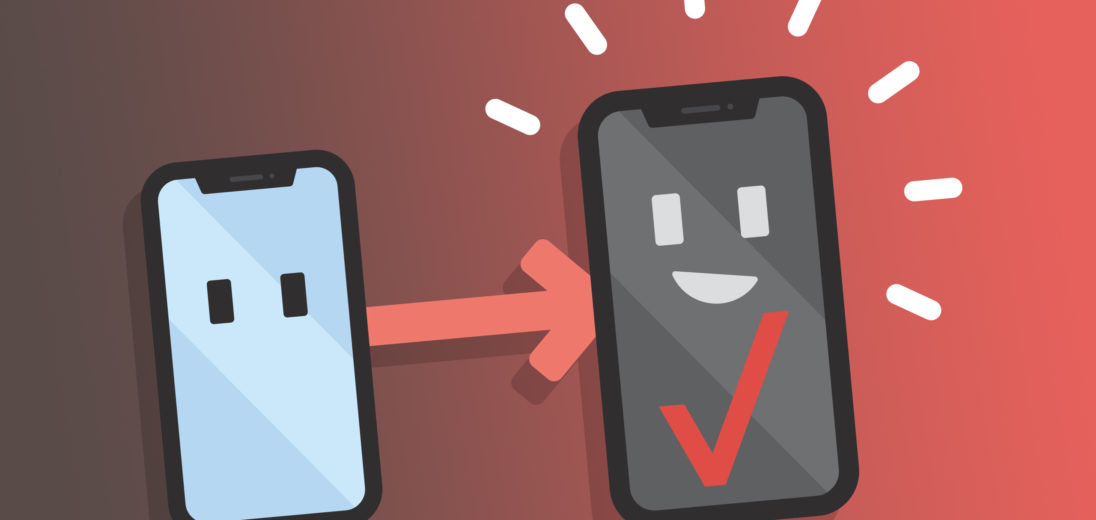
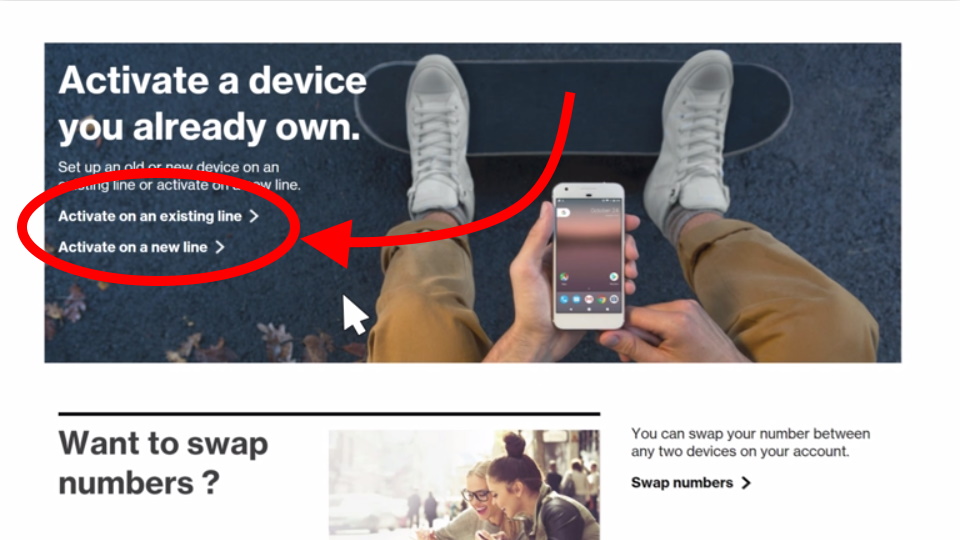
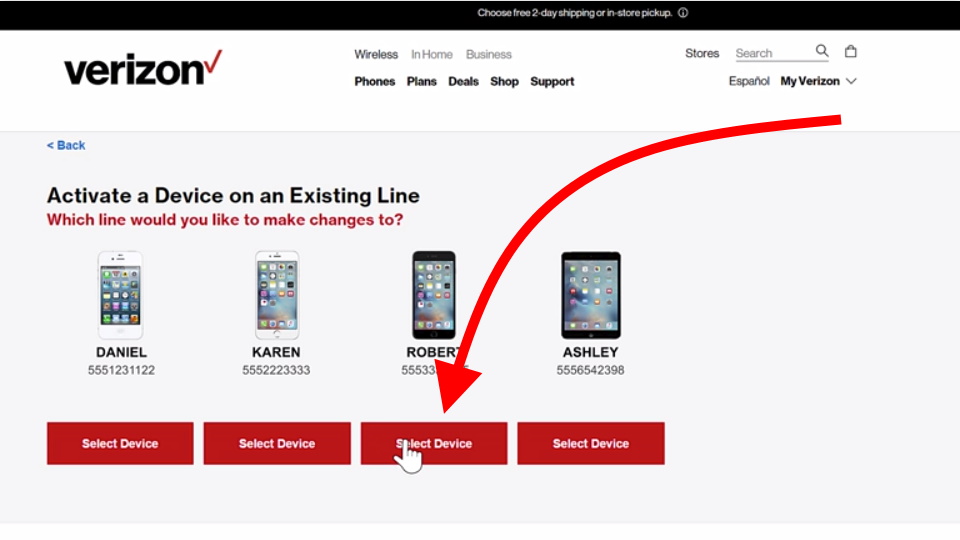
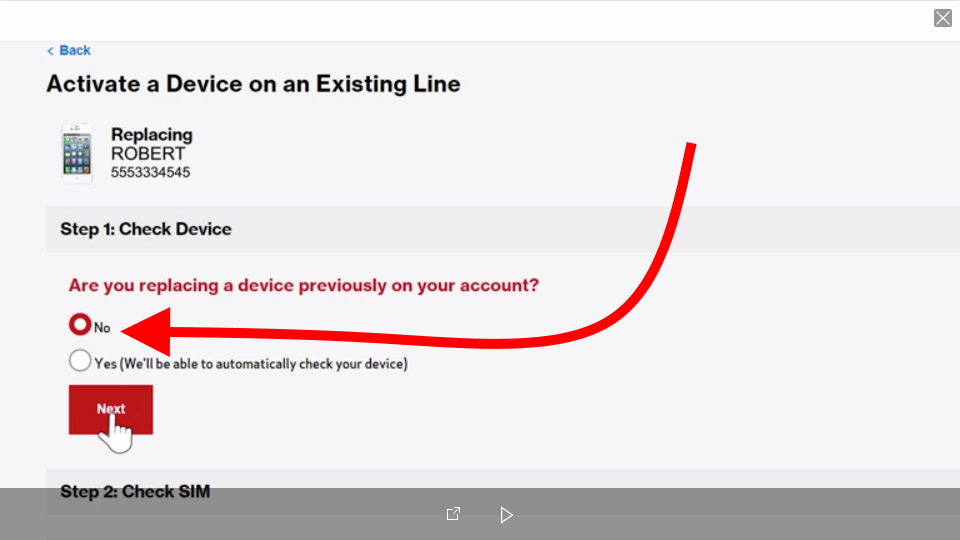
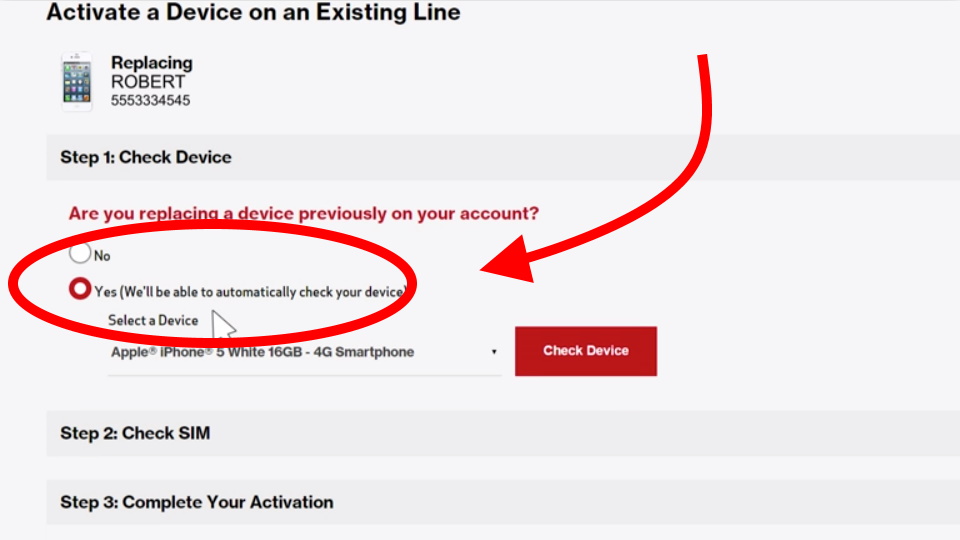
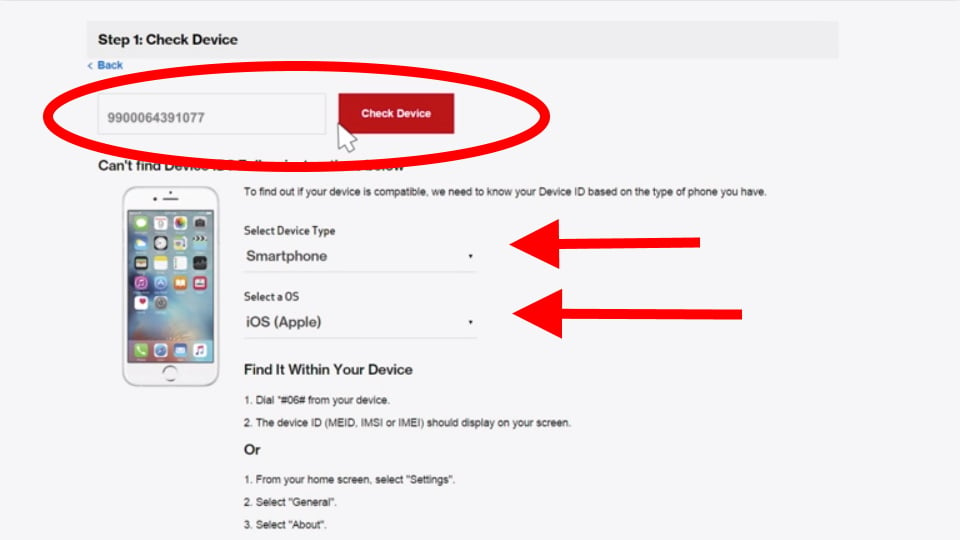
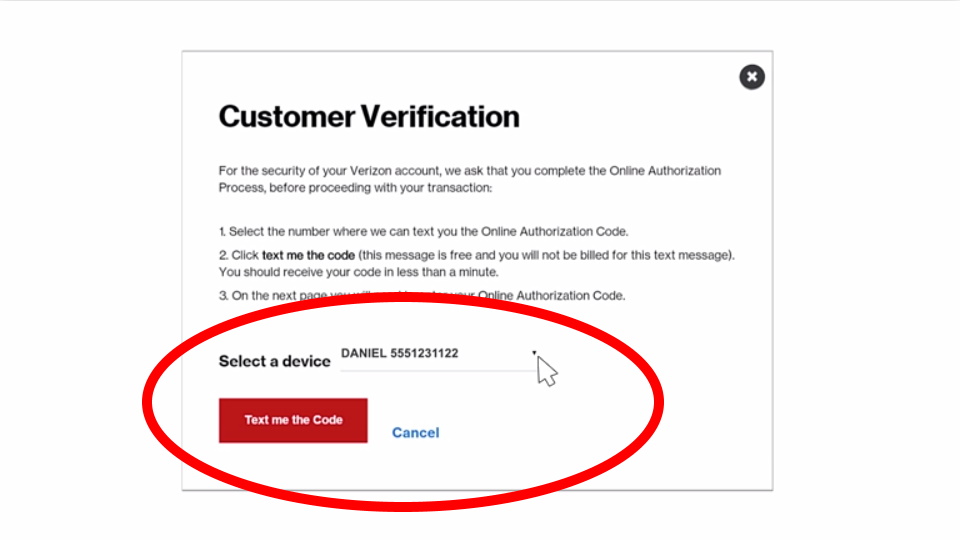
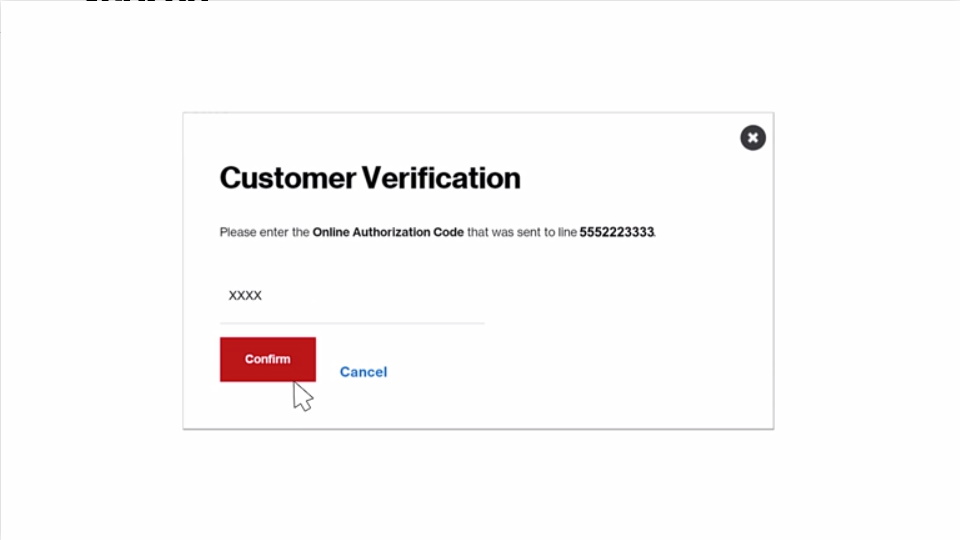
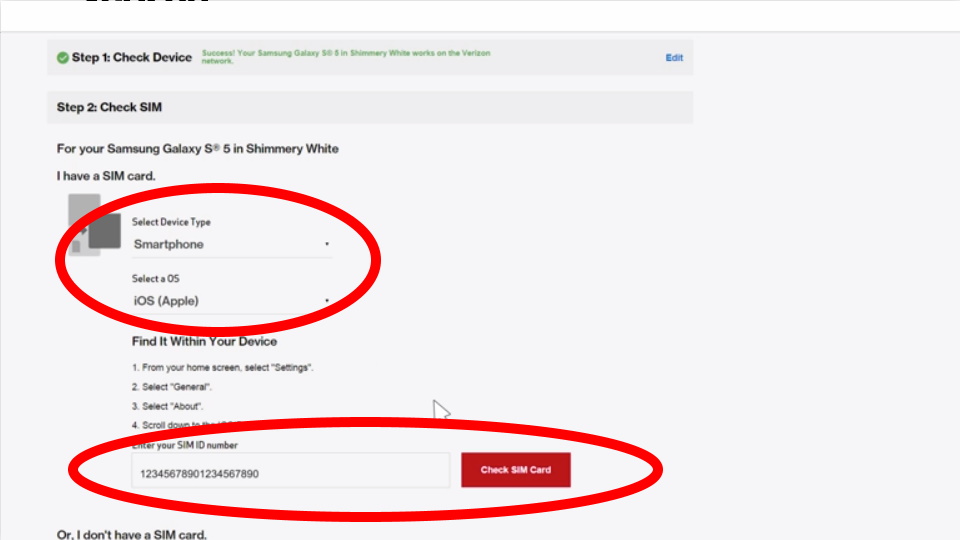
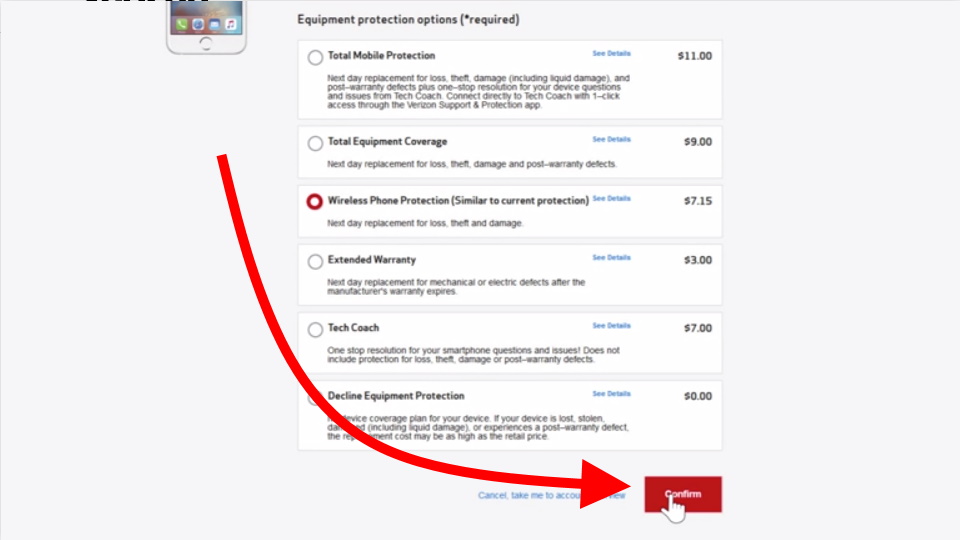
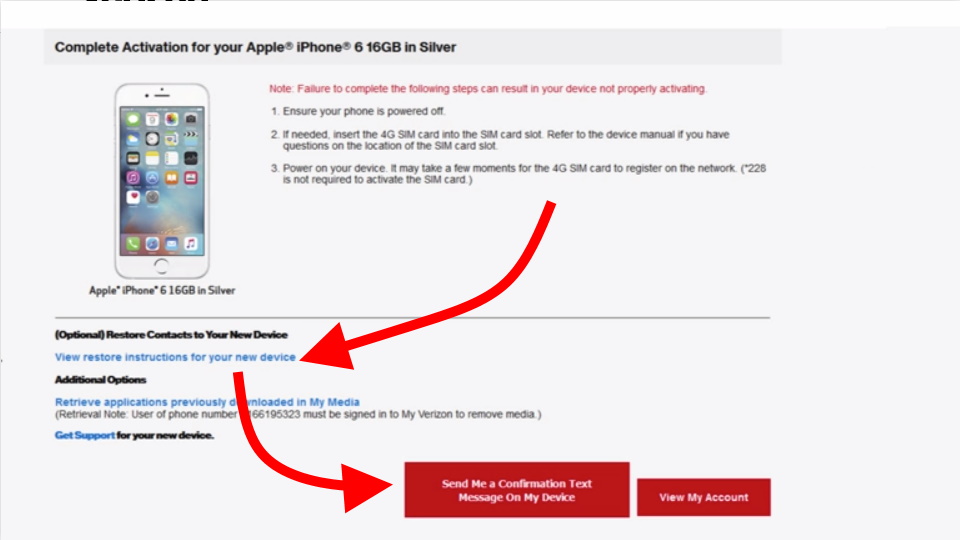
Thank you, Liam, it was helpful.