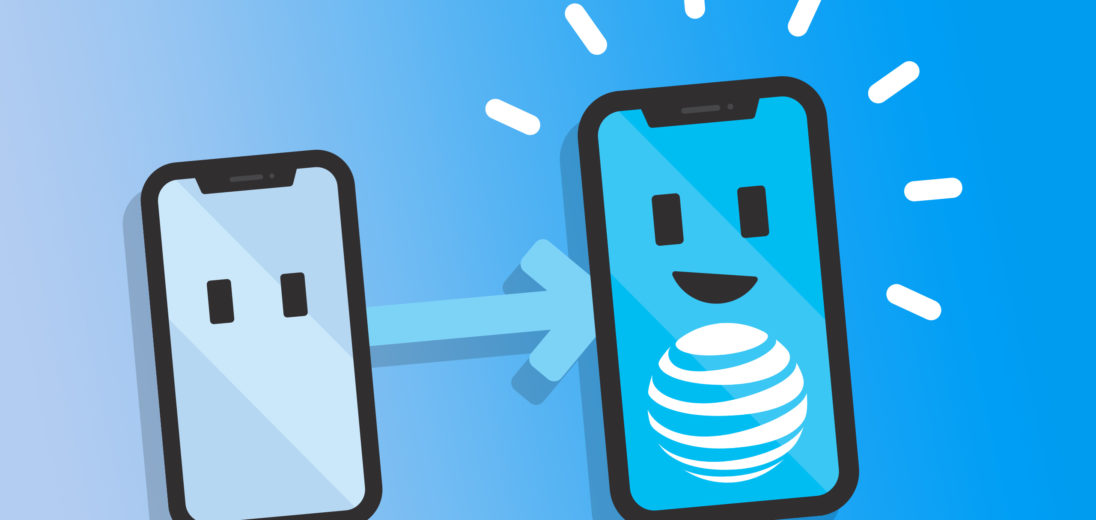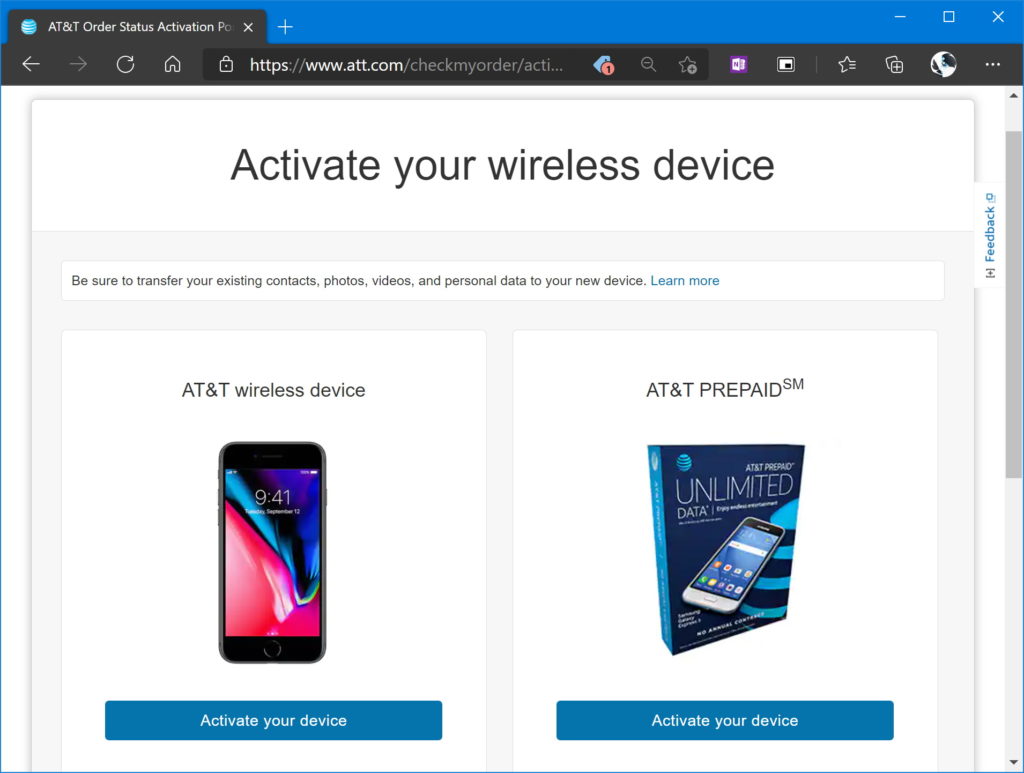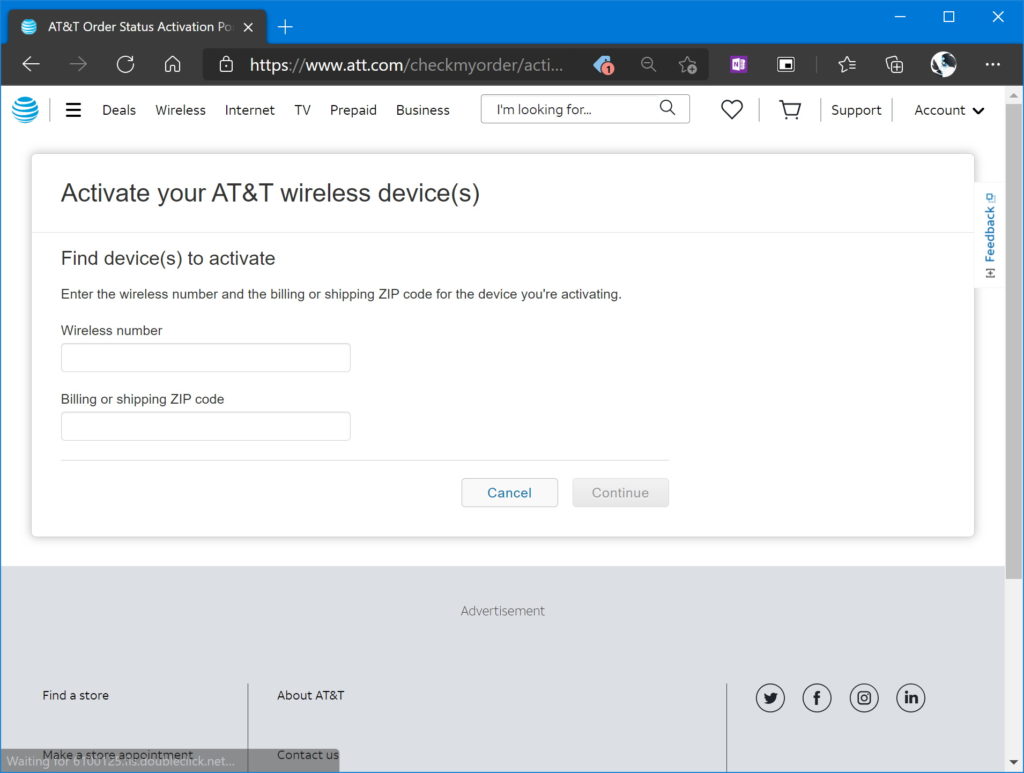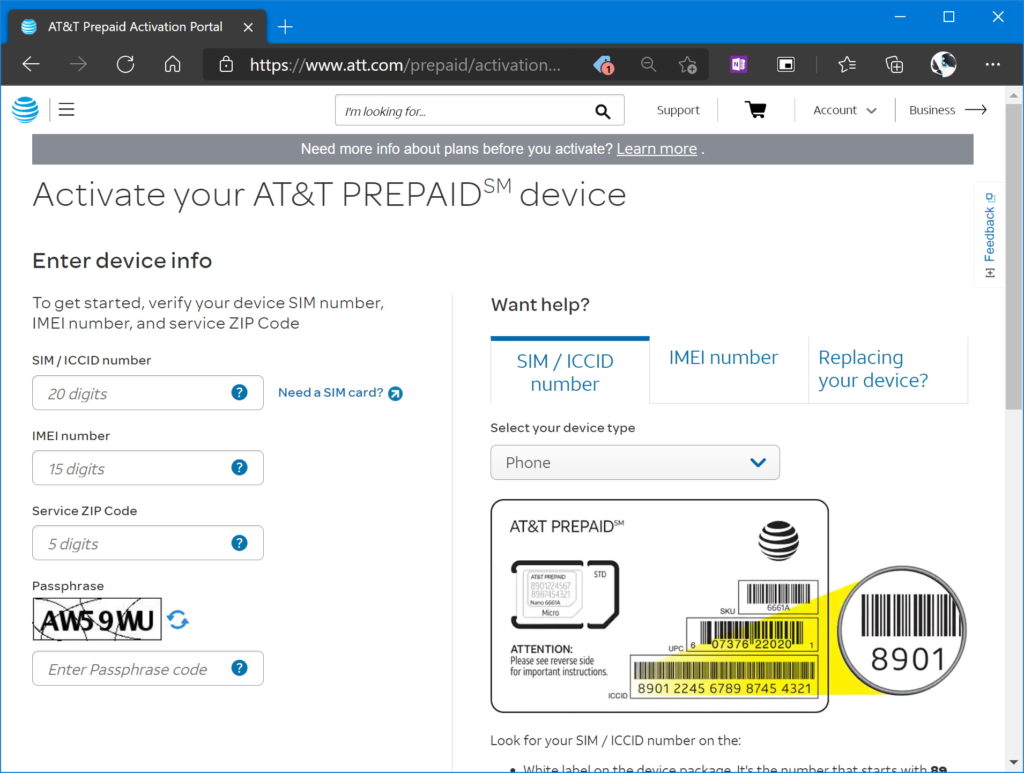Your cell phone service hasn't been great lately, and you've been paying a lot of money for it. You don't get much data, and it's really slow, so why stick around? In what follows, I'll show you how to switch to AT&T, so you can save money and get better service for less.
Why Switch To AT&T?
Coverage and pricing are both good reasons to make the switch from your current carrier to AT&T. If you aren't getting very good coverage, or you think you're paying too much for your current plan, switching carriers can help.
AT&T can get you better service, depending on where you live. You can check to see if your area is covered by using our coverage comparison map. However, if your current carrier uses AT&T's wireless network, like Cricket Wireless, switching to AT&T won't get you better coverage because you'll be using the same network.
AT&T Is Powerful And Reliable
AT&T is one of the four major wireless networks, which means that they have some of the best service in the nation. In fact, they are the largest telecommunications company in the world! If you switch to AT&T, you'll definitely be putting your service in reliable hands.
Choose Your Plan
You'll need to choose a phone plan before you can switch to AT&T. UpPhone's plan comparison tool makes it easy to find the one that fits your needs. Use the filters at the top to search by carrier, price, data, and more.
Check That Your Phone Is Carrier Unlocked
Your phone won't be able to operate on another wireless network if it's carrier locked. You'll have to unlock it before you can switch to AT&T.
You'll need to follow your current carrier's directions to unlock your phone. Each one has their own guidelines, but you generally have to be with their service for a certain period of time and your account's dues should be paid in full.
Sometimes the carrier will have a form online, otherwise you'll have to call the customer service number directly to request the unlock. Make sure that you have all your account information handy, so that they can verify the request during the call.
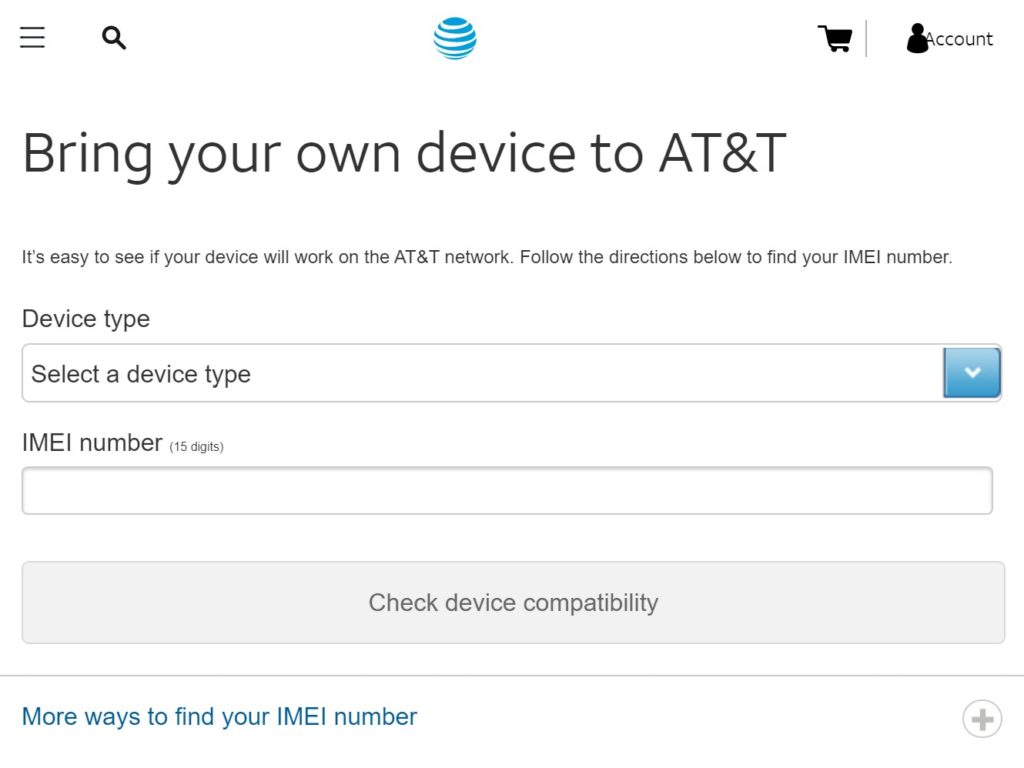
How to Check Your Phone's Compatibility with AT&T
To check and see if your phone is compatible with AT&T's network:
- Check to make sure that your phone is carrier unlocked with AT&T's compatibility checker form.
- You'll need to find your phone's IMEI number and type it into the form.
- If your phone is carrier unlocked or compatible with AT&T's network, you'll be able to use your device when you switch. If the phone is not compatible, you'll need to get a new one.
Applies To:
Not all phones are compatible with every carrier and network, so you might not be able to switch to AT&T with your current device. AT&T allows you to check your compatibility with this form.
However, to use the form, you'll need to find your phone's unique IMEI number, or international mobile equipment identity number. You can find this on any device by dialing #06#, or through your Android or iOS smartphone settings.
Find Your IMEI On Android
Finding your IMEI number on Android is simple. Go into your Settings by swiping down from the top of the screen and tapping the gear icon. Then, all the way at the bottom of the list, you'll see About Phone. You should be able to find your IMEI in this menu.
Find IMEI On iOS
On iPhones, you can find your IMEI number by going to Settings -> General -> About.
Activate Phone On AT&T
Make sure that you have a valid AT&T SIM card and an AT&T cell phone plan before continuing.
- Insert your SIM card.
- Navigate to AT&T’s Activate your wireless device page.
- Select AT&T wireless device or AT&T prepaid.
- You will need to enter the wireless number and the billing ZIP code associated with the device.
- Follow the prompts that appear to activate your device on AT&T’s network.
Switch To AT&T At The Right Time
Make sure that you don't switch to AT&T until the end of your monthly data cycle and at the end of your contract, if you have one. If you leave too early, you may have to pay an early termination fee, or simply more than you have to.
The best time to switch to AT&T is a few days before the end of your monthly cycle to give yourself enough time to make the transition, so you don't have to pay as much money.
Transfer Your Phone Number To AT&T
You can transfer your phone number when you switch to AT&T, as long as you have the following handy:
- Social Security Number or the name of the person who owns the current cell phone plan.
- The account number, PIN, and password.
- An AT&T SIM card, if you're bringing your own device to their network.
Make sure you don't cancel your old plan until the number transfer is complete.
Deals When You Switch To AT&T
AT&T cares about making your switch as great as possible, so they offer plenty of deals for customers who decide to switch. For example, they can help you get a new phone and discounted prices on certain plans. You can find more of their deals on this page.
You've Switched To AT&T!
Now you know how to switch to AT&T and save money on your next cell phone plan! Thank you for reading, and I hope this article helped you realize that switching carriers isn't as hard as it seems. Please share this article with a friend or family member who's interested in switching carriers. Leave a comment below with any questions.