Android's software gives you an awesome amount of freedom and features. However, you might be having trouble getting fully up to date. In this easy guide, we'll show you what to do if your Android won't update.
Why Update?
Android system updates are very important for your device. They have valuable security updates that can help protect your smartphone from malware and spyware. They also provide plenty of great features that you can take advantage of to stay productive and make the most out of your phone.
How to Update Your Android Device
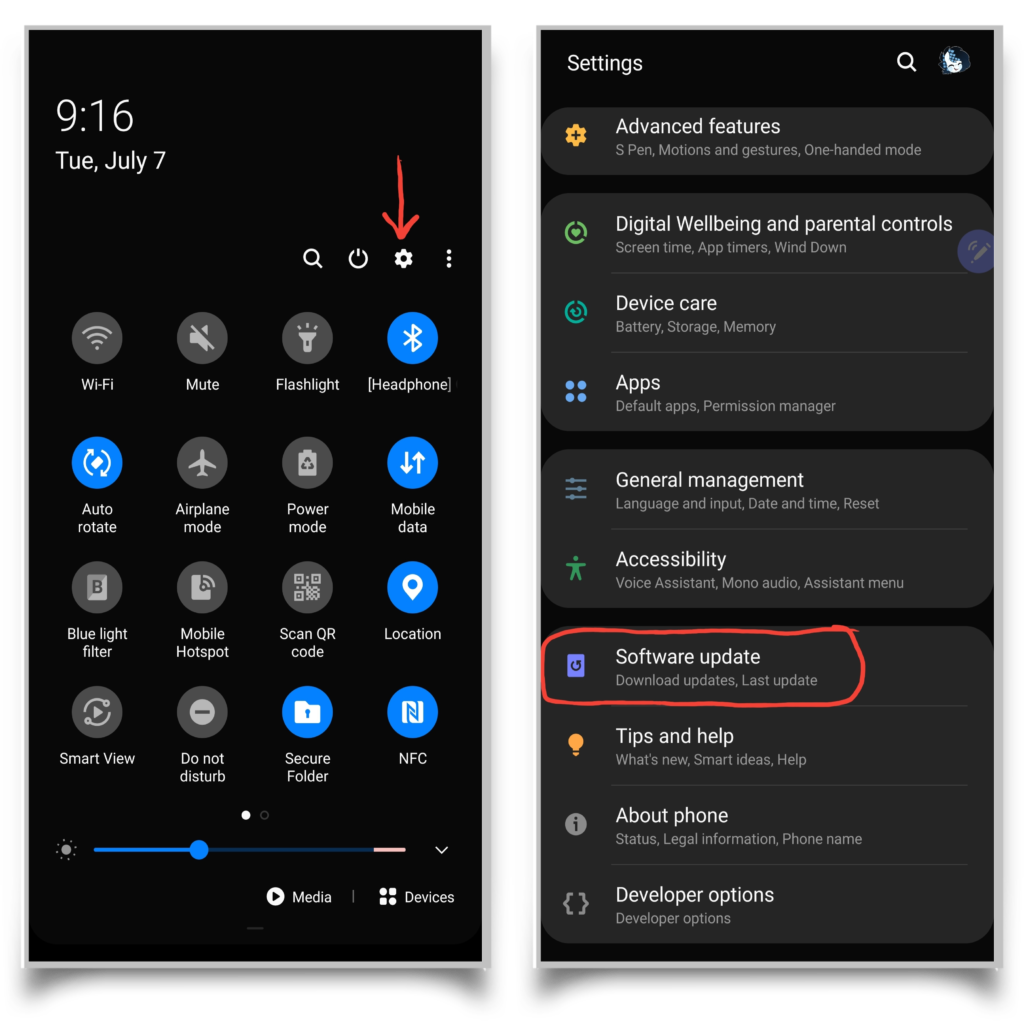
How to Update Your Android Phone
Android phones are very easy to use when installing updates. To check for updates on Android:
- Go to your settings
- Tap Software update or System updates
- Tap Download and install
If a new update is available, it should prompt you to continue downloading and installing the update. Always double check that you have a good Internet connection before you download a software upgrade. You may also want to plug your phone in because software updates can drain your battery.
Applies To: Samsung Galaxy Note 9, Samsung Galaxy S10
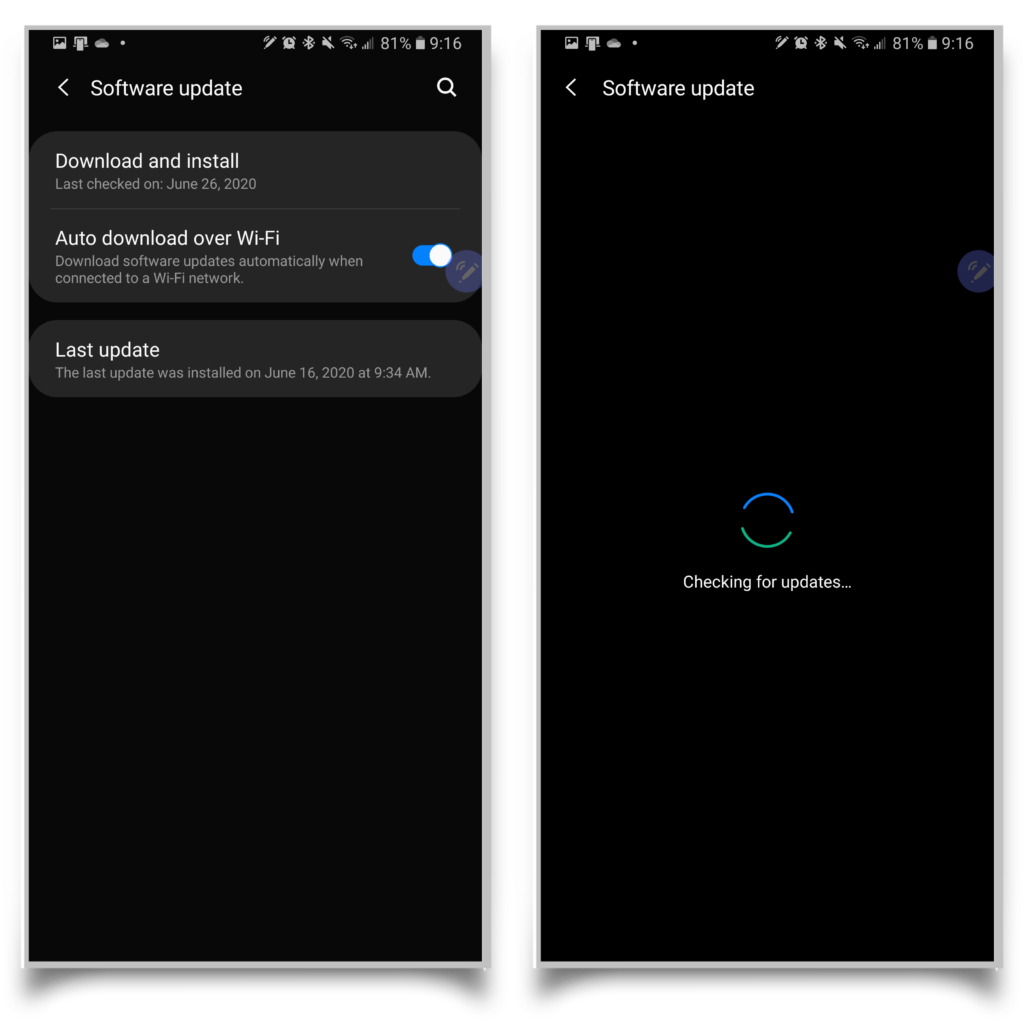
These files can be large and may use up a lot of your mobile data, so make sure that you are on a solid Wi-Fi connection. From the system updates screen, tap auto download over Wi-Fi to guarantee that your mobile data plan isn't using all your data on these Android updates.
No Updates Available
It's possible that there are no updates available. This means that you are on the latest version of Android supported by your device.
Why Can't I Upgrade to the Latest Version of Android?
Older Android smartphones may be limited to a certain version. However, sometimes manufacturers will continue to provide updates for older Android phones, but at a slower pace than newer phones.
You might have to wait a bit longer to receive a verified upgrade. Not only does the manufacturer have to tailor the update to your device, but your mobile carrier has to process it as well, which can take months.
The Edge of Android Updates
If your Android device is getting old and won't update, it may be time to upgrade. Once you upgrade, you'll be able to experience the best security and features that Android has to offer. We recommend the Samsung Galaxy S20, not only for its fantastic hardware, but because it carries the latest software version of Android: Android 10.
Check out UpPhone's phone comparison tool to find a phone that's right for you! You can select from various filters at the top of the page, such as price, storage capacity, manufacturer, and more!
Update Complete!
Now you know all you need to get your Android phone updated. Thank you for reading, and please share this article with someone who might be having trouble getting updates to their phone. If you have any more questions about upgrading Android devices, leave a comment down below.
