Your Samsung Galaxy isn't turning on and you can't figure out why. This problem is incredibly frustrating, especially when you think about how much you paid for your smartphone. In this article, I'll show you what to do when your Samsung Galaxy won't turn on!
Make Sure Your Samsung Galaxy Is Charged
Sometimes the solution is as simple as charging your phone's battery. Try charging your Samsung Galaxy for 5–10 minutes.
Then, hold down the power button for several seconds and see if your Samsung Galaxy turns on or indicates that the battery is charging. If your battery is completely drained, it will take longer to charge. Your Samsung Galaxy won't turn on immediately in some cases and you may need to wait several minutes for it to even indicate that it is charging.
Force Restart Your Samsung Galaxy
If your Samsung Galaxy isn't turning on, it could be a software crash. Fortunately, you can force your phone to restart.
A force restart will force your phone to turn off and then back on again. This type of restart won't affect the data on your phone.
Simultaneously press and hold the Volume down button and the Power button on your Samsung Galaxy for 10–20 seconds to force restart it. The Samsung logo will appear on the screen if the restart was successful.
Try Using A Different Charger and Charging Cable
Next, try charging your Galaxy with a different cable and charger. It's possible that there's an issue with the cable or the charger, not your phone.
One time, I went and bought a new phone when I thought my phone was busted, only to realize later it was the charger. Don't be like me. A new charger is much cheaper than a new phone!
Reboot Your Galaxy In Recovery Mode
After working through the steps above, try starting your phone in recovery mode. This mode bypasses the OS, operating system, and allows you to do a factory reset. Only use recovery mode as a final solution.
Before putting your Galaxy in recovery mode, make sure to save a backup first by going to Settings -> Accounts and backups -> Backup and restore. By saving a backup, you won't lose any of your information when you reset your Samsung Galaxy.
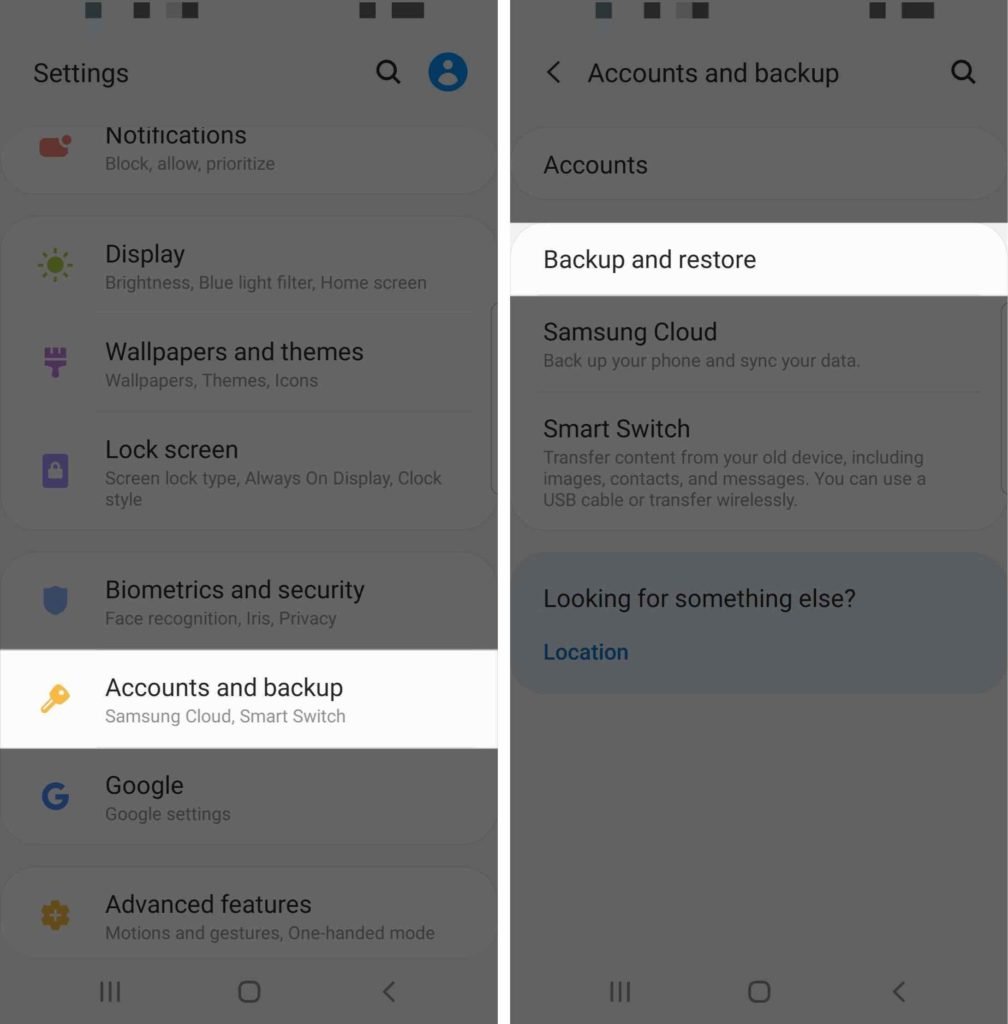
Press and hold the volume up, power, and Home buttons at the same time until the device's logo appears and the phone turns on again.
If you have a model of the Samsung Galaxy without a Home button, simultaneously press and hold the volume up button and the Bixby button, then press and hold the power button. Release all buttons when the Samsung logo appears on the display.
Your phone is now in recovery mode and you can do a factory reset. Use the volume buttons to navigate to Wipe Data/Factory Reset. Press the power button to start the reset.
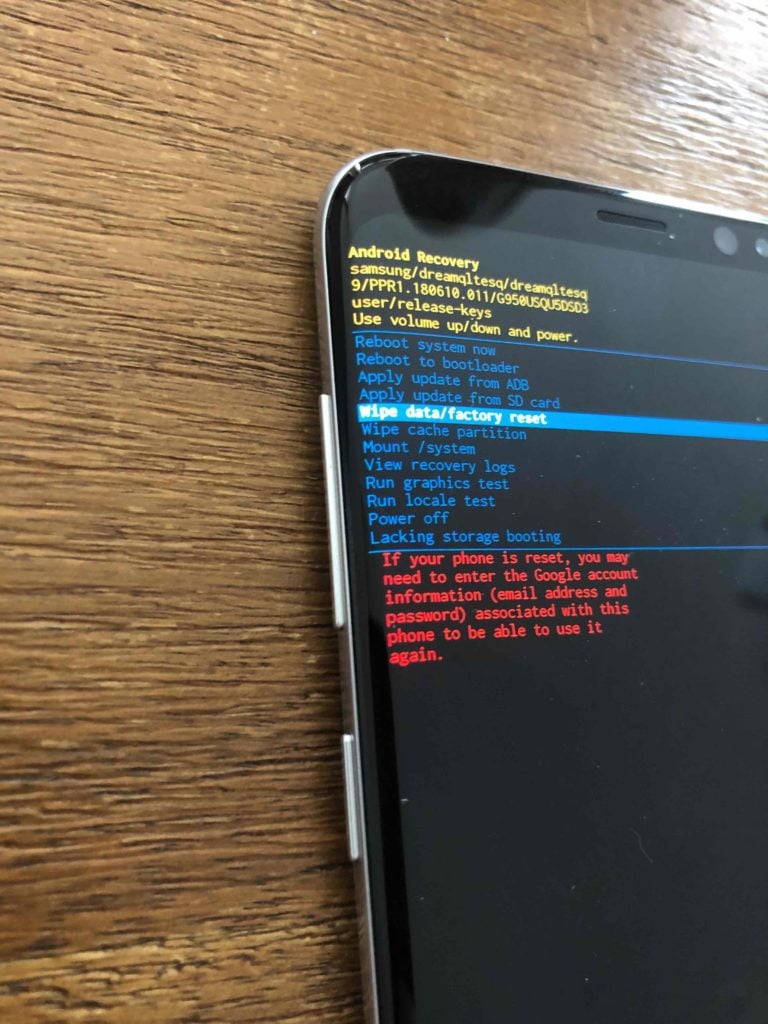
After the factory reset has finished, select Reboot System Now.
Repair Options
If you've tried all the troubleshooting steps above and your Samsung Galaxy still isn't booting up, it's time to explore your repair options. If you want to get your phone repaired, find a Samsung service location near you. Samsung has partnered with uBreakiFix for hardware repairs.
If you decide that it's time for a new phone, check out cell phone comparison tool to compare deals and find the best smartphone for your needs.
Your Phone is Working Again!
Your phone is working again! Next time your Samsung Galaxy won't turn on, you'll know how to fix the problem. If you have any other questions, please comment down below.

My a14 wouldnt come on I did all the steps above including letting it cool down then charging it over night, after which i tried the force to restart it came on showed the loading up Samsung thing then rent right back off I assumed maybe it was probably dead? I put it back to charge where it showed it was charging I force restarted it again and it jus went off I plugged it to another charger but this time nothing came on the screen I tried two different chargers after and none seemed to work after about 30… Read more »
Hi, I have a Samsung A02s which just turned itself off, but won’t start up again, when I press the start up button it shows a lightening flash in a grey circle and stays at that, any suggestions greatly received.
Hi, I have a Samsung A02s which just turned itself off, but won’t start up again, when I press the start up button it shows a lightening flash in a grey circle and stays at that, any suggestions greatly recieved.
hello, i have a samsung phone A21 and he wont turn on, i have put it to charge him but he still stays black. the issue is that i can here him when i put it to chargr but it just doesnt turn on. please help me i have been almost 3 hours without my phone.
Hi, (Or should I say, HELP?)
Two weeks ago after downloading a piano tuner app, at the end of the day, my Samsung a22 5g would not charge.The next day it switched it’s self off, and since then, has stayed off! I’ve tried all the tricks i.e( plugged in and then out,) holding volume up and main buttons together for a while, and then releasing.Nothing happens. The cable is new. To have a repair shop look at it will cost €130 an hour.Is there anything else I can do, except trash it? I have so many photos on there!
Um… my samsung galaxy A10 won’t charge no matter how many chargers i used like i let it stay for hours but still my battery won’t go up
every time it tried to turn on…..error..wouldnt do anything. Did a hacker do this ?
Thank you! It worked on my tablet. I like my tablet which is 6+ years old….so thank you for your advice which is invaluable!
Mine still does not work after trying all of the above
Thank you David for the information. It really worked for me
Thank you managed to get phone back on
Thank you so much for your information I already have one broke phone that got run over by a car and I really can’t spare the resources to buy another one right now so I prayed that I could get this (Samsung Galaxy) one back on. You really saved the day in addition to that I had no way of talking to people I needed to be in contact with immediately! Keep up the good work of informing/helping others.
wait it work yaaaaaaaaaaaaaaaaaaaaaaaaaaaas
I have a s9 and i turn the power off before school and turned it on at lunch then turn the power off and then after school when going home it would not turn on what shall i do i hit it on the corner of the case but do think that did anything it might be a software crash i am not sure please help me
The title of the article is “Samsung Galaxy Won’t Turn On! Here’s The Real Fix”
and you start it from
my question is that how could you restart or reboot if it’s not turning on? 😂
new to having cell phone. Galaxy A21. Constantly have to sign in to use it. can’t use phone of answer calls.
I have a Samsung Galaxy A02s my daughter broke the screen I replaced it but came to find out you can see the background at a certain angle or by shining a light on it ,I thought it was completely black but it’s actually on but no lighting on the phone,it’s fully functional but just has a black screen,and that’s after buying two screens and the same issue,is it the main board?
The force restart literally just made things worse. I use a Samsung Note9, and the display usually turns on for a split second and then goes to black. Upon force-restarting, now it won’t even have that split second of display! My phone has had issues that I could get past with Always On Display, but when I enabled Battery Saver Mode I didn’t realize that the Always On Display was REQUIRED to get into my phone, so when I try to turn it on, just a split second of display before turning off. And now, only after force-restarting, the display… Read more »
I have a Galaxy J7. When I was watching a video on the phone, it shut off randomly. I tried to charge it but it doesn’t work.
What is a Bixby button? I’ve seen this on another blog and they are showing images of buttons on both sides. Mine is just on the right. Why is the phone doing it? Mine often won’t turn on at all after somewhere between 70 and 50 %. It shuts off randomly. My warranty is running out soon, I think I need a new phone.
My phone won’t charge (Samsung A2 core).
My phone 5s wont turn on even if i do all of these but it turned on like 20 mins ago and idk what to do.
My Samsung AO1 rebooted itself yesterday and came back on to a tutorial for Swipe Screen Lock and I couldn’t do anything to get beyond that. I have tried a factory reset, but as soon as the screen comes on it goes back to the tutorial. This morning it once again shut itself off and will not charge, turn on, or force restart.
My phone shows Samsung. It doesn’t turn on completely.
Thanks. I was beginning to panic.
I tried everything. I left it charging for two hours already and then tried the power and volume button thing and nothing happened. Someone please help me.
Is it under warranty? I hate this Samsung M11.
I feel your pain.
Hi bro! My Samsung A01 keeps restarting. It only goes to the logo and turns off and it keeps on restarting and not stopping. I tried the volume up and power button, but it goes to installing System Updates and does up until 25% and then the phone turns off. How can I get it to turn back on?
I have the same problem, how did you solve it?
ok so I went to use my phone like I normally do and for whatever reason it went to the “power off screen/restart” and then just shut off. I tried turning it back on and that didn’t work. This isn;t the first time it’s happened and last time I just pressed the volume and power button and it turned on again and that was that. Well this time it isn’t working. The only response that I get is when I remove the battery and press the power button, it gives me the “Samsung Galaxy mini 3” screen then turns back… Read more »
Wow, it’s hard to believe that the Samsung Galaxy Mini 3 (2012) is nine years old already. I’m getting old! ? I think it’s safe to say that it’s time for you to upgrade. If you like the small screen on your Mini 3, I recommend trying out the Samsung Galaxy S10e. You can check out our cell phone comparison tool to find other phones that you think you might want to upgrade too. The sky’s the limit
hi david my Samsung a01 wont tur on and ive tried all of the above steps
Then it might be time to look at repair options or getting a new device.