You've been waiting to download iOS 11 and it's finally available on your iPhone! But when you went to download and install this iOS update, something went wrong. In this article, I'll explain why your iPhone won't update to iOS 11!
iOS 11 Release Time
iOS 11 is being released around 2 PM Eastern (11 AM Pacific) on September 19, 2017. If your iPhone can't update to iOS 11 because the update isn't there, you may just be a little too early!
Which Devices Can Install iOS 11?
You can install iOS 11 on iPhone 5s, iPhone SE, all models of iPhone 6, and all models of iPhone 7 as well as the iPhone 8, 8 Plus, and X when they are available to the public.
Updating To iOS 11 The Usual Way
- Open the Settings app.
- Tap General.
- Tap Software Update.
- Tap Download & Install below the information about iOS 11.
- Your iPhone will install iOS 11 and restart.
If The Update Is Available
If you see the update is available, but your iPhone won't update to iOS 11, Apple's servers could be overloaded or your iPhone could be experiencing a software issue.
Keep in mind that when you're trying to update your iPhone to iOS 11, millions of other iPhone users are too. Apple has amazing servers, but sometimes even they can't keep up with millions of people trying to install the update all at once. For almost all iPhone users experiencing this problem, overloaded Apple servers will be the cause.
However, there's also a chance that your iPhone won't update to iOS 11 because of a software issue. Things like software crashes or limited storage can prevent your iPhone from updating to the latest version of iOS.
Check out this article if your iPhone won't update and you think it's being caused by a persistent software issues. If you've had trouble updating iOS in the past, there may be an underlying software issue causing problems on your iPhone.
Enjoy iOS 11!
We hope this article helped you understand why your iPhone won't update to iOS 11! Apple's servers get lots of traffic on the release days of major iOS updates, so you may just have to wait until tomorrow to update iOS 11. Feel free to leave a comment down below if you have any other questions about iOS 11!
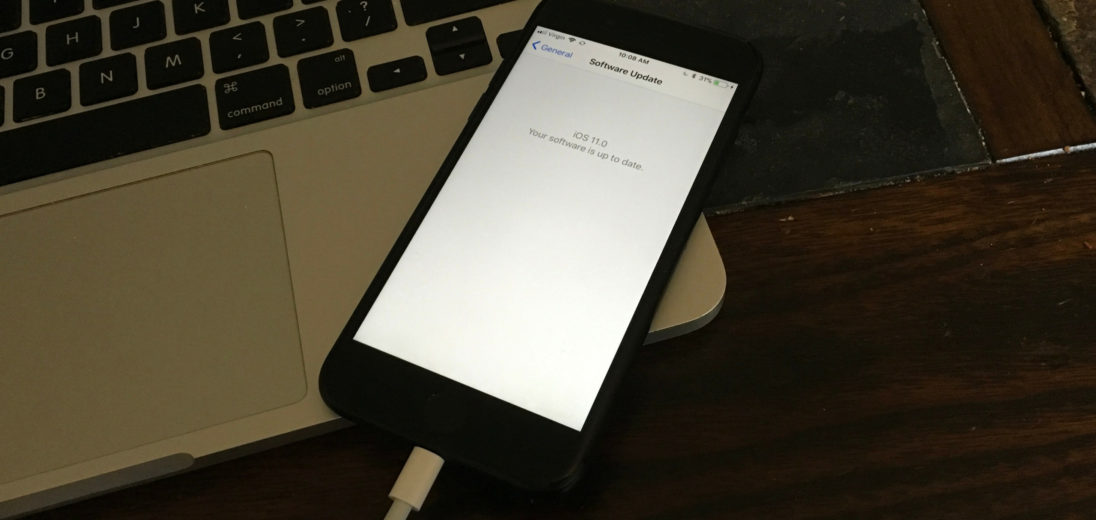
I have an iPhone 5c. Really difficult to explain just how upset I am that the 5s is compatible but not the 5c. Wow.
can’t update iOS 11 in my iphone 5s. always says download failed and must update iOS 8 or later. what should i do with this? hoping for your immediate response. thank you.
That didn’t do shit
Mine says error occurred downloading iOS 11
Mine too
And now it’s blank won’t turn on after several times… My phone RIP.
Mary Carmen Martinez how did you install it? thanks in advance
Mary Carmen Martinez what did you dooo? I’m so sorry to hear that! mine is the same… my life for the past year and a half is saved on that phone and i have no idea what to do. searching for everything before I lose my mind;
Melano Durmishidze sorry to hear your phone is bad as well! what did you do? is it fine now?