You're looking for the Mail app on your iPhone, but you're not sure where it went. You've checked every folder on the Home screen, but Mail is nowhere to be found. In this article, I'll explain why the iPhone Mail app is missing and show you how to find it!
Why Is The Mail App Missing On My iPhone?
The Mail app is missing on your iPhone because you've been restricted from using it or it has been deleted. In either case, you can recover Mail in a matter of minutes.
Check Screen Time
When Apple released iOS 12, Restrictions were moved to Screen Time, a portion of the Settings app dedicated to helping users cut down on iPhone usage. Restrictions are essentially an iPhone's parental controls. You can restrict specific apps, App Store purchases, certain content based on rating, and more.
When you restrict apps in Screen Time, they disappear from the Home screen. It's possible the Mail app is missing on your iPhone because you've restricted yourself from using it!
Open Settings and tap Screen Time. Scroll down and tap Content Privacy & Restrictions. Finally, tap Allowed Apps and make sure the switch next to Mail is turned on. If the switch is off, Mail won't appear on the Home screen.
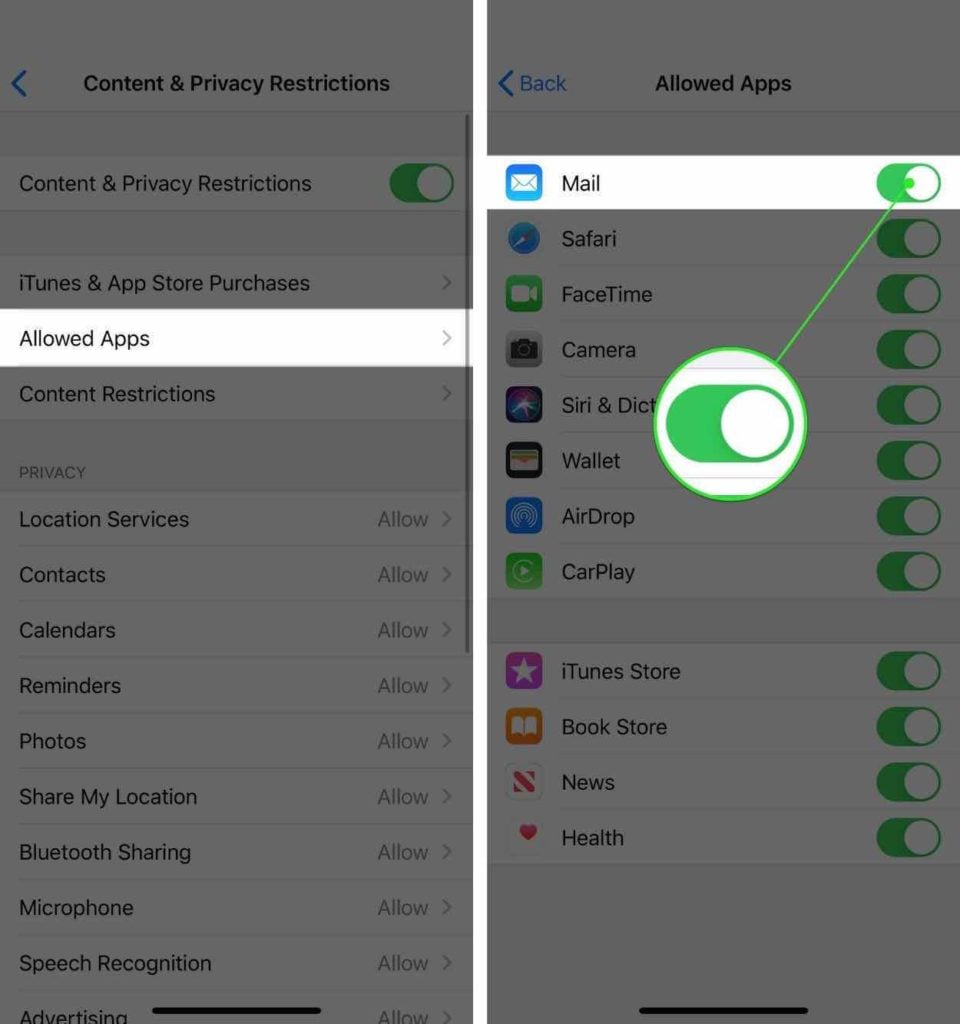
Reinstall The Mail App
If you don't see Mail in Settings -> Screen Time -> Content & Privacy Restrictions -> Allowed Apps, it's probably because the app has been uninstalled your iPhone. Although Mail comes preinstalled on every iPhone, it's possible to delete this app.
Open App Store and tap on the Search tab in the lower right-hand corner of the screen. Then, type in Mail. The Mail app you're looking for should be the very first result, unless there's an ad.
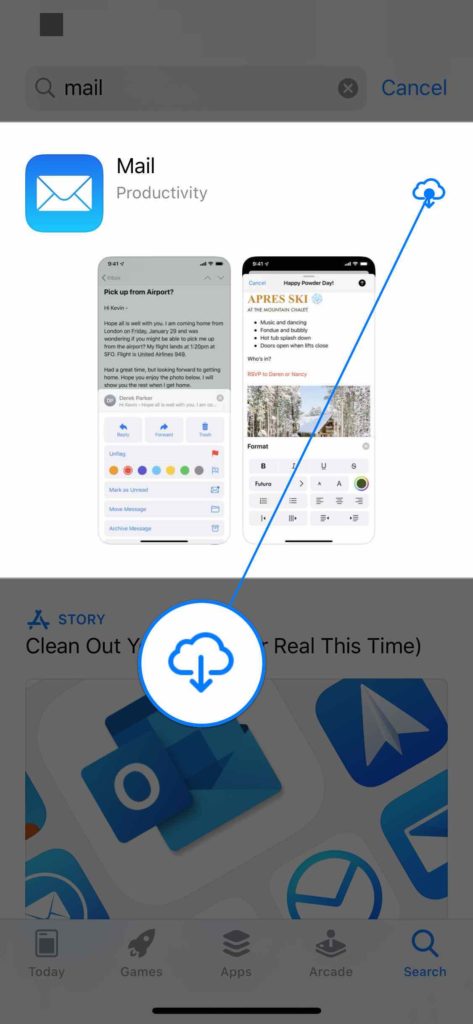
Tap the cloud icon to reinstall Mail on your iPhone. Once the installation is complete, the Mail app will return to its usual place on your iPhone's Home screen.
Lost And Found!
You've found the Mail app and can get back to responding to those work emails. Now you'll know exactly what to do the next time the Mail app is missing on your iPhone. Feel free to leave a comment down below if you have any other questions about your iPhone!

I have downloaded it from the App Store again – but it is not set on my screen I have to look for it why?
THANKS, IT WORKED.
I DO HAVE A ? RELATED TO GOINT WITH 5G THAT T-MOBILE OFF AND THEY PHONE PLAN. IS THAT WISE.
Unfortunately neither of these worked for me. There are no restrictions on the app and when I go to the App Store it is already downloaded, so the only way I can see my mail on my phone is App Store> Mail> Open
David, I have the same problem with the app saying Open. There is no download option. Please let me know if there is a solution.
I have the mail icon on my Home Screen. When I click on it, it goes to add a mail account. Help! I do get my mail on my iPad.
On one’s iPad or iPhone, go to the Home page and scroll left pass all pages until you reach the App Library. Then, scroll through and you should find your Mail app. Tap on it, hopefully this should restore your missing Mail app.
It worked, now I have the Mail icon on my iPhone. Thanks.
My aunt has the same issue. She couldn’t see her mail on the iPhone so we tried deleting the Mail app and when she tried to download it again it said “Mailbox Unavailable”. However, she can see her email on the computer with no problem. I also tried to see which email account she has in Settings but under Mail she does not have an option to add email accounts. So frustrating!
The cloud icon doesn’t show up when I search for Mail in my App Store. When I pull it up, my only choice is Open. It opens well enough, but it’s still missing from my Home screen.
I have this same problem on my iPhone 12. I deleted the Mail app but when I go to App Store it just says Open. I am running iOS 14.8.
I did everything and still don’t have my Gmail app. There was no cloud for me to tap at the App Store. Help.
Did exactly as you said and it did not work. In the App Store there is no option except OPEN. It still does not appear anywhere on the dock or screen.
I accidentally deleted my Mail app and when I open it in the App Store there is no cloud icon to press.
Thanks David! However, I’ve reloaded Mail and I need to sign in with my iCloud account. It says I already have this iCloud account on my phone. So I’m stuck. Cheers, Andrew.
Very helpful. Appreciated.
What happens if there is no cloud icon next to the app in the App Store. Just an open button. I’m on Software version 14.4.
I have the same difficulty. I’m using iOS 14.7.1
I did all these but still can’t find the app. I tried reinstalling but it just showed Open. After that, it showed a message about restrictions.
There is no cloud icon just Open.
Hi Linda, do you know which version of iOS you’re currently running? You can check in Settings -> General -> Software Update.
Same for me, I can’t locate my mail app at all and it’s saying open on the App Store.
I’m on version 14.4. There’s no cloud icon to download mail.
Mine is doing the same. No iCloud icon.
My mail icon disappeared too and the App Store Mail icon shows as Open instead of the cloud icon. I can search and access the app but the icon isn’t on Home Screen. My iOS version 14.7.1.
Hi Linda, I am having the same issue! Mail is gone and when I look it up in the App Store, I only see the Open button. Due to being in a block building, I can’t see which iOS I’m running right now. I am up to date as of Sept. 21, 2021!
Same thing here. There is no cloud. I only have the option to open it.
I’m having the same problem. In the app store it just says Open and there is no cloud to download. When I search Mail from my home screen I can access my mail but I still can’t get the icon on my phone. I just updated my software to 14.8.
I’m having the same problem. The App Store just says Open, no cloud to download it back to Home screen.