You're trying to activate your iPhone but no matter what you do it just won't power up. This problem can be caused by a number of reasons, some easier to address than others. In this article I'm going to show you exactly what to do when your iPhone SE won't turn on!
Why Won't My iPhone SE Turn On?
There's a lot of incorrect information on the Internet about why an iPhone won't turn on. Most of the answers you'll find are missing some key knowledge about what could be going wrong.
Generally, when an iPhone SE won't turn on, it's the result of a software crash that needs to be reset or a malfunctioning hardware component.
Repairing a Software Crash
Software problems are much more likely than hardware problems. If a glitch in your iPhone's software is causing the problem, it's possible that a hard reset will resolve that issue quickly. Apple technicians have saved many an iPhone by performing a hard reset on their customer's malfunctioning device, as it's an easy and quick place to start.
If you use an original iPhone SE, initiate a hard reset or force restart by pressing and holding the Home button and Power buttons. Hold both buttons until the white Apple logo appears. Once you see the logo on your screen, you can release both buttons to reset your iPhone without issue.
If you have the newer iPhone SE 2, the reset process is a little different. First, press and release the volume up button, then do the same with the volume down button. Finally, press and hold the side button until the Apple logo shows up on your screen.
Regardless of which model iPhone SE you use, it might take longer than you'd expect to complete a hard reset. Make sure you hold the necessary buttons for at least 20 seconds, even if it seems like it's not doing anything.
Something commonly misunderstood about the hard reset fix for an iPhone is that, if it works, your iPhone was never actually turned off. Instead, the crashed software caused your iPhone to display a black screen and become unresponsive to use while still technically being turned on.
An Important Note About Crashed iPhones
Even if the hard reset worked for now, it's possible that your iPhone SE has a more serious software problem that's causing it to crash. When this is the case, you might want to consider backing up your iPhone and performing a DFU restore. This is the most comprehensive reset you can perform on an iPhone. For more information, check out our article on how to complete a DFU restore.
Check Your Lightning Cable And Charger
A common explanation for why an iPhone SE won't charge is that one of the charging components is malfunctioning. To see if this is the case, try plugging your iPhone into a different Lightning cable and charger, or try plugging someone else's iPhone into your Lightning cable and charging port. If your iPhone charges on someone else's equipment, or their iPhone charges on yours, you'll have a better idea of what's causing the problem.
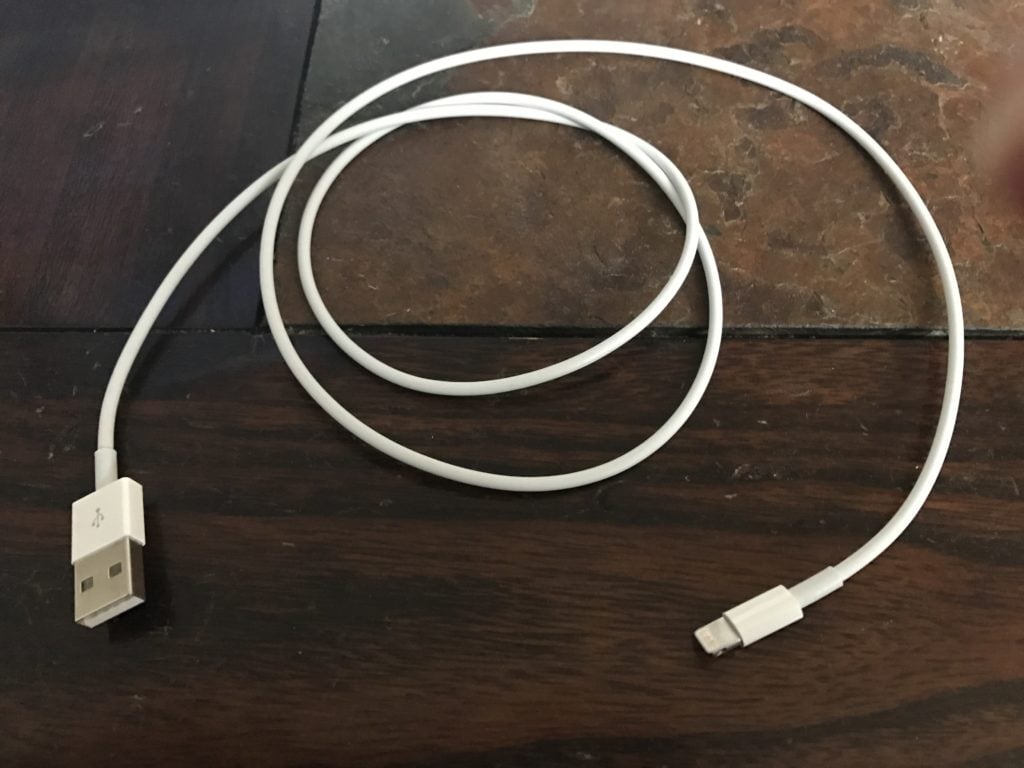
It might also help to try plugging your iPhone in to somewhere you wouldn't normally charge it. If you usually charge with a wall charger, try plugging into your computer. If you usually charge with your computer's USB port, try charging into a wall.
Consult our article on why an iPhone won't charge for more information about what might interfere with an iPhone's ability to charge.
How To Rule Out If It's Your Display
If you still aren't having any luck turning your iPhone back on, it could be a hardware issue. Try plugging your iPhone SE into your computer. Does iTunes or Finder recognize your phone when it's plugged in?
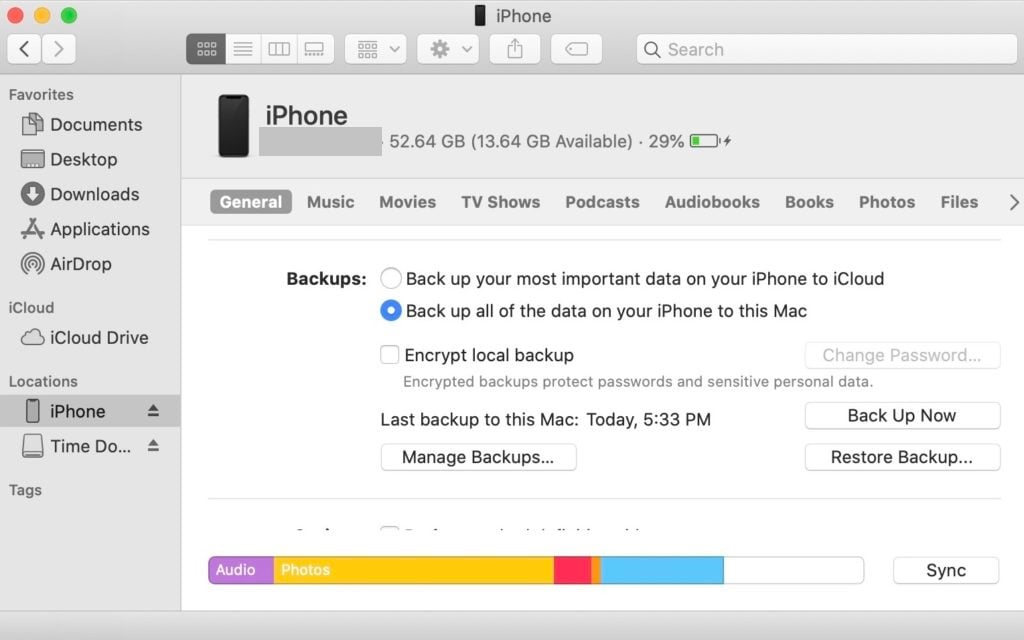
If the answer is yes, you'll want to backup your iPhone immediately. If it is a serious hardware issue keeping your phone from turning on, there's no guarantee you'll have this opportunity again.
If your computer recognizes your iPhone, or if your iPhone's capable of making noise, you'll probably need to have your iPhone's display repaired. Consult our article on how to deal with a black iPhone screen to see what your repair options are.
If iTunes or Finder doesn't register your iPhone when you plug it in, try another hard reset while plugged into your computer. Keep an eye out for any error notifications, and restore your iPhone if your computer gives you the option.
If you've tried everything up to this point and nothing's worked, there really aren't many options left to preserving your iPhone's data. Unless you've saved a backup to your computer or iCloud, your only hope would be to seek out an iPhone data recovery service, but those companies usually charge a lot of money.
Check For Physical Or Liquid Damage
As durable as an iPhone can be, their ability to bounce back from one drop to the next is relatively unpredictable. If your iPhone's been exposed to water or experienced some blunt trauma recently, don't rule that out as the cause for your phone's inability to turn on.
Water damage is especially hard to track, as the results of the damage it causes can take days to come to light. Take a close look at your iPhone. If you find some minor damage, Apple might be willing to replace your iPhone completely if it's under warranty.
Unfortunately, this same warranty will not apply if your iPhone's retained water damage, as Apple will be the first to admit. If your iPhone's covered by AppleCare+, they might still replace it but you'll probably have to pay out of pocket.
Repair Options For Your iPhone SE
If there's no discernible damage and your iPhone still won't turn on, it's possible Apple will replace your iPhone free of charge as long as its under warranty. Unfortunately, repairs or replacements from Apple for devices no longer within their warranty can get pretty expensive.
One great alternative to Apple's repair service is Puls. When you schedule a repair, a Puls technician will come meet you and perform a quick repair on your iPhone at a more affordable cost than Apple's service.
Depending on the amount of repairs that need to be performed on your iPhone, it might be more financially sound to invest in a new iPhone completely. If an iPhone won't turn on, it's likely there are some pretty serious problems with it and the repair costs could accumulate significantly regardless of who you hire to service it. If you're interested in what some of your other smartphone options might be, check out our cell phone comparison tool for details on all of the best phones available right now!
Tune In, Turn On
There are plenty of avenues you can go down when trying to fix an iPhone that won't power on. Keep a close eye on how your iPhone reacts to being plugged in to your computer and different chargers, and perform a full backup if you can. With that in mind, you should have everything you need to know if your iPhone SE won't turn on.
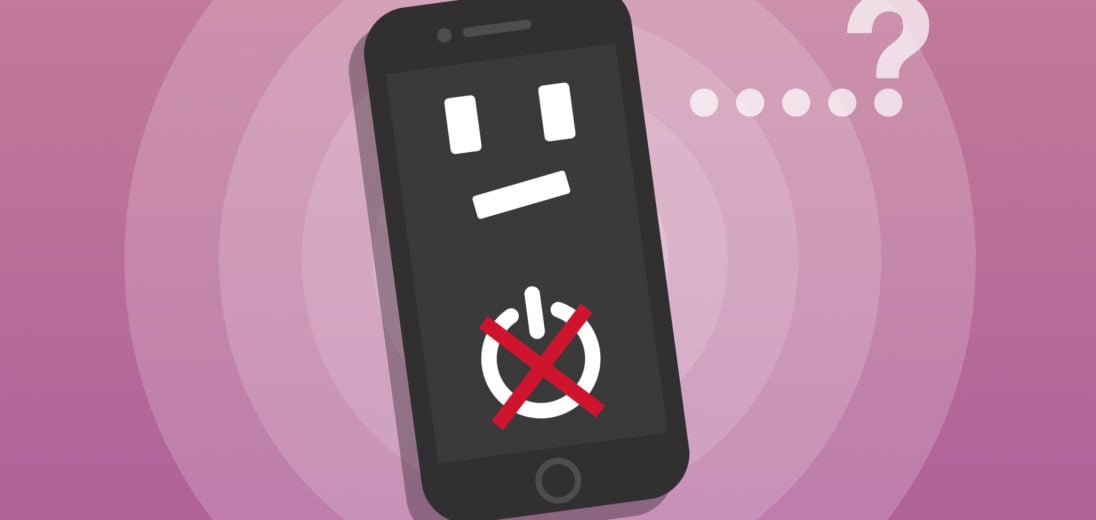
Hi my iPhone se wont turn on after it got cracked and getting a new wone.