You've tried pressing the power button over and over, but no matter what you do your iPhone just won't turn on. There are numerous potential causes for why your iPhone's unable to turn on, and much of what the internet has to say on the matter isn't accurate. In this article, I'll tell you exactly what to do if your iPhone X won't turn on!
What's Going Wrong With My iPhone X?
Generally, if an iPhone won't turn on the error is a result of either a software glitch or a malfunctioning piece of hardware. Determining which of these is the case with your iPhone is the first thing you'll want to do in your attempts at a home repair.
Most software malfunctions are easier to discover and fix on your own, so we'll be beginning there. If you're sure that your iPhone's hardware is the problem, scroll down to the bottom few sections of this article to find out what your repair options are.
How To Fix Crashed iPhone Software
In the process of trying to repair a malfunctioning iPhone, a good place to begin is usually performing a hard reset. A hard reset can often resolve minor glitches that impair an iPhone's functions, such as its ability to turn on.
To hard reset an iPhone X, press and release the volume up button, then press and release the volume down button. Finally, press and hold the side button until a white Apple logo appears on your iPhone's display. After you see the logo, you're all set to let go and your iPhone will boot up on its own.
If this got your iPhone to turn on, it's worth noting that your iPhone had never been off in the first place. Sometimes, an iPhone's screen will turn black and the device will become unresponsive to actions made by a user. This condition very much resembles an iPhone that's been shut off, but in reality it was just your iPhone's software preventing it from working properly.
If the reset successfully got your iPhone running again, that's pretty indicative that your iPhone's software was the root of the problem. If your software crashed so severely that you couldn't use your phone at all, there's probably something pretty seriously wrong with it. iPhones in good condition won't just crash out of nowhere.
An effort you can take to prevent future crashes like this is to backup your iPhone externally and complete a DFU restore. A DFU restore is an iPhone's equivalent to a complete factory reset, and might erase any bugs in the software that caused your iPhone to crash. If you'd rather watch than read, check our video tutorial below:
Check Your Lightning Cable And Charger
If the Lightning cable and charging source you usually use to charge your iPhone X aren't working, your device's battery might be dead and preventing itself from turning on. To see if this is the case with your iPhone, there's a pretty simple experiment you can perform.
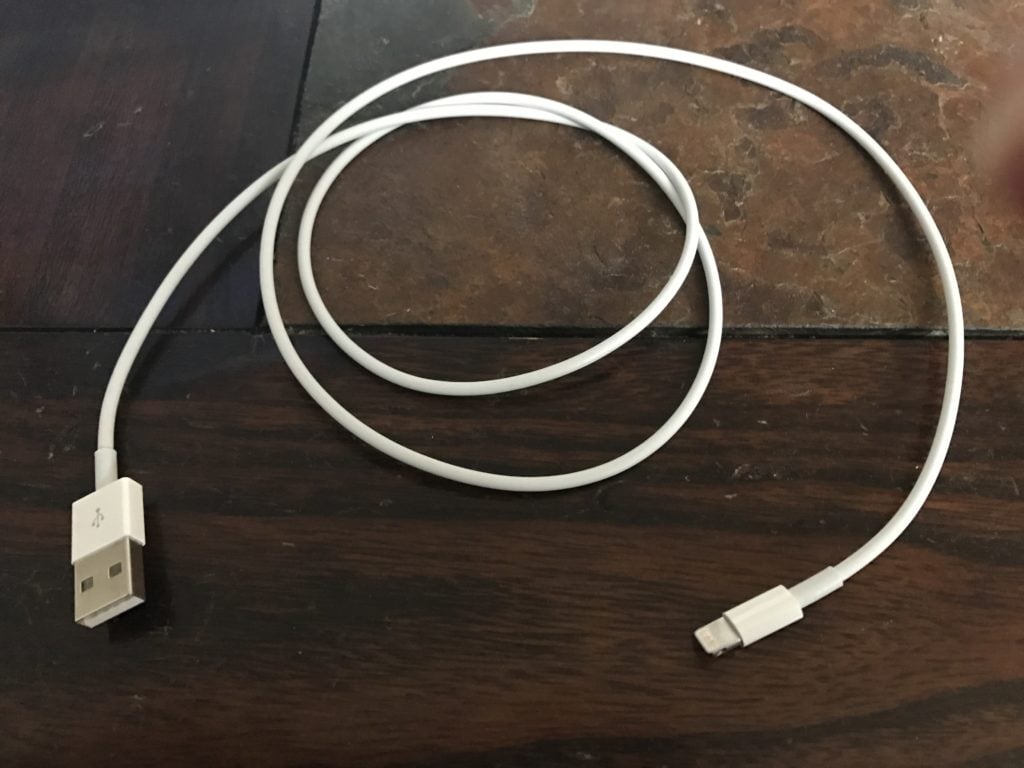
Ask to borrow a friend's Lightning cable and charger and plug them into your iPhone. If your iPhone begins charging, you'll know that your charging equipment was the issue. You can also ask someone with a working iPhone to try plugging into your charger and see if it successfully charges their phone. If it does, you can assume that something's wrong with your phone and not the charger.
Another problem that occurs in some iPhones is that they'll charge with one type of charger, such as a wall outlet, but not with another, such as a computer. To see if your iPhone's experiencing this issue, try plugging into a charging device that you don't normally use. If you usually charge with your computer, try using a wall charger instead. If you usually charge into a wall outlet, try plugging into your computer and see if that does the trick.
If any of these tips have led you to believe that the reason your iPhone won't turn on is due to charging interference. we have an entire article dedicated to suggestions for when an iPhone won't charge. Check it out for more information!
Make Sure Your iPhone's Display Works Properly
If you still haven't determined why your iPhone X won't turn on, it's possible your iPhone X's display is malfunctioning.
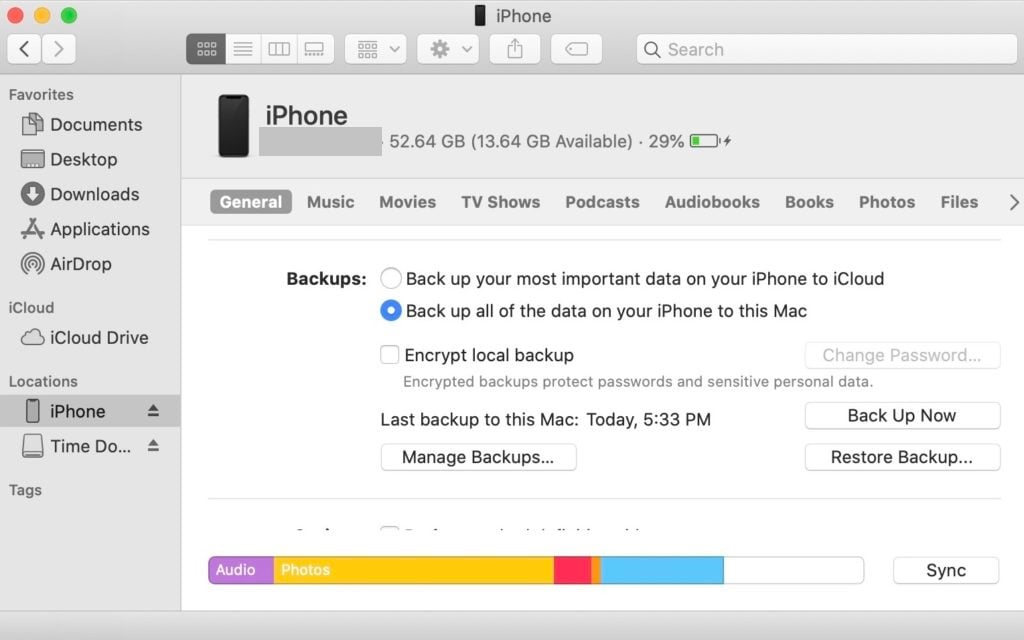 Open iTunes or Finder, depending on what type of computer you use, and plug your iPhone into your computer's USB port. If your computer recognizes your iPhone X, your iPhone may be encountering a problem with its hardware. Back up your iPhone if you can, as there may not be another chance to save your personal data later in the repair process.
Open iTunes or Finder, depending on what type of computer you use, and plug your iPhone into your computer's USB port. If your computer recognizes your iPhone X, your iPhone may be encountering a problem with its hardware. Back up your iPhone if you can, as there may not be another chance to save your personal data later in the repair process.
If your iPhone shows up in iTunes or Finder, or if it can make any noise through its speaker, your iPhone's display most likely needs to be repaired. Check out our article on the iPhone black screen error for more information and suggestions about how to address this problem.
Try to perform another hard reset while your iPhone's plugged in to your computer. Look out for error messages when you do this, and restore your iPhone if iTunes or Finder gives you the opportunity.
Identify Any Liquid Or Physical Damage
The durability of an iPhone can be particularly complicated to anticipate. Sometimes the slightest drop will cause serious trauma to the device's hardware, other times throwing it across a room won't even leave a mark. Water damage is even more unpredictable and can cause even worse damage. If you can think of any recent events that may have caused accidental damage to your iPhone, it's quite possible this is the source of the issue.
Look over your device for any damage. If you find some and it's not too serious, Apple might replace your iPhone provided it's under warranty. Unfortunately, they won't replace any products that are malfunctioning due to water damage, so you might just need to invest in a new phone completely if that's the case. For details about how to check for water damage on your iPhone, consult Apple's support article about their policy for water damaged products.
Repair Options For the iPhone X
If your iPhone's covered by a warranty and there isn't visible damage, Apple will most likely repair your iPhone for free. If it's not under warranty, their repair services can get pretty expensive pretty quickly. Schedule an appointment with the Genius Bar or check out Apple's support website for more details about their repair options!
If your iPhone X's been experiencing a lot of errors recently, you might also want to consider opting to upgrade your phone completely. Check out our cell phone comparison tool to see some of the best options for new smartphones available right now!
Wrapping It Up
Once you've completed all of our troubleshooting suggestions, you should have clearer idea of exactly why your iPhone X won't turn on. If it's a software issue, be careful when performing any resets or restores, and try to save a backup of your iPhone somewhere before going too deep. If it's a hardware issue, your best bet will be to go straight to a licensed technician for repair servicing!
