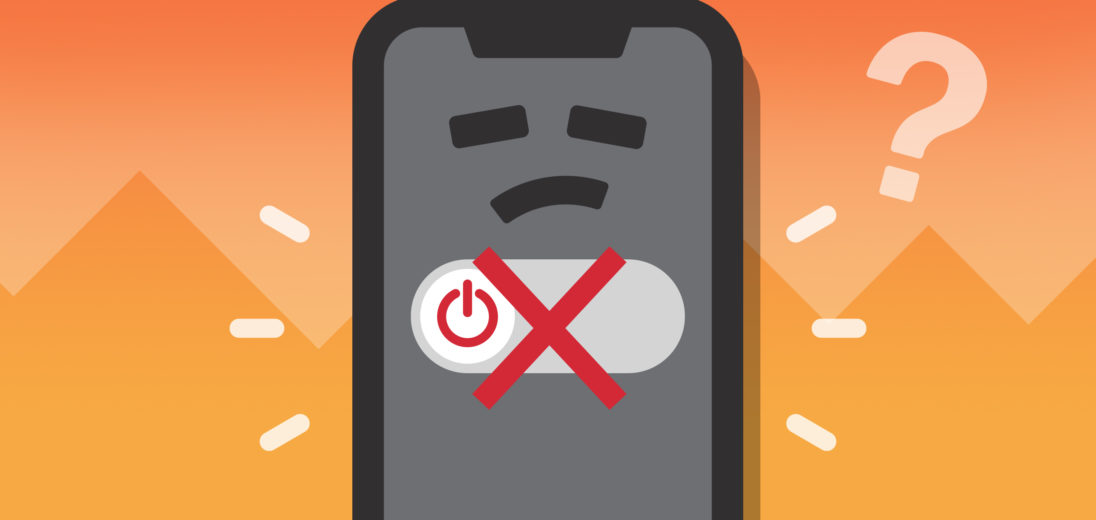You can't turn off your iPhone X and you don't know why. No matter which buttons you press, your iPhone won't shut down! In this article, I'll explain how to fix the problem when your iPhone X won't turn off.
Why Won't My iPhone X Turn Off?
Usually, this problem occurs because there's either an issue with your phone's software or a hardware component. Often, an iPhone loses the ability to turn off thanks to a damaged screen or button. In this article, you'll find solutions for both faulty software and unresponsive hardware.
1. Try Turning Off Your iPhone X
Before anything else, make sure you've tried to properly turn off your iPhone X. It's not enough to simply press the side button.
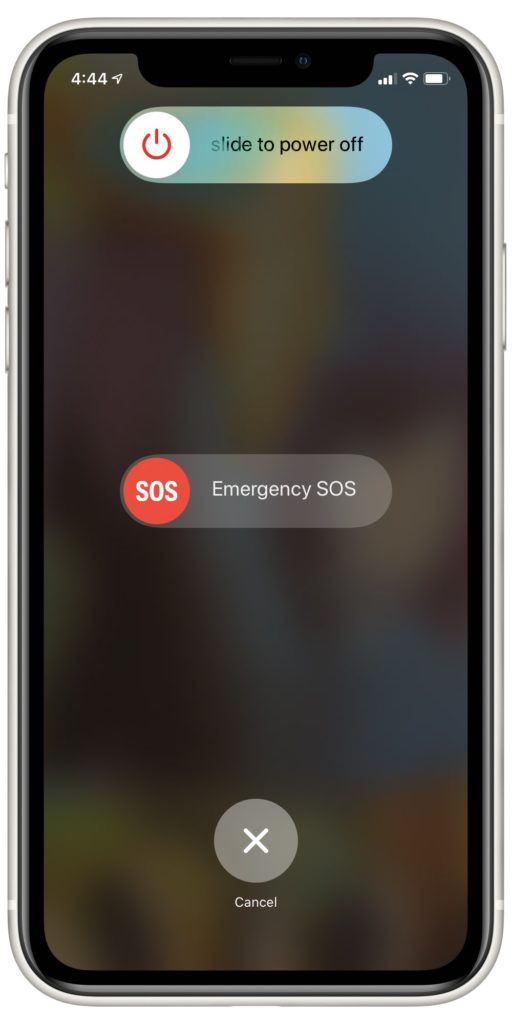 Instead, press and hold either volume button and the side button until you see Slide To Power Off appear on your screen. Then, drag the slider to the right and your phone should shut down in about 30 seconds.
Instead, press and hold either volume button and the side button until you see Slide To Power Off appear on your screen. Then, drag the slider to the right and your phone should shut down in about 30 seconds.
If you see the slider but can't drag it, check out our article on how to fix a defective iPhone screen.
2. Hard Reset Your iPhone X
The next fix we recommend is to hard reset your iPhone X. We don't recommend performing hard resets too often, but they're a great catch-all solution for minor software bugs. A hard reset forcibly stops all of your iPhone's processing, then restarts your iPhone. If part of your iPhone's software is malfunctioning, a hard reset might get rid of the error.
To initiate a hard reset, press and release the volume up button, then quickly do the same for the volume down button. Finally, press and hold the side button until the Apple logo appears.
It can take about 30 seconds for the reset to begin. Once you see the Apple logo, let go and your iPhone will turn back on on its own.
3. Turn Your iPhone Off Using AssistiveTouch
If you can't turn off your iPhone with its physical buttons, it's possible one of them may be damaged. However, there's an alternative way to turn off your phone.
How Do I Turn Off My iPhone When The Power Button Doesn't Work?
iPhones have a feature called AssistiveTouch which lets you control your phone without the use of any buttons. This is a great solution for when your iPhone's buttons won't respond to touch.

To turn on AssistiveTouch, go to Settings -> Accessibility -> Touch -> AssistiveTouch.
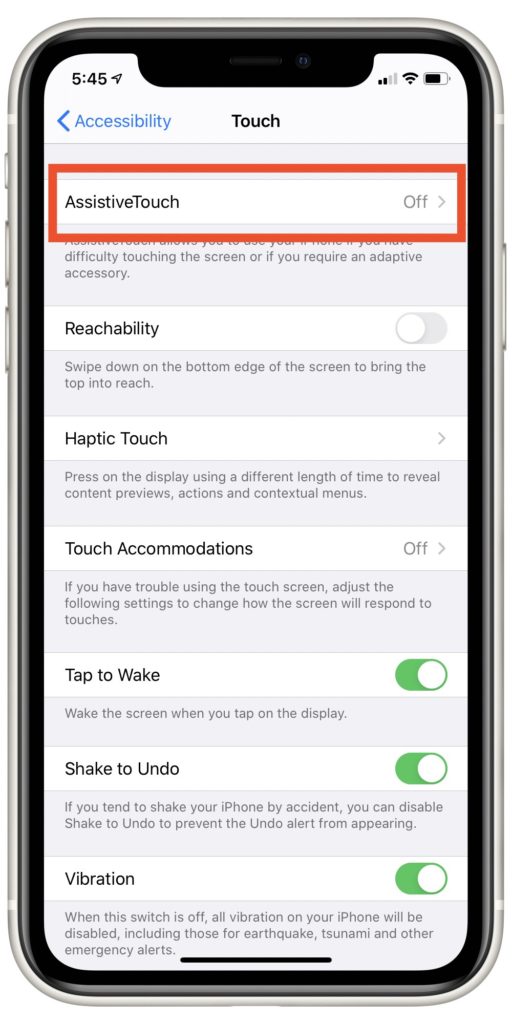
Tap the switch labelled AssistiveTouch to turn this feature on. Once AssistiveTouch is on, A light gray square should appear with a lighter colored circle in the middle. Tap the square to view your AssistiveTouch menu.
To turn off your iPhone, tap Device in the AssistiveTouch menu. Then, press down on the Lock Screen icon until you see the Slide To Power Off display appear. Drag the slider to the right to turn off your phone.
How Do I Turn My iPhone Back On When The Power Button Doesn't Work?
Once you decide to turn your iPhone X on again, just connect it to any power source with a Lightning cable. The Apple logo should appear on your screen when your iPhone begins to power on.
4. Restore Your iPhone Using iTunes
Using iTunes to restore your phone is the next best option if nothing else seems to be working. On iTunes, you can back up your iPhone's data, then completely restore your device's software. Performing this restore might get rid of the bug preventing your iPhone from turning off.
To begin, use a charging cable to plug your iPhone X into any computer with iTunes. Click on your iPhone once it pops up and select Back Up Now. When the backup is complete, you should see the current time and date under Latest Backup.
Once your iPhone is backed up to your computer, click Restore Backup. A list of backups should appear. To restore the backup you just made, select the most recent backup.
Follow iTunes' pop-ups to reconfigure your iPhone. After doing this, you should be able to unplug your phone and try powering down.
If a standard restore didn't work, you may be time for more drastic measures. Check out our article on how to perform a DFU restore for more details!
5. Repair Your iPhone
If none of our suggestions have worked at this point, the most likely reason for this issue is a faulty hardware component.
Most new iPhones come with a warranty that can cover the cost of repair — or even a replacement. No matter what the solution is for your iPhone, reaching out to an Apple technician for a diagnosis and repair quote is always a safe option! Visit Apple's website to find the best support option for you!
Your iPhone X Is Off!
Hopefully, this article was beneficial in your search for the reason your iPhone X won't turn off. Now you know exactly what to do if you find yourself in this position again. Let us know what you found the most helpful by leaving a comment below!