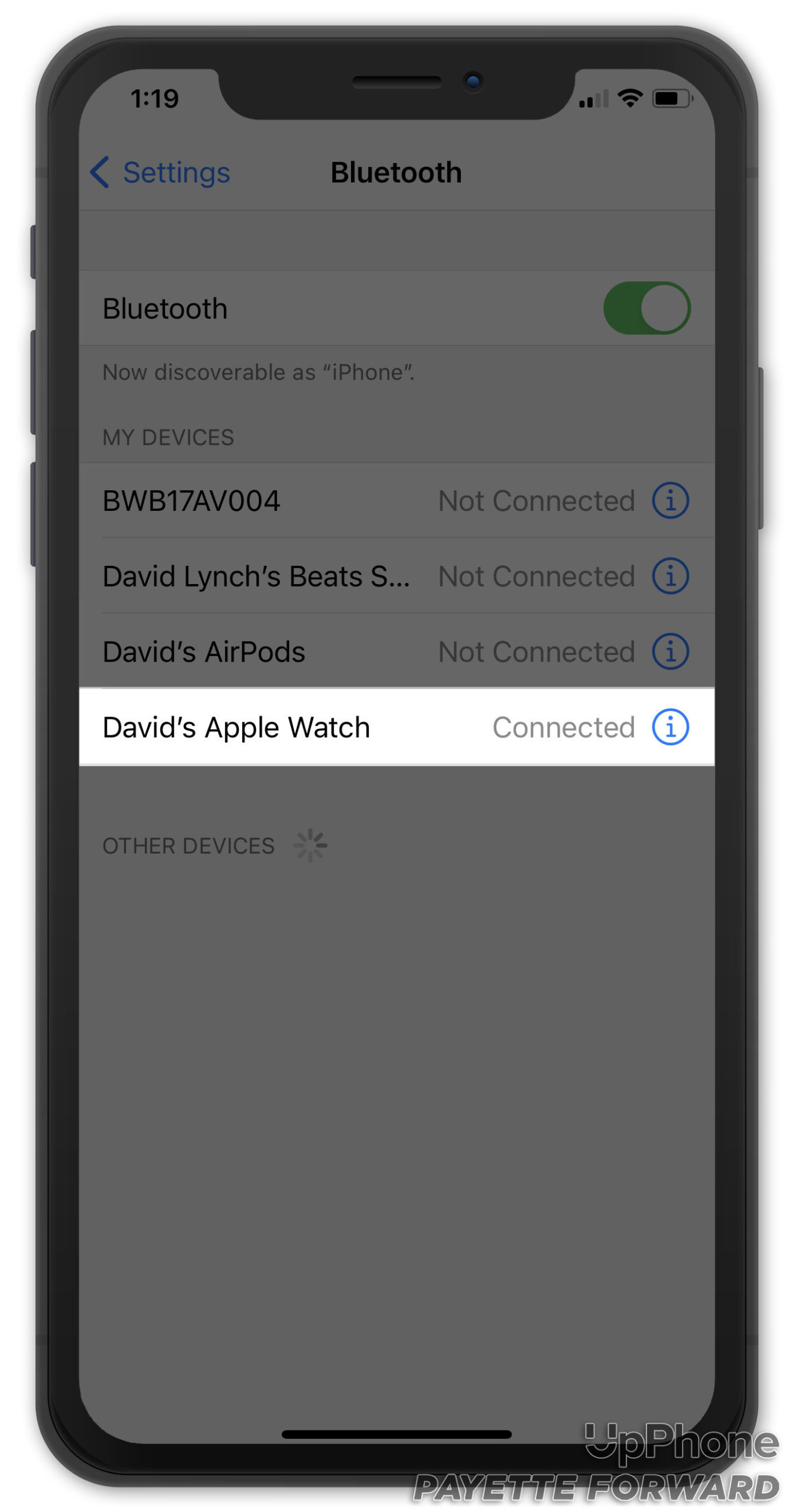"Pairing" means connecting your Apple Watch to your iPhone. This links your devices together, and your Apple Watch will appear under My Devices in Settings -> Bluetooth on your iPhone.
Why Should I Pair An Apple Watch To An iPhone?
Users need their iPhone to control many important functions of their Apple Watch. Important WatchOS software updates and settings are only accessible through the Watch App for iPhone.
If you have never paired your Apple Watch with your iPhone before, the process is pretty straightforward. Follow the steps below to learn how!
How Do I Pair An Apple Watch To An iPhone?
How To Pair An Apple Watch To An iPhone
- Place your Apple Watch on your wrist.
- Press and hold the side button on your Apple Watch.
- Continue holding the side button until the Apple logo appears on your Watch's screen.
- Hold your iPhone close to your Apple Watch.
- When the Apple Watch pairing pop-up appears on your iPhone's display, tap Continue.
- Align your iPhone and Apple Watch so the Apple Watch appears in the Watch App viewfinder.
- Your Apple Watch and iPhone are now paired. To continue your Apple Watch setup process, tap Set Up Apple Watch in the Watch app.
Applies To: Apple Watch,Apple Watch Series 1,Apple Watch Series 2,Apple Watch Series 3,Apple Watch Series 4,Apple Watch Series 5,Apple Watch Series 6,Apple Watch SE,iPhone,iPhone 6,iPhone 6s,iPhone 7,iPhone 7 Plus,iPhone 8,iPhone 8 Plus,iPhone X,iPhone XR,iPhone XS,iPhone 11,iPhone 11 Pro,iPhone 11 Pro Max,iPhone 12,iPhone 12 Mini,iPhone 12 Pro,iPhone 12 Pro Max,iPhone SE
Pro Tips
- If the Apple Watch pairing pop-up does not appear on your iPhone, open the Watch app and select Pair New Watch.
Subscribe
0 Comments