Your iPhone XR won't turn on and you don't know where to turn. In this article, I'll explain why you're having this problem and what steps to take when your iPhone XR won't turn on.
What's The Issue?
Your iPhone XR won't turn on due to either a software crash, which needs to be reset or restored, or a hardware problem.
Hard Reset Your iPhone XR
Forcing your iPhone XR to restart may be all you need to do. You'll have to do a hard reset since your iPhone XR won't turn on. Here's how:
- Press and release the Volume Up button.
- Press and release the Volume Down button.
- Hold down the side button. Keep holding the side button until the Apple logo appears on the screen.
Check Your Charger And Lightning Port
It might seem like an obvious step to take, but many people overlook it. Simply trying out a different charger or outlet could fix your problem. Your charger or outlet may not be working, and therefore, your phone isn't charging.
Another possibility as to why your iPhone won't turn on could be your iPhone's Lightning port. Charging may be interrupted if the Lightning port needs to be cleaned.
You can do this by gently removing the lint or debris with a new toothbrush or an anti-static brush. You'll be shocked at how much can get stuck in the port.

After cleaning the port, connect the charger and see if it works.
Make Sure It's Not The Display
If your iPhone XR still isn't turning on, you'll want to check to see if the display is the problem.
Plug your iPhone into your computer and open iTunes. If iTunes recognizes your device, back up your iPhone immediately. This might be your last chance to back up data, especially if your iPhone has a serious hardware problem.
If your iPhone shows up in iTunes and you can successfully back it up, or if it’s making any noises, you may need to have your iPhone’s display repaired.
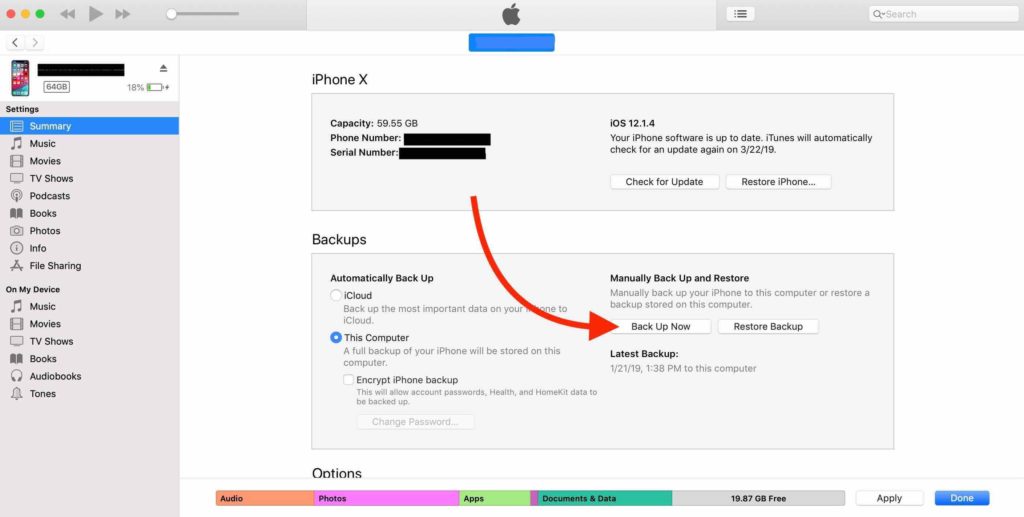
Put Your iPhone XR In DFU Mode
If your iPhone XR is indeed showing up in iTunes, you may want to try putting it in DFU (Device Firmware Update) mode and then restoring it.
Putting your iPhone in DFU mode will erase and reload its software. A DFU restore is the last step to rule out the possibility of any software issue. Here's how to put your iPhone XR in DFU mode:
- Use a Lightning cable to connect your iPhone to a computer with iTunes.
- Press and release the Volume Up button, then press and release the Volume Down button. Finally, press and hold the side button.
- Press and hold the Volume Down button while simultaneously holding the side button when the screen turns black.
- After about five seconds, release the side button while continuing to press the Volume Down button. Keep holding until your iPhone appears in iTunes.
- Click Restore iPhone to DFU.
Turning To Repair Options
If none of these fixes have helped and your iPhone XR is still not turning on, you can turn to repair options like Apple or Puls.
Take your iPhone in to Apple and see what the technicians there can do for you. Just make sure to schedule an appointment first!
We also recommend Puls, an on-demand repair company. They send a qualified technician right to your doorstep. Puls repairs iPhones on-the-spot and offers a lifetime warranty on the repair.
Back Up & Running!
Now that you know why your iPhone XR isn't turning on and how to fix it, you can rest easy. Comment with how you fixed your iPhone XR, and make sure to share this article with friends if you found it helpful!
