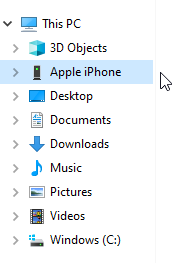There are a lot of moving parts when you connect an iPhone to another device. iPhones, computers, and Lightning cables all have very complicated designs.
If you're experiencing a connection error between your iPhone and your computer, there are plenty of components that could cause a malfunction. Trying to plug your iPhone into a different USB port, or a new computer altogether, might shed some light on the problem.
How Do I Try A Different USB Port Or Computer?
How To Try A Different USB Port Or Computer
- Eject your iPhone from your computer.
- Unplug your Lightning cable from the computer's USB port.
- If your computer has another USB port, try plugging into that one instead.
- If you have another computer handy, try connecting your iPhone to that one as well.
Applies To: iPhone 5,iPhone 5S,iPhone 5C,iPhone 6,iPhone 6 Plus,iPhone 6S,iPhone 6S Plus,iPhone SE,iPhone 7,iPhone 7 Plus,iPhone 8,iPhone 8 Plus,iPhone X,iPhone XS,iPhone XS Max,iPhone XR,iPhone 11,iPhone 11 Pro,iPhone 11 Pro Max,iPhone SE 2,iPhone 12,iPhone 12 Mini,iPhone 12 Pro,iPhone 12 Pro Max
Subscribe
0 Comments