Headphones are helpful in almost every facet of our lives. They're great for taking calls, listening to music, and more. However, not all headphones are jacks of all trades. Sometimes headphones are better for listening to music or for taking phone calls. What are characteristics of the best headphones for watching TV and which ones should you buy?
This is certainly not a small industry. In 2019, the market for headphones worldwide was valued at $25.1 billion! There are many different types of headphones out there for different use-cases and types of people. In this article, you'll learn exactly what you need to watch out for in the best headphones for watching TV. We'll also give you some of our suggestions on what you could choose as well as important accessories that you might need.
| Headphones | Active Noise Cancellation | Battery Life | Manufacturer | Price |
|---|---|---|---|---|
| Surface Headphones 2 | Yes | 18.5 hours | Microsoft | $247.13 |
| Skullcandy Crusher | Yes | 24 hours | Skullcandy | $199.99 |
| Ankerlife Soundcore Q30 | Yes | 40 hours | Ankerlife | $79.99 |
| AirPods Pro | Yes | 4.5 in earbuds, 24 hours with charging case | Apple | $197.00 |
Surface Headphones 2: Comfort & Productivity
The Surface Headphones 2 are stylish and comfortable Bluetooth headphones with great battery life. You can connect them with two devices simultaneously. My original Surface Headphones are primarily connected to my phone and my computer so that calls will break through my computer audio when needed. These are definitely a great option if you're looking for headphones to watch TV with because of their Bluetooth connectivity, battery life, and more.
One of the main reasons that I recommend these headphones is the noise cancellation dial. The left side of the headphones has a dial that lets you set the level of noise cancellation that you want to use in any given moment. Not only can you use this to cancel out the sound around you, but you can use it to enhance the sound around you with ambient sound amplification. This makes it easier for you to hear others when they talk to you. It's also very satisfying the turn the dial and make everything go silent around you.
Because of this flexibility, the Surface Headphones 2 definitely make it on our list as some of the best headphones for watching TV.
Skullcandy Crusher
The Skullcandy Crusher noise cancelling headphones are a great option for watching TV. They have active noise cancellation and a recognizably edgy design. They also have remarkable battery life with 24 hours on a single charge. That's pretty impressive for headphones! They also have a built-in Tile tracker to help you keep track of them in case you lose them.
Ankerlife Soundcore Q30
The Soundcore Q30 by Ankerlife is a great budget option for those looking to watch TV with headphones for $79.99. It has a comfortable over-ear form factor with noise cancellation technology to help you watch TV without disturbing others. It also has a maximum play time of 40 hours!
AirPods Pro
If you are looking for earbuds instead of headphones, we recommend AirPods Pro. They are extremely portable, have great battery life, are comfortable to wear, and have active noise cancellation technology. They also work perfectly with iPhones like the iPhone 12. If you're an iPhone user and need these for listening to music on the go, they'll work great for that too. However, they'll also work just fine if you need good earbuds for watching TV.
What Makes Headphones Good For Watching TV?
There is a common misconception that sound quality is the only important thing about headphones that sets them apart from the rest. However, there are a ton of different characteristics that play into deciding which headphones are right for you. Some of these might be:
- Comfort
- Materials
- Bluetooth connectivity
- Active noise cancellation
- Closed vs. open back
- Over-ear vs. on-ear
- Microphone support and quality
- Software support from the manufacturer
- Battery life
If you're looking for the best headphones for watching TV, you'll want to pay special attention to comfortable, closed back, over ear headphones with good battery life. If you're watching longer TV programs, you'll want good battery life to be able to stick through more than one episode without having to stop to charge. You'll also want them to be comfortable so that you don't get earaches or headaches while wearing them for extended periods of time.
Get Closed-Back Headphones
The best headphones for watching TV have closed-back designs. Closed-back designs don't allow exterior sound to penetrate into your ears like open-back designs do. Open-back designs are great for wearing headphones in shared office spaces or outside because they can help you hear people and hazards around you while you listen to music.
As an example, if you're watching TV, you don't want to hear the things around you. At the same time, you also don't want others to hear what you're listening to. This is important if you don't want to wake someone up while you're watching TV. A closed-back design will help you isolate this sound so that no one else can hear it.
Over-Ear Headphones
Over-ear headphones are better for watching TV compared to on-ear for a similar reason to the benefits of a closed-back design. They are generally more comfortable to wear and prevent sound from escaping.
Active Noise Cancellation
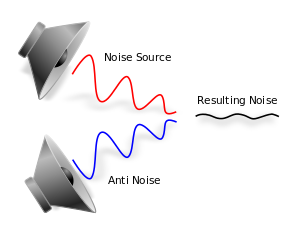
This technology allows you to block out the sound around you much more effectively than headphones without active noise cancellation. ANC works by using microphones on your headphones that listen to the ambient environment. The headphones then emit sound into your ears of the opposite frequency, cancelling out the sound around you. This results in you perceiving the net sound as silence.
This feature is typically not found on open back headphones, only on closed back. This is because if sound still leaks in from the outside, ANC wont be able to help cancel it out very much.
Earbuds Vs Headphones
Earbuds are great for portability. They are easy to transport and have a small profile so they don't take up much space. However, their sound quality is extremely limited compared to larger headphones. If you are going for quality, get headphones. If you need portability, get earbuds.
Connecting To Your TV: Bluetooth TVs And Adapters
There's an important challenge to consider when getting headphones for watching TV. If you are trying to watch TV on an actual television and not on your phone, tablet, or laptop, there's a good chance that there may not be an obvious solution to getting the sound into your headphones. Many TV's don't have Bluetooth capabilities which means that they won't be able to connect to most Bluetooth headphones. It's also inconvenient to use a wired connection when you are sitting across the room.
However, there are some solutions to consider: TV's with Bluetooth functionality and cheaper Bluetooth adapters.
TV Bluetooth Adapter
A Bluetooth adapter for your TV can help you use your headphones with your TV. All you have to do is plug in the adapter to the right port on your TV and then pair your headphones to the adapter. Once that's done, you should be able to listen comfortably.
We recommend the TaoTronics Bluetooth 5.0 Transmitter and Receiver on Amazon for it's flexibility and price. at $29.99, it definitely beats buying a whole new TV!
Bluetooth TV
A Bluetooth TV can help you use your headphones to watch your favorite shows. If you're in the market for one, you may want to consider this Samsung 43-inch smart TV from Amazon. It not only has Bluetooth connectivity but also Wi-Fi, USB, and Ethernet.
The Best Headphones For TV: Explained!
Now that you know about the best headphones for watching TV, you can easily watch TV without disturbing your family and friends. Thank you for reading this article! If this was helpful for you, make sure to share this article with your friends and family so that they can learn more about their options.
