Would you like to keep your health information in one place, always have your Medical ID available, and have an emergency contact for any situation? You can do all of this using a native iOS app! In this article, I'll tell you everything you need to know about the iPhone Health app.
Set Up Your Medical ID
The first thing to do is set up your Medical ID. This is a profile containing health information like your height, weight, and allergies.
Open the Health app and tap on your account icon in the upper right-hand corner of the screen. Tap Medical ID, then tap the Get Started button. Enter your information, then tap Done in the upper right-hand corner of the screen.
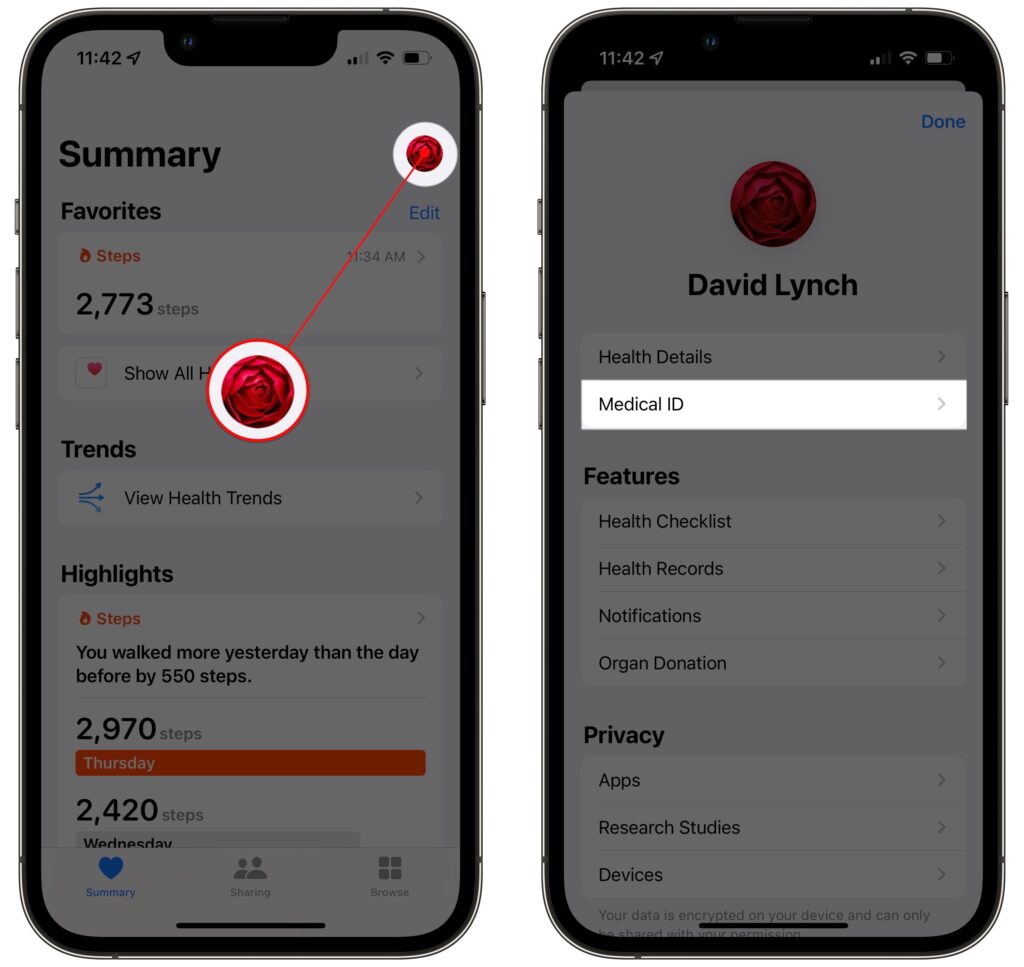
How The Health App Can Help You
By setting up your Medical ID through the Health app, you can have it ready on-hand, no matter where you are. Under your Medical ID, you can save all of your important information. This includes your history of illnesses and surgeries, current medical condition, medications, allergies, and more.
The information in your Medical ID is especially helpful in emergency situations. For example, you can quickly relay information about your health complications or allergies to medical professionals or your emergency contact without needing to speak. We recommend turning on the switch next to Share During Emergency Call so your Medical ID is shared with first responders when you call Emergency Services.
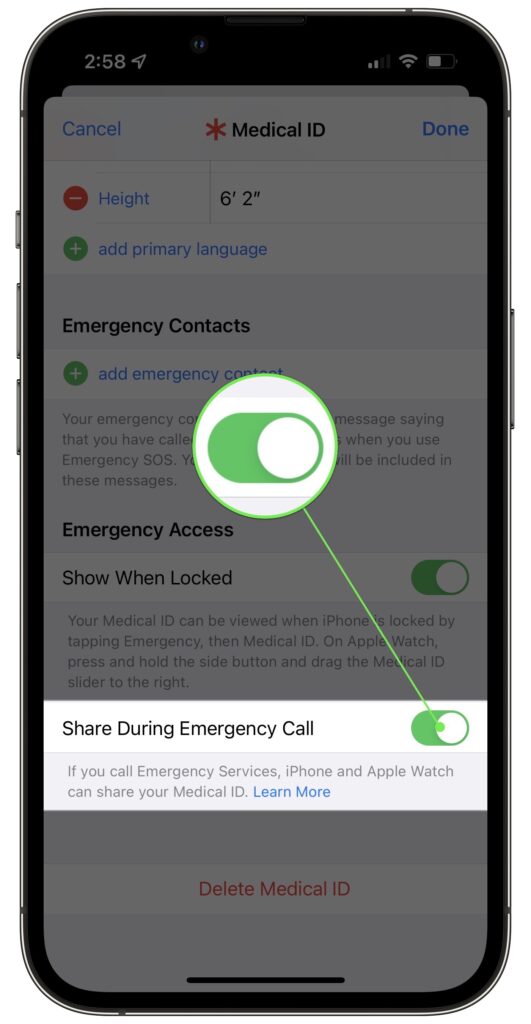
In addition, the app allows you to add emergency contacts on your iPhone, so you can automatically notify your emergency contacts, if you're in danger. In your Medical ID, tap add emergency contact. Then, select the contact you'd like to make an emergency contact and choose their relationship to you.
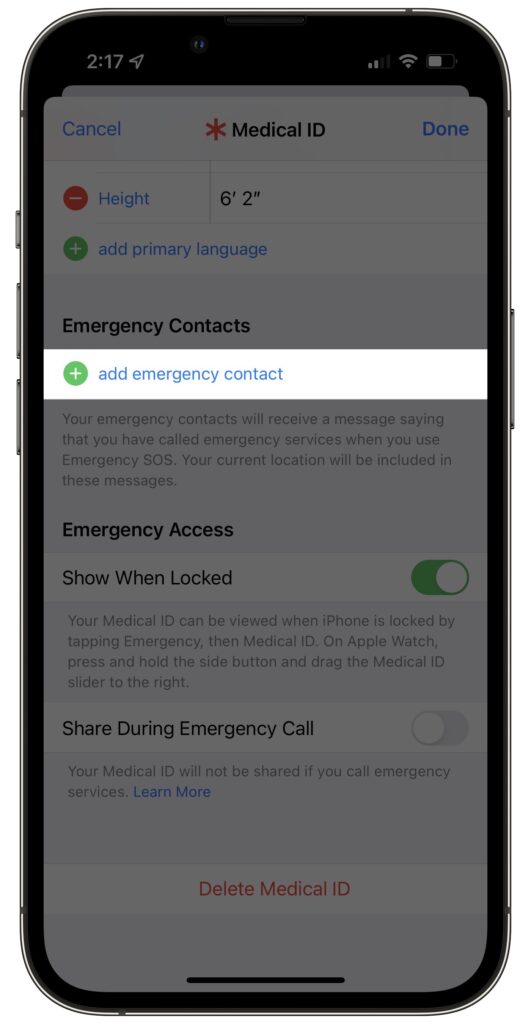
Along with saving your life, the Health app also empowers you to save the lives of others. On your profile, you can register to be an organ donor, so you can help save lives around the world.
Furthermore, the iPhone Health app gathers information from your Apple devices and the apps that you already use to create a place where you can easily access and view your progress with one simple click. The app automatically tracks your Activity data from your Apple Watch. If you don't have one, the Health app itself automatically counts your steps and walking or running distances. You can favorite the categories that you want to track, such as Pushes or Mindful Minutes, to see your progress.
By scrolling down to Highlights in the Summary tab, you can see your progress over time. You can check out how many calories you burned or what your heart rate range was during your last workout.
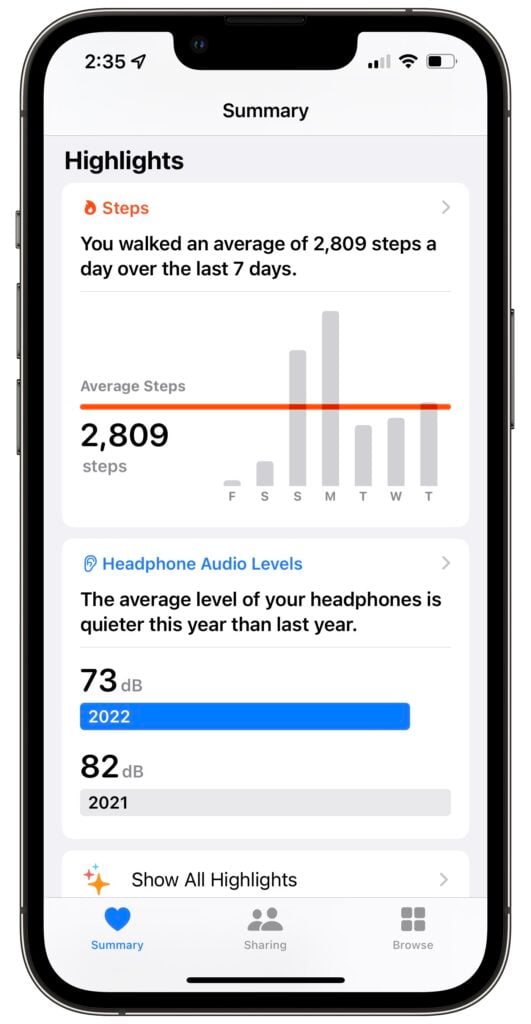
Stay Healthy
The wide range of features and services offered by the iPhone Health app makes it a must-have for all the iPhone users who care about their health, safety, and well being. From setting and achieving personal goals to helping you and your loved ones in emergency situations, this app is an essential, easy-to-use resource to improve wellness. Thanks for reading! Still have questions? Leave them in the comments below and please share this article with someone you think could use the Health app on their iPhone.
