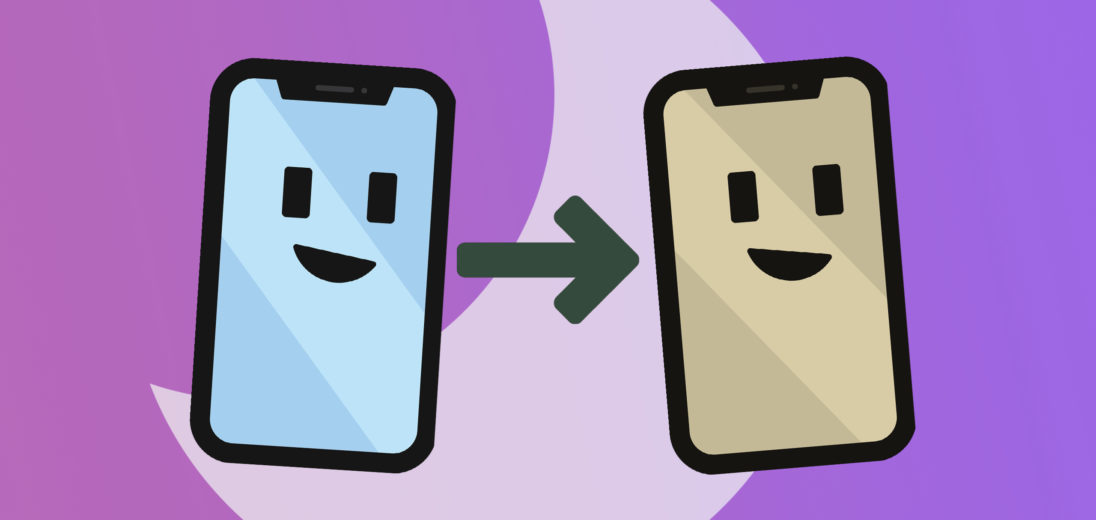Are you having trouble sleeping? Studies have shown that the blue light emitted by your iPhone's display can disrupt your sleep schedule, leading to a negative impact on your health. In this article, I'll explain what blue light is and how you can filter it out on your iPhone.
What Is Blue Light?
During the day, the iPhone screen emits strong blue light waves in order to help you see it under bright sunlight. Even in the absence of sunlight, your iPhone emits blue light.
By mimicking the colors of daylight, blue light can signal your brain to stay awake and active. This can prevent the production of melatonin, the hormone that's responsible for circadian rhythms and your natural sleep-wake cycle. Melatonin is produced in response to darkness and is decreased in the presence of light.
While blue light primarily has an impact on your sleep, it can have other negative health consequences. A lack of melatonin and sleep can lead to dysfunctional hormones, like those that are responsible for hunger. This can lead to eating disorders, including binge eating, night eating syndrome, and others. A lack of sleep can also lead to depression, damaged vision, decline of academic performance, and a higher risk of cancer.
We can go on and on about the adverse effects of blue light, but that won't get us anywhere. Instead, let’s learn about how to filter out blue light on an iPhone.
Night Shift
Night Shift is a software feature available on Apple devices that reduces blue light emission. Your device can use its time and geolocation settings to determine when the sun is setting where you live. When the sun begins to set, Night Shift can be turned on automatically, so you don't have to worry about manually enabling and disabling it. You can also turn Night Shift on manually!
On your iPhone, open Control Center, then press and hold the Brightness slider. Finally, tap the Night Shift button to turn it on.

To customize Night Shift, go to Settings -> Display & Brightness -> Night Shift. Here, you can create a custom schedule for Night Shift and adjust the color temperature when Night Shift is on.
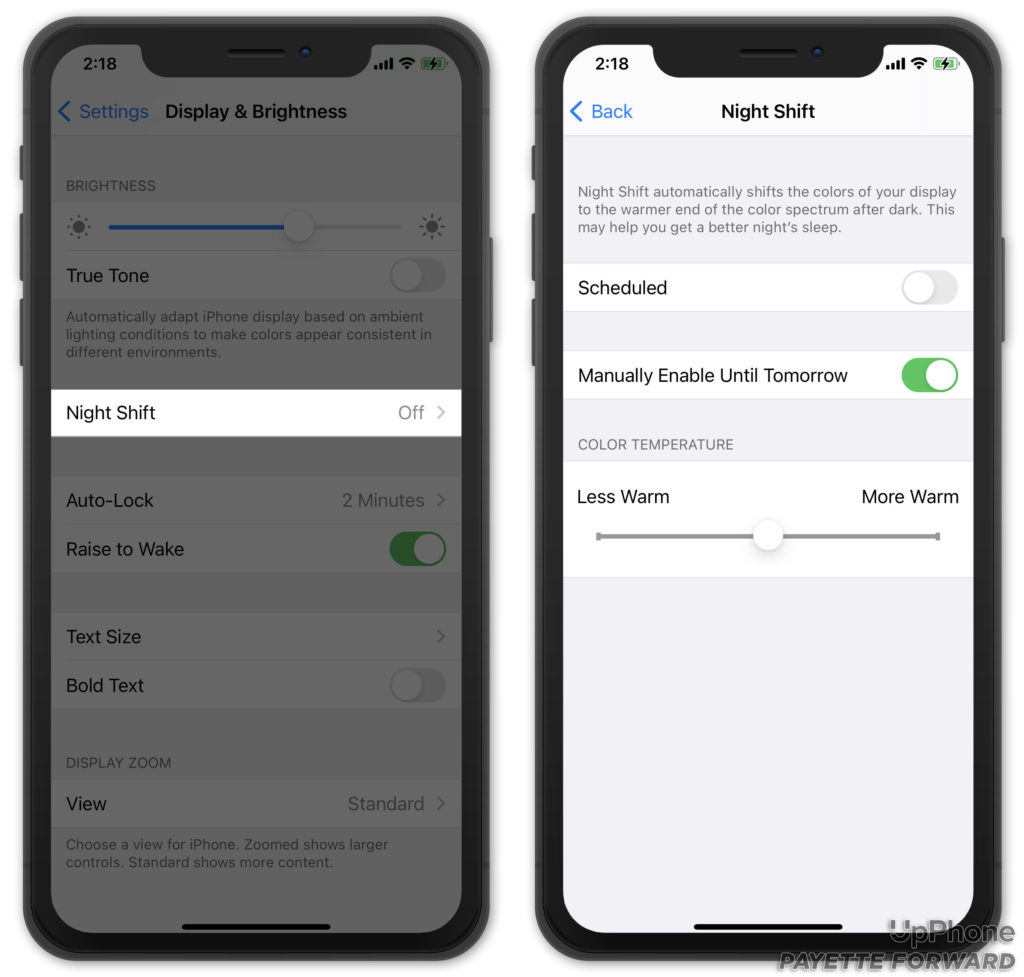
On Macs, Too!
Night Shift isn't just for iPhones — it can be used on iPads, iPods, and Macs too. If you have an iPad or iPod, follow the steps above — they're the same as the ones for iPhone.
If you have a Mac, click on the Apple logo () in the upper left-hand corner of the screen. Then, click System Preferences -> Displays. Click the box next the Manual to turn on Night Shift until tomorrow, or click the dropdown menu next to Schedule to set times for Night Shift to automatically turn on or off.
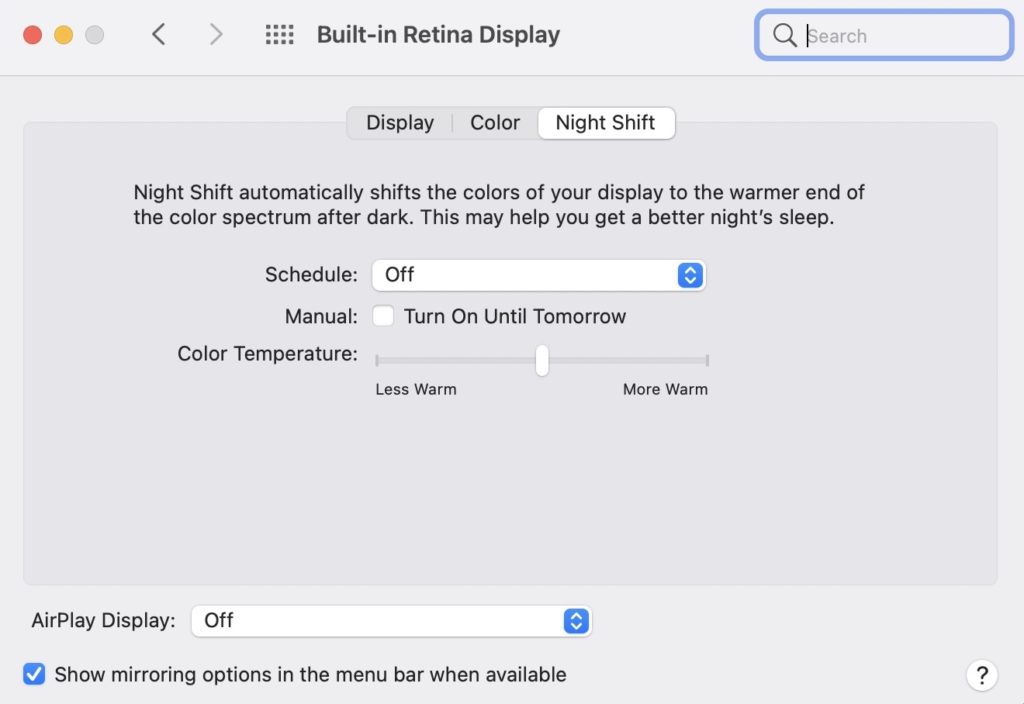
Night Shift, Explained!
We hope this article helped you understand what blue light is and why it's important to filter it out on your iPhone and other devices. Make sure to share this article on social media to teach your friends and family about Night Shift! Leave a comment down below if you have any other questions.