Have you ever gone into a coffee shop to do some work on your laptop only to find that it doesn't have Wi-Fi? This can frustrating, especially you already paid for the coffee! In this article, I'll explain what tethering is and how you can use it to connect to the internet.
What Is Tethering?
Tethering allows you to use a device that has a cellular data plan (like your iPhone) to access the internet on devices that don't (like your laptop). Basically, you're transmitting data from your phone to your other compatible device and sharing that data from one device to the other. By transmitting the cellular data, you can use the internet on the device receiving data, even when Wi-Fi isn't available!
Is Tethering The Same As Mobile Hotspot?
Today, tethering is more commonly referred to as mobile hotspot. Some of the confusion about the differences between tethering and mobile hotspot lies in the fact that we didn't always use cell phones as mobile hotspots.
Carriers used to send customers small, personal routers that were used as a Wi-Fi hotspot. These days, those devices are mostly defunct because our smartphones can do the job.
In some cases, you may be able to tether your phone to another device without a cell phone plan that includes hotspot. However, if you try, your carrier will probably catch on pretty quickly and send you a bill for the data usage. This is much less common now because carriers have more control over tethering and hotspot usage.
Does My Cell Phone Plan Allow Tethering?
It used to be that cell phone plans didn't include mobile hotspot. Just look at some of the data plans AT&T offered back in 2012. Each GB of data usage cost $10 or more!
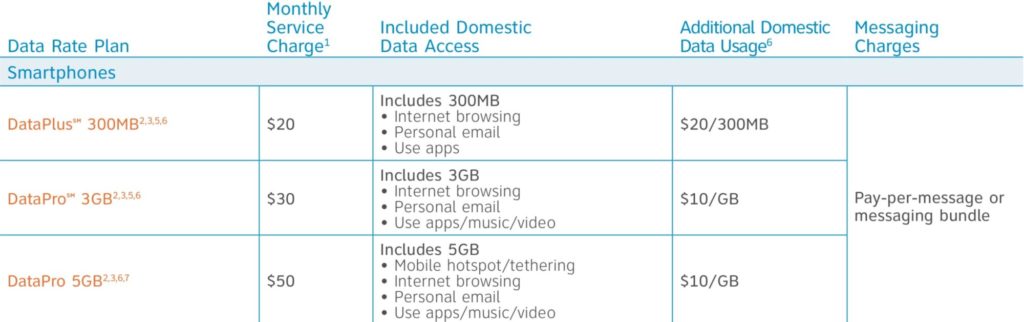
Cellular data doesn't cost nearly as much anymore. Most wireless carriers offer cell phone plans that include tethering in the form of a mobile hotspot data allotment.
You can compare cell phone plans with mobile hotspot by visiting UpPhone and sorting by Mobile Hotspot using the Features filter.
What Do I Need To Tether My Phone?
If it's included in your plan, you can go to your settings and tap Personal Hotspot. From there, you can turn your hotspot on and connect your device using three different methods:
- Wi-Fi
- Bluetooth
- USB (You will need a USB cable)
On an iPhone, the Personal Hotspot menu gives you instructions on how to connect using each of these three methods. For more help, check out our article about how to set up a personal hotspot step-by-step.
Turn On Mobile Hotspot On An Android
If you have an Android phone, turning on wireless tethering is pretty easy. Swipe down from the top of your screen and tap the gear icon to get into your settings. Then, head over to Network settings or Connections depending on your device.
In this menu, tap Mobile Hotspot and Tethering. Tap Mobile Hotspot to get into your hotspot settings. From here, you can toggle on Mobile Hotspot and change the settings.
You can use this screen to change the password for your hotspot, as well as choose the band. Depending on your device, you can either choose 2.4 Ghz or 5 Ghz. Not all devices are compatible with 5 Ghz mobile hotspot.
Get Connected Easily
You're now a tethering expert! Make sure to share this article on social media to teach your friends, family, and followers about mobile hotspot. Leave any other questions you have about your phone in the comments section below.
