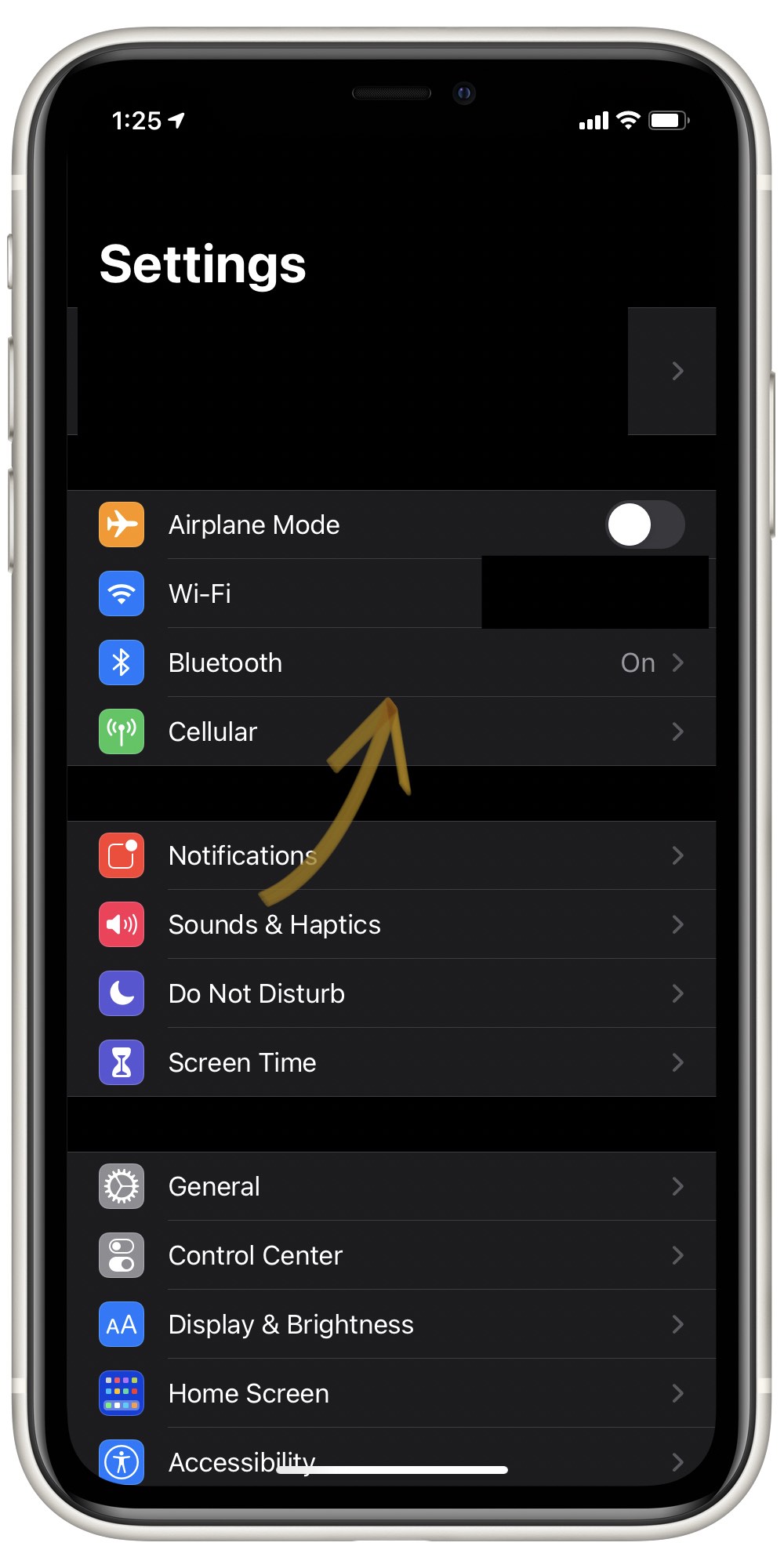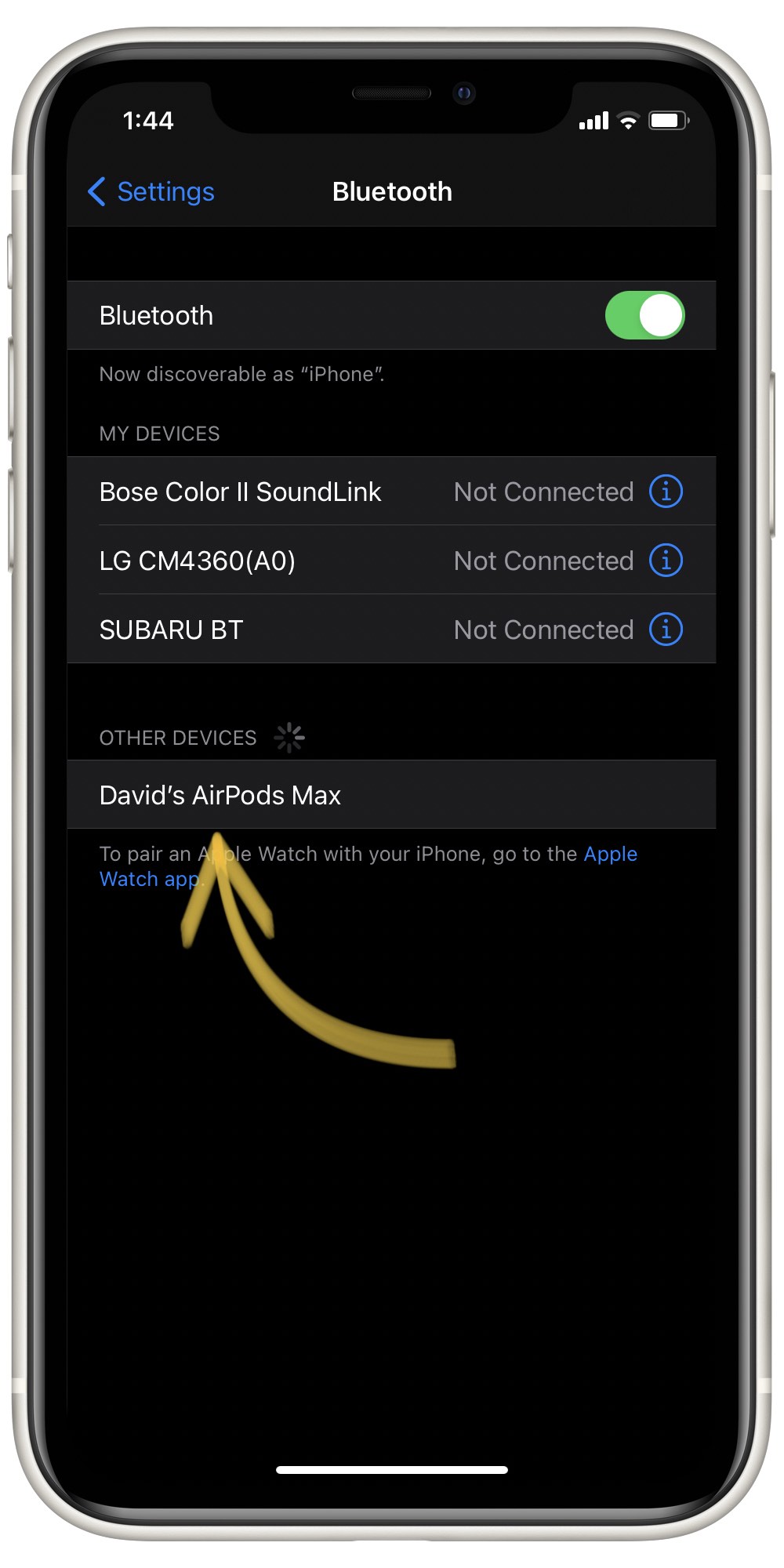Although they're designed to connect seamlessly, you can manually pair your iPhone and AirPods Max in Settings like you would with any other Bluetooth device.
Why Should I Manually Pair My AirPods Max With My iPhone?
Sometimes minor Bluetooth or software problems can prevent your iPhone and AirPods Max from pairing as they're designed to. Manually pairing your devices is a quick workaround when they won't connect automatically.
How Do I Manually Pair My AirPods Max With My iPhone?
How To Manually Pair Your AirPods Max With Your iPhone
- Press and hold the Noise Control button on AirPods Max.
- Continue holding the Noise Control button until the Status Light blinks white.
- Open the Settings app on your iPhone.
- Tap Bluetooth.
- Tap on AirPods Max in your list of Devices.
Applies To: AirPods Max
Subscribe
0 Comments