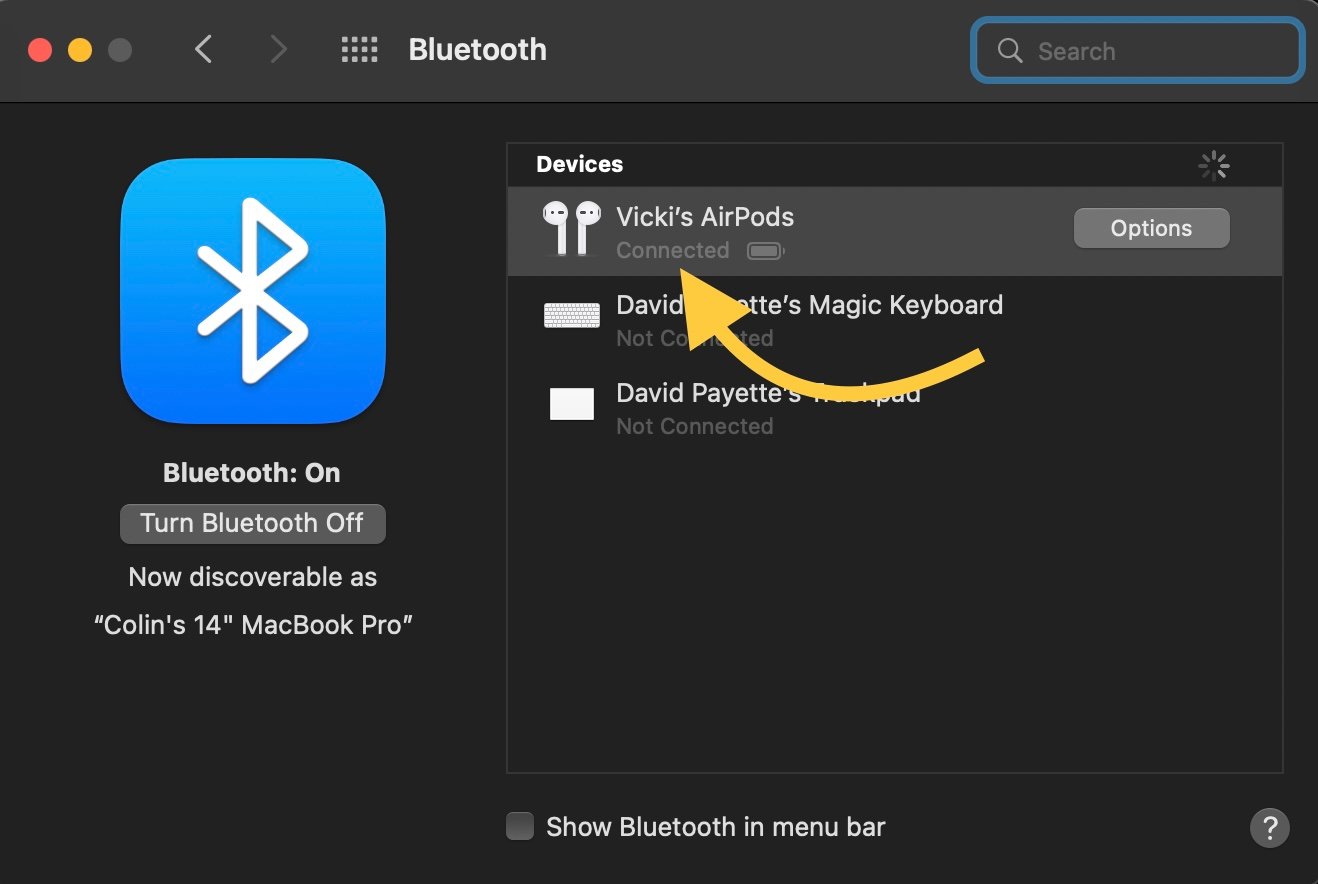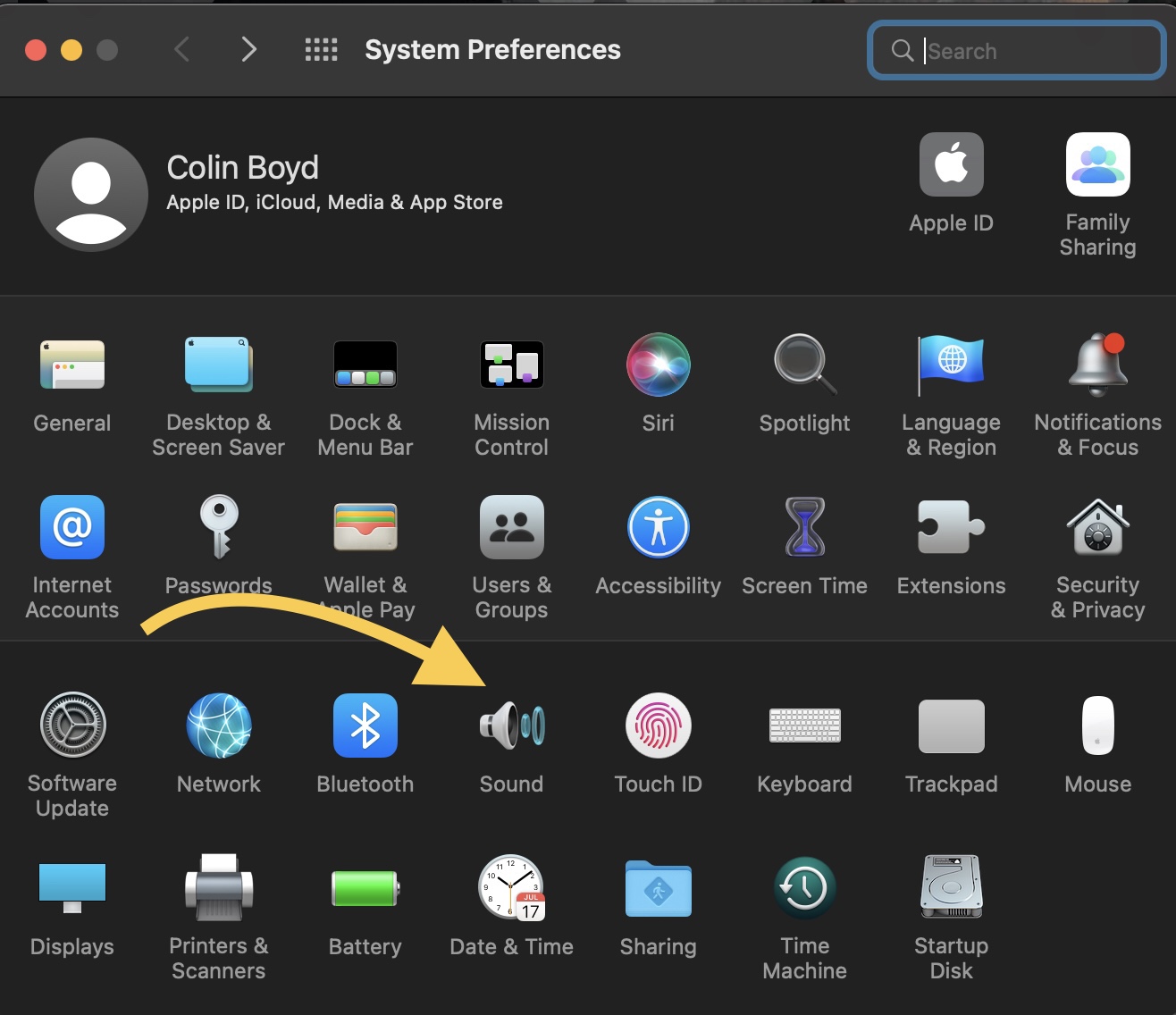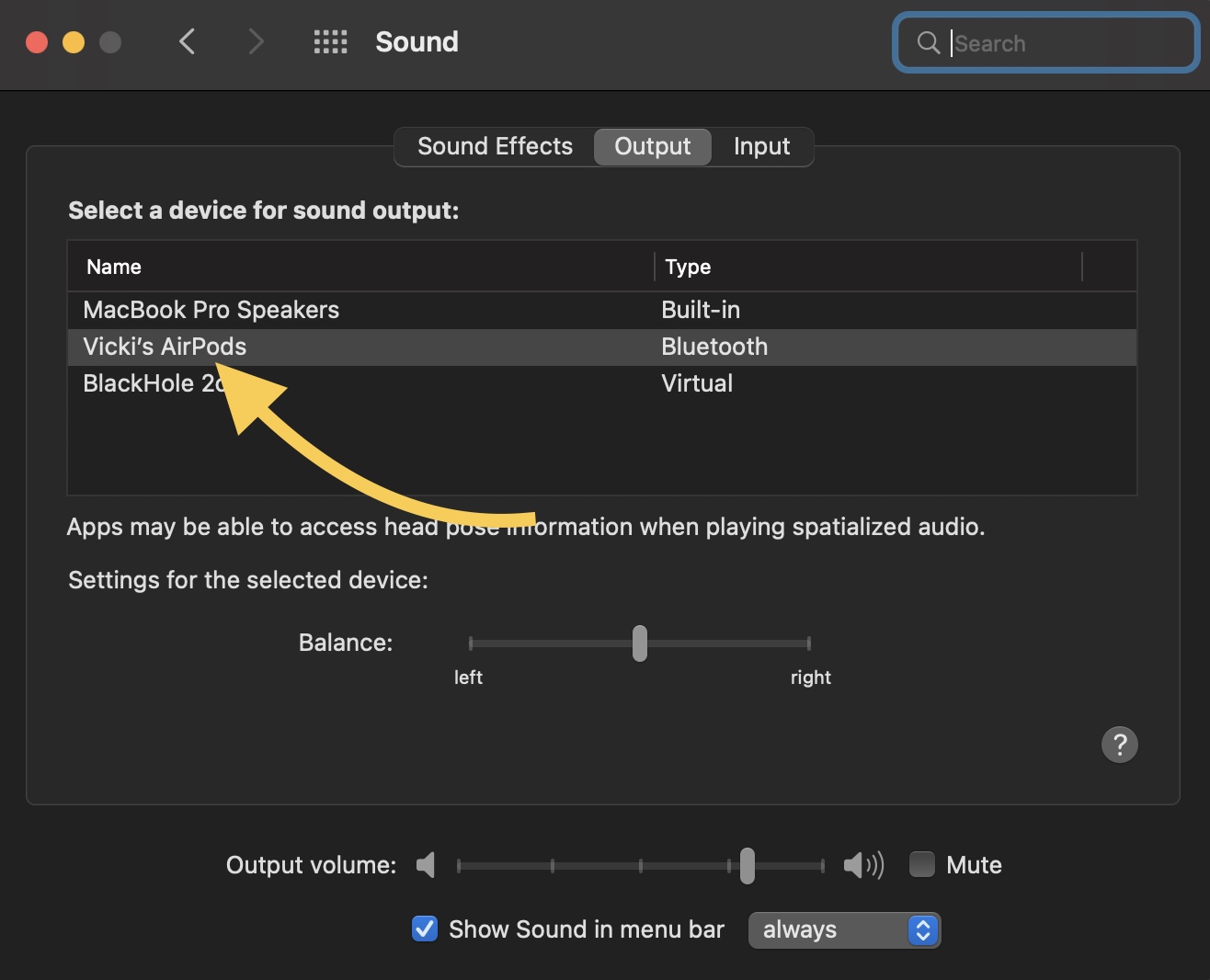Sometimes, your Mac may be connected to a different output device, which may make it appear that your AirPods are not connecting to your Mac. The fix may be as simple as clicking on your AirPods under the list of your Mac's output devices.
How Do I Select AirPods As The Output Device?
How To Select AirPods As The Output Device
- Make sure your AirPods are in range of your Mac and that the charging case is open. If you have AirPods Max, make sure they are outside the Smart Case.
- Make sure you've turned on Bluetooth on your Mac.
- Click the Apple logo in the upper left-hand corner of the screen.
- Open System Preferences.
- Click Sound.
- Click on the Output tab.
- Select your AirPods.
Applies To: MacBook Air,MacBook Pro,Mac Mini,MacBook,iMac,iMac Pro,Mac Pro,AirPods,AirPods Pro
Pro Tips
- If your AirPods don't appear in this menu, then they haven't been connected to your Mac.
Subscribe
0 Comments