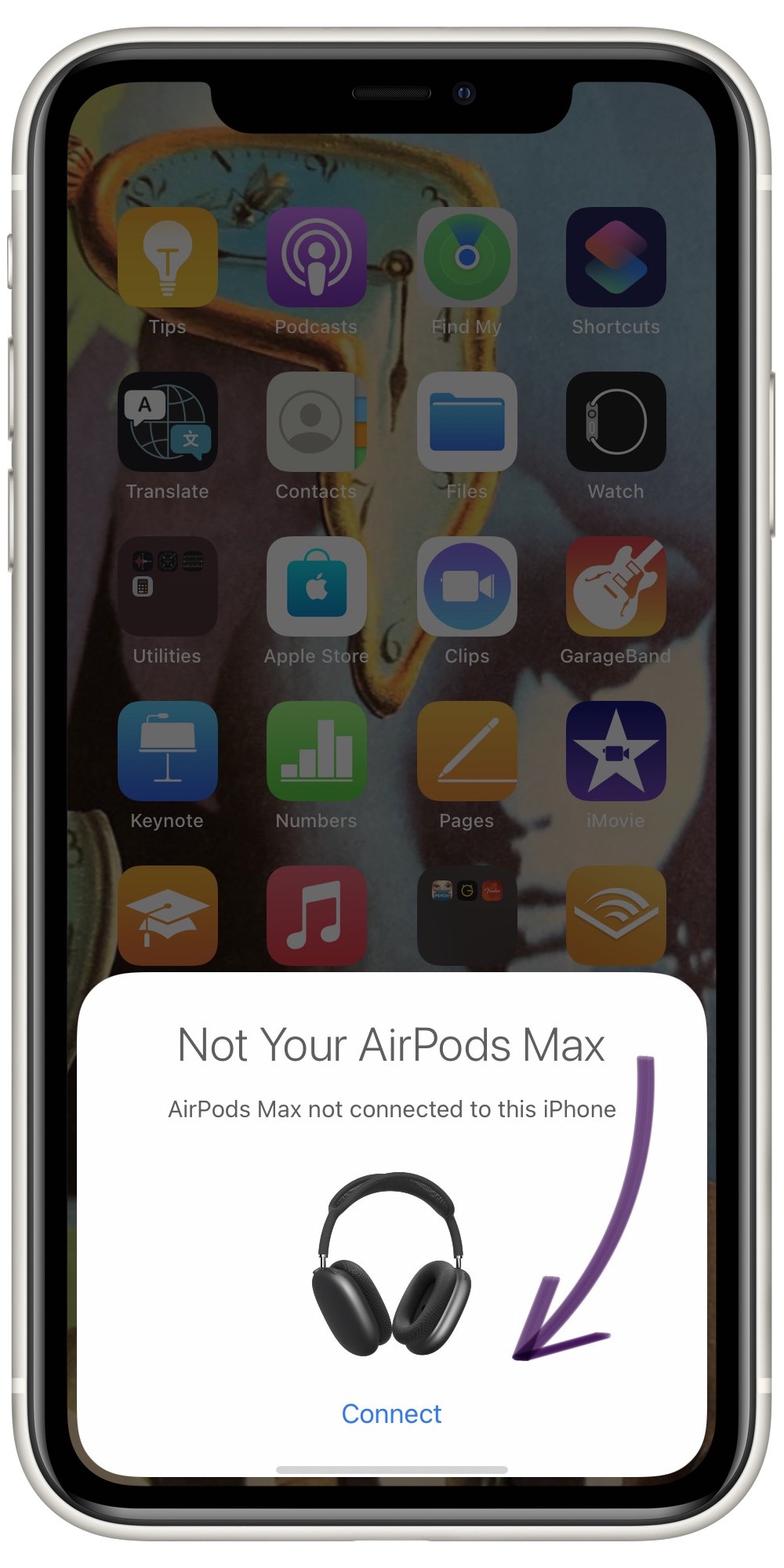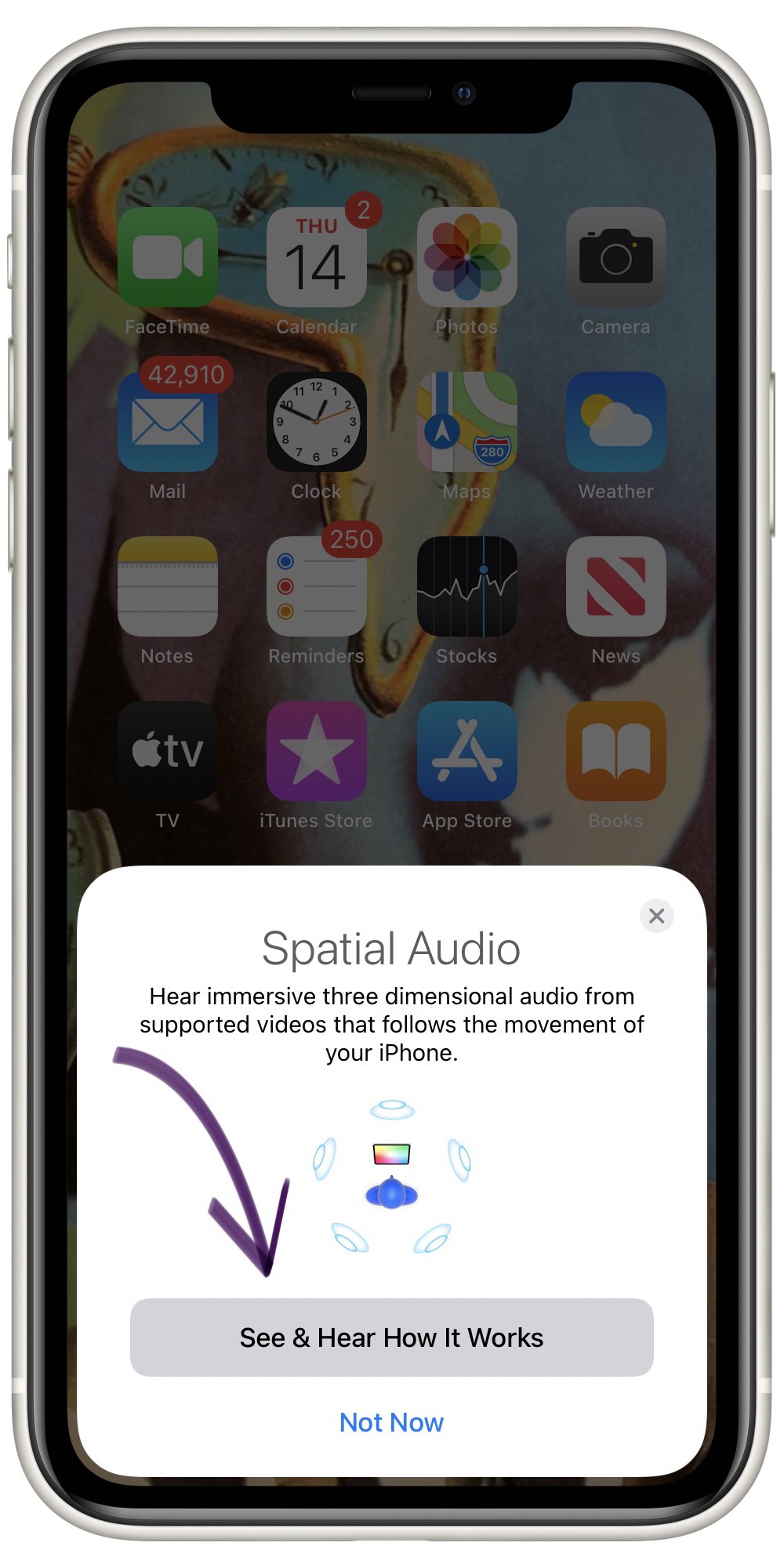Wireless headphones typically don't connect to new devices automatically. They usually require a brief set up process.
This step will only take a few minutes. If you're having trouble with your AirPods Max, or if you've never connected them to your iPhone before, keep reading!
Why Should I Set Up AirPods Max With iPhone?
AirPods Max are not like your average pair of Bluetooth headphones. Like the original AirPods and AirPods Pro, these over-ear headphones are designed to connect seamlessly to your iPhone.
How Do I Set Up AirPods Max With iPhone?
How To Set Up AirPods Max With iPhone
- Go to the Home screen on your iPhone.
- Remove your AirPods Max from the Smart Case.
- Hold your AirPods Max next to your iPhone until an AirPods Max pop-up appears on your device's screen.
- Tap Connect on your iPhone.
- Tap See & Hear How It Works to configure more AirPods settings.
- Tap Done.
Applies To: AirPods Max
Pro Tips
- Make sure you hold your AirPods Max near your iPhone within one minute of taking them out of their case.
- If you have multiple devices logged into an iCloud account, AirPods Max should automatically pair to all of them after you connect your iPhone.
Subscribe
0 Comments