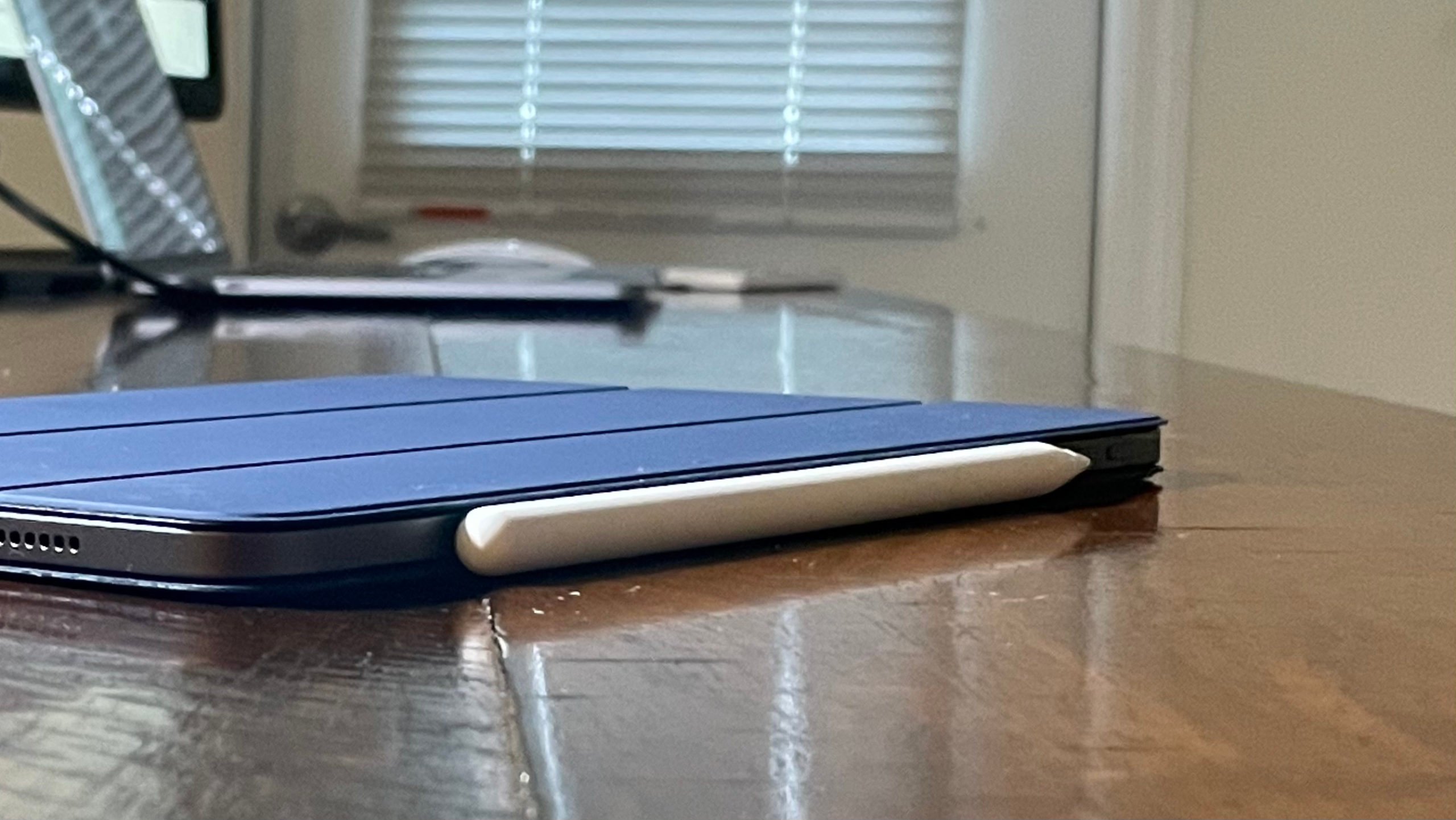One common reason an Apple Pencil 2nd Generation stops working normally is that it ran out of battery. If you have your iPad on hand, you should be able to charge your Apple Pencil without any extra equipment.
How Do I Charge My Apple Pencil 2nd Generation?
How To Charge Your Apple Pencil 2nd Generation
- Identify the side of your iPad that features volume buttons.
- Attach your Apple Pencil 2nd Generation to this side of your iPad magnetically.
- When you connect your Apple Pencil to your iPad, your iPad should briefly display the Apple Pencil's charging status.
Applies To: Apple Pencil 2nd Generation
Pro Tips
- If your iPad does not show your Apple Pencil's battery life when you connect your devices, your Apple Pencil might not charge. If this occurs, check that Bluetooth is enabled on your iPad.
- Since the Apple Pencil 2nd Generation is a Bluetooth device, it requires a Bluetooth connection to charge wirelessly from your iPad.
Subscribe
0 Comments