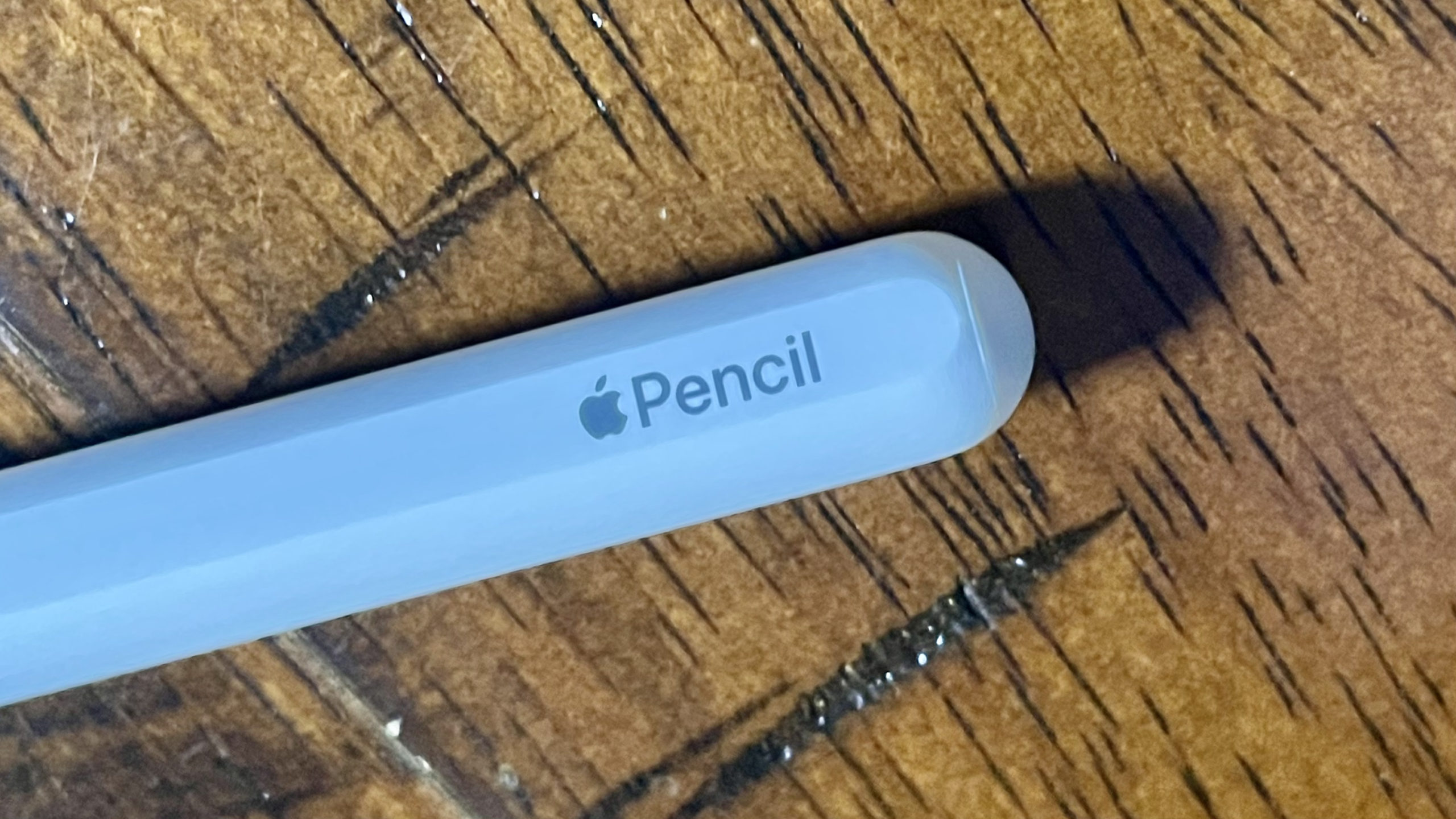If your Apple Pencil 2nd Generation isn't working how it should be, you might want to take a few minutes to clean it. Even if it doesn't resolve the issue completely, taking the time to wipe down your Apple Pencil will never hurt!
Before you start the cleaning process, read through all of these steps carefully. There are some fragile components to the Apple Pencil you don't want to damage accidentally.
How Do I Clean My Apple Pencil 2nd Generation?
How To Clean Your Apple Pencil 2nd Generation
- Use a lightly damp microfiber cloth to clean your Apple Pencil.
- Starting from just behind the tip, lightly wipe down the length of your Apple Pencil base.
- Avoid coming in contact with the tip, or the gap between the tip and the base.
Applies To: Apple Pencil 2nd Generation
Pro Tips
- If your Apple Pencil's tip is dirty or worn down, it's best to avoid wiping it down. Instead, you can buy replacement Apple Pencil tips for a pretty low price and replace the tip completely!
Subscribe
0 Comments