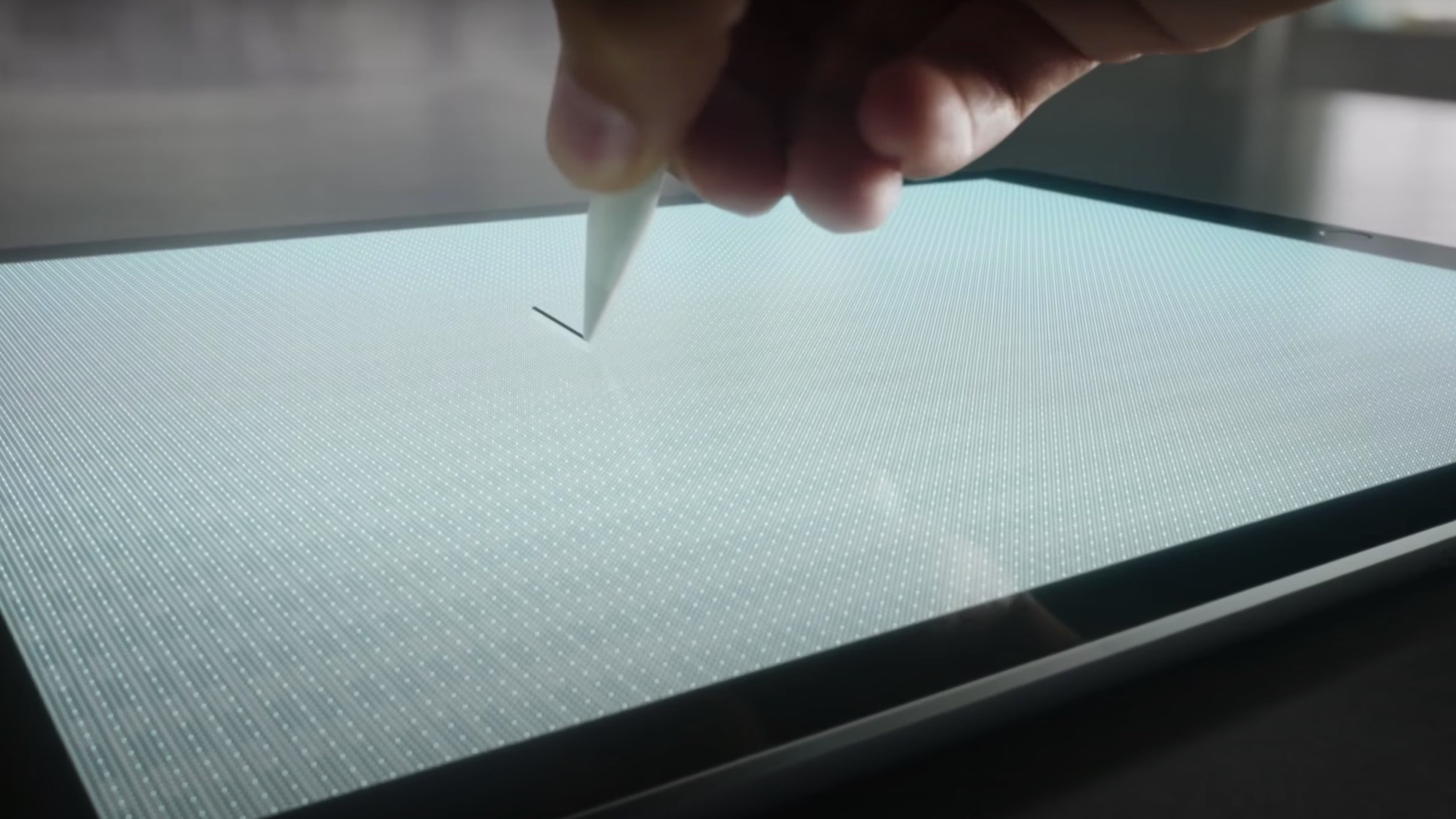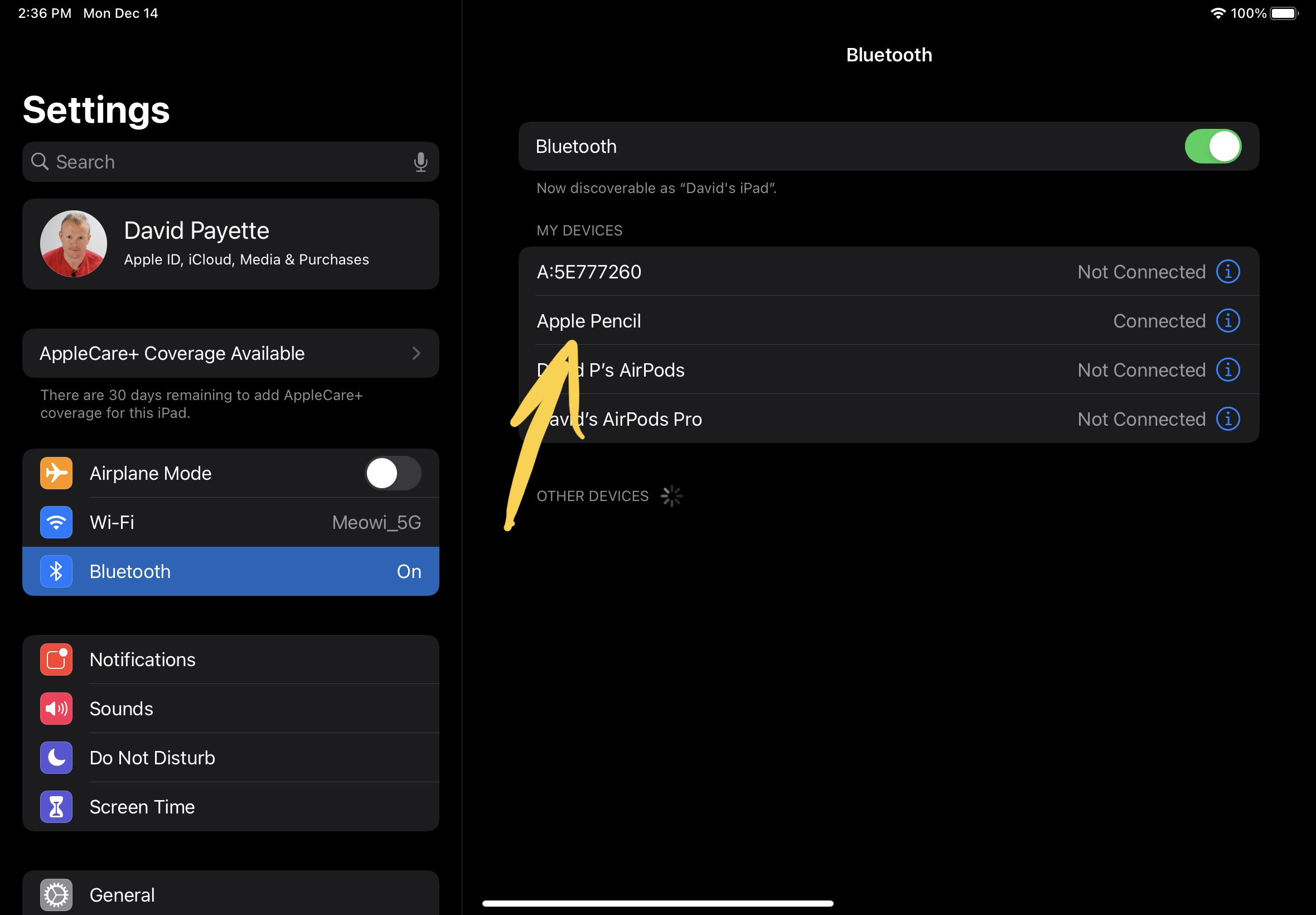There are currently two generations of Apple Pencil, and a wide variety of iPad models. Unfortunately, neither Apple Pencil generation is compatible with every iPad.
If you're experiencing an issue with your Apple Pencil, the problem might be that your iPad is only designed to work with an Apple Pencil 2nd Generation. Checking the compatibility between your iPad and Apple Pencil can save you time and frustration trying to resolve a number of Apple Pencil malfunctions.
How Do I Make Sure My iPad Is Compatible With Apple Pencil (First Generation)?
How To Make Sure Your iPad Is Compatible With Apple Pencil (First Generation)
- Make sure you have an Apple Pencil 1st Generation. If the shape of your Apple Pencil is perfectly round, you can be sure it's a 1st Generation model.
- Check your iPad model. Visit Apple's Identify your iPad model to learn how to identify what type of iPad you have.
- Visit Apple's Apple Pencil compatibility page to find out if your iPad should work with your Apple Pencil 1st Generation or not.
Applies To: Apple Pencil 1st Generation
Pro Tips
- If you're still unsure which model Apple Pencil you have, check the back end of your device. If your Apple Pencil has a silver band near the end, it's from the 1st Generation.
Subscribe
0 Comments