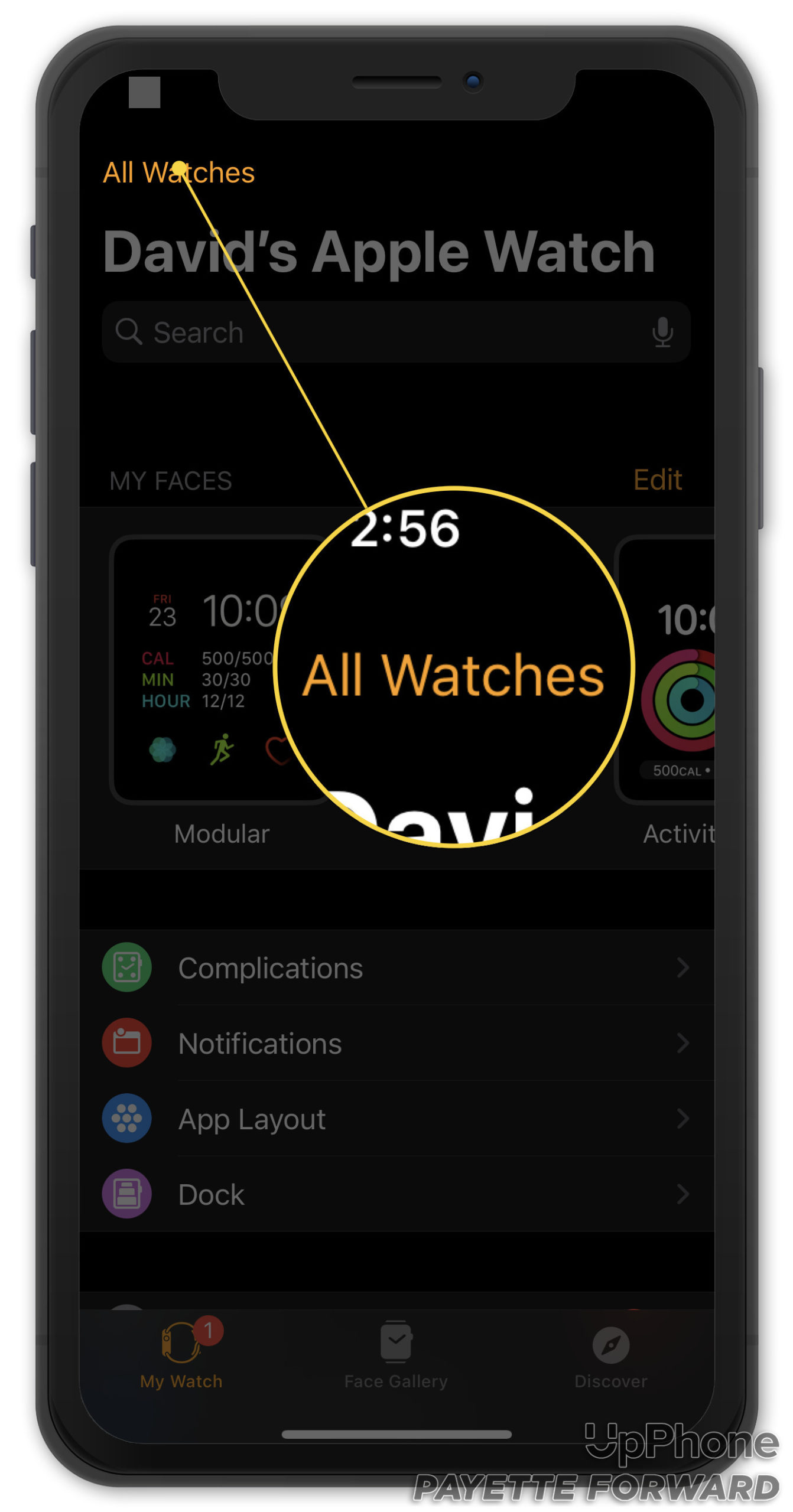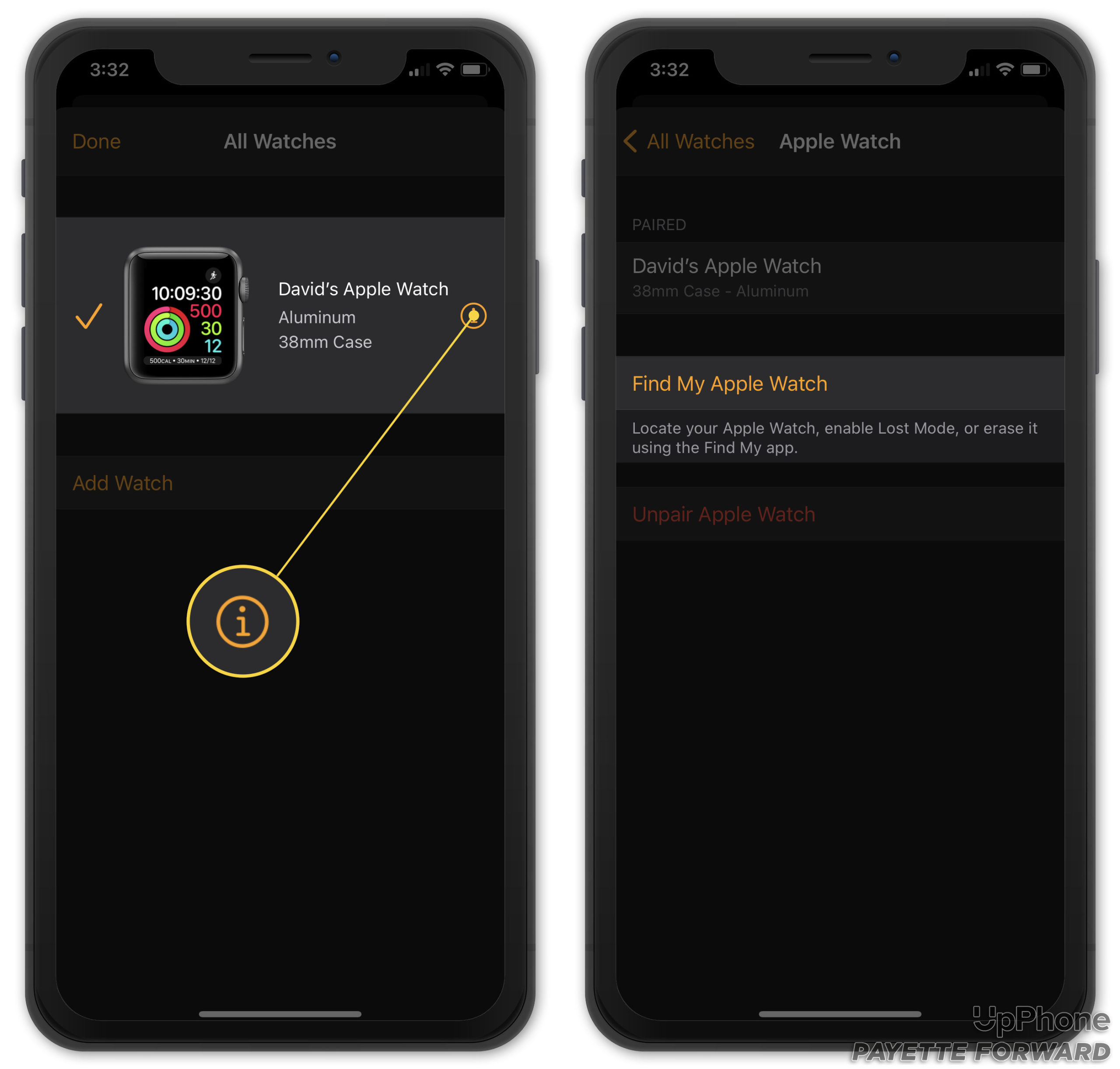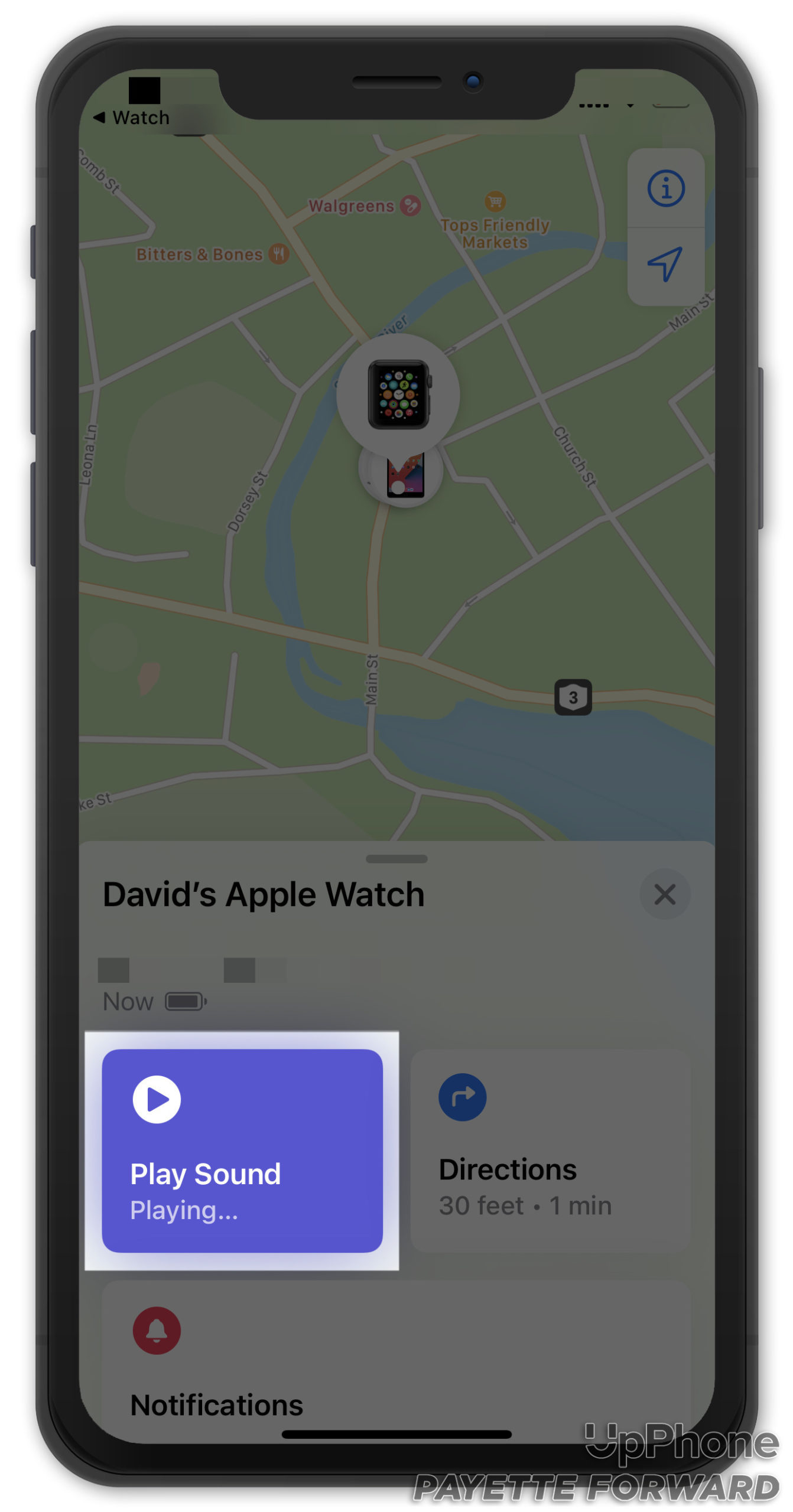Find My Apple Watch helps you locate your Apple Watch when you lose it. While this feature was designed to help reunite Apple users with their devices, it can fix minor software glitches, like when your Apple Watch is stuck on the Apple logo.
How Do I Get Rid Of The Apple Logo With Find My Apple Watch?
How To Get Rid Of The Apple Logo With Find My Apple Watch
- Open the Watch app on your iPhone.
- Tap All Watches in the upper left-hand corner of the screen.
- Tap the information button (lowercase "i" in a circle) to the right of your Apple Watch
- Select Find My Apple Watch.
- Use your Apple ID to log into Find My iPhone.
- Tap Play Sound.
Applies To: Apple Watch Series 3,Apple Watch Series 4,Apple Watch Series 5,Apple Watch Series 6,Apple Watch SE
Pro Tips
- You may need to use the Play Sound function multiple times.
Subscribe
0 Comments