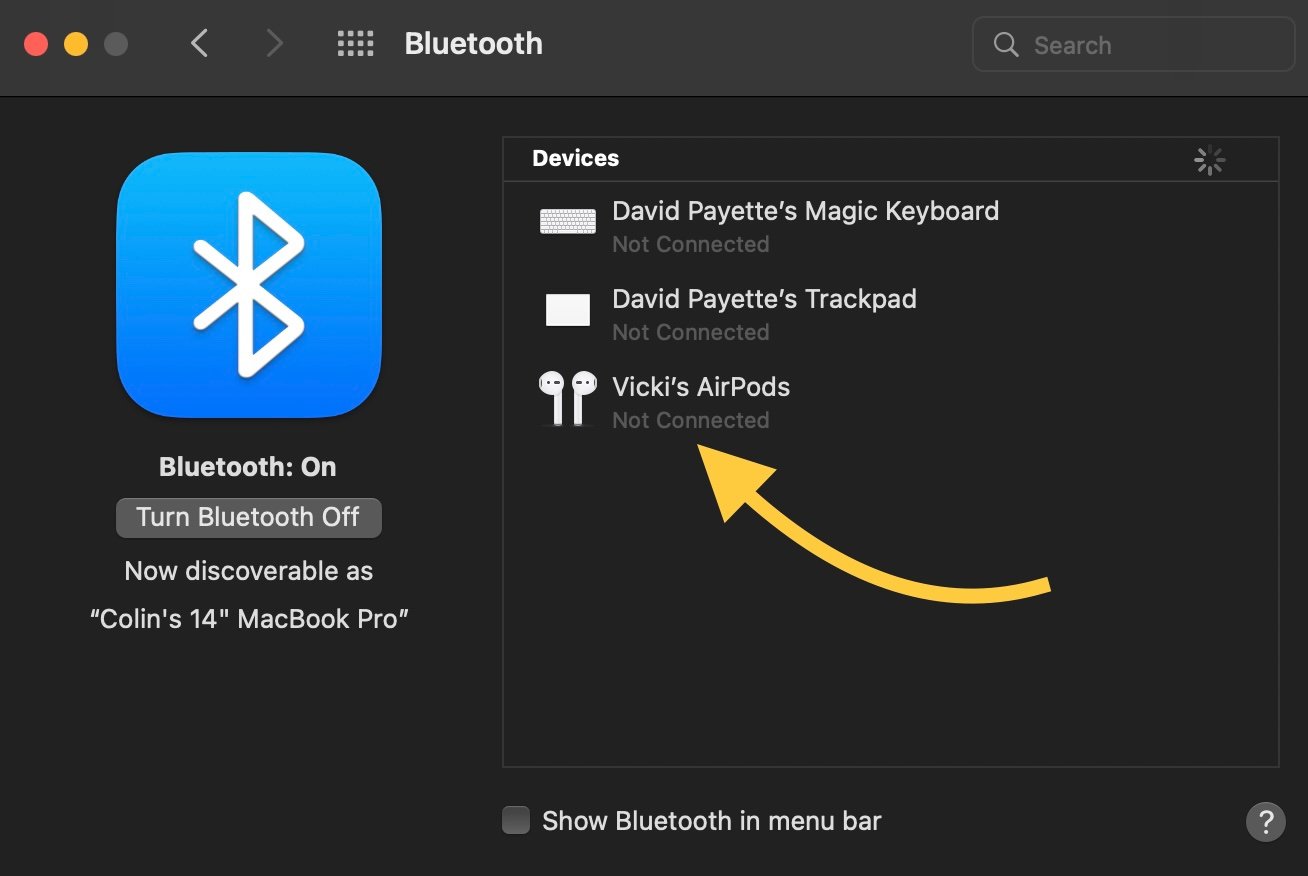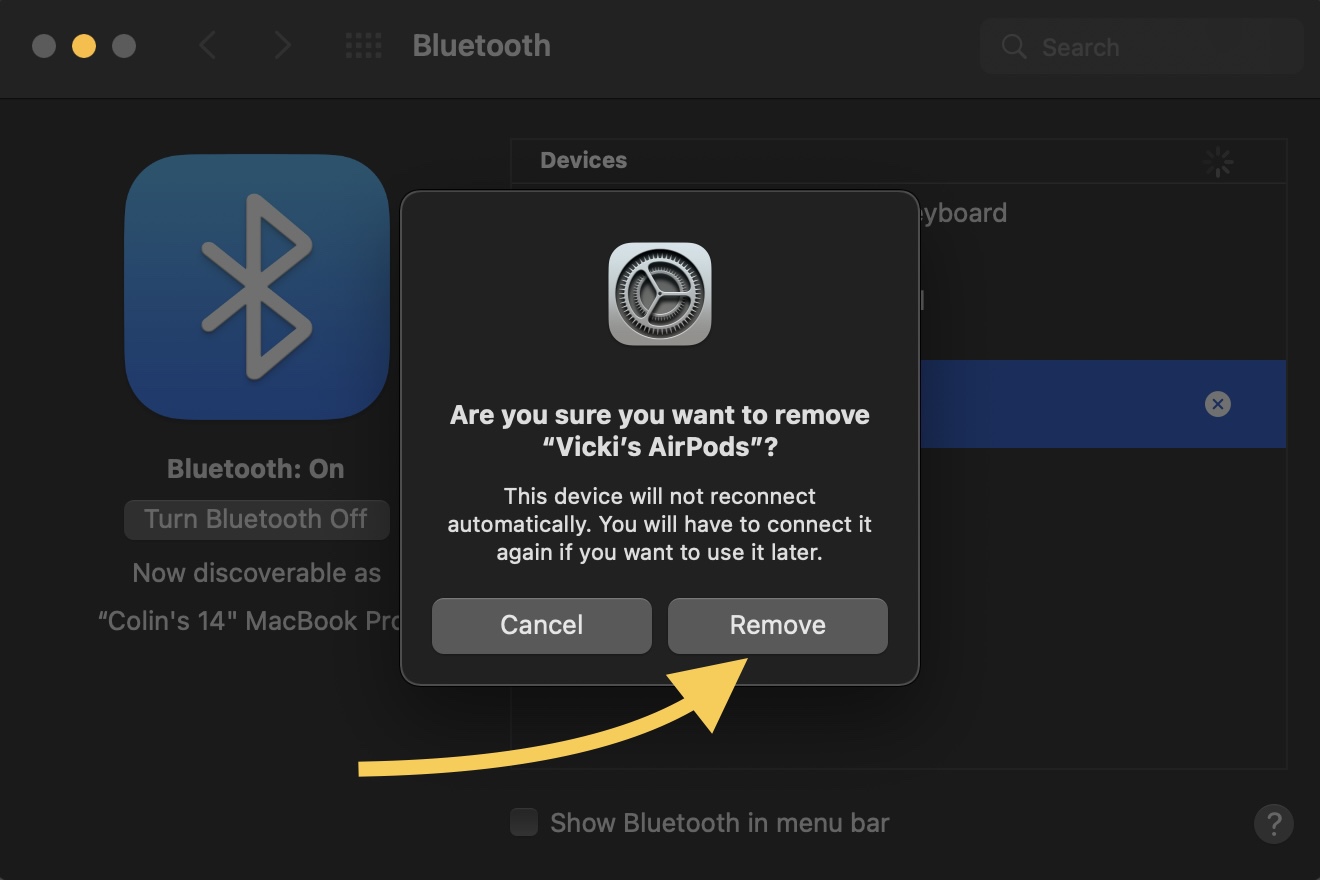Forgetting a Bluetooth device (such as AirPods) on a Mac will erase all of your Mac's saved data about how to connect to the device. So, when you reconnect the devices to your Mac, it will be as if the devices are connecting for this first time.
Why Should I Forget My AirPods As A Bluetooth Device On Mac?
If your Mac or AirPods have updated, it may affect the way they connect to other devices. By forgetting AirPods as a device on your Mac altogether, you can start over like new. This gives your AirPods an opportunity to make a new, clean connection to your Mac.
How Do I Forget My AirPods As A Bluetooth Device On Mac?
How To Forget Your AirPods As A Bluetooth Device On Mac
- Click the Apple logo in the upper left-hand corner of the screen.
- Open System Preferences on your Mac.
- Click Bluetooth.
- Click once on your AirPods under Devices in the Bluetooth menu.
- Click the circular "x" button that appears when you scroll over your AirPods.
- Click Remove when the confirmation alert appears on the screen.
- Wait a few minutes, then try to reconnect your AirPods to your Mac.
Applies To: MacBook Air,MacBook Pro,Mac Mini,MacBook,iMac,iMac Pro,Mac Pro,AirPods,AirPods Pro
Subscribe
0 Comments