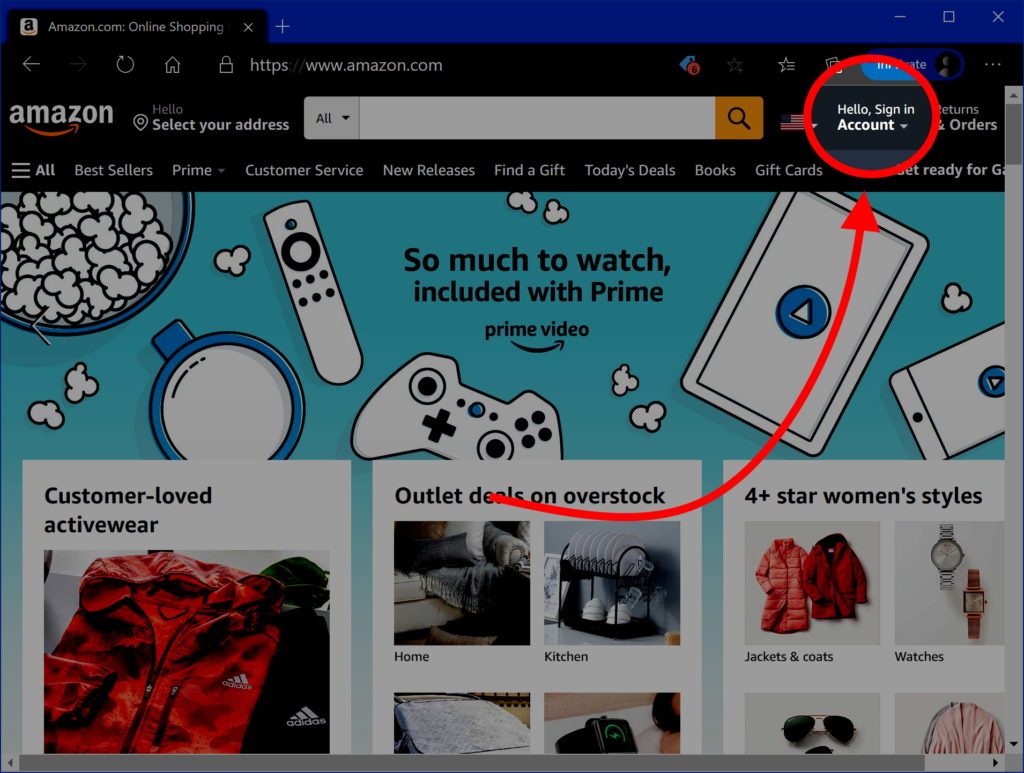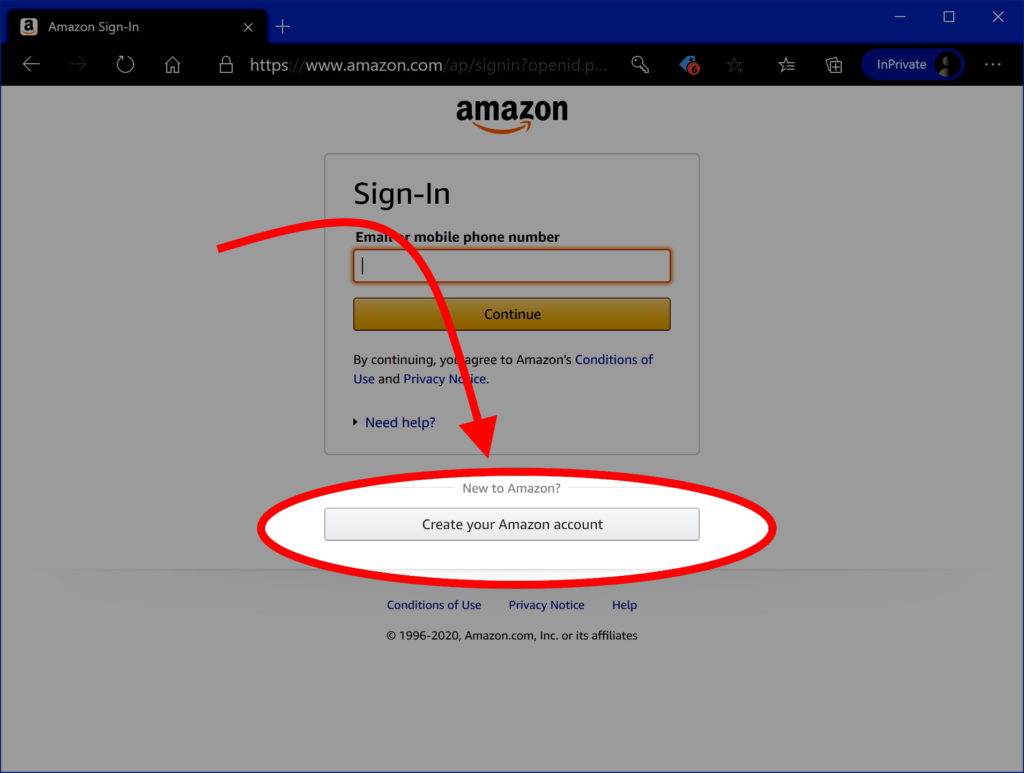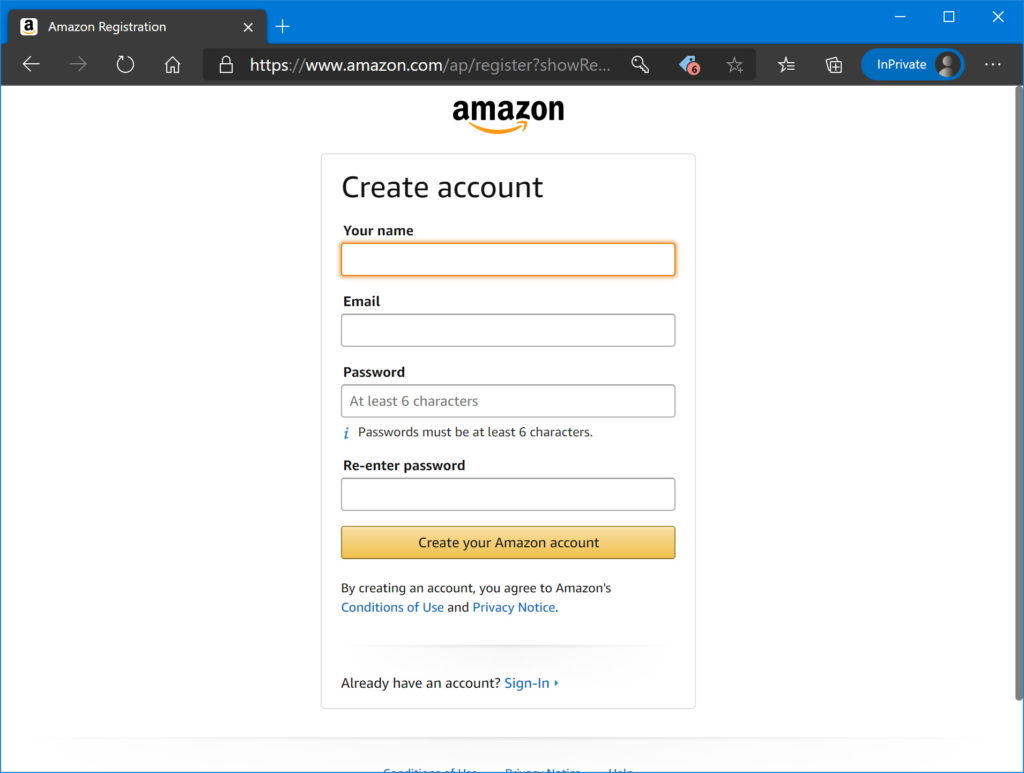Amazon is one of the largest ecommerce websites in the world. As of this year, over 100 million people are subscribed to Amazon Prime. Whether you are an Amazon Prime subscriber or a more casual Amazon customer, when you create an Amazon account you gain access to a vast array of digital resources.
This article is all about creating your Amazon account and what you can do once you register. The best part is that it is completely free to get started with an Amazon account! Read on to begin!
How To Create An Amazon Account
To start an Amazon account, all you need is a device with a web browser and an Internet connection — just like the one you are using right now!Once you open your web browser, follow the steps below to register your Amazon account!
- Go to Amazon’s website.
- In the upper-right, click Hello, Sign in Account or Sign in.
- Click Create your Amazon Account or Create account.
- Type in fields as they appear. You will need a valid phone number, a strong password, an email address, and a username.
To complete your account registration, Amazon may prompt you to prove you’re not a bot. If this occurs, you may need to complete a brief puzzle by typing in a series of numbers and letters, or by choosing a series of images from a grid.
Applies to: iPhone, Android, Windows 10, MacOS, Safari, Google Chrome, Microsoft Edge, Firefox, Opera
Just like that, your Amazon account should be all ready! There are even more options available for Amazon Prime subscribers — we'll get to that soon!
Get Started With Your Amazon Account
Once you have created your Amazon account, verified your email, and logged in, the login button on the Amazon home page should now say Account. If you click this button, Amazon will bring you to a page where you can see all the things you can do with your account.
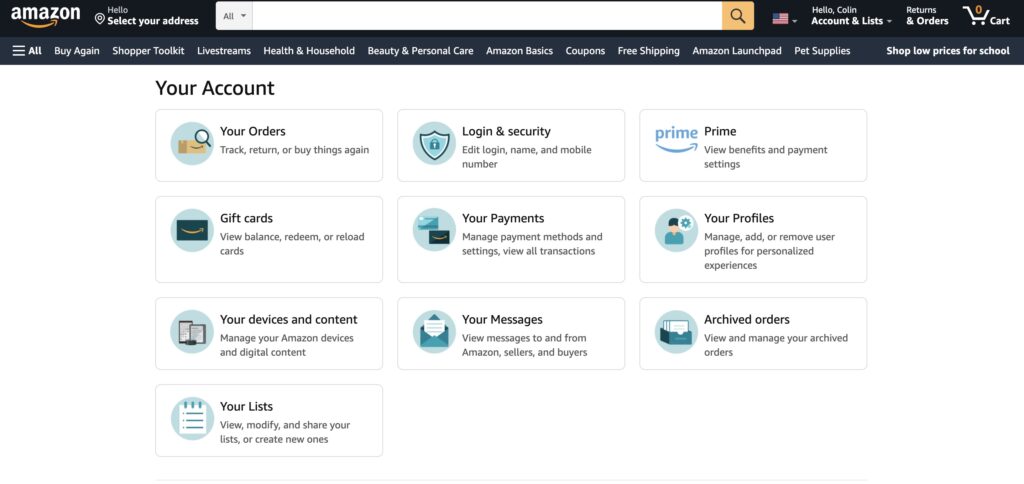
This page can be pretty difficult to navigate. It's cluttered, and all the different options might be overwhelming to new users. While it's nice to have everything in one place, it's not the most user-friendly part of Amazon's website.
Your Amazon Account: Overview
It could take a while to figure out what all the options on this page are for. After you've created your Amazon account, you won't need to worry about most of these day-to-day.
Despite the page design, many of these features are still very helpful. Here are some of the most useful sections of your Amazon Account page:
- Your Orders: This is where you can view the status of orders. This feature is especially useful when you want to track a package.
- Gift cards: Here, you can redeem, refill and check the balance of Amazon gift cards.
- Login & security: This is where you can modify the password, name, email, and phone number associated with your account.
- Prime: This section is where Amazon Prime members can view their Prime benefits and subscription details.
- Your Payments: In this menu, you can manage your payment methods and view past Amazon transactions!
- Your Devices And Content: In this section, Amazon members can manage their Amazon devices and digital content. If you own a Kindle or use Amazon for eBooks or streaming music, this is the page for you!
Do More With Amazon Prime
Amazon Prime is almost essential for me. The benefits that it provides are definitely worth the $12.99 / month subscription fee. After you create an Amazon account, Amazon Prime is the next step!
Shipping Benefits
One of Amazon Prime's major selling points is free two-day delivery for a large amount of products in the Amazon store. Select items even come with free same-day and one-day delivery options! Although items for both categories have to meet certain criteria, you'll find that many items sold on Amazon are available for Prime delivery at no additional cost to you.
For some groceries and other select items, you can even get free two-hour delivery depending on your location! You can also select a day of the week to get multiple orders delivered at once with fewer packages using Amazon Day delivery.
Amazon Music: Unlimited Listening
Another Prime perk is that Amazon Music is included in your Amazon Prime subscription. Amazon Music provides users ad-free listening to millions of songs.
Amazon Music HD is the next level tier of this service, allowing you access to the highest quality streaming audio available. For Prime members, Amazon Music HD costs $12.99 / month. For non-members, it costs $14.99 / month. The link earlier in this paragraph can get you a free 30-day trial so you can hear the difference yourself!
Prime Video: Unlimited Video Streaming
Amazon Prime subscribers also get access to unlimited video streaming through Prime Video. This grants you access to a large library of movies and TV shows, as well as lots of original content that can only be found on Amazon Prime Video.
Kindle Benefits
For the avid readers out there, Amazon Prime members have access to thousands of books, magazines, short stories, comics, Audible audiobooks, and more! Best of all, these are all included for free with your Amazon Prime subscription!
Get Amazon Prime!
As a college student, I have enjoyed a discounted Amazon Prime subscription for the past four years. Although I am disappointed that I won't get Amazon Prime almost half-off after this year, I plan to keep my subscription. Amazon Prime's shipping benefits and features cannot be beat. If you're still on the fence, I encourage you to test the service out with a free Amazon Prime trial!
Creating an Amazon account is simple, and the benefits that come with it are convenient and helpful. If you have any questions about Amazon or Amazon Prime, let me know with a comment below. I'm happy to fill you in on my experiences.
Thanks for reading, and please share this article with a friend who might be interested in getting an Amazon account!