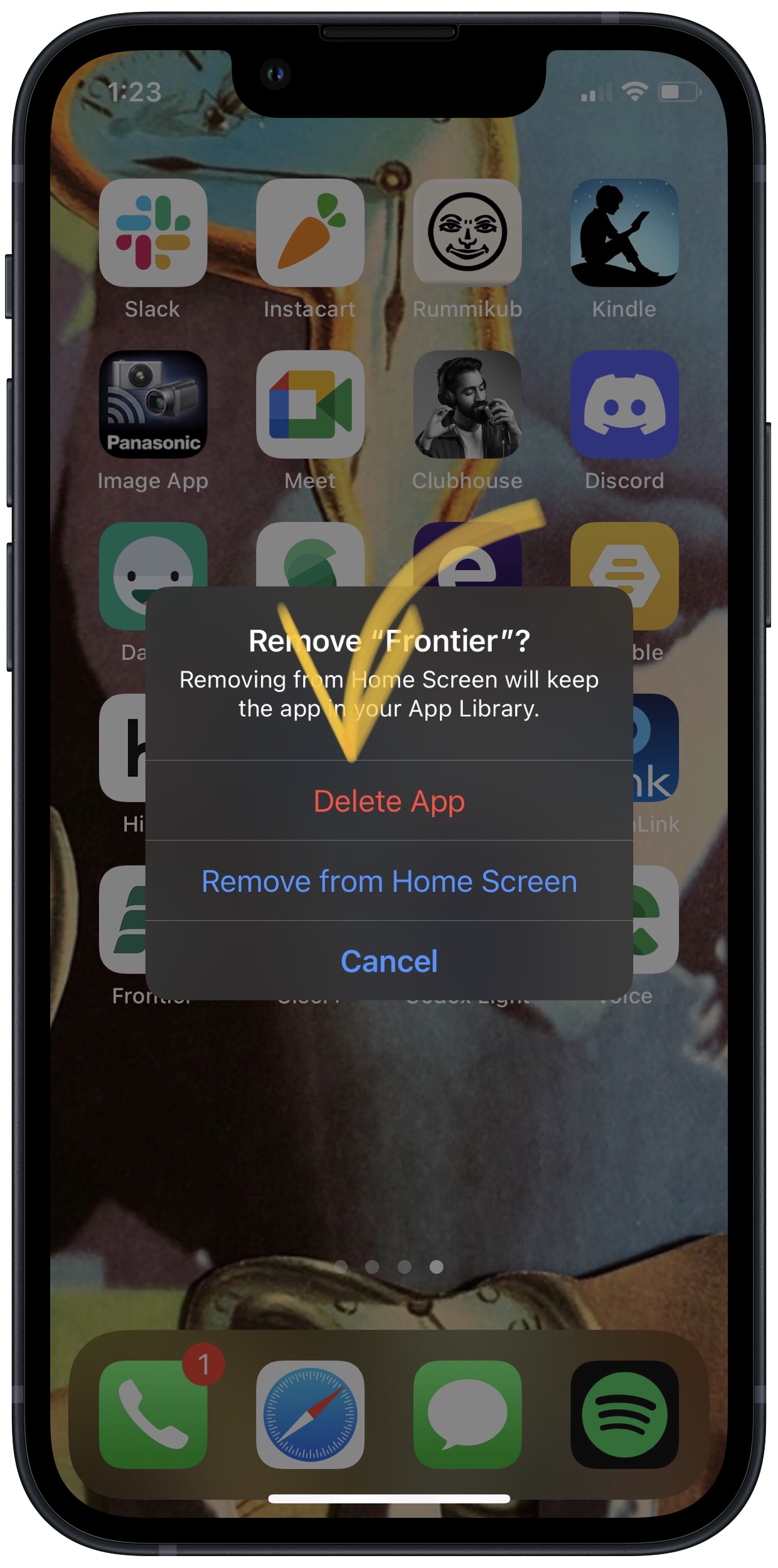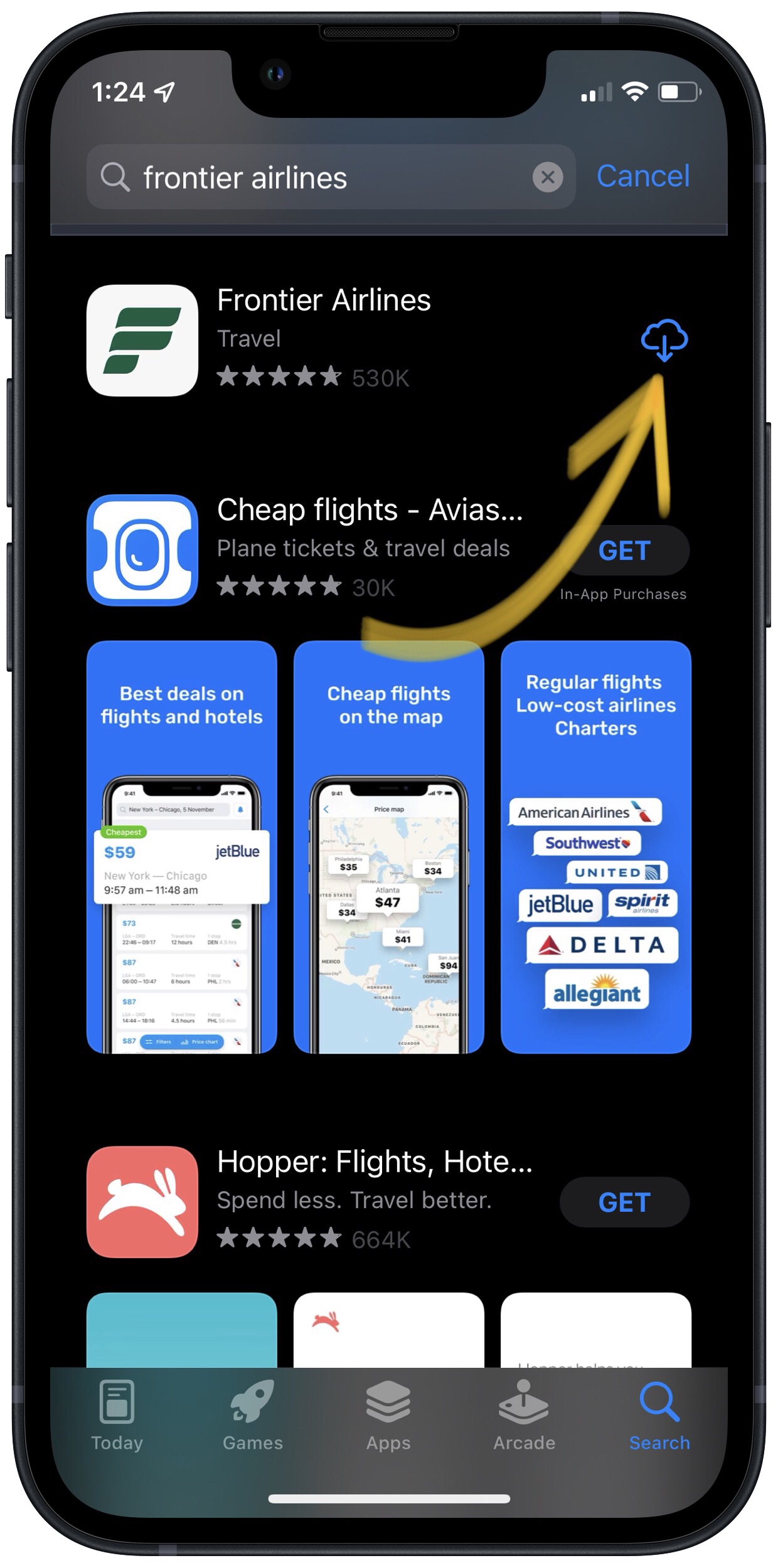Poorly coded apps can sometimes cause problems with on your iPhone. If your iPhone crashes or becomes unresponsive any time you open a specific app, try deleting the app and reinstalling it.
How Do I Delete The App That's Not Working?
How To Delete The App That's Not Working
- Press and hold on the app icon you would like to delete.
- Tap Remove App.
- Tap Delete App.
- Go back to the App Store and search for the app.
- Tap the icon to the right of the app to reinstall it.
- If the app continues to cause problems, your best bet is to delete it for good and find an alternative.
Applies To: iPhone 5,iPhone 5S,iPhone 5C,iPhone 6,iPhone 6 Plus,iPhone 6S,iPhone 6S Plus,iPhone SE,iPhone 7,iPhone 7 Plus,iPhone 8,iPhone 8 Plus,iPhone X,iPhone XS,iPhone XS Max,iPhone XR,iPhone 11,iPhone 11 Pro,iPhone 11 Pro Max,iPhone SE 2
Subscribe
0 Comments