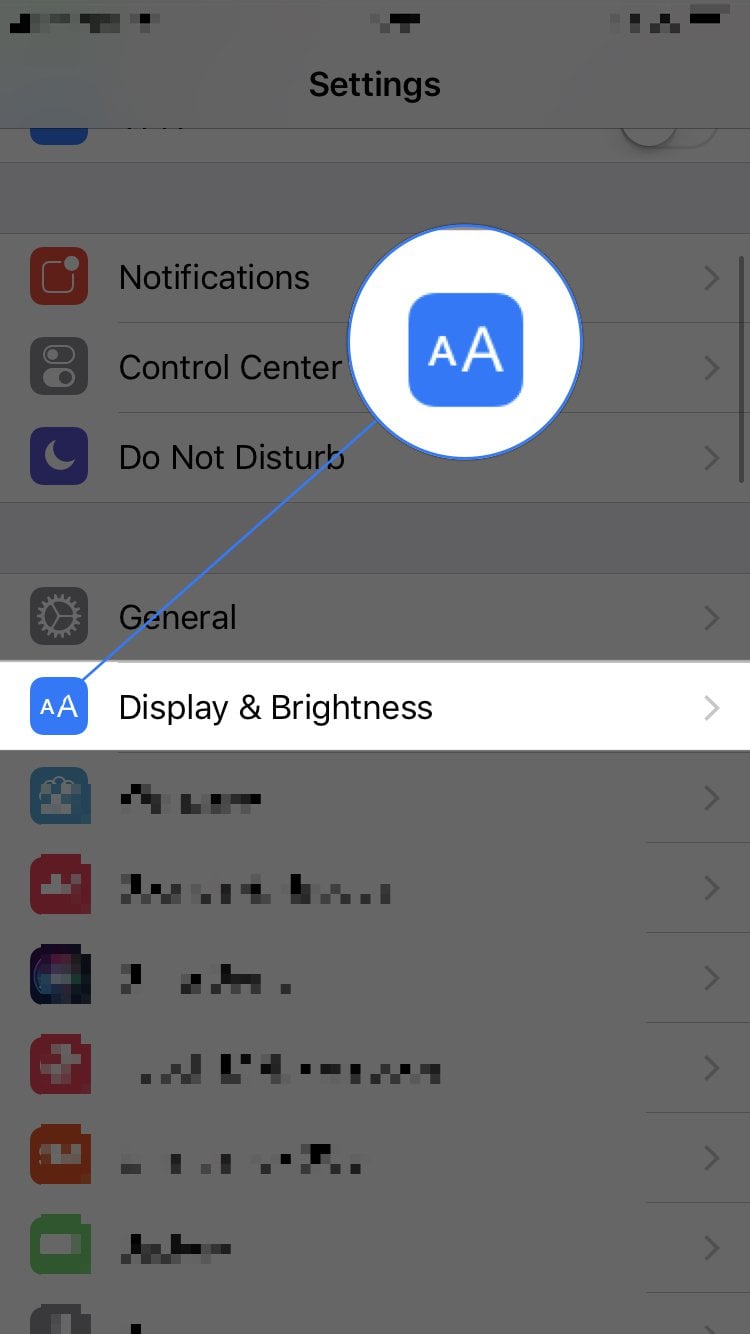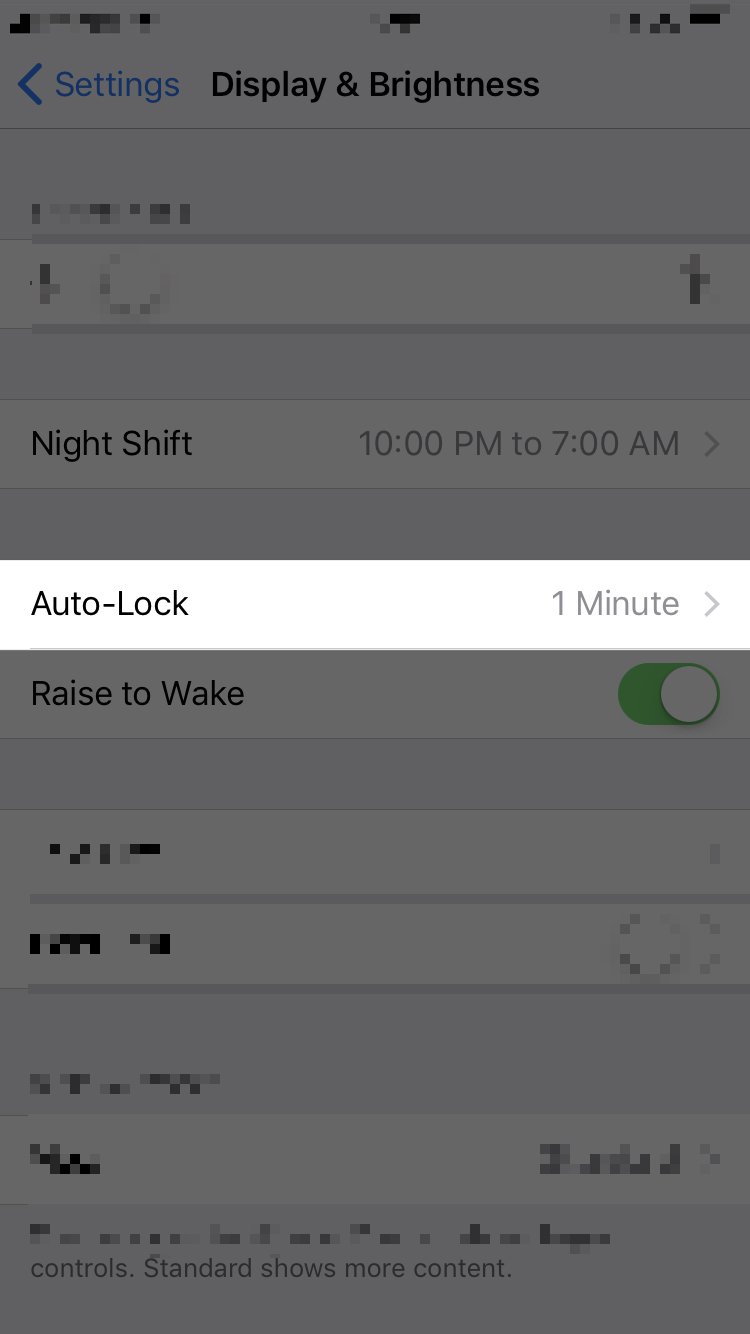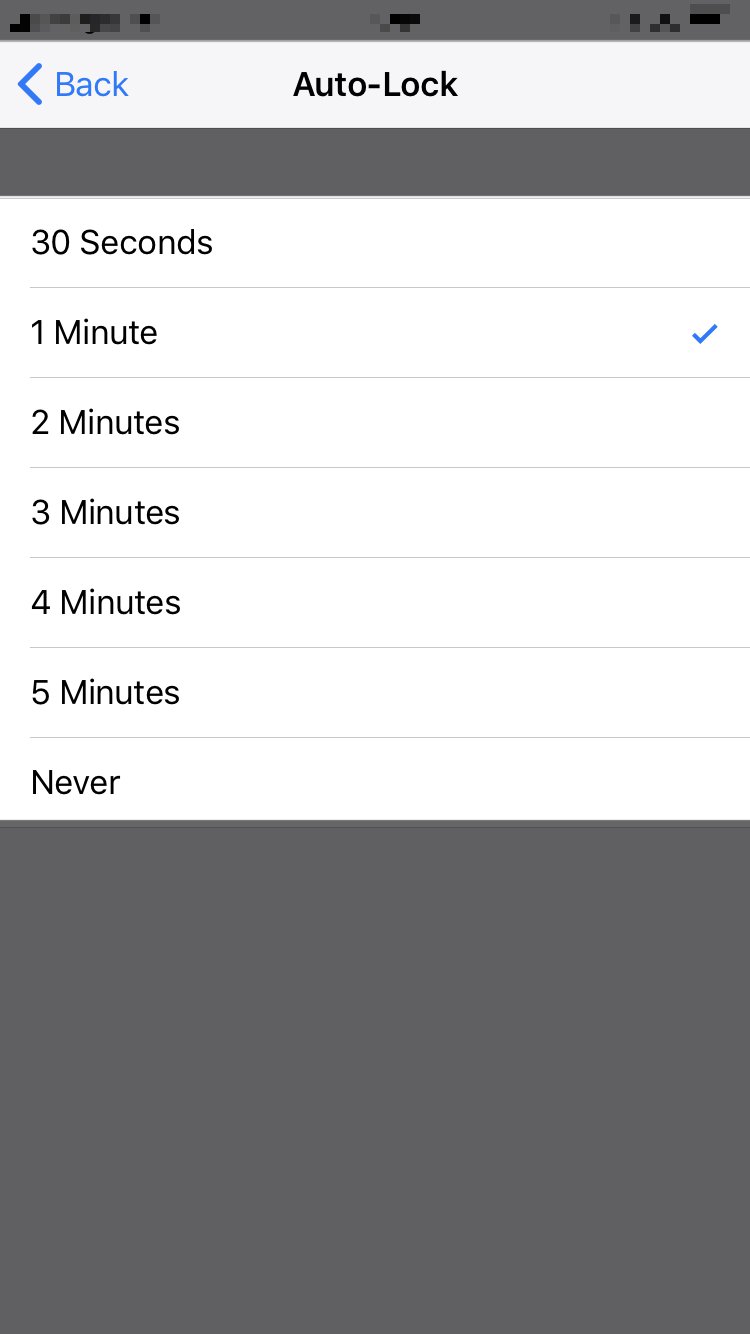Auto-Lock is a setting that will automatically lock your iPhone and put it into sleep mode.
Why Should I Make Sure Auto-Lock Is Turned On?
If Auto-Lock is set to never, your iPhone's battery will drain significantly faster because the display will always be on.
How Do I Make Sure Auto-Lock Is Turned On?
How To Make Sure Auto-Lock Is Turned On
- Open the Settings app.
- Tap Display & Brightness.
- Tap Auto-Lock.
- The amount of time you select here will determine how long it takes before your iPhone automatically locks itself.
- Make sure Never is not the option you have selected on this menu.
Applies To: iPhone 5,iPhone 5S,iPhone 5C,iPhone 6,iPhone 6 Plus,iPhone 6S,iPhone 6S Plus,iPhone SE,iPhone 7,iPhone 7 Plus,iPhone 8,iPhone 8 Plus,iPhone X,iPhone XS,iPhone XS Max,iPhone XR,iPhone 11,iPhone 11 Pro,iPhone 11 Pro Max,iPhone SE 2
Pro Tips
- Your iPhone won't automatically lock as long as you are actively using it!