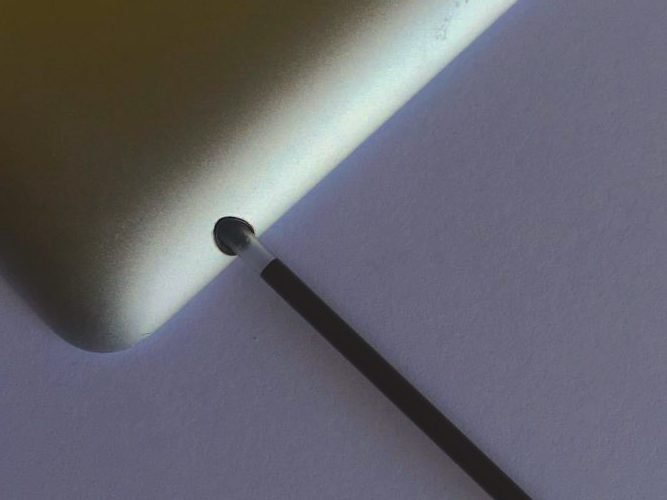If any gunk, lint, or other debris is stuck in your iPhone's headphone jack, your iPhone could be "tricked" into thinking that headphones are plugged in. Removing the gunk inside the headphone jack can get your iPhone out of headphone mode.
How Do I Clean Out The Headphone Jack?
How To Clean Out The Headphone Jack
- Grab a flashlight and take a close look inside your iPhone's headphone jack.
- Look for any gunk, lint, or debris stuck inside the headphone jack.
- Use an anti-static brush to clean out the headphone jack.
- If you don't have an anti-static brush, take a look at the pro-tips section below to learn about household items you can use to clean out the headphone jack.
Applies To: iPhone 5,iPhone 5S,iPhone 5C,iPhone 6,iPhone 6 Plus,iPhone 6S,iPhone 6S Plus,iPhone SE,iPhone 7,iPhone 7 Plus,iPhone 8,iPhone 8 Plus,iPhone X,iPhone XS,iPhone XS Max,iPhone XR,iPhone 11,iPhone 11 Pro,iPhone 11 Pro Max,iPhone SE 2
Pro Tips
- Need more help? Watch our YouTube tutorial!
- If you don't have an anti-static brush, use you can a new toothbrush or BIC pen to clean out the headphone jack. Check out our article on cleaning out an iPhone headphone jack to learn about more cleaning tricks.
- Do not use anything metallic to clean out your iPhone's headphone jack. A metallic object could conduct an electric charge and damage the internal components of your iPhone.
Subscribe
0 Comments