Restoring your iPhone in iTunes will give your iPhone a fresh start. It can be difficult to track down the exact reason why an iPhone is experiencing software issues, so we'll wipe away everything all at once. When you restore your iPhone in iTunes, all of your iPhone's files and settings will be erased and reloaded.
Note: Before performing the restore, make sure you back up your iPhone first. If you're not sure how to back up your iPhone, you can follow our guide!
How Do I Restore My iPhone In iTunes?
How To Restore Your iPhone In iTunes
- Plug your iPhone into your computer using a Lightning cable (charging cable).
- Open iTunes.
- In the upper left-hand corner of iTunes, click on the small iPhone icon.

- In the top box underneath iPhone, click Restore iPhone...
- When prompted, Confirm that you want to restore your iPhone.
- Keep your iPhone plugged in while iTunes downloads the latest version of iOS.
- All the files on your iPhone will be erased, then reloaded with the latest version of iOS.
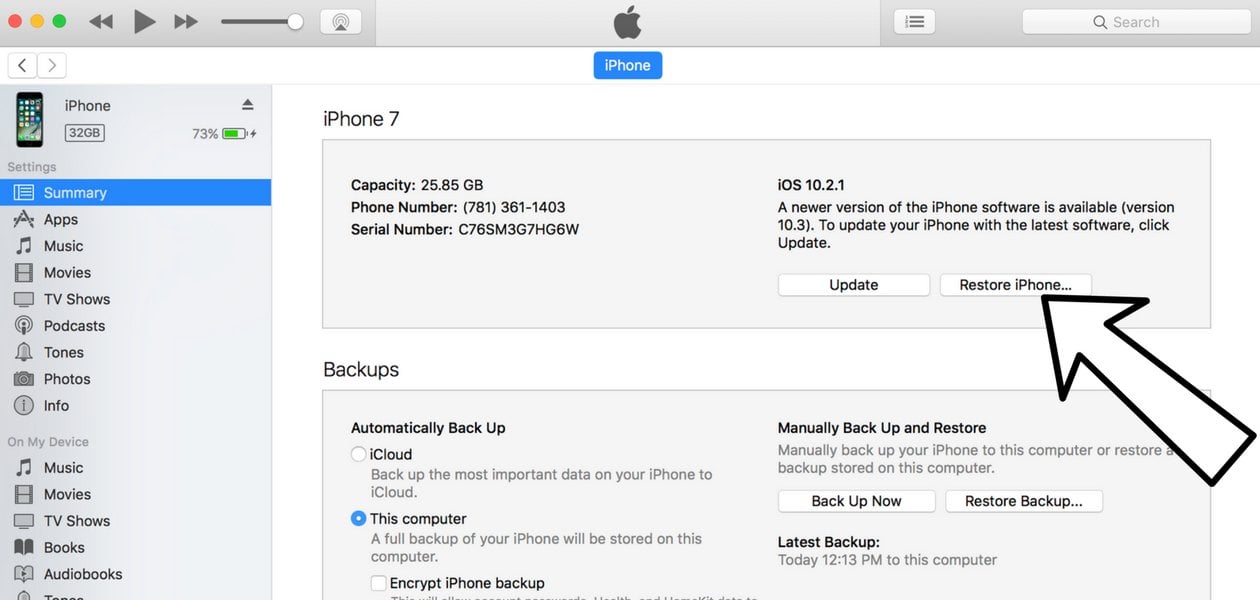
How long will it take?