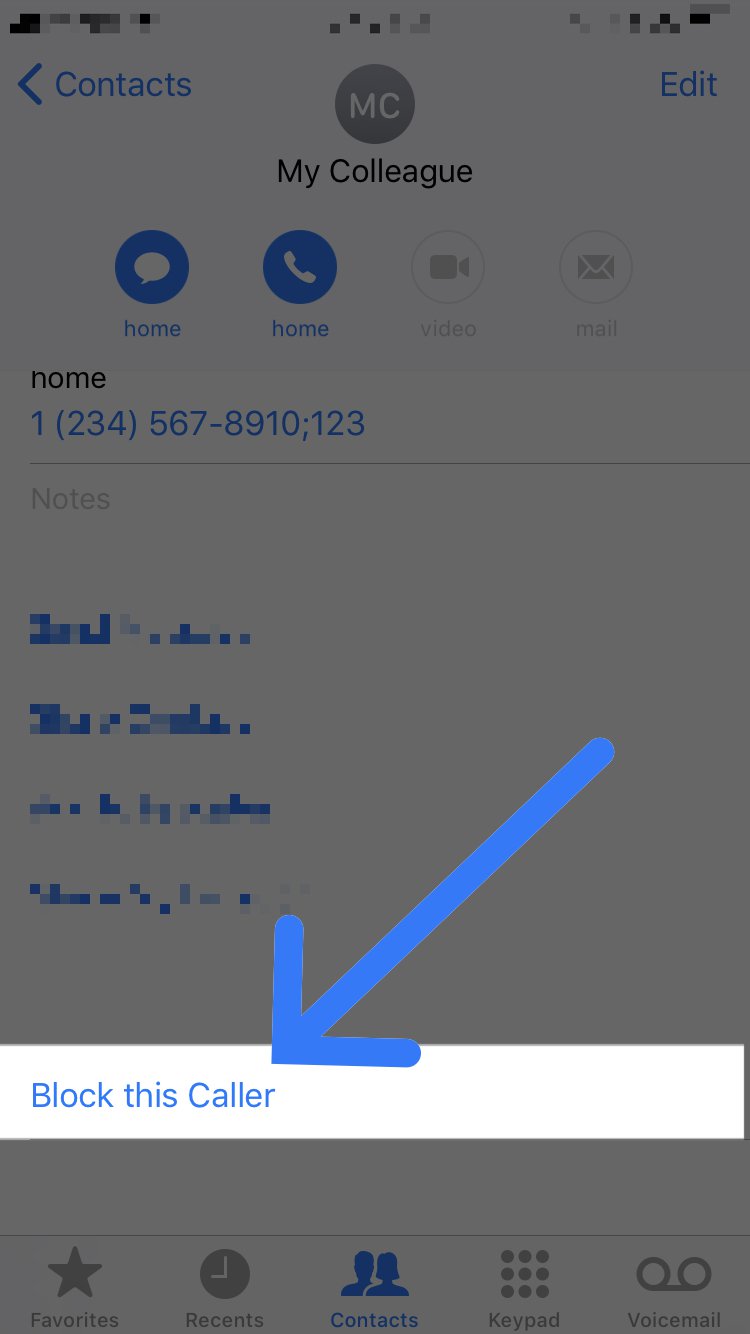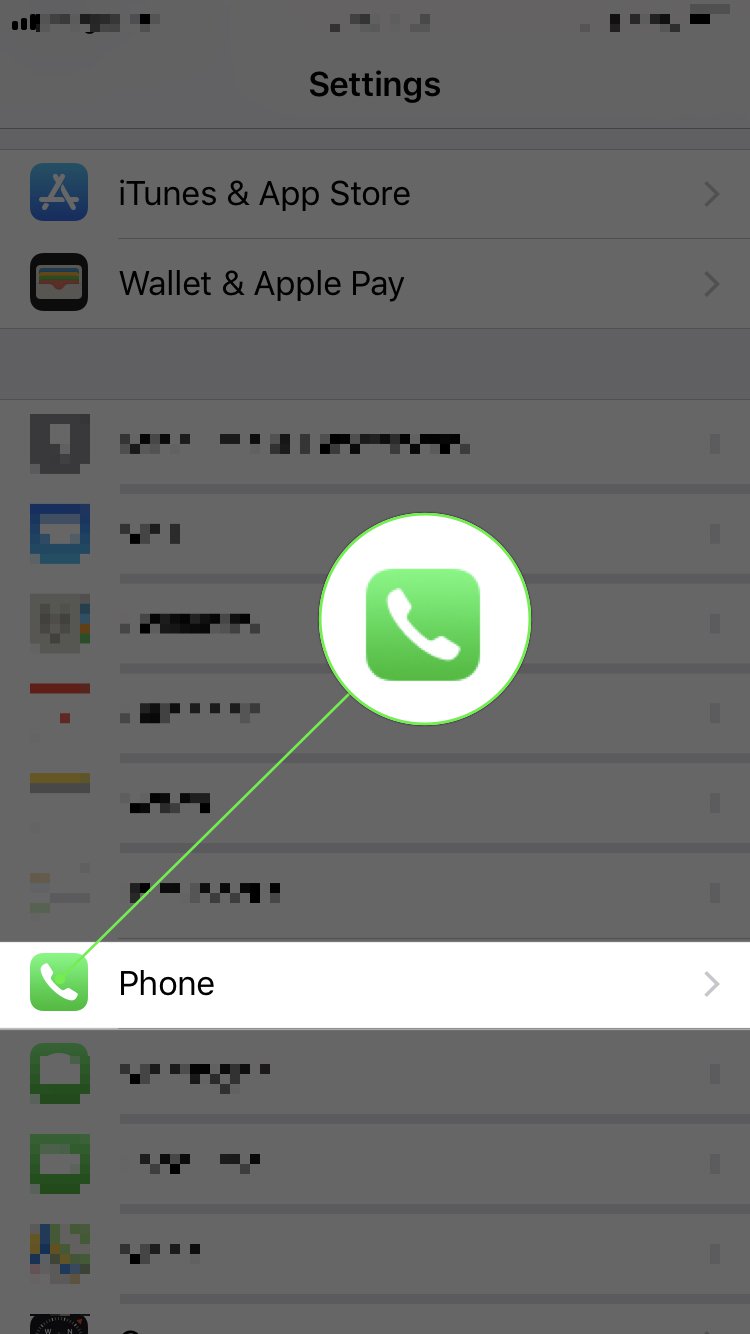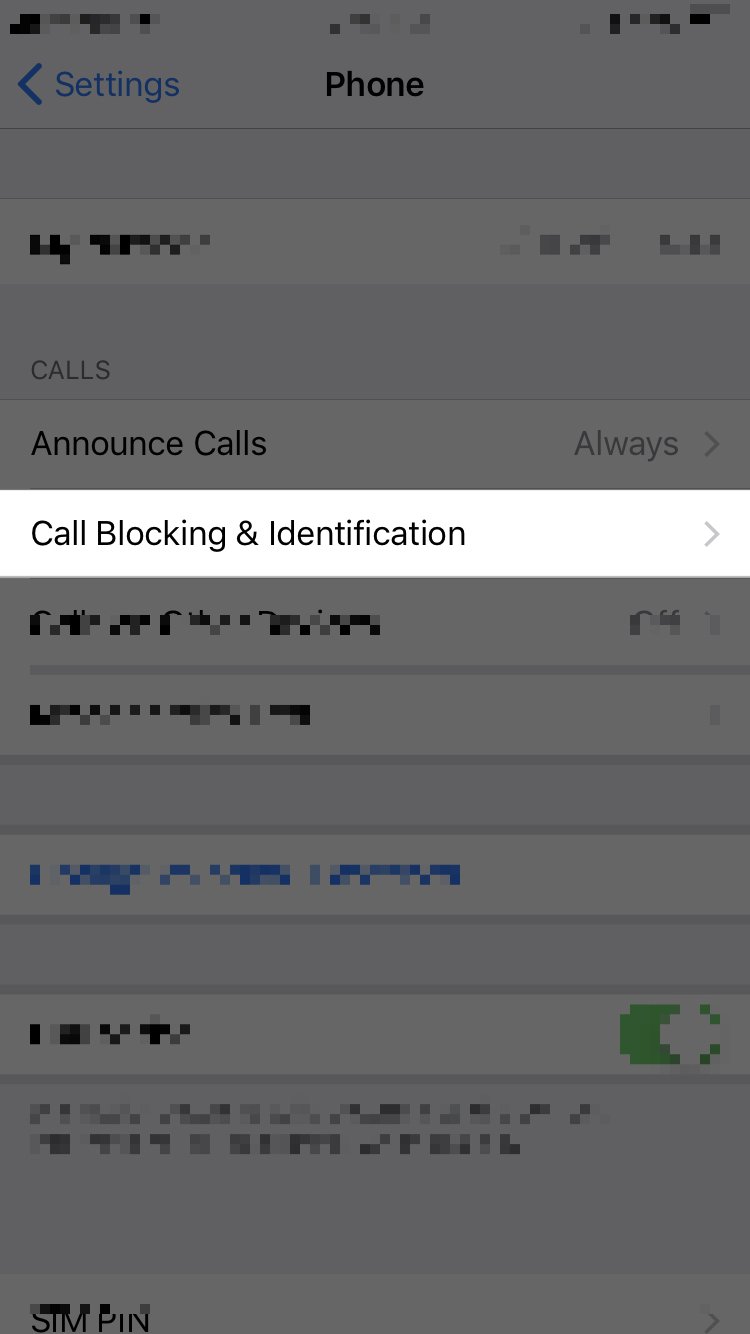It's fairly simple to block a number on your iPhone if that number is already saved as a contact. When you block a contact, you stop receiving phone calls, messages, or FaceTime invitations from the number you blocked.
How Do I Block A Contact?
How To Block A Contact
There are two ways to block a contact on your iPhone:
Block A Contact In The Phone App
- Open the Phone app.
- At the bottom of the screen, tap the Contacts
 icon. You'll know your in the Contacts tab when the icon turns blue.
icon. You'll know your in the Contacts tab when the icon turns blue. - Tap the contact you wish to block.
- Use your finger to scroll down and tap Block this Caller.
Block A Contact In The Settings App
- Open the Settings app.
- Use your finger to scroll down and tap Phone.
- Tap Call Blocking & Identification.
- Tap Block Contact...
- Scroll or search for the name of the contact you want to block, then tap the contact to add them to your list of blocked contacts.
Applies To: iPhone 5,iPhone 5S,iPhone 5C,iPhone 6,iPhone 6 Plus,iPhone 6S,iPhone 6S Plus,iPhone SE,iPhone 7,iPhone 7 Plus,iPhone 8,iPhone 8 Plus,iPhone X,iPhone XS,iPhone XS Max,iPhone XR,iPhone 11,iPhone 11 Pro,iPhone 11 Pro Max,iPhone SE 2
Subscribe
0 Comments