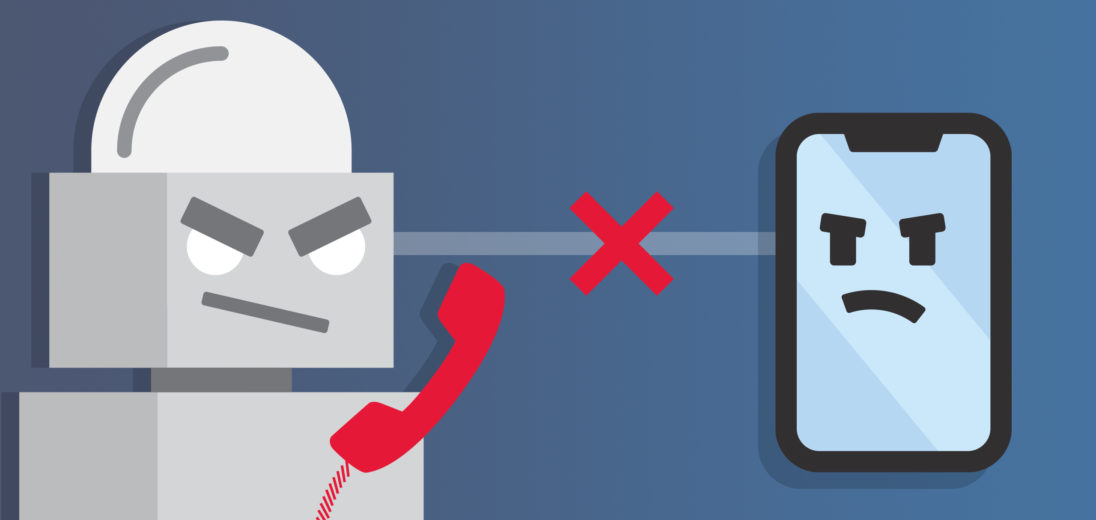Have you ever answered a phone call from an unknown number only to be greeted by an automated voice? Did they claim to be from the IRS? Or the police department? Or the Department of Homeland Security? Actually, it was none of these.
Robocalls are a huge nuisance because they can imitate familiar numbers, leave voice messages, and call you repeatedly throughout the day. In this article, I'll show you how to block robocalls on your phone!
What Is A Robocall?
A robocall is a phone call that comes from a computerized, auto-dial system and delivers a pre-recorded message when you answer the call. You'll know you've received a robocall when you hear and automated or pre-record message instead of a real person.
Public service announcements will often use robocalls to spread the announcement quickly. Robocalls for political campaigns are also quite common. However, most robocalls come from calling lists and many are scams.
There are some laws that regulate robocalls, with a new bill currently making its way through Washington. However, the many people still receive unwanted robocalls on a weekly, or even daily, basis.
Blocking Robocalls Is Easy!
There are a few different ways you can free yourself from robocalls. These include registering for the Do Not Call list, using a scam blocking feature offered by your wireless carrier, and blocking numbers on your phone.
The Do Not Call List
The Federal Communications Commission (FCC) allows people to register their phone number on the Do Not Call list. Once registered, telemarketers must remove your number from their call lists within 31 days of your registration.
You can register your phone number on the FCC Do Not Call Registry or by calling 1-888-382-1222.
Your Carrier Can Help
Most carriers now have spam-filtering features. Scroll down to find your carrier and see what they offer for robocall protection.
T-Mobile
offers Scam Block, Scam ID, and Name ID. Scam Block and Scam ID are available for all T-Mobile Postpaid and Metro by T-Mobile customers. Name ID is included with Magenta Plus plans at no additional cost.
If you have T-Mobile, you can also block calls that are likely scams. You can read our full article, but here are the numbers you can type into your keypad if you receive a “Scam Likely” call:

Verizon
Verizon offers spam alerts that will let you know if a call isn't legitimate. Verizon has a great feature called Call Filter, which has a free and paid version. You can purchase additional call-blocking accessories from the Verizon store.
If you're a Verizon Fios customer, you can also register for Nomorobo, a service that identifies known telemarketers and robocallers. They'll help stop your Fios Digital Voice home phone from ringing.
AT&T
AT&T customers can download the Call Protect app, which allows you to block an unlimited amount of numbers for up to 30 days. You can also go to Device Support to get the specific tutorial on how to block spam numbers.
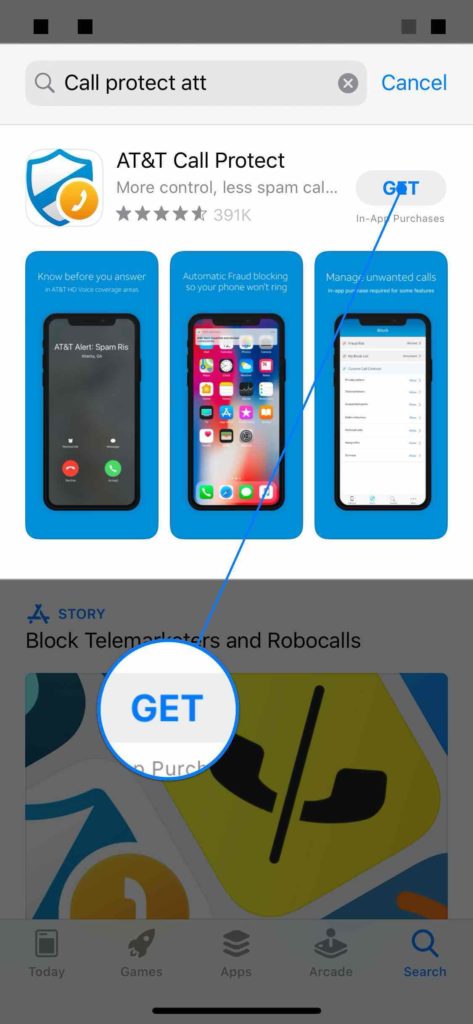
How To Block Robocalls On Your iPhone And Android
No matter who your carrier is, you can block robocallers on your phone. I'll show you how on both the iPhone and Android.
iPhone
To block a number on your iPhone, follow these steps:
- Open the Phone app.
- Tap Recents.
- Tap the blue (i) button next to the number you want to block.
- Tap Block this Caller.
- Tap Block Caller to confirm.
You can also block a number from the Messages app or your contacts. For a full guide with pictures, check out our other article on how to block a number.
Android
To block a number on your Android, follow these steps:
- Open the Phone app.
- Choose the number you want to block and tap More located in the top right-hand corner.
- Select Add to Auto-Reject List.
Robocalls: Rejected!
While getting a robocall is an inconvenience, blocking them is easy! Now that you've read this article, you know a variety of ways to block robocalls on your phone and save yourself some hassle. If you have any questions, leave them in the comments below.