You want to hard reset your iPhone 8, but it's not working! Apple changed how you perform a hard reset when they removed the physical Home button from iPhones. In this article, I'll explain why your iPhone 8 won't hard reset and show you how to hard reset your iPhone 8.
Why Your iPhone 8 Won't Hard Reset
Your iPhone 8 won't hard reset because you aren't pressing the correct buttons. When Apple removed the physical Home button from the iPhone, they had to change the way hard resets are performed.
How To Hard Reset An iPhone 8
To hard reset an iPhone 8, do the following:
- Quickly press and release the volume up button.
- Quickly press and release the volume down button.
- Press and hold down the power button until the Apple logo appears.
Keep in mind that you may need to hold down the power button for 15-30 seconds! If there are a lot of programs running on your iPhone 8, it could take a little longer to hard reset your iPhone. If this happens, just be patient and don't get discouraged!
When To Hard Reset An iPhone 8
A hard reset is a great temporary fix when your iPhone 8 freezes, which is usually the result of a software crash. However, a hard reset is not a permanent fix for iPhone software issues. Even if you perform a hard reset on an iPhone 8, the problem may come back.
Hard Resets Made Easy
You've successfully performed a hard reset on your iPhone and it's working again! Now you know why your iPhone 8 won't hard reset and how to perform a hard reset on your iPhone. Make sure to share this article on social media to save your friends and family a similar frustration.
Thanks for reading,
David L.
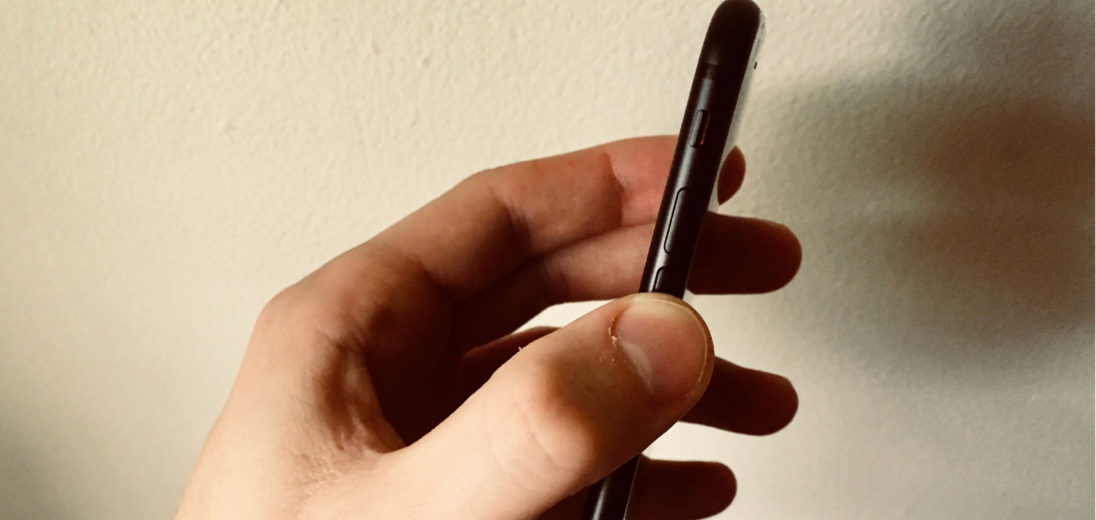
Dear David, I unsuspectingly reset everything on my iphone 8 and now I cannot use the phone at all. What can be done to restore the phone to use?
Dear David, I unsuspectingly reset everything on my iphone 8 and now I cannot use the phone at all. What can be done to restore the phone to use?
the iphone 8 does still have a home button, they didn’t remove it until later models. Not sure why they made the change to how to hard reset then, but doing it this way did work.
Maybe they were trying to break it to the home button slowly that it wasn’t important anymore, before making the full on cut. You know, in consideration of the home button’s feelings and whatnot.
Thanks for the helpful article.
This is wrong.
Its first volume up, then volume down.
Hi Brent, thanks for catching that! I’m going to edit the post right away!
my iphone 8 plus was at 3% and it suddenlty shut off it said that i needed to charge it so i did and it came back on 3 seconds later it was on the apple screen and then it went back to dead every time even when its charging pls help
My iphone 8 olus is at 4% and i went to go charge it and it died so it harged and then it came on 3 seconds later it shut down and did the same thing over and over again idk how to do the hard reset in time because it shuts off so quickly pls help me
my iphone 8 plus was charging on a wirless charger because my charging port doesnt work so yestrday it was at 2 percent and it was charging i woke up it never turned on i tried everything it just wont turn on i did the hard reset so many times and for long periods pls help me
Since you are getting this issue after your charging port stopped working, I have a feeling there is something wrong with your device’s hardware. It’s probably time for you to consider upgrading to a new device. Check out our cell phone comparison tool to help you find a device. You don’t have to spend a fortune to get the phone that meets your needs! I recommend the iPhone 12, but the iPhone SE 2 is a great choice that isn’t too expensive.
My iPhone 8 just out of the blue lost service. Keeps searching but wouldn’t find service. SIM card is good, tested it in another phone
Here’s an article that can help with problems when you have no service on iPhone 8.
I have a perfect good iPhone except the down volume button does work. I have to use the software. Apple said it’s unfixable. That means I can never reset my phone????
I’m getting a Samsung.
Hi i bought a iphone 8 from a old my friend and i was using it under his apple ID and the phones screen broke and it took a while for me to repair it and i forgot the password to unlock the screen so the phone got disabled now im unable to use it i would just like to find out how can i reset the phone without the password or apple id because im not longer in contact with that friend.
This article that I’ve linked should be able to help you.
The instructions in this article are wrong. Here’s how to do it. In quick succession tap vol up then vol down then hold power button until Apple logo shows Viola hard reset, no data lost.
It works…hold the button down for longer than a few seconds. It will cycle through past the emergency call or power off and then to the Apple screen. You need to hold the button down longer than you may be used to
nope, still doesn’t work…. just get the power off symbol
if you can get the power off symbol why would you want to hard reset it?
Sherri Goff Carlson you have to hold it down and let it cycle through the power off screen.
doesn’t work. alarm for emergency call goes off when power button held
I doesn’t work. It only goes to the power off option
Same thing happens on mine.
Doesn’t work, all it does is try to change the volume and then ask if you want to make an emergency call, view medical ID or generally switch off!