Restarting your iPhone gives it an opportunity to start fresh when it turns back on.
Why Should I Restart My iPhone?
Restarting your iPhone can sometimes fix minor software glitches and errors.
How Do I Restart My iPhone?
How To Restart Your iPhone
- Press and hold the power button (iPhones without Face ID) or the side button and either volume button (iPhones with Face ID) on your iPhone until the slide to power off slider appears on the display.
- Swipe the red power icon from left to right to turn off your iPhone.
- Wait about 30 seconds, then press and hold the power button (iPhones without Face ID) or the side button (iPhones with Face ID) again until the Apple logo appears in the center of the display.
Turn Off Your iPhone In The Settings App (Option 1)
- Open the Settings app on your iPhone.
- Tap General.
- Scroll to the bottom and tap Shut Down.
- Swipe the red power icon from left to right.
- Plug your iPhone into a power source using a Lightning cable to turn it on again.
Turn Off Your iPhone Using AssistiveTouch
- Watch our YouTube video or follow the steps below!
- Open the Settings app.
- Tap General.
- Tap Accessibility.
- Tap AssistiveTouch.
- Turn on the switch next to AssistiveTouch.
- Tap the AssistiveTouch button when it appears on the display.
- Tap Device.
- Tap More.
- Tap Restart.
- Tap Restart again when the confirmation alert appears.

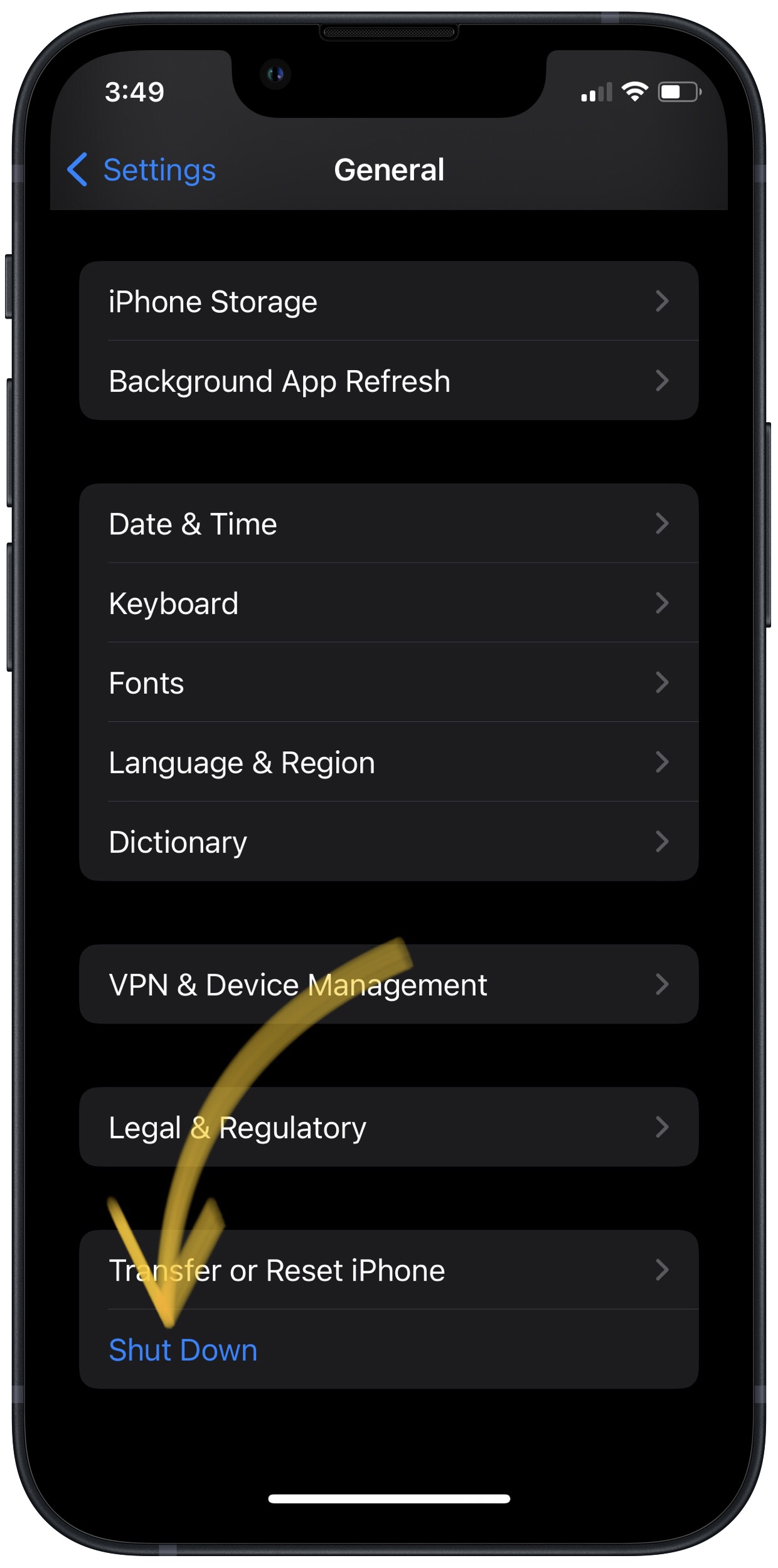

I have iphone xs My camera is not working at 1x but working on 2x plz help I tried everything
I tried it on my iPhone X. It’s still the same thing it’s just showing darker.
This does not cover the iPhone 5.
Hi Anthony! To power down an iPhone 5, press and hold the top button until you see Slide To Power Off appear on your screen. Then, swipe the power icon from left to right to turn it off. To turn your iPhone back on, just press and hold the top button again until you see the Apple logo!