With the ongoing pandemic, we're still making adjustments to daily life. For instance, we've needed to learn to perform many day-to-day tasks while wearing a mask. In this article, I'll explain how to unlock your iPhone with Face ID while wearing a mask.
What You Need To Unlock
Make sure your Apple watch is unlocked and on your wrist. Then, make sure it's running watchOS 7.4. If you're unsure if your Apple Watch needs an update, follow these steps:
- Open the Watch app on your iPhone.
- Tap My Watch.
- Tap General.
- Tap Software Update.
If you see that there's an update available, tap Update and Install. If the Software Update page says that your Apple Watch is currently up to date, you're all set!
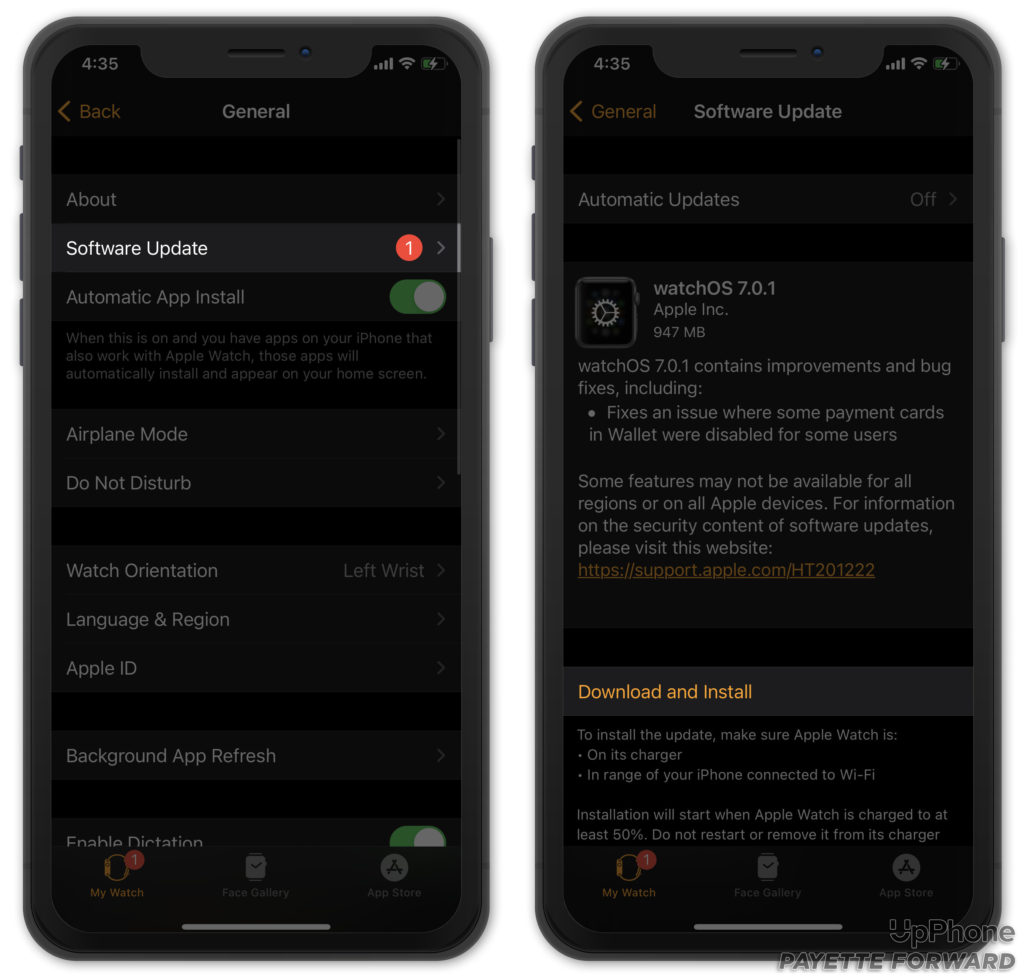
To unlock your iPhone while wearing a mask, your iPhone also needs to be running the latest software update. Currently, iOS 14.5 is the latest iOS update available to the public. To check for an update, follow these steps:
- Open the Settings app.
- Tap General.
- Tap Software Update.
- If you see an available update, tap Download and Install.
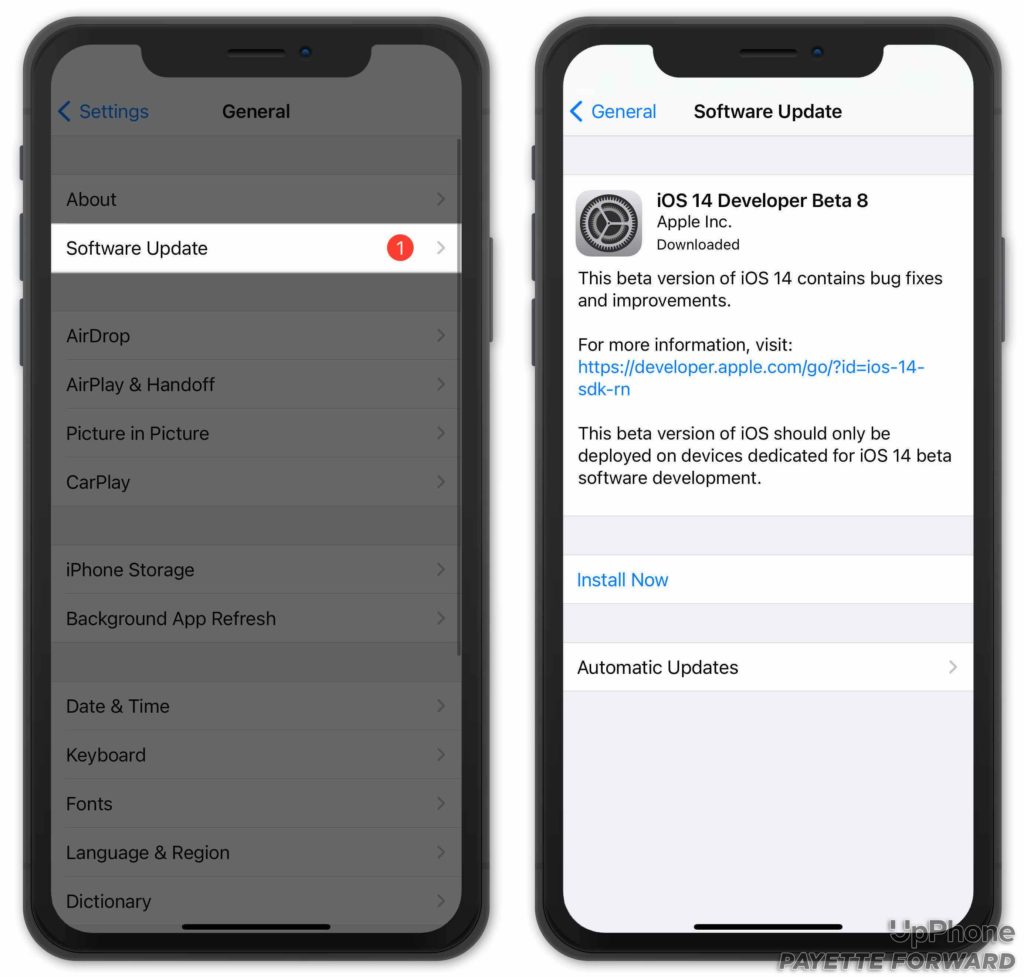
Once your Apple Watch and iPhone are fully updated, all you need to do is change one setting and you're ready to unlock your iPhone while wearing a mask!
How To Enable Face ID While Wearing A Mask
In order to enable Face ID while wearing a mask, follow these steps:
- Open the Settings app.
- Tap Face ID & Passcode.
- Tap the switch labelled Unlock With Apple Watch to turn it on.
After doing this, you'll be able to use Face ID like you normally would. When your iPhone unlocks, you'll feel a haptic response on your Apple Watch letting you know your iPhone has been unlocked. If you want to see this feature in action, check out our video all about how to use Face ID with a mask.
More iOS 14.5 Features
Making Face ID compatible with masks wasn't the only upgrade included in iOS 14.5. For example, Apple also added some new Siri Voices and emojis. They also made some changes to Privacy Settings, and even fixed some common software bugs!
Check out our video about new iOS 14.5 features to find out everything you need to know about the latest software update!
Stay Safe!
Now that you're able to unlock your iPhone while wearing a face mask, you should be good to go! Let us know which of the new iOS 14.5 features you like most in the comments below. Also, be sure to share this with friends and family so everyone can unlock their iPhone — even with a mask on!
