Audio balance is the level of sound that gets put out of the left and right side of headphones when you're using them to listen to music or watch your favorite show. If the balance is set to the left or the right, one side of your headphones will sound louder than the other.
Why Should I Check The Audio Balance On My iPhone?
If the balance is set to the left or the right, one side of your headphones will sound louder than the other. A lot of people use earbuds these days, and it can get rather irritating if the audio coming from them is at different levels.
How Do I Check The Audio Balance On My iPhone?
How To Check The Audio Balance On Your iPhone
- Open Settings.
- Tap Accessibility.
- Tap Audio/Visual.
- To set the audio balance to normal, drag the slider to the center.
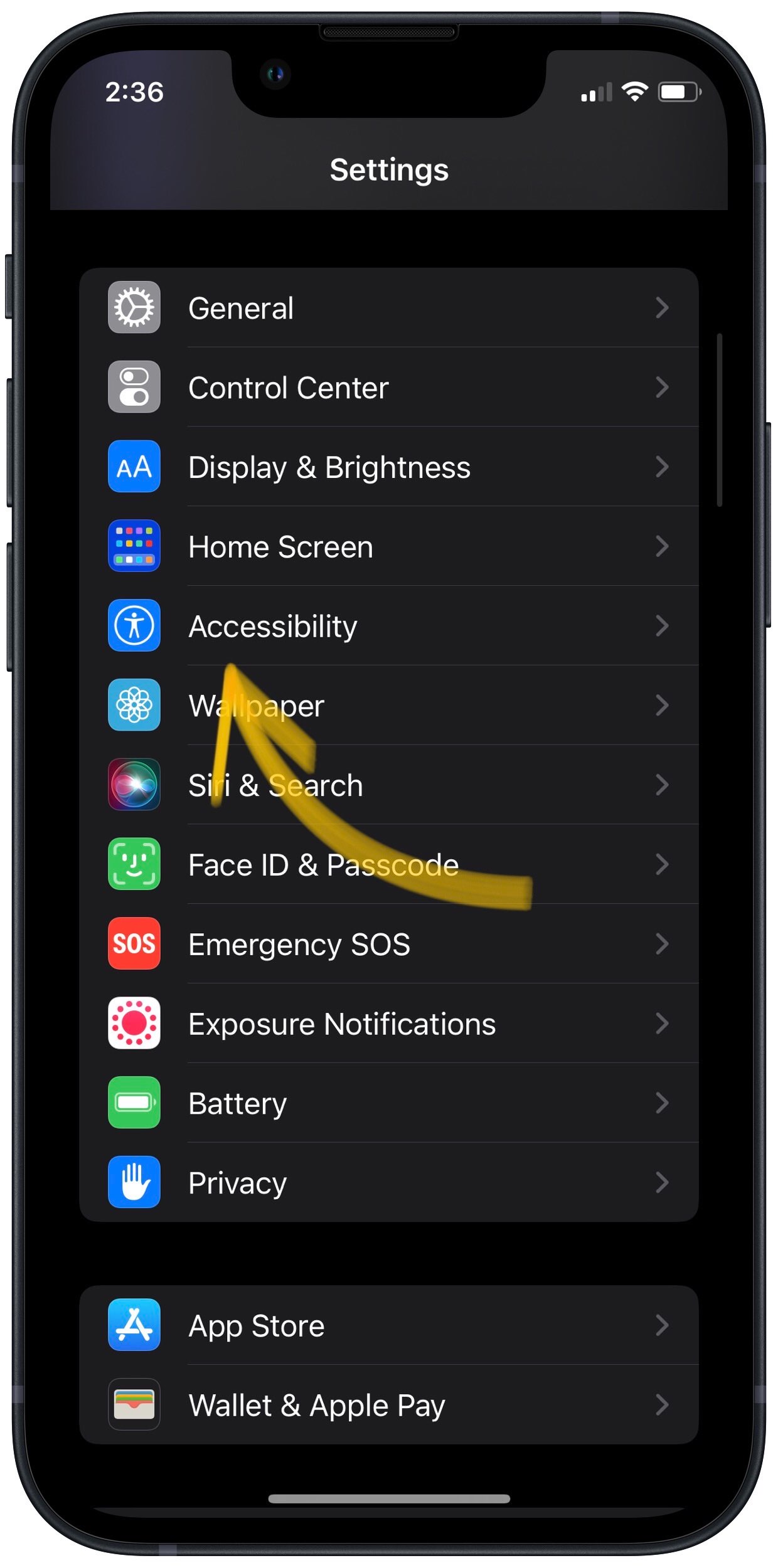
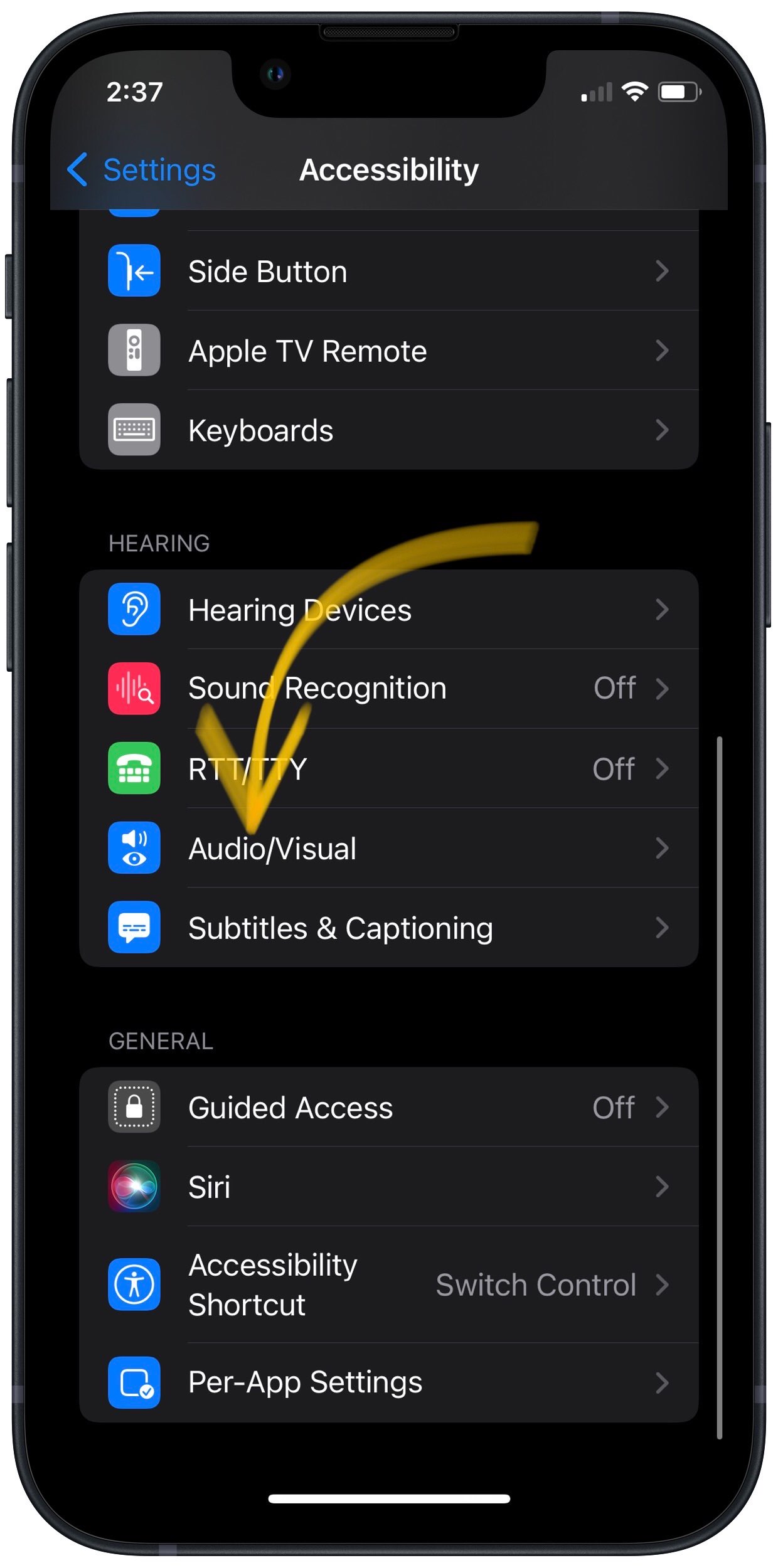
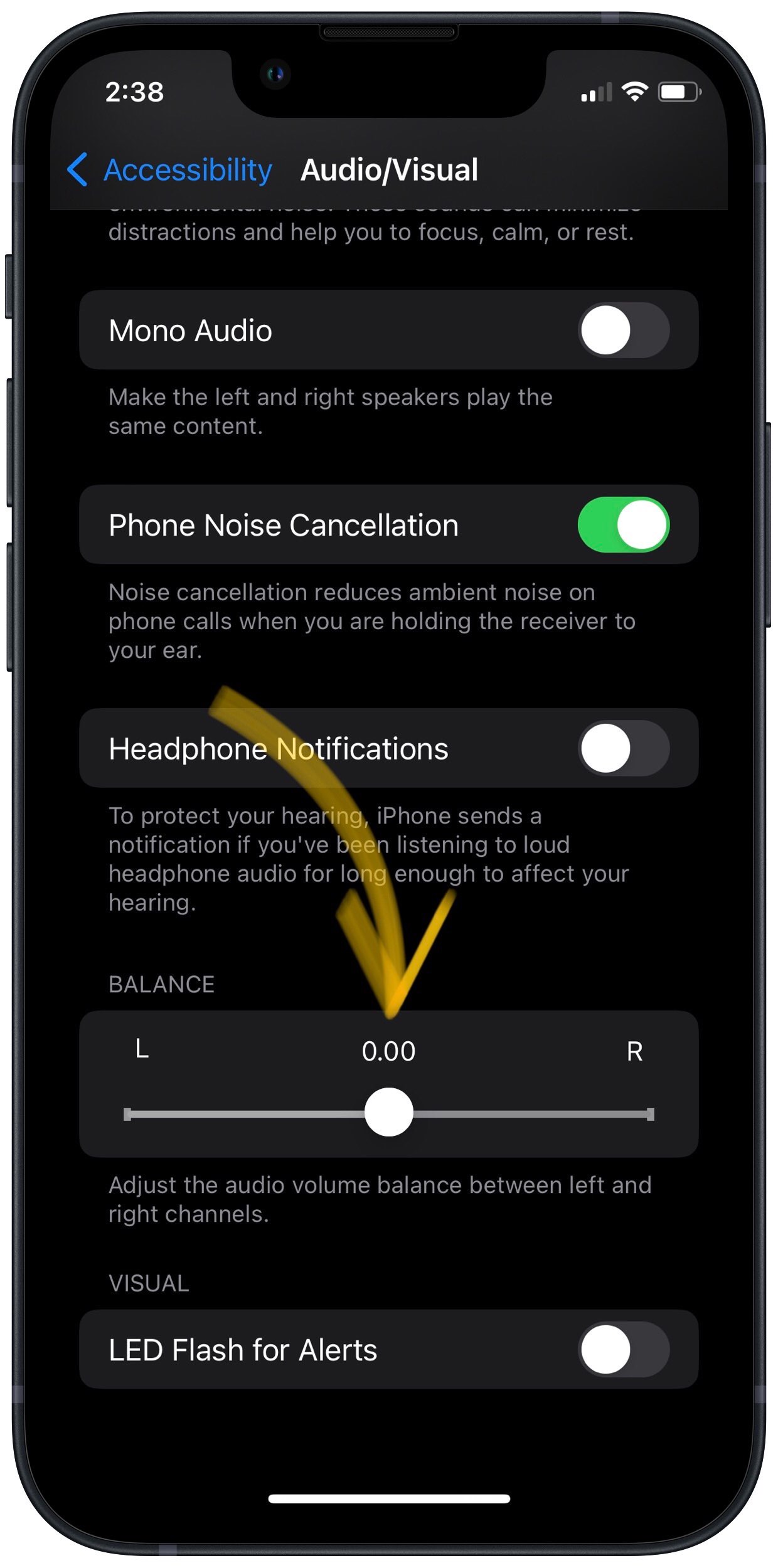
What if that doesn’t work?
For me, the right one was very quiet so I changed the balance more to the right side which seemed to work and now they sound the same