The Ring/Silent switch is used to quickly and easily turn your ringer on and off. If your switch is flipped to silent, your iPhone won't ring.
How Do I Check My Ring/Silent Switch?
How To Check Your Ring/Silent Switch
- Take a look at your Ring/Silent switch, which is located on the left side of your iPhone.
- You'll know the your iPhone is on silent when you see a small, orange line because switch is pulled away from the screen.
- To turn your ringer on, pull the switch towards the screen.
Applies To: iPhone 5,iPhone 5S,iPhone 5C,iPhone 6,iPhone 6 Plus,iPhone 6S,iPhone 6S Plus,iPhone SE,iPhone 7,iPhone 7 Plus,iPhone 8,iPhone 8 Plus,iPhone X,iPhone XS,iPhone XS Max,iPhone XR,iPhone 11,iPhone 11 Pro,iPhone 11 Pro Max,iPhone SE 2
Pro Tips
- When you flip the Ring/Silent switch, a notification will appear on the screen of your iPhone indicating that you turned the Ringer on or off.
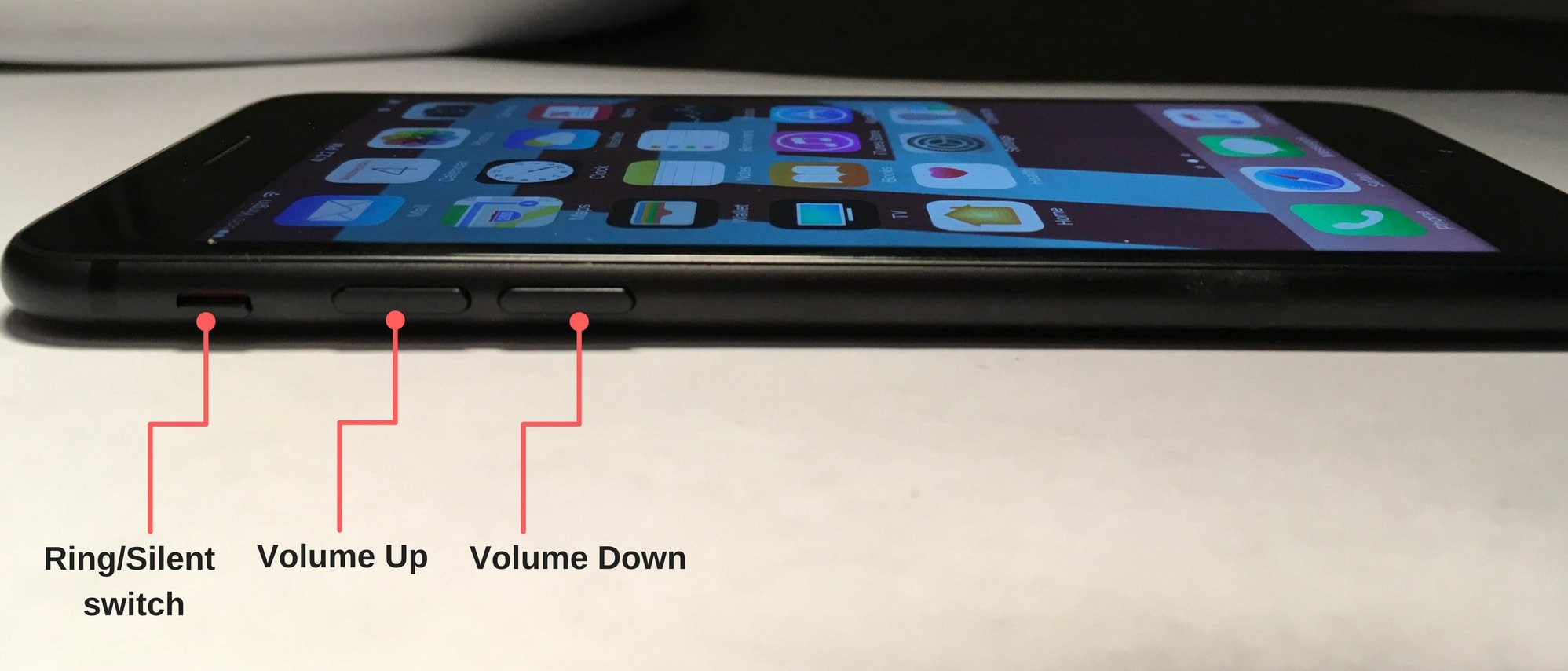
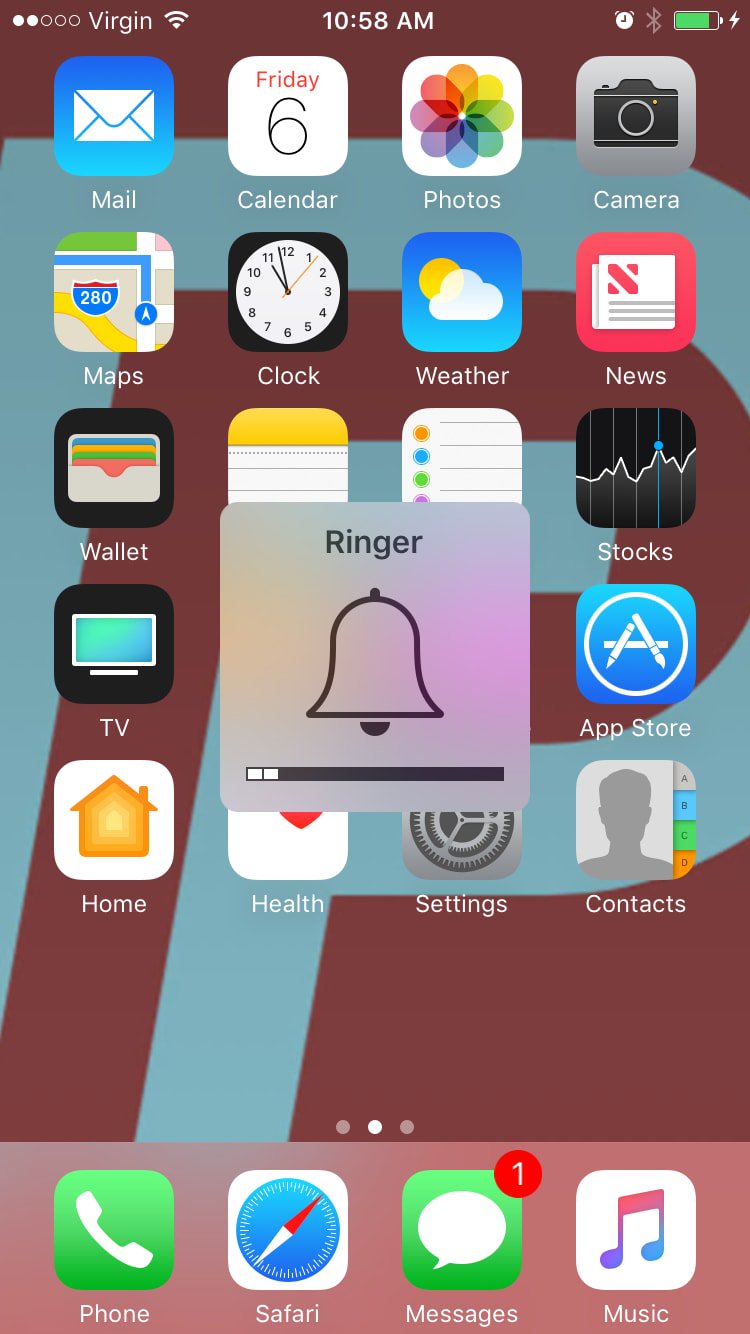
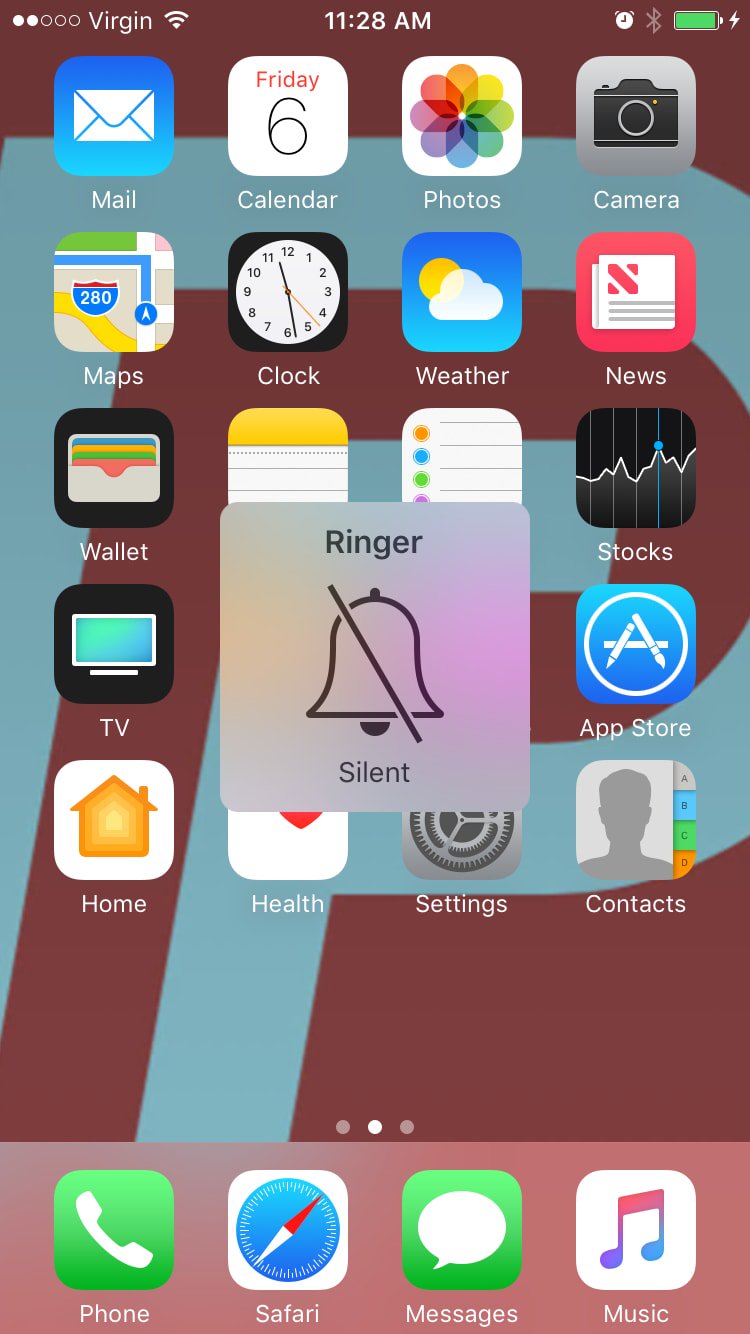
I am not an iPhone user and my wife is no techie. This site had the answer when even my savaay iPhone/Apple user friends advised the only course was to buy a new phone. Turning the ring/silent switch is not intuitive however.
With a Lifrproof case it has a round switch and no orage line. Any suggestions
yay!! thank you!! I had to open my case because it wasn’t clicking the switch hard enough. but it works now
I am an old lady of whom electronics do not like me nor I understand. Pls help! Phone is charged and the No sound switched button Is off bad sound all the way up. Why don’t I have sound? Please help! I need to have my phone as I have just gotten out of Hosp rehab for hip replacement and cannot go out to store. ☹️ Would appreciate help!
Not getting response !
I am an old lady of whom electronics do not like me nor I understand. Pls help! Phone is charged and the No sound switched button Is off bad sound all the way up. Why don’t I have sound? Please help! I need to have my phone as I have just gotten out of Hosp rehab for hip replacement and cannot go out to store. ☹️ Would appreciate help!
Thanks! As they say: “Well that was easy!” 🙂
If you’re i phone is on vibrate it won;’t ring. My wife figured it out.
It Works and now i remember it because it happened before.
Great to have ringer working. Thank You.
Thank you so much! You made it work again! I have spent an hour trying to figure this out before I found your instructions! Glory be!! Thank you a 1100000000 times!🤣😂🤣🇺🇸🌷🌹💕🌺❤️
Awesome, but tell people there is a cover to pull back before you can turn it back on. Best explanation of any I have tried.
My ringer is on and volume is set at highest setting and it still does not ring. Help!
Check out our article about what to do when your iPhone won’t ring!
Thanks been mucking about for hours trying to do this ?
Thank you so much. You are the first person to really explain exactly what to do.
No problem! I’m glad that we were able to help!
By Golly..it worked!!!. That silent switch is sneaky. Initially, I did not see it because I was too busy concentrating on the volume controls. THANKS.
I literally just had a chat with my dad about this last night ? I’m glad we were able to help you out!
It worked!
Thank you! It works!!!!
My phone is still not ringing
Check out this article about how to fix iPhones that won’t ring on Payette Forward. It might help!