You just got your iPhone 8, but the ringtone is really irritating. You select different tones for when you receive calls, texts, voicemails, emails, and other alerts on your iPhone. In this article, I'll show you how to change the ringtone on iPhone 8!
How To Change The Ringtone On iPhone 8
To change the ringtone on your iPhone 8, open the Settings app and tap Sounds & Haptics. Next, scroll down to the Sounds and Vibration Patterns submenu. Tap on Ringtone, then tap on the ringtone you'd like to hear on your iPhone 8.
When you tap on a ringtone in the ringtones menu, you'll hear a preview of the ringtone. You'll know you've selected a ringtone when there's a small check mark next to the name of the tone.
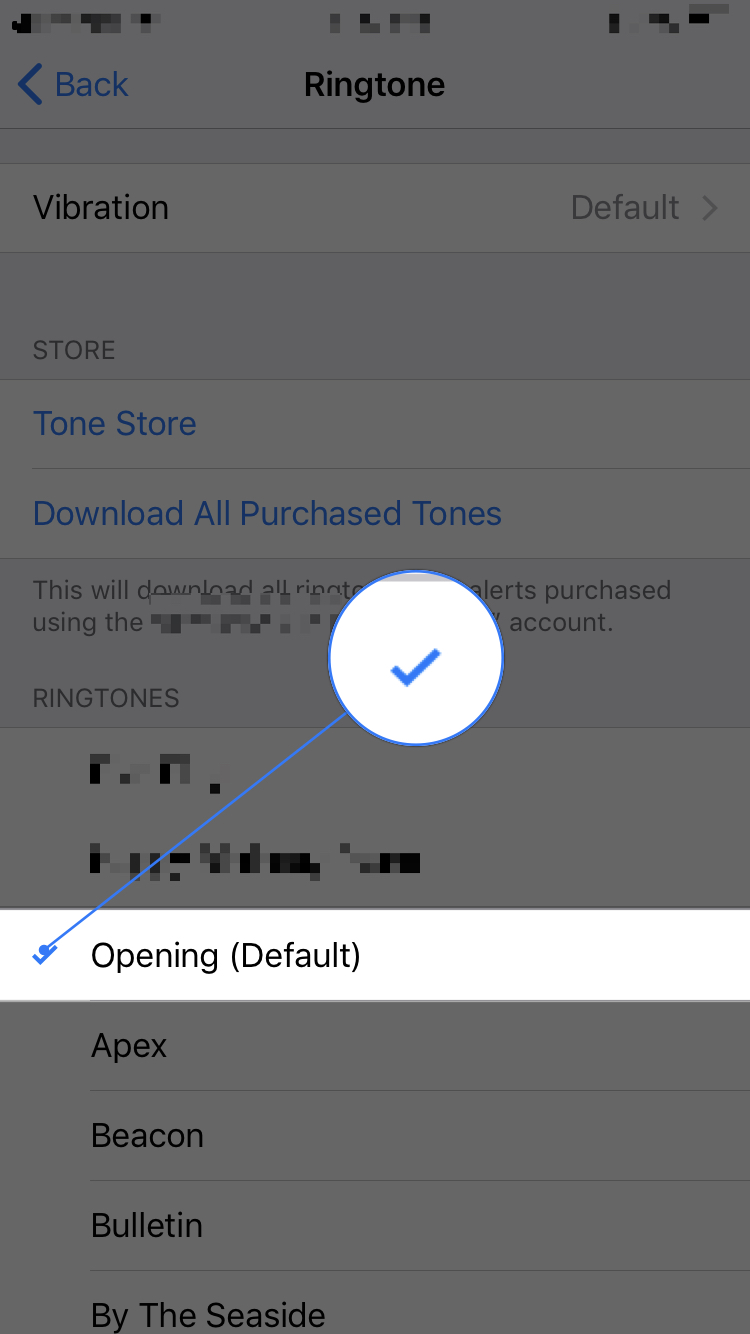
How To Buy A Ringtone On iPhone 8
If you'd like your iPhone 8 ringtone to be a specific song, go into Settings -> Sounds & Haptics -> Ringtone and tap Tone Store.
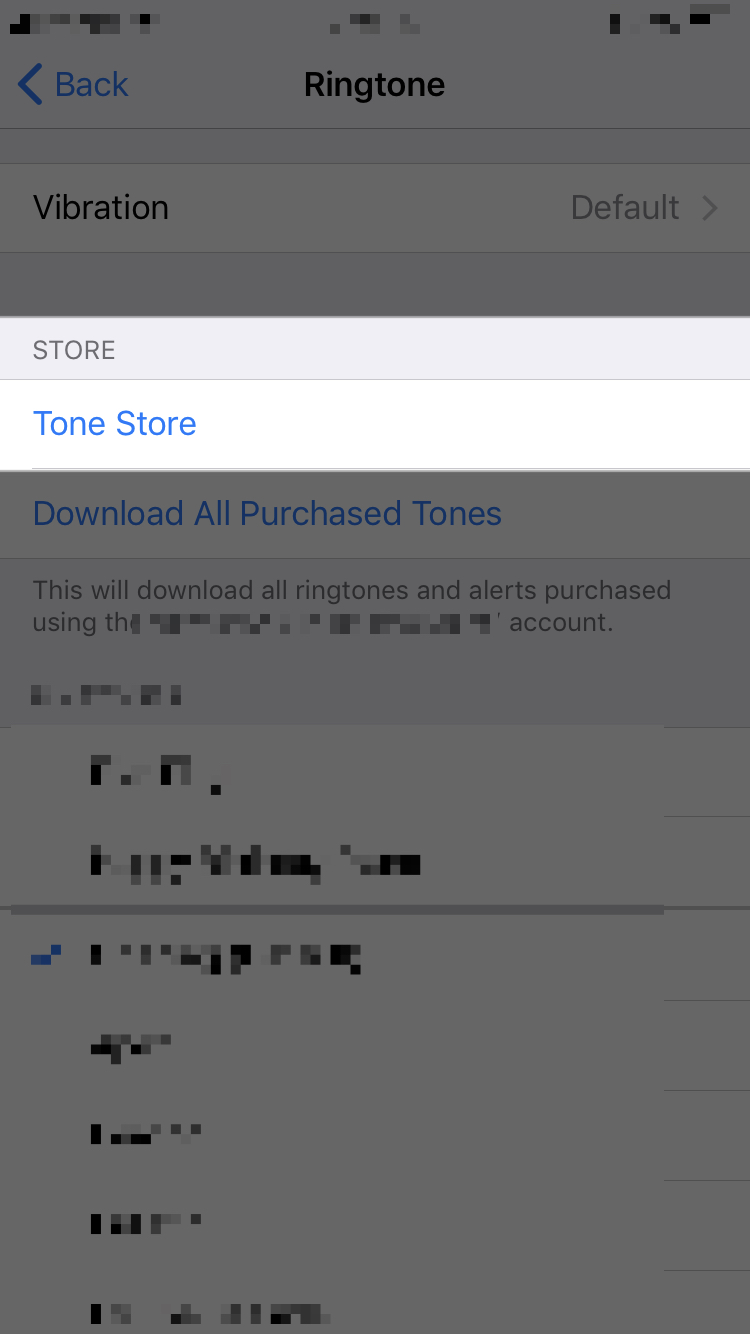
To purchase a new ringtone, tap Tones and you'll reach the Tone Store. You can sort ringtones by genre, or you can take a look at the top of the charts to see what's popular. Most ringtones in the Tone Store only cost between $0.99 – $1.29.
To purchase a ringtone in the Tone Store, tap on the blue box to the right of the tone where you see it's price. You'll be asked if you want to set it as your Default Ringtone, Default Text Tone, or if you want to Assign it to one of your contacts.
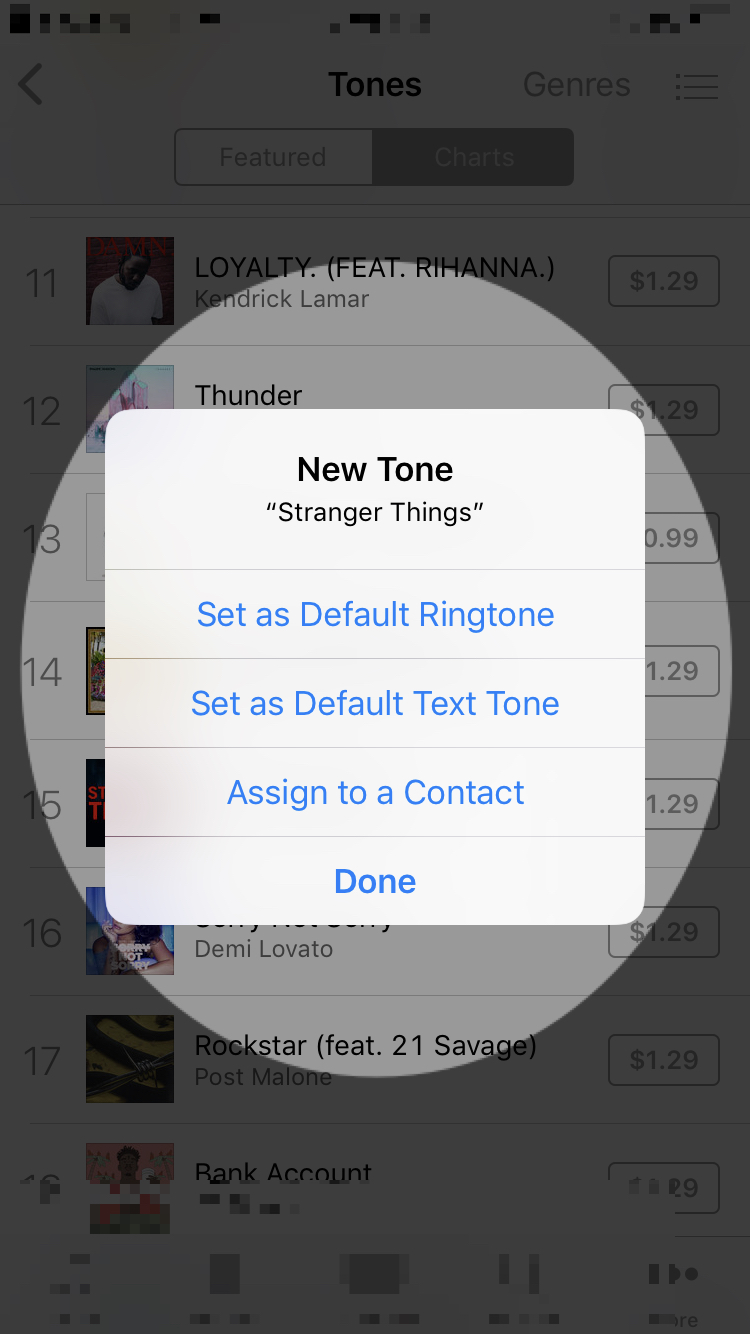
Afterwards, you'll be prompted to pay for the ringtone.
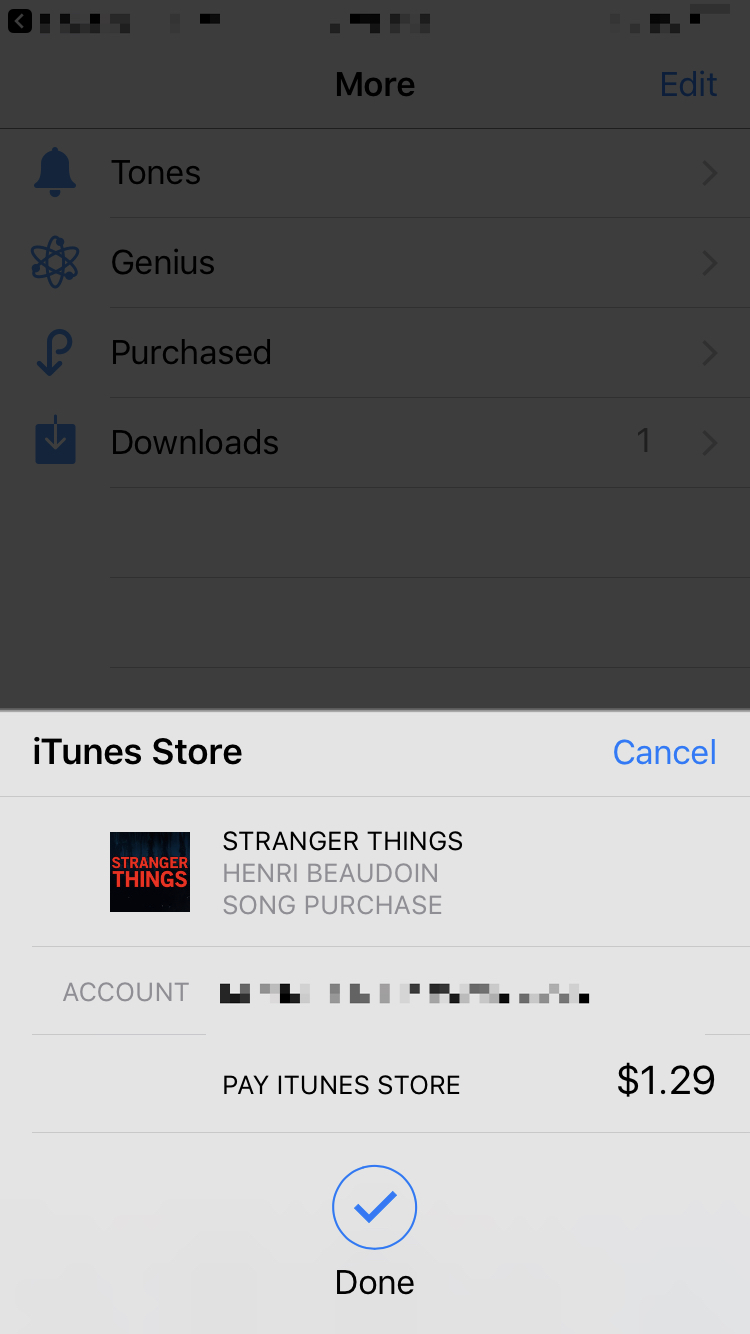
How Do I Set A Purchased Ringtone As My Default Ringtone?
After you've purchased a ringtone in the Tone Store, head back to Settings -> Sounds & Haptics -> Ringtone. The ringtone you just purchased will appear at the top of the menu underneath Ringtones. Tap on it to set it as your ringtone.
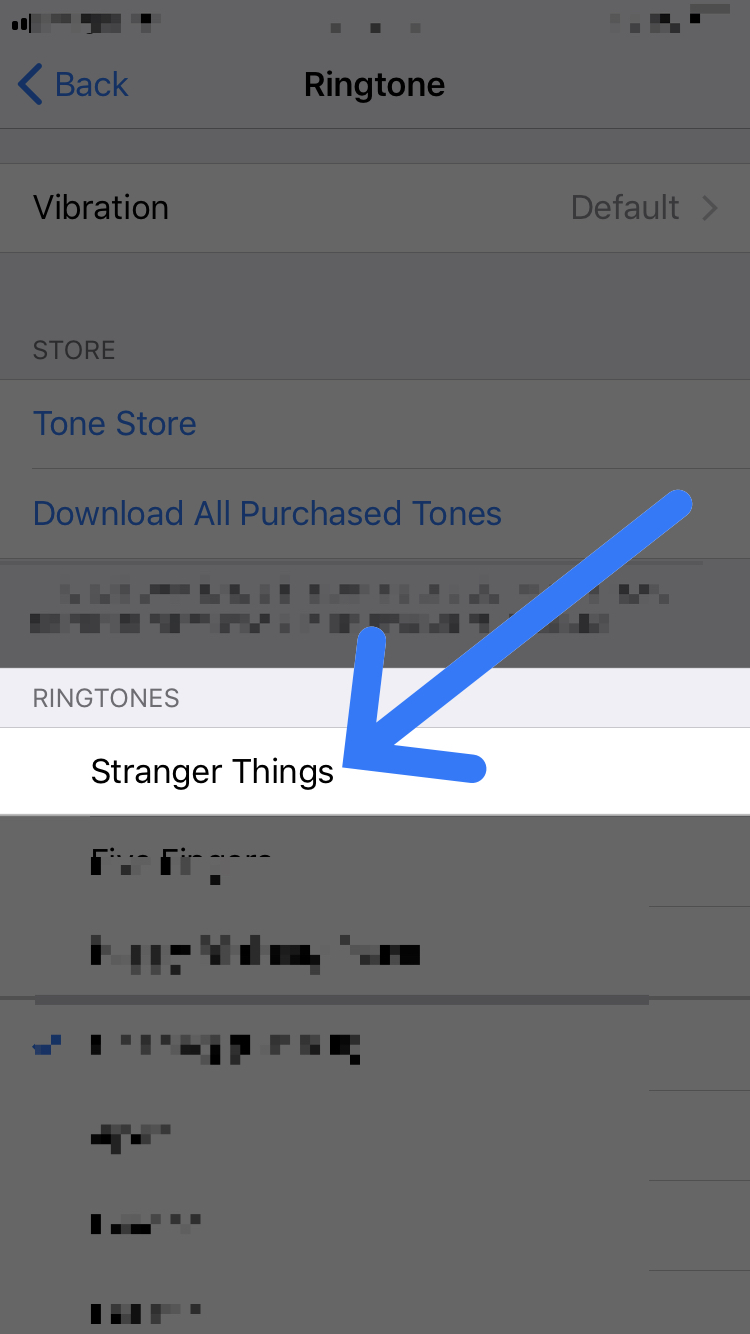
Ringing Off The Hook!
You've changed the ringtone on your iPhone 8 and now you'll enjoy receiving calls, texts, and other notifications. If you found this article helpful, make sure to share this article on social media! Leave a comment down below and share your favorite ringtone with us!
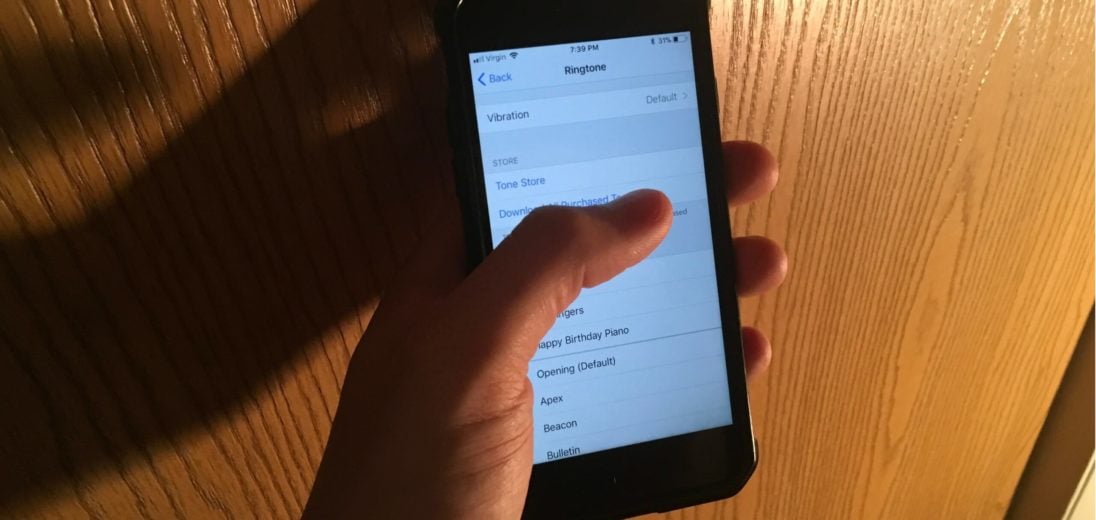
it worked for me
Did not appear in the list
It doesn’t show on mine either
I brought a song and it’s not showing up in my list
Can you set a song, not bought but downloaded to the phone as a ringtone? I can do that all day on my Samsung.
I would like fur elise, so how do I get it?
The tone I purchased does not appear, even after reseting device
The tone I bought from the tone store doesn’t appear in the list…