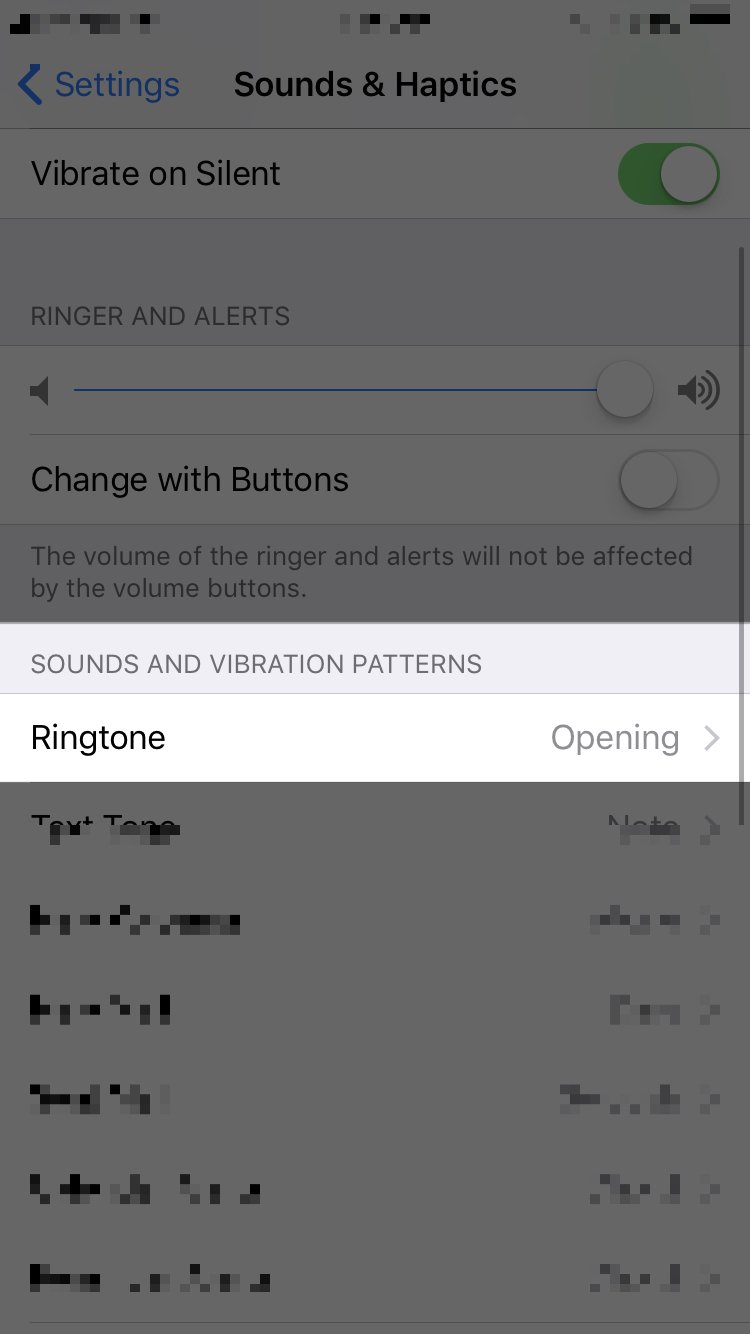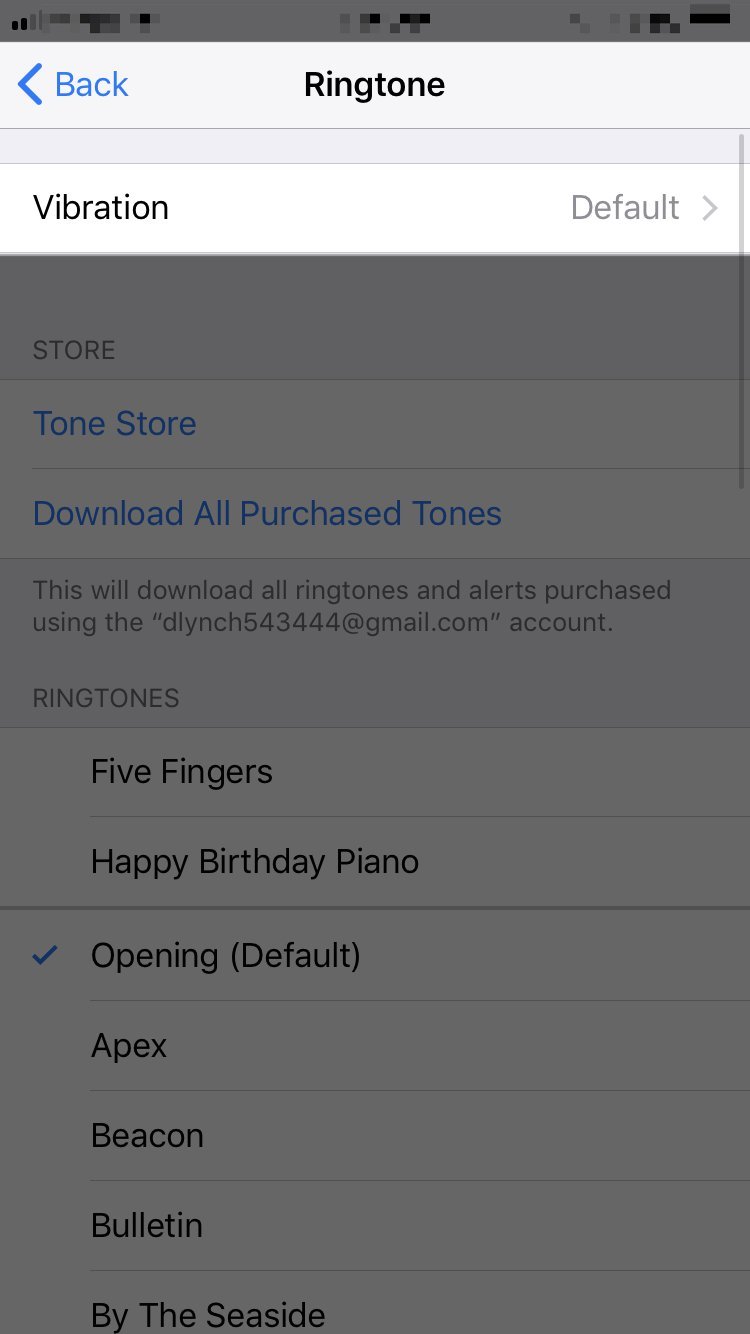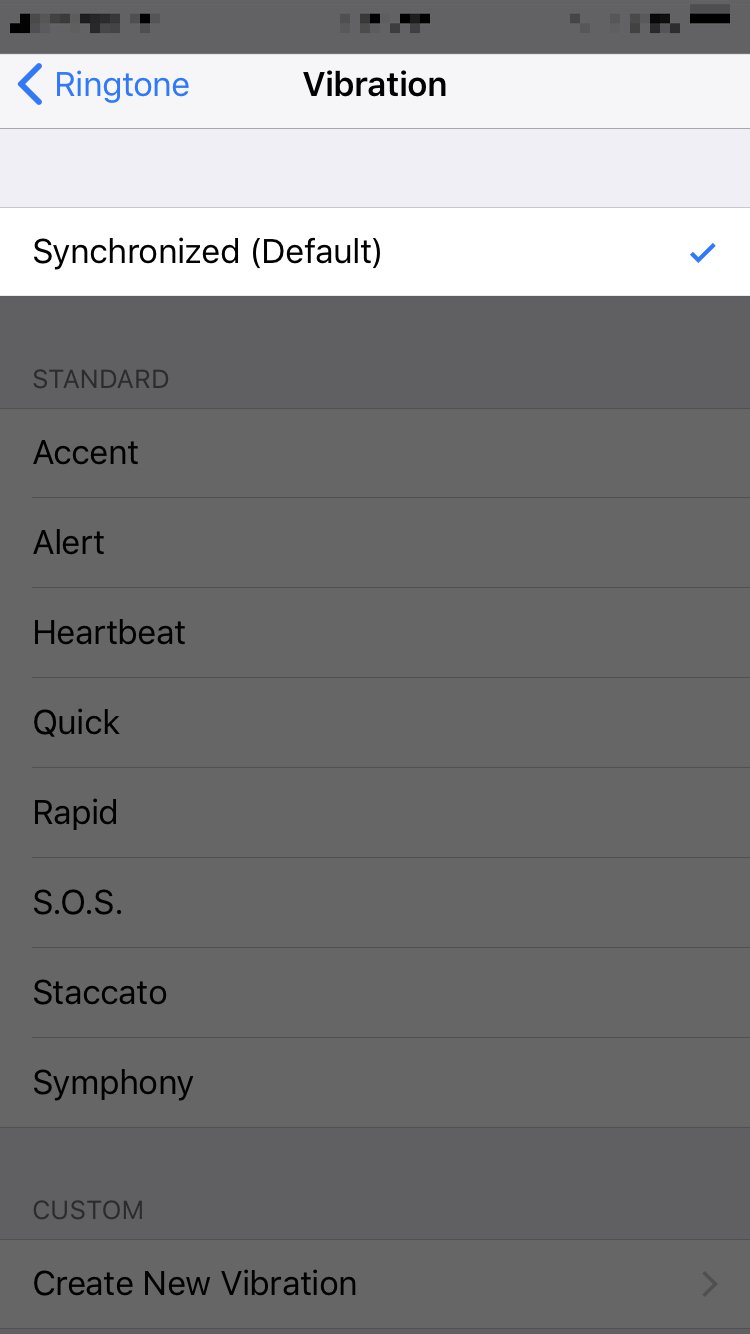Even if Vibrate on Ring and Vibrate on Silent are turned on, your iPhone won't vibrate if your ringtone's vibration pattern is turned off.
How Do I Make Sure Ringtone Vibration Is Turned On?
How To Make Sure Ringtone Vibration Is Turned On
- Open up the Settings app.
- Scroll down and tap Sounds & Haptics.
- Under the Sounds And Vibration Patterns submenu, tap Ringtone.
- Tap Vibration.
- Make sure the vibration pattern is set to anything but None.
- The vibration pattern you have selected will have a small check mark next to it.
Applies To: iPhone 5,iPhone 5S,iPhone 5C,iPhone 6,iPhone 6 Plus,iPhone 6S,iPhone 6S Plus,iPhone SE,iPhone 7,iPhone 7 Plus,iPhone 8,iPhone 8 Plus,iPhone X,iPhone XS,iPhone XS Max,iPhone XR,iPhone 11,iPhone 11 Pro,iPhone 11 Pro Max,iPhone SE 2
Subscribe
0 Comments